
Beach vacation-themed ArtPlay Evenfall Inspiration for digital scrapbooking and photo artistry in Adobe Photoshop and Elements.
The purpose of this post is to provide inspiration for using the ArtPlay Palette Evenfall and coordinating digital assets.
ArtPlay Evenfall Inspiration
1. Frame with Elements
Use embellishments from MultiMedia and ArtPlay Palettes to hide any hard edges of your photos.
- Place elements over the blended edges of a photo to aid smooth Transitions and blended artistry.
- Notice how the ribbon element Aligns with the underlying artistry.
- This approach also Leads the Eye from one side of the layout to the other.
See also:
2. Support Your Theme
Use your DigitalART supplies to support motifs in your Digital Scrapbooking layouts.
- Use digital assets that support the Theme of your photo artistry design.
- This creates Emphasis in your storytelling.
- Notice how Miki has supported her photo using the WaterColor Palm Trees No. 1.
See also:
3. Start with Templates
The Artsy Template is a great starting point for creating a digital photo collage.
- Clip your photos and DigitalART supplies to the various layers in the Artsy Template to personalize.
- Use the Clipping Mask Function in Adobe Photoshop and Elements via Layer> Create Clipping Mask.
- Artsy Templates are the perfect way to Speed up your digital scrapbooking process
See also:
More Inspiration
Click on the images below to access complete digital design supply lists and process notes.
ArtPlay Evenfall Collection
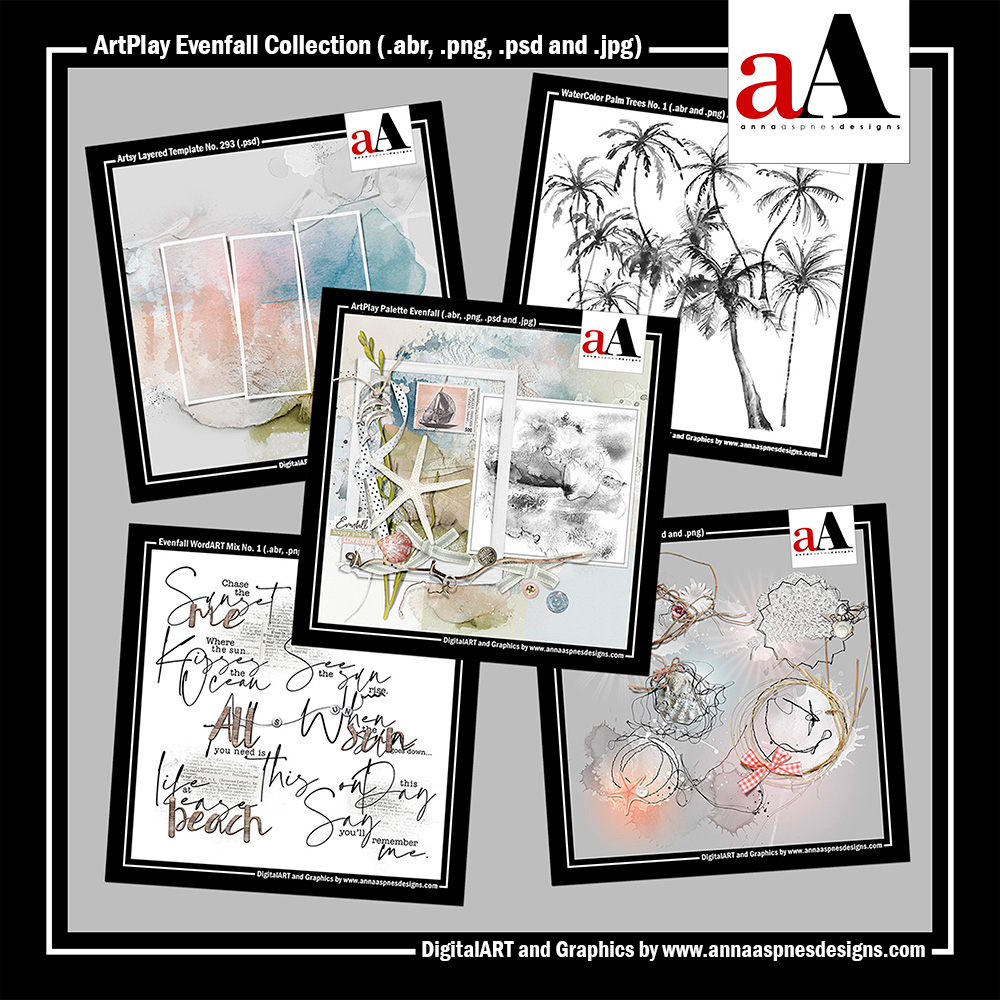

A COLLECTION OF DIGITAL SCRAPBOOK AND ART SUPPLIES FOR PARADISE, OASIS, AND BEACH VACATION-THEMED PAGES.
INCLUDES:
- ArtPlay Palette Paraiso
- Hipster Plume FotoBlendz No. 7
- Tropical Flowers No. 1
- Paradise WordART Mix No. 1
- Artsy Layered Template No 252
- ArtsyTransfers Paraiso
Want More Digital Scrapbooking and Photo Artistry Inspiration?


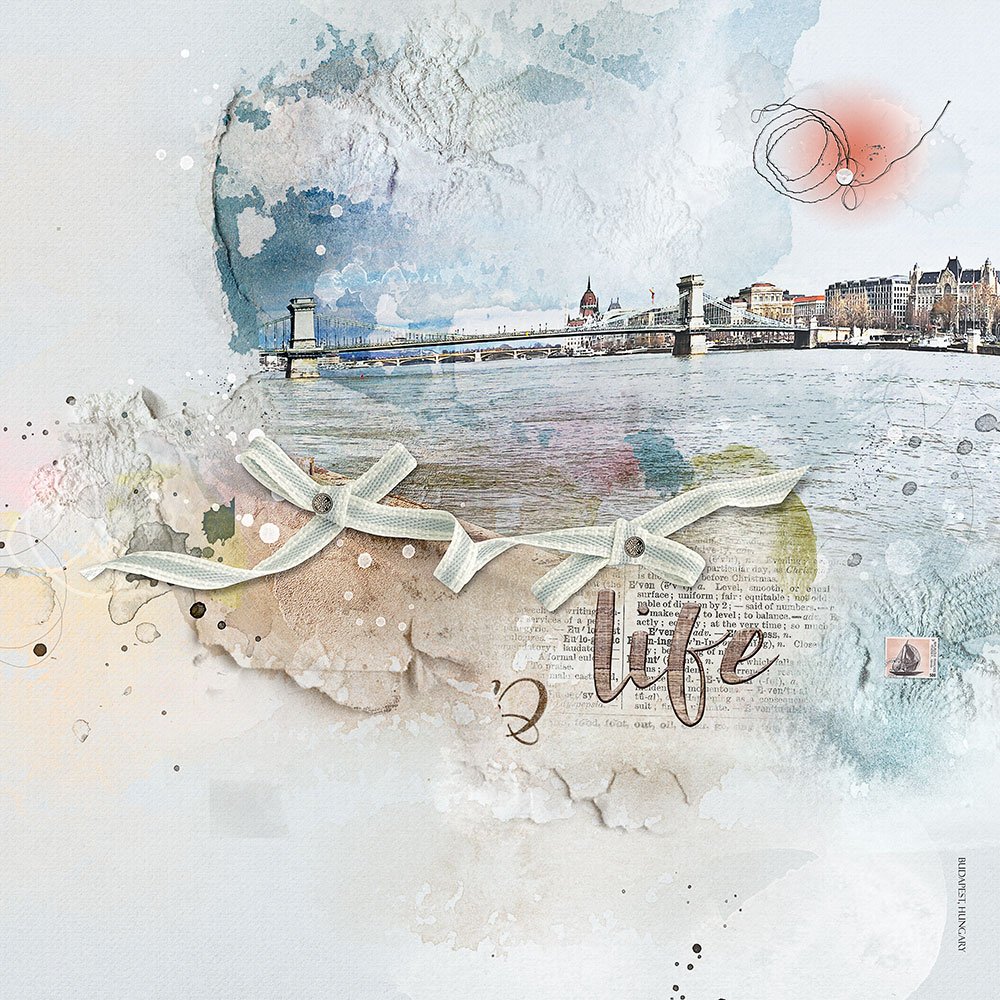


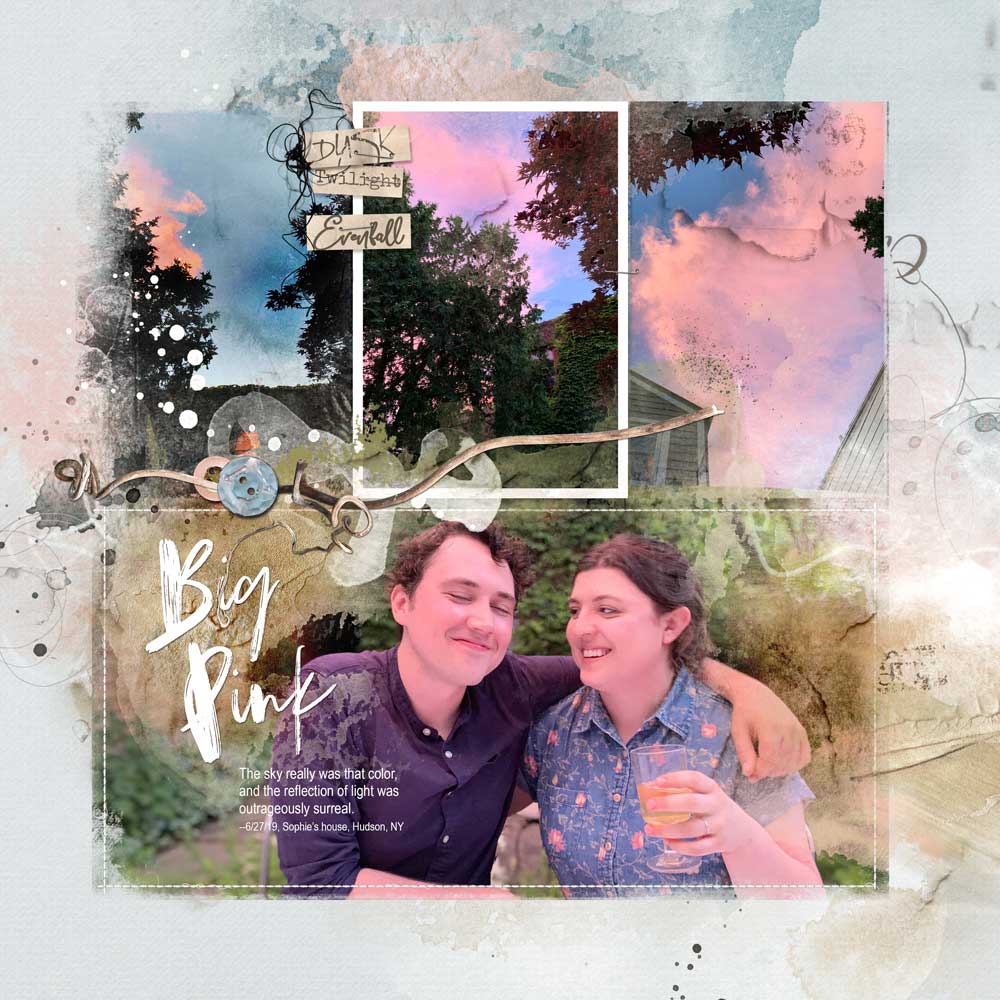
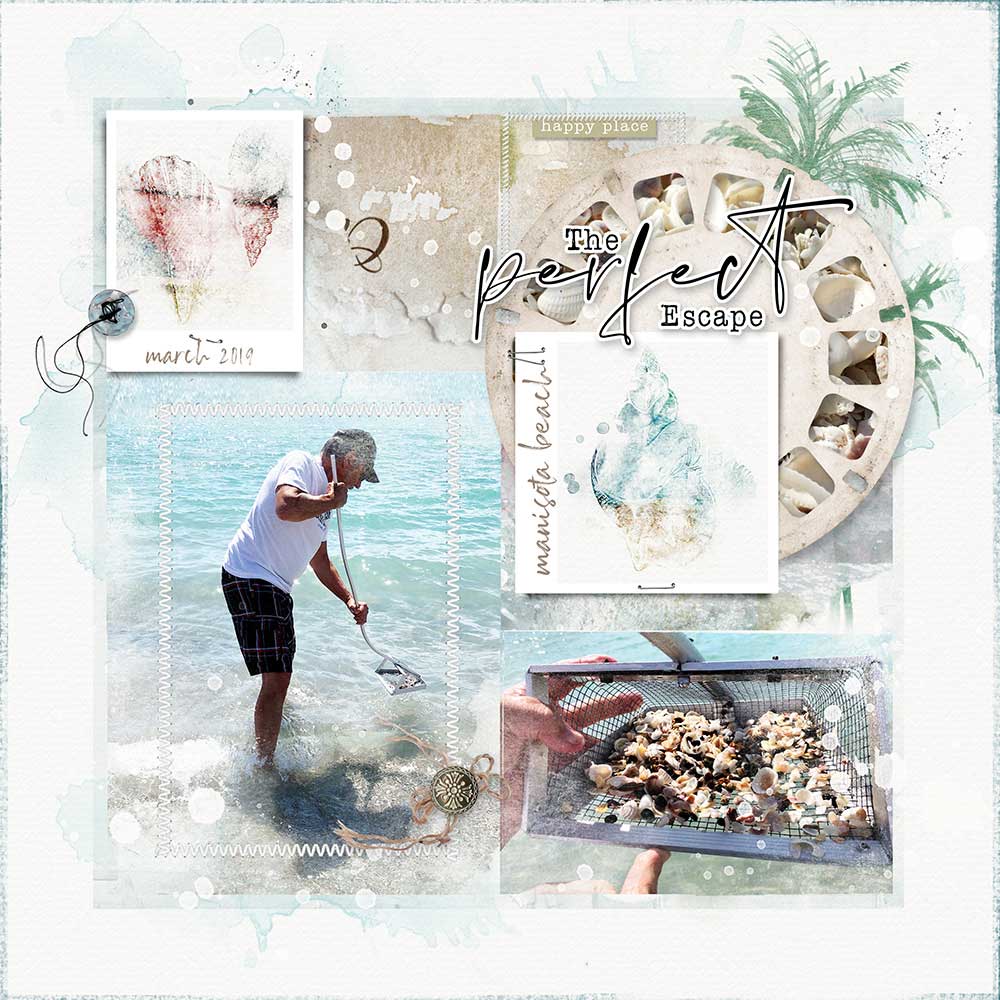
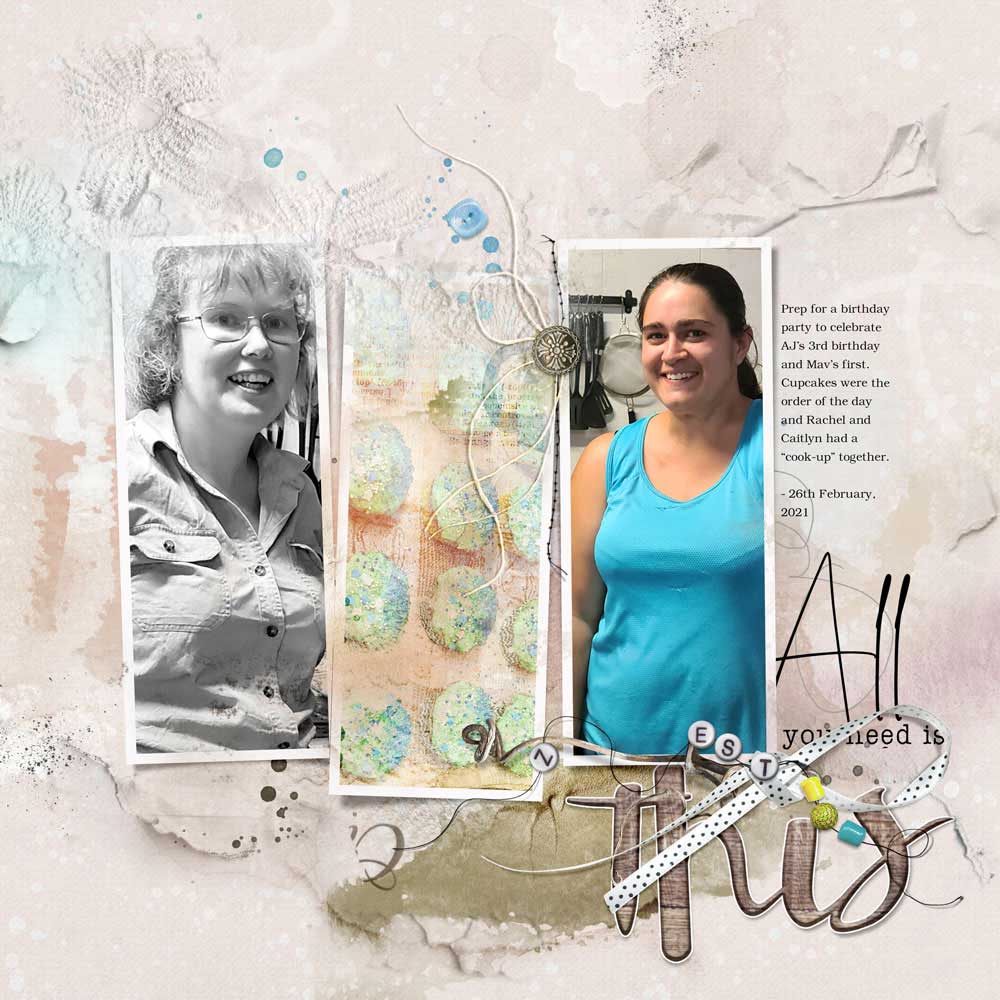
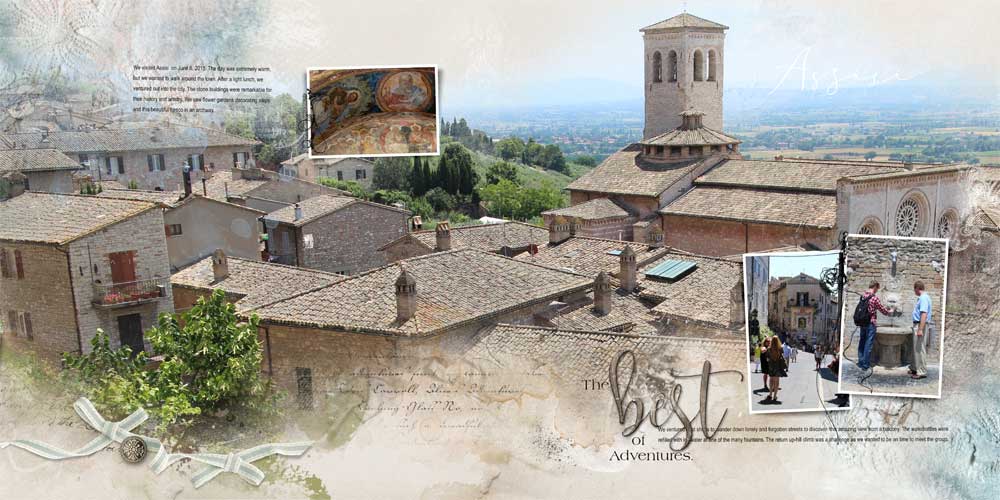

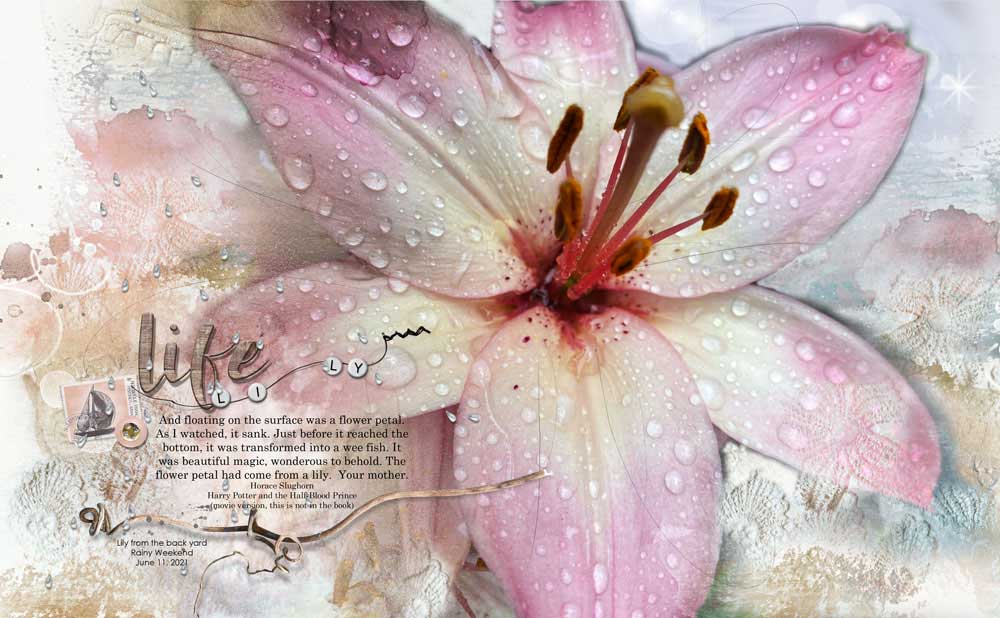


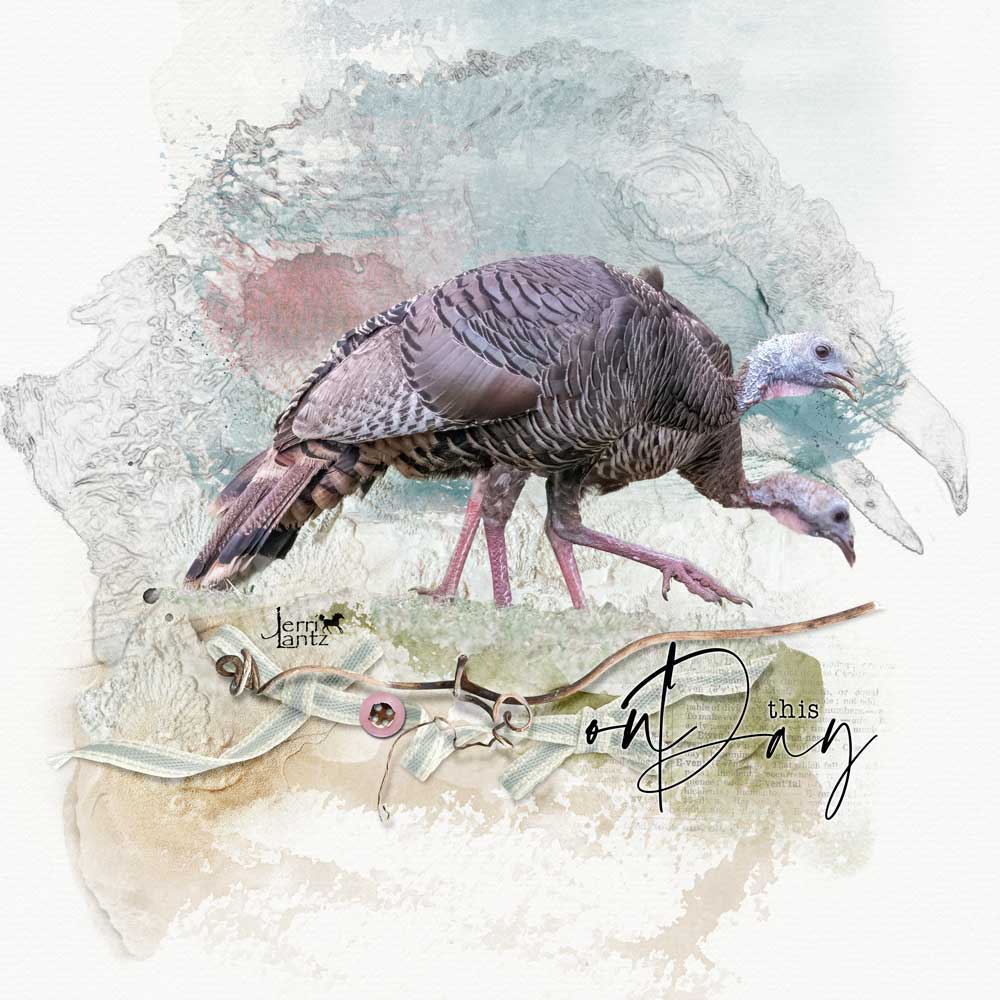

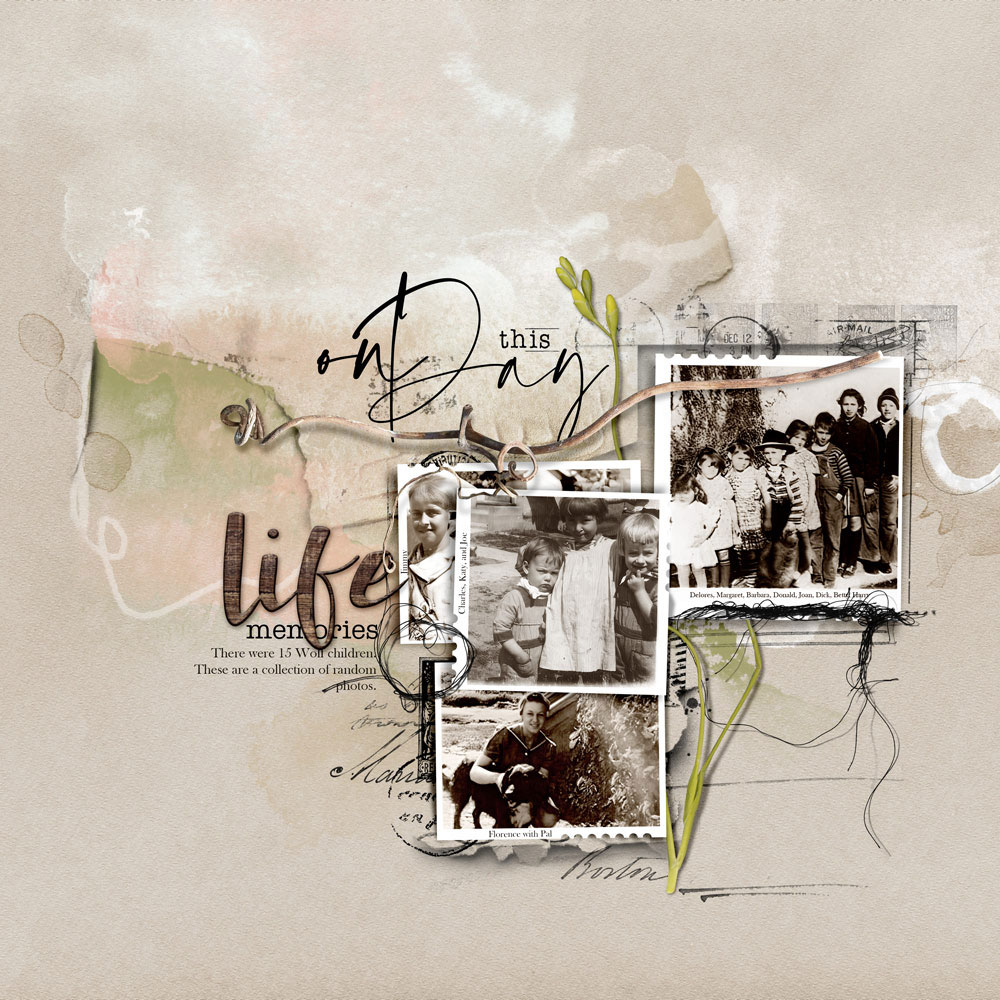
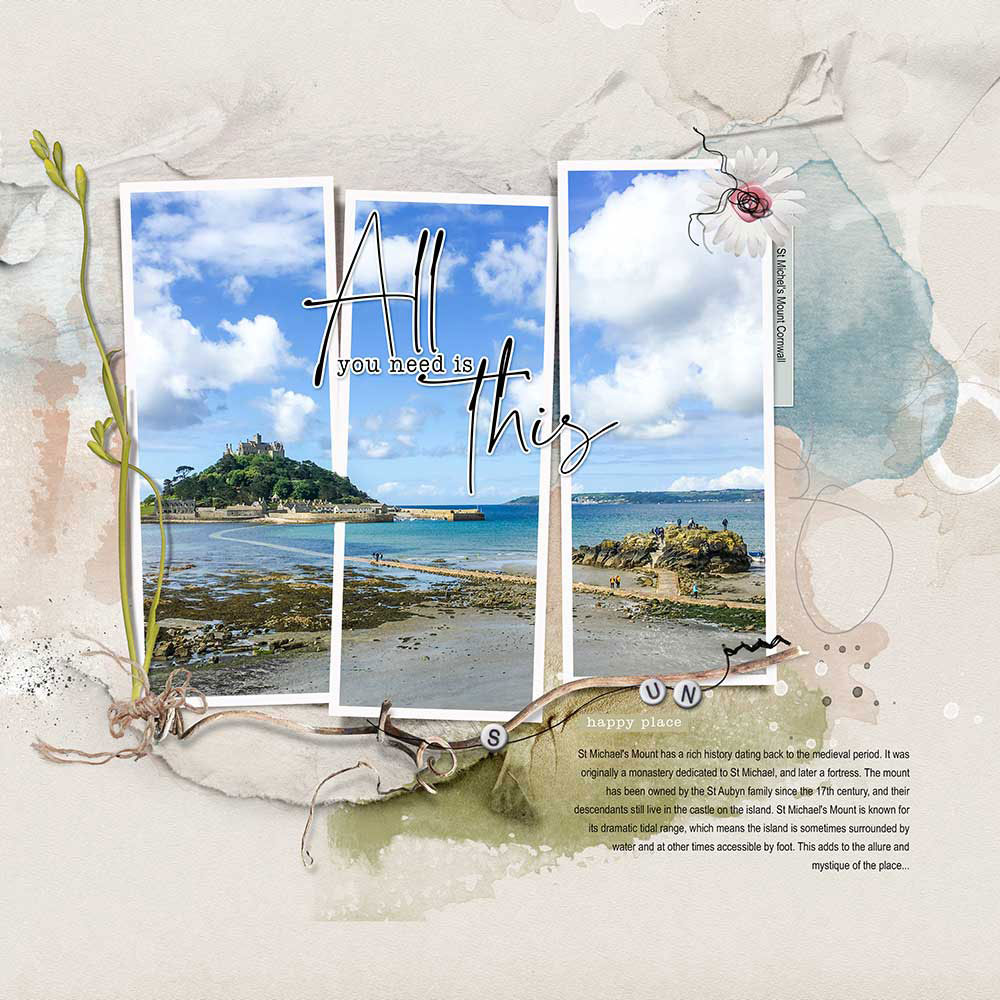






Recent Comments