
ArtPlay Heath Digital Scrapbook Inspiration post for digital scrapbooking and photo artistry in Adobe Photoshop and Elements.
The purpose of this post is to inspire using the ArtPlay Palette Heath and coordinating digital assets
ArtPlay Heath Digital Scrapbook Inspiration
Click on the images below to access complete digital design supply lists and process notes.
1. Seamlessly Blend Photos
Clip your photo to one of the page-size clipping masks for quick and seamless blending in your digital scrapbooking pages:
- Move one of the FotoBlendz Overlay files onto your digital scrapbook page.
- Place a photo directly on top of the mask in the Layers Panel and go to Menu> Layer> Create Clipping Mask.
- Notice how the image takes on the properties of the FotoBlendz clipping mask in terms of size and shape.
See also:
2. Create Custom Transfers
Use a FotoBlendz clipping mask to create a custom element in your digital scrapbook pages.
- Clip an artsy paper to one of the FotoBlendz Overlays to create a Foundation for your artsy digital scrapbooking layout design.
- Notice how Adryane has placed her Clipping Set against a darker background to create Contrast.
- We also love how she has Masked her framed heritage ancestry photo.
See also:
3. Title Focal Points
Make the title a focal point in your photo artsy and digital scrapbooking pages
- Position one or more word(s) from Inspire WordART Mix No 1 to create a title for your story.
- Use Element Properties such as size and color to magnify the Visual Weight of the focal point.
- Watch the video on how this page was designed.
See also:
More Inspiration
Click on the images below to access complete digital design supply lists and process notes.
ArtPlay Heath Collection
A blue and green landscape-themed palette makes this digital assets and art supplies collection perfect travel and outdoor adventure in your memory keeping, digital scrapbook, and photo artistry pages.
Includes:
- ArtPlay Palette Heath
- FotoBlendz Overlays No. 11
- Trees No. 4
- Inspire WordART Mix No. 1
- Artsy Layered Template No. 264
- ArtsyTransfers Heath
Want More Digital Scrapbooking and Photo Artistry Inspiration?



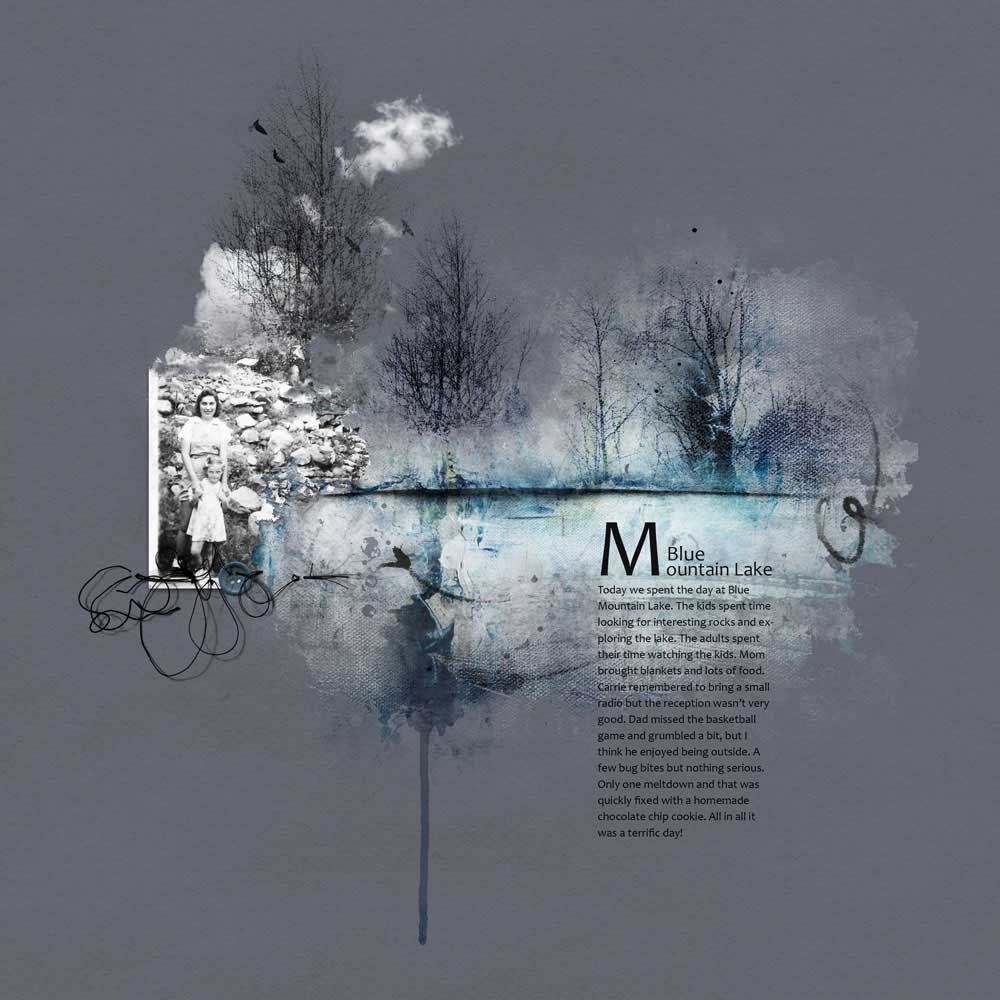
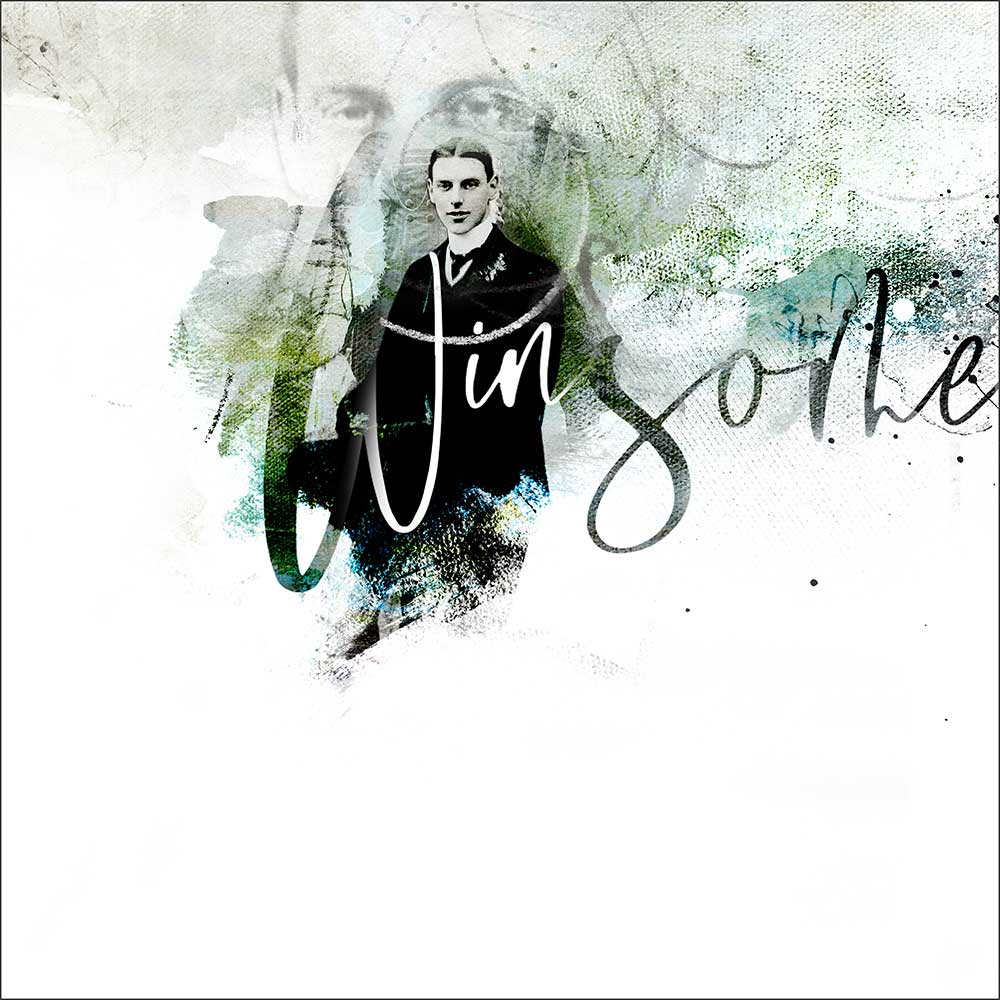

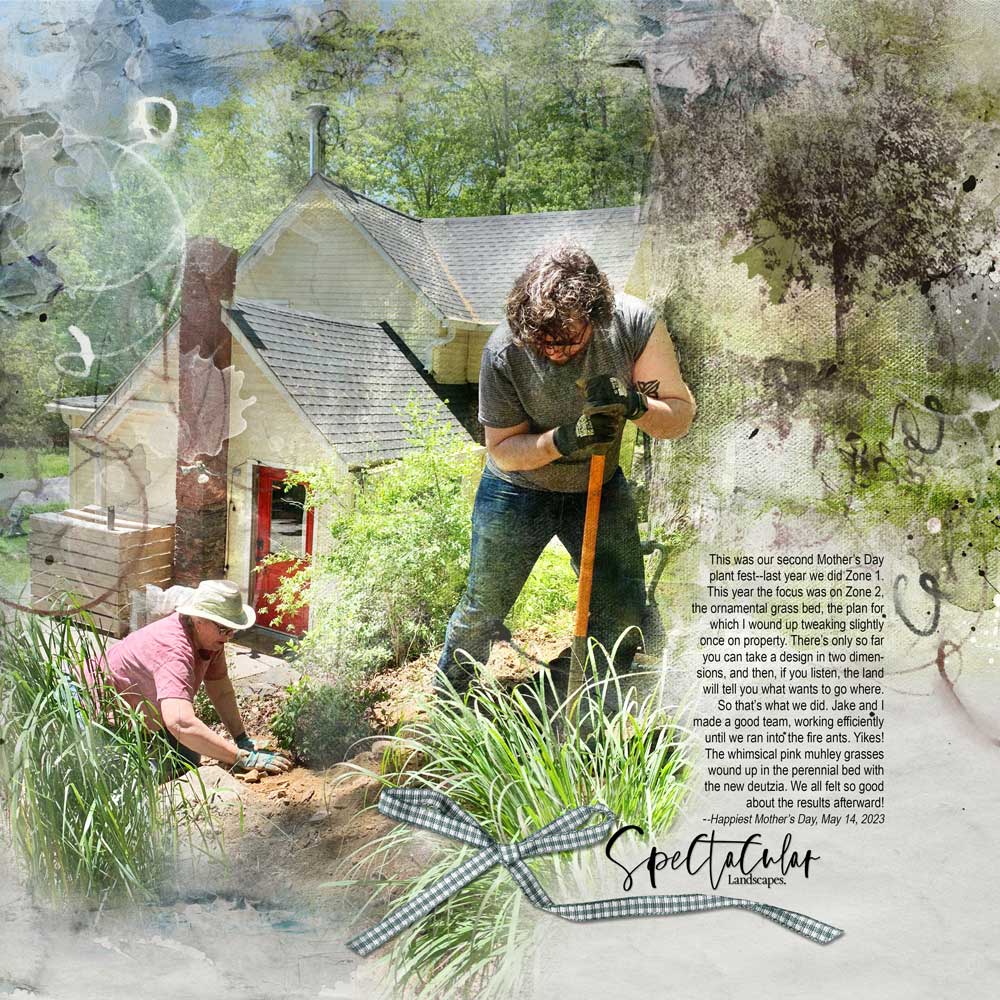



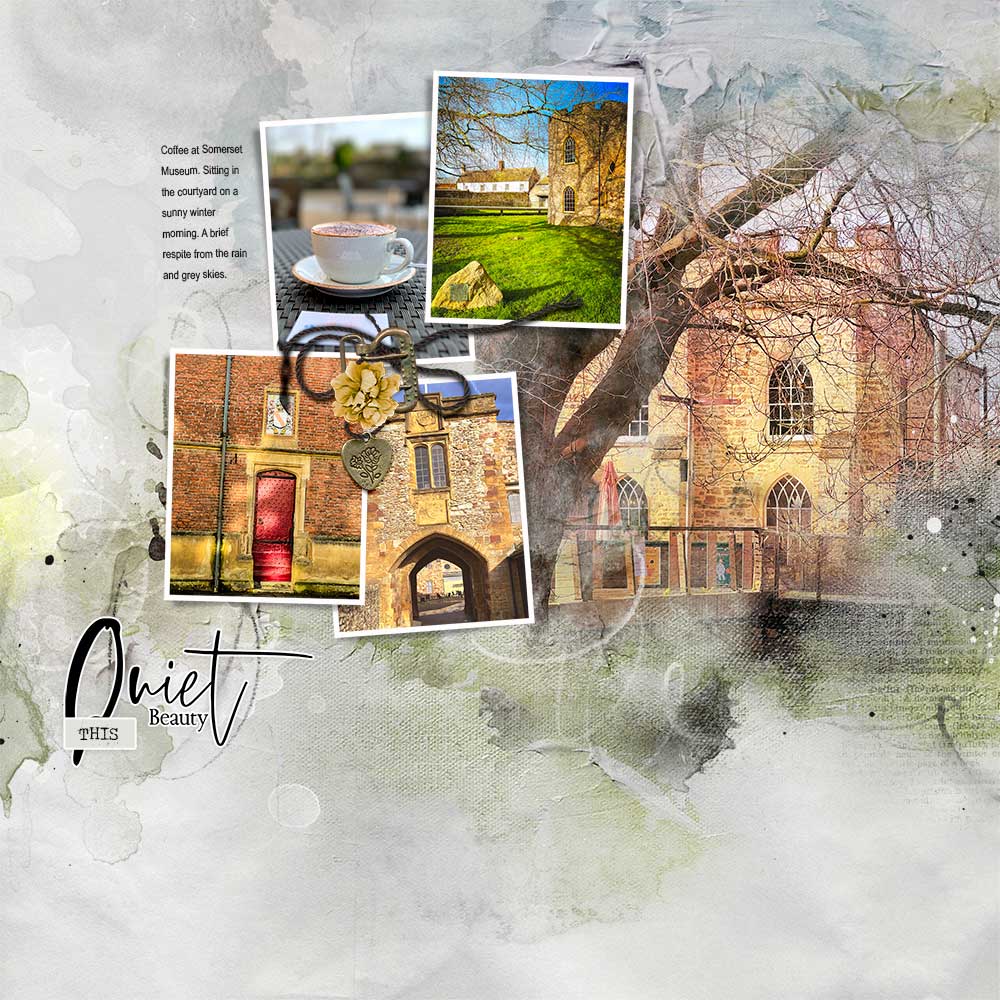

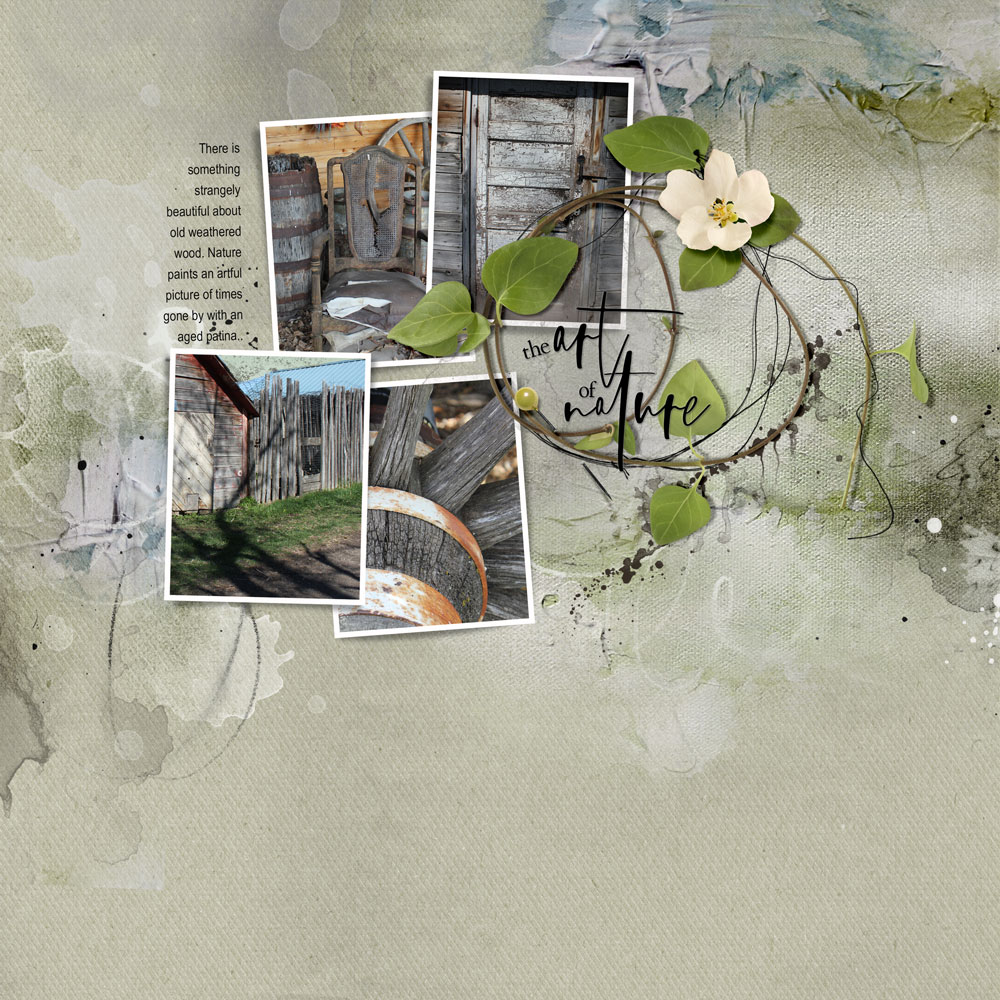


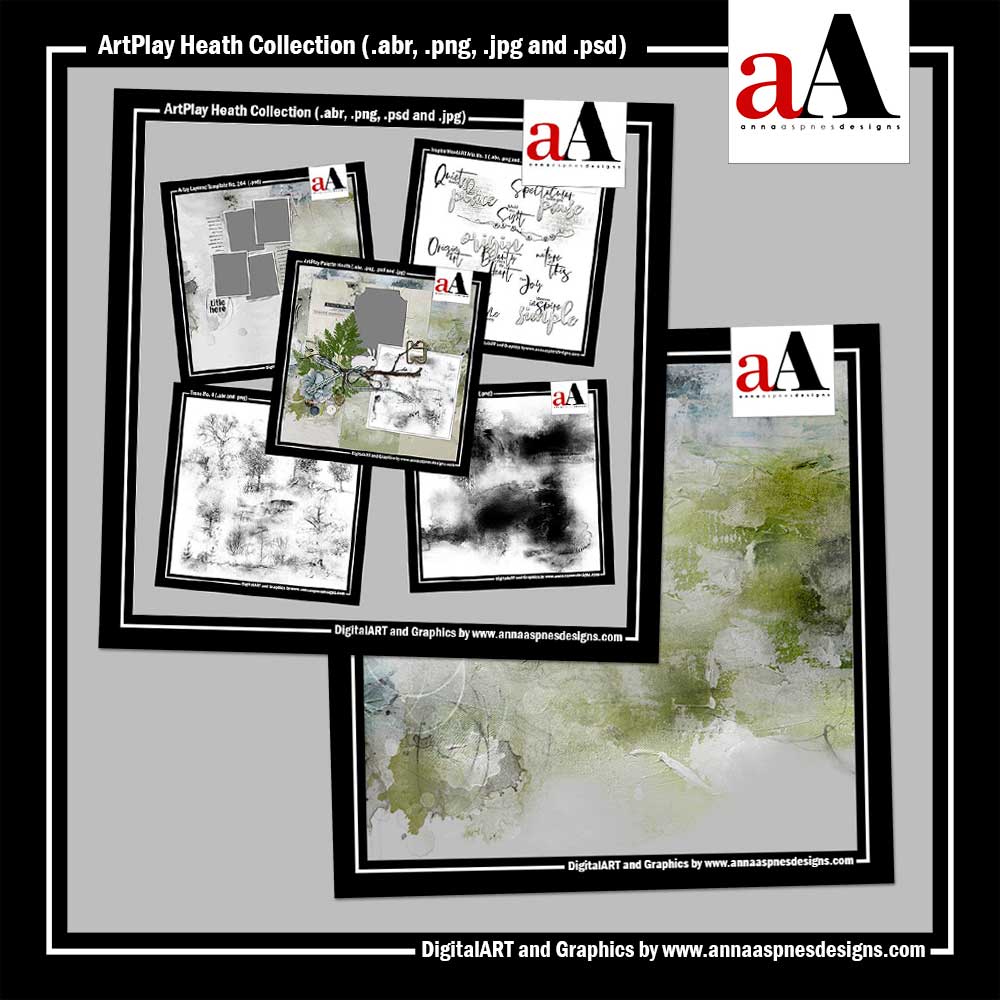




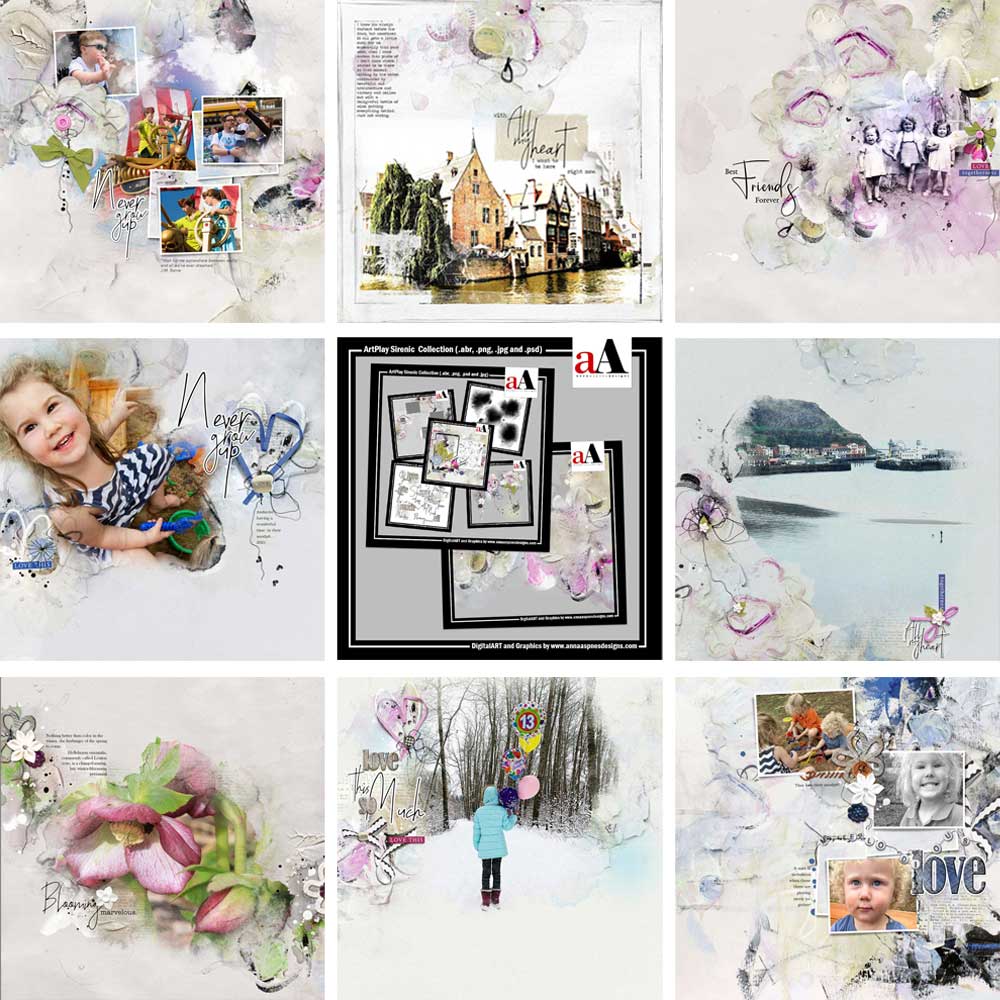


Recent Comments