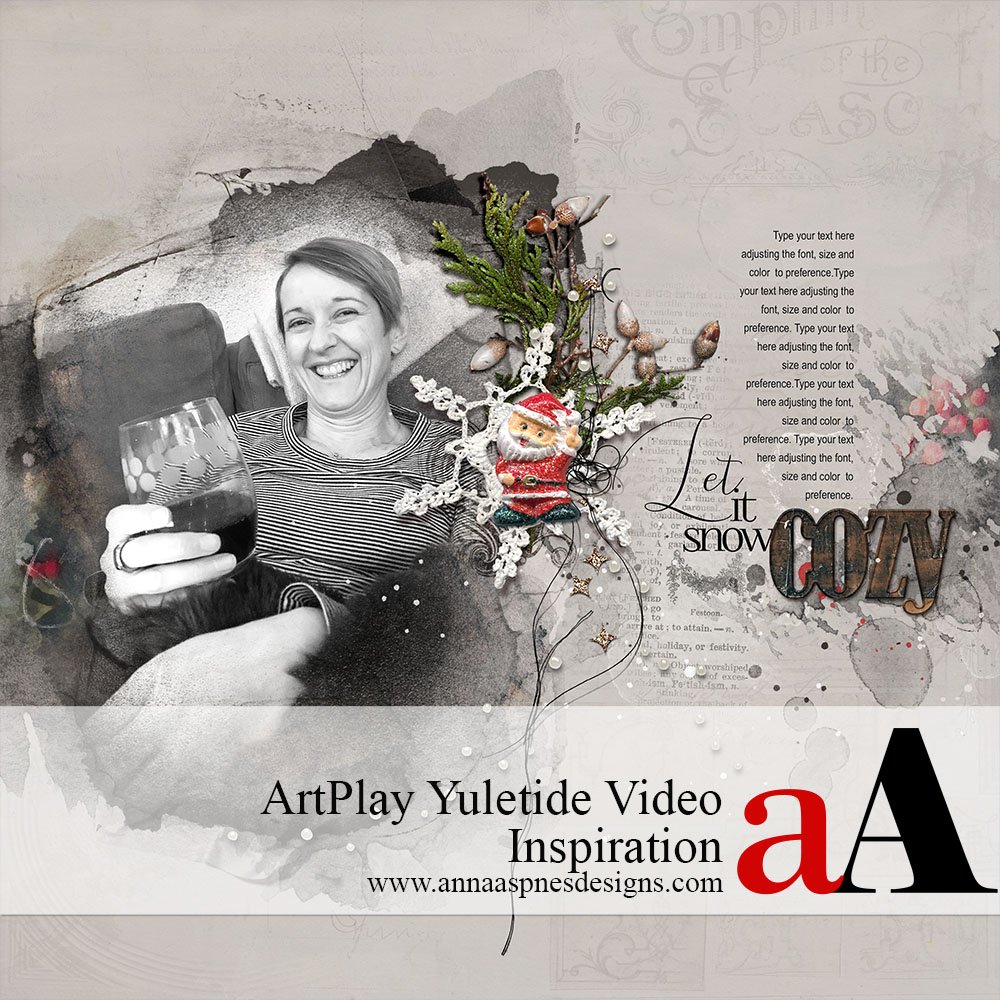
Happy Thursday! Today we’re sharing ArtPlay Yuletide Video Inspiration.
This video is intended to give you guidance on using the digital assets in the ArtPlay Yuletide Collection.
ArtPlay Yuletide Video Inspiration
WATCH THE VIDEO POST ON THE aA YOUTUBE CHANNEL.
Learn how to:
- Use and modify the Artsy Layered Template to best support your photos.
- Blend photos with the FotoBlendz Clipping Masks.
- Create custom transfers using the layers in Artsy Templates.
- Recolor, resize and rotate elements using the Transform controls.
- Create a Custom Element Cluster.
- Understand the difference between Transfers and ArtsyTransfers.
- Learn why darker background are best for night-time photos.
- Use pictorial style BrushSets to embellish and extend your subject.
- Create a WordART title cluster element.
- Matte a blended image with Transfers and ArtsyTransfers.
- Use Splatter BrushSets to create Visual Triangles.
- Blend digital papers to create an Custom Background and more…
Click on the image below to access the video on the aA YouTube Channel.
Find more ArtPlay Yuletide Video Inspiration in the AnnaGallery, or the AnnaTeam Layouts Board on Pinterest.
Please share any comments or questions in the Comments section below.


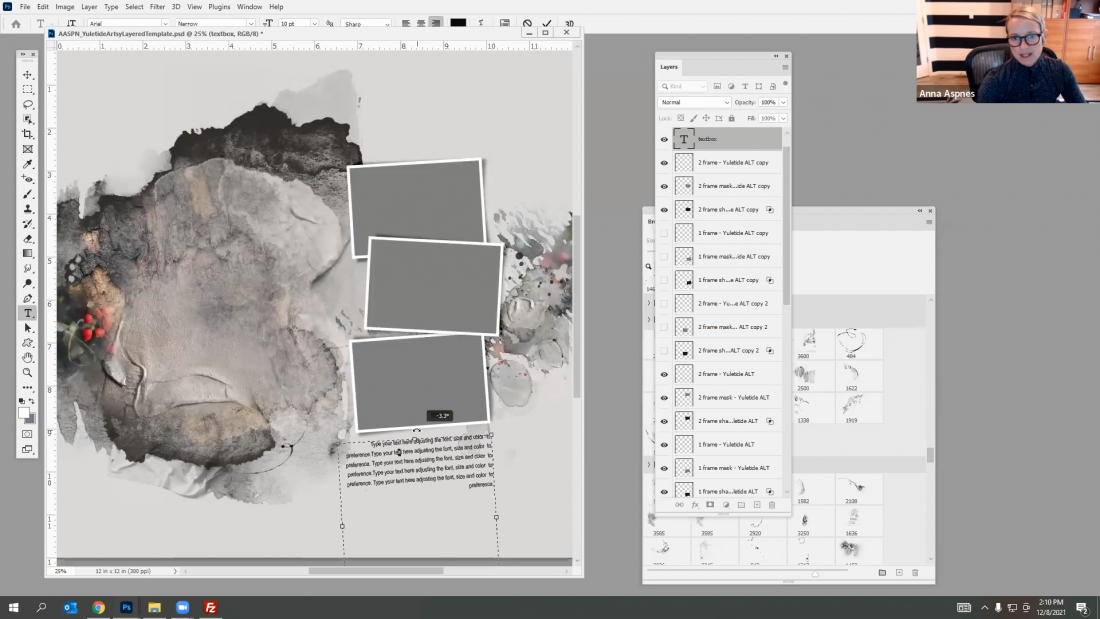



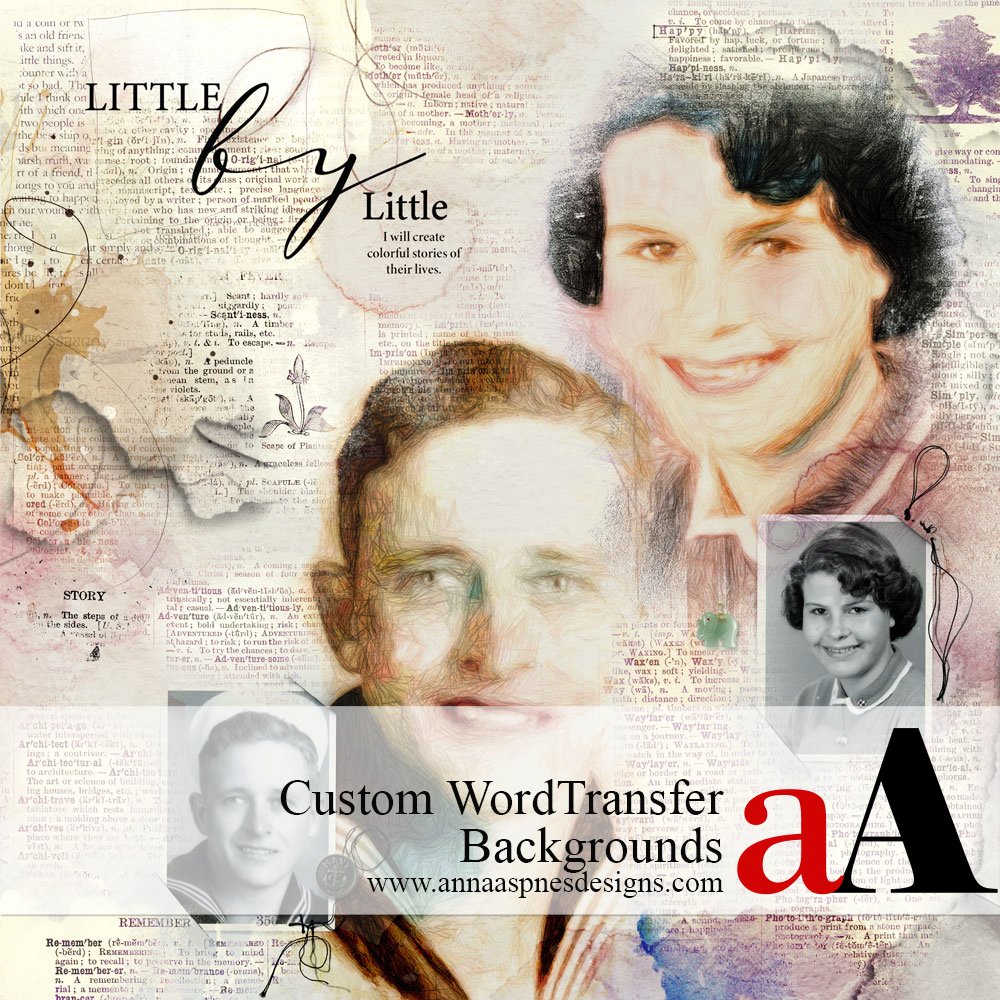


Recent Comments