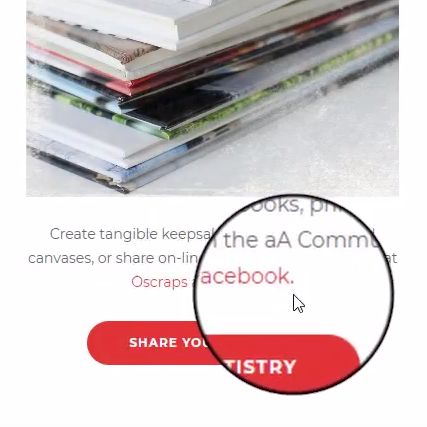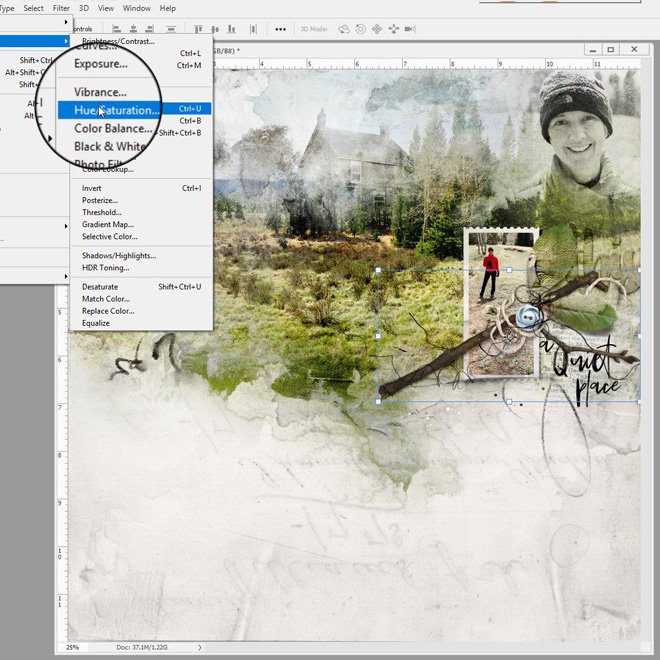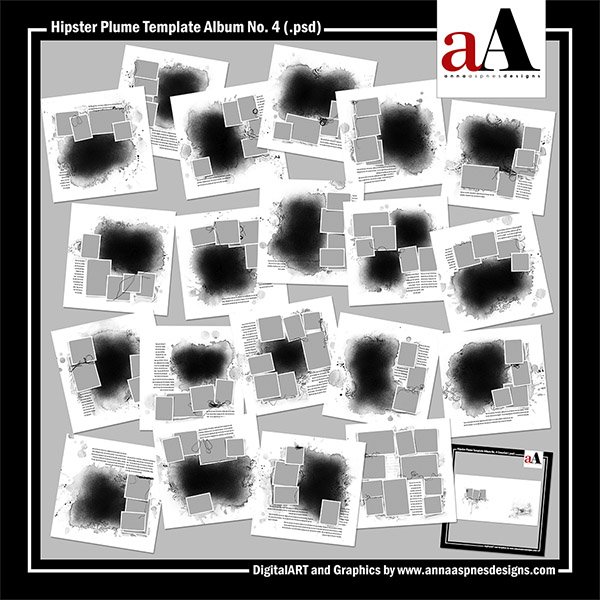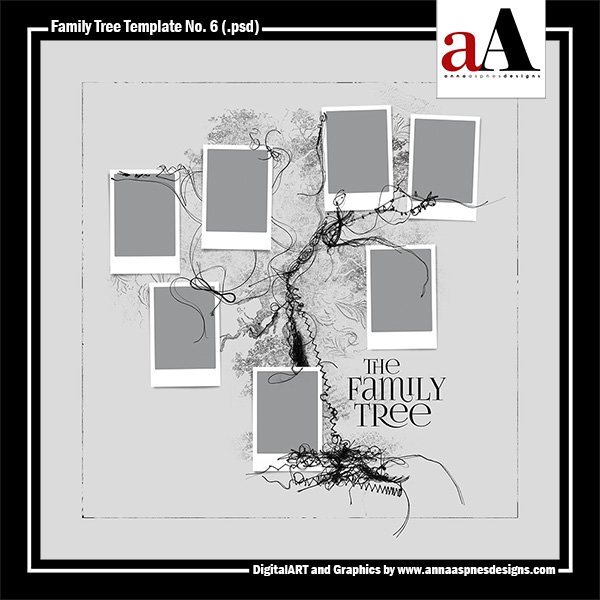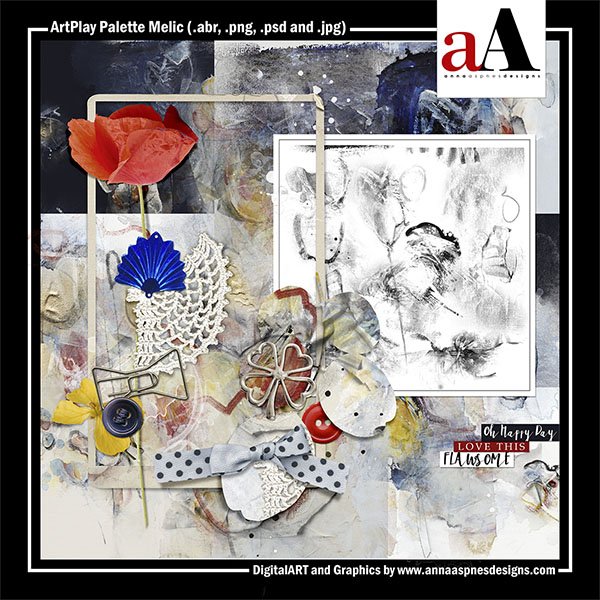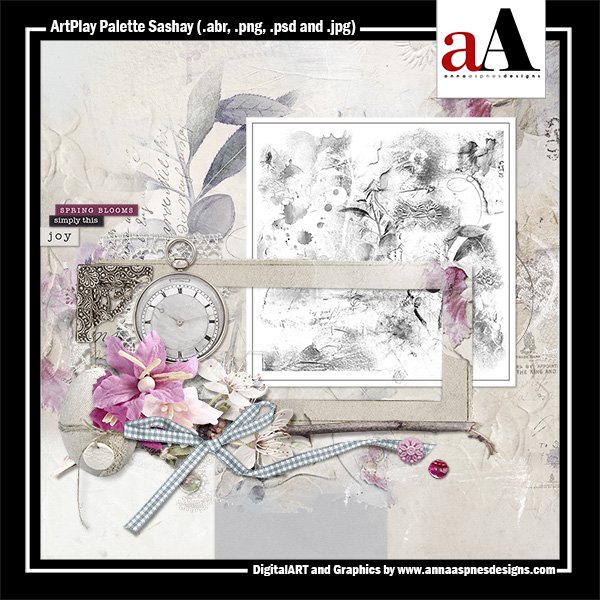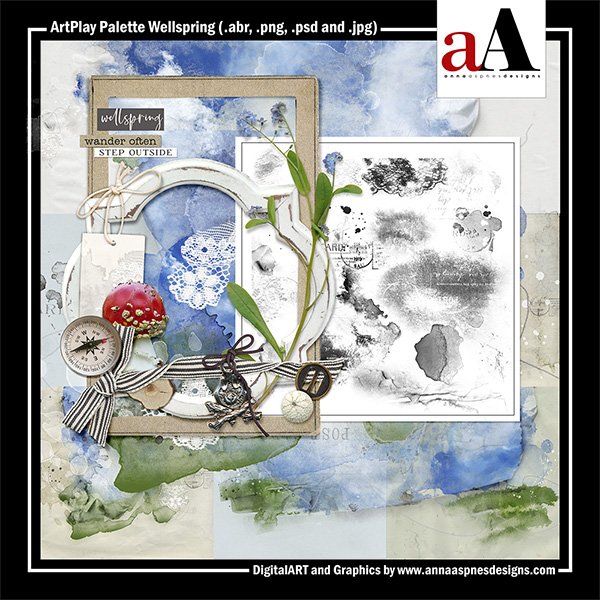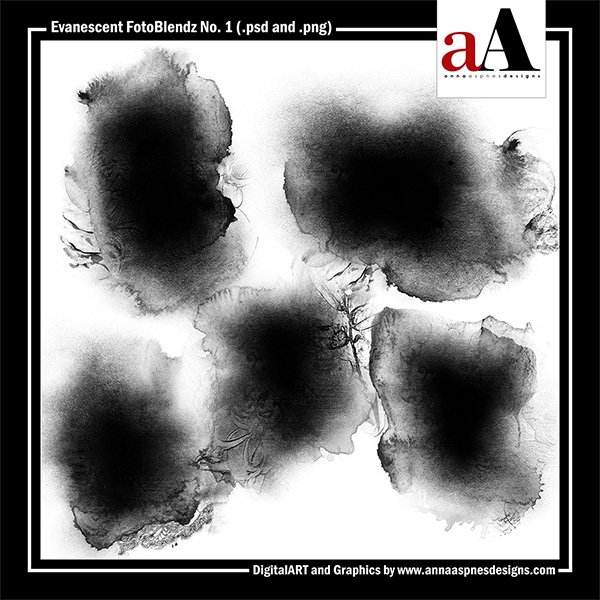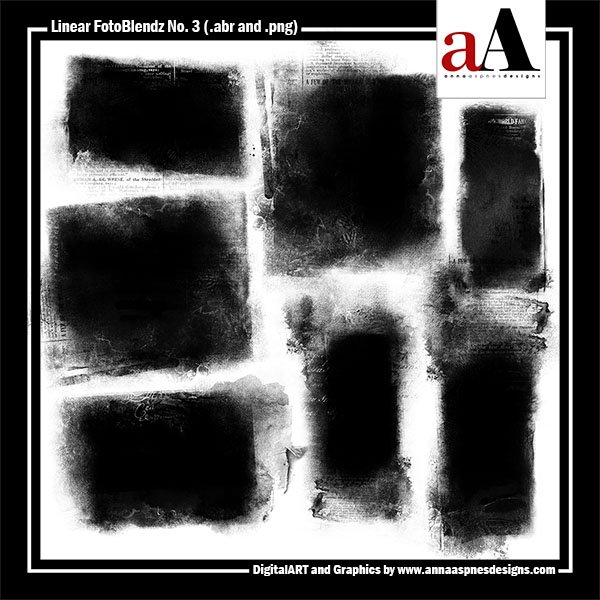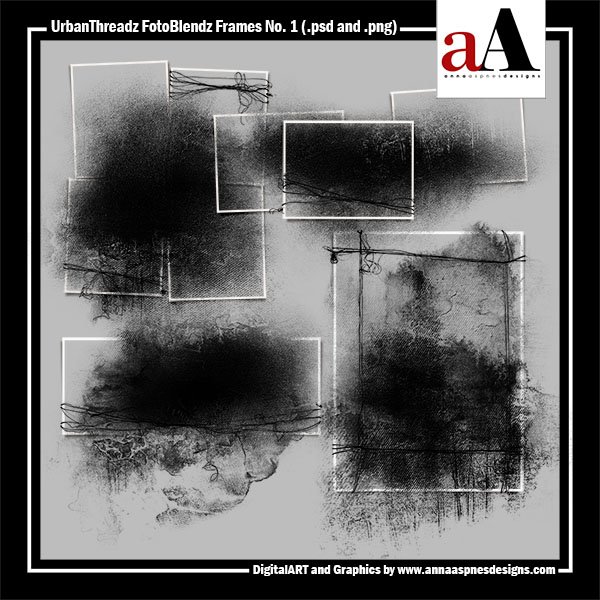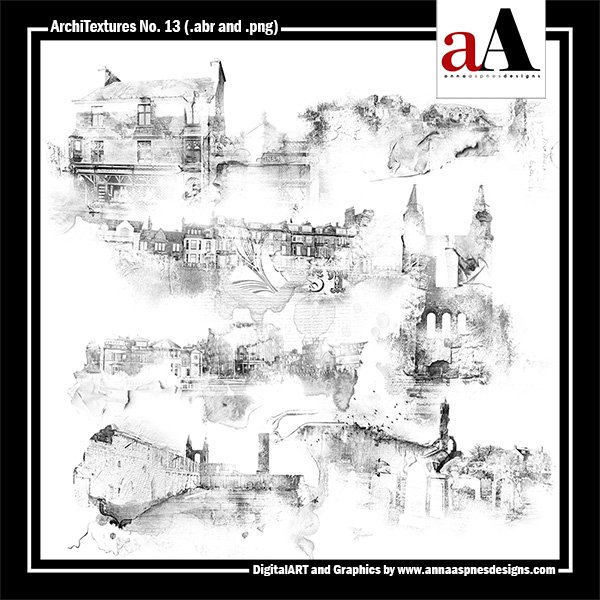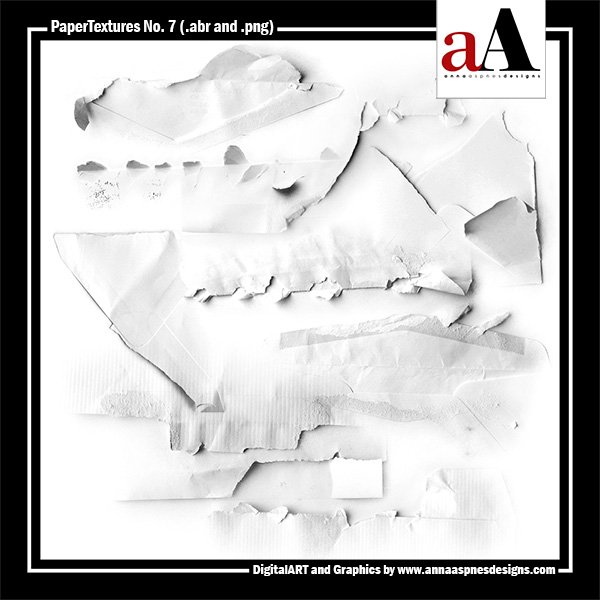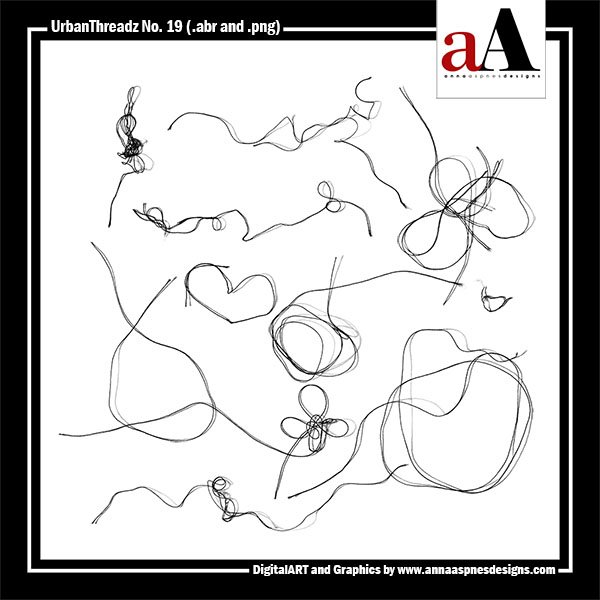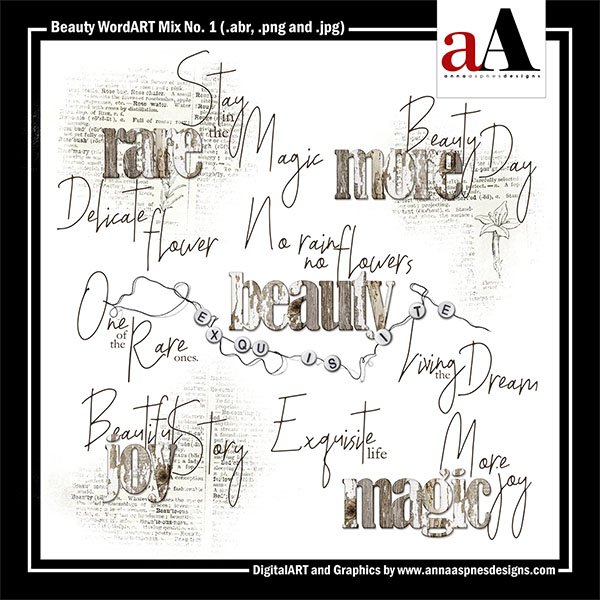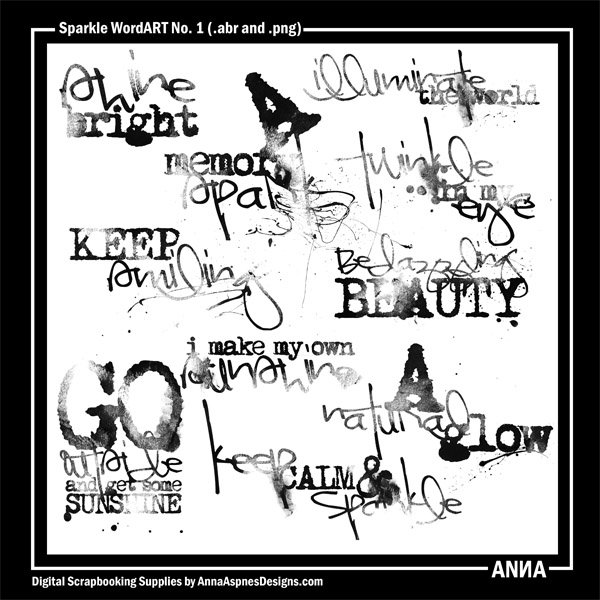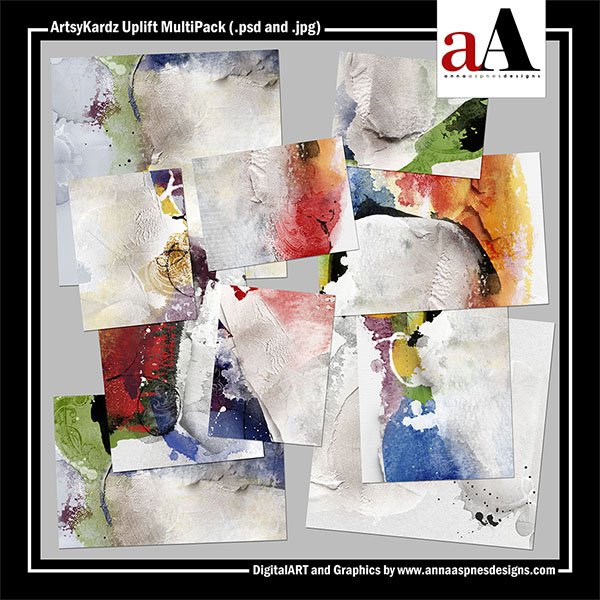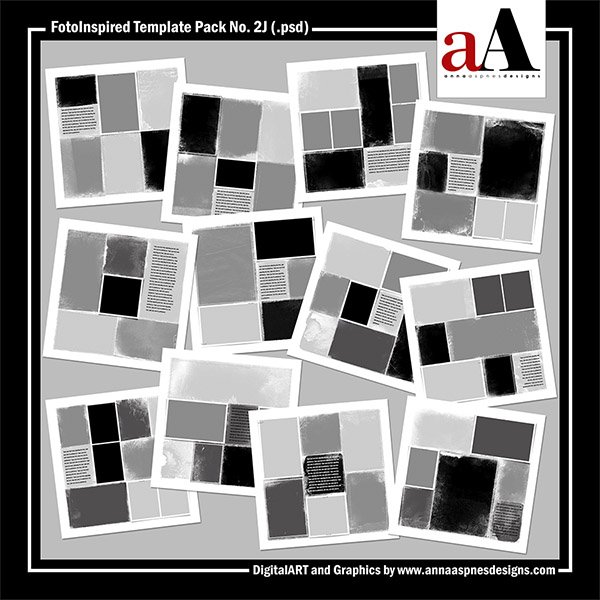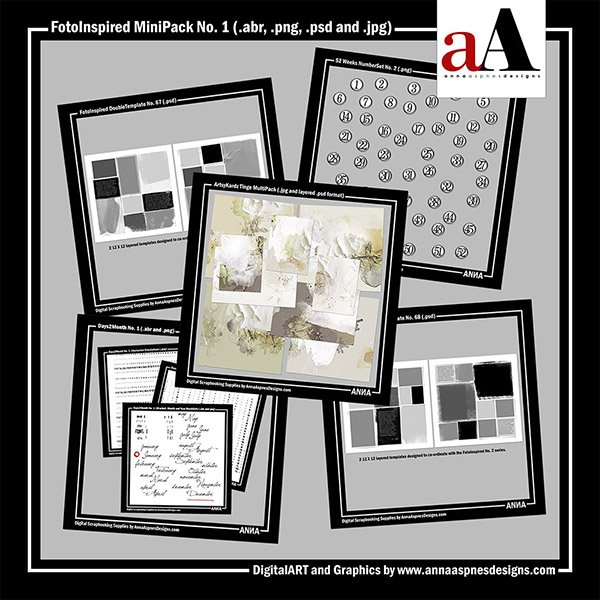Download Your FREE
MegaPack + Class
Stay connected with weekly updates and instantly download your FREE MegaPack of DigitalART (20 product collections at $160 value), PLUS 90 min video class with written instructional guide on how to get started creating your own photo artistry.
Elements listed on this page are a small, representative collection of the 20 categories of digital designs I’ve created for you. Explore the extensive range of aA by clicking through to the Anna Aspnes Designs store at Oscraps.
Templates
Templates are pre-designed foundations for your digital artistry and scrapbooking pages. They are delivered in layered .psd format for use in Adobe Photoshop and Elements and are intended to guide your layout design. Clip digital elements to each of the layers, recolor and/or modify as outlined in this Easy Blended FotoART with Templates video. Templates are available individually or as collections in albums or packs.
ArtPlay Palettes
ArtPlay Palettes are color and theme curated collections, also known as ‘Kits’, which include a variety of 12 X 12 Artsy and Solid Digital Papers, Photoshop Brushes, Transfers and Overlays, as well as dimensional Elements in a variety of digital file formats (.abr, .png, .jpg and .psd.). See this The Anatomy of the AnnaRelease & Artsy Digital Scrapbooking Layout video for further guidance on the ArtPlay Palette and coordinating products.
Clipping Masks
‘FotoBlendz’ Clipping Masks blur the boundaries between traditional and artsy digital scrapbooking using non-destructive semi-transparent layers. They enable you to seamlessly blend your photos with ease into artistry foundations. Delivered in a variety of formats (.abr, .png and .psd) the ‘FotoBlendz’ element is designed for use with the clipping mask function in Adobe Photoshop, Elements and Jasc Paint Shop Pro. See this Using FotoBlendz Clipping Masks video for further guidance.
Elements
Digital Elements, or embellishments, add visual interest to your layouts, elevating a flat, screen-based design via the use of theme (motif), color and texture (dimension). A wide range of elements include ArtPlay Palette and MultiMedia dimensional embellishments (.psd and .png); light-enhancing FotoGlows (png); multi-layered ArtsyTransfers (.psd), Overlays (.png), and Frames (.abr, .png and .psd). Learn how to use some of these elements in this Melic for Digital Artistry without Photos video.
BrushSets
Brushes can be used for painting or stamping on your layouts. Apply a pictorial motif or Digital Stitching to your designs through the use of BrushSets or add color and texture via ToolSets. Brushes can also be used to erase or mask areas of your designs. Delivered in both .abr and .png format for your convenience. Watch this ArtsyTransfers Moira with ArtPlay Palettes PLUS Splatter Brushes for guidance on using brushes
WordART
WordART elements and titles are designed to support and elevate your stories and photos. They may be used individually or combined to create more complex text structures. Delivered in a variety of fomats (.abr, .png and .jpg). See this 8 Ways to Create an Artsy Title post for guidance on using WordART.
FotoInspired
FotoInspired is a comprehensive range of digital designs to support digital pocket scrapbooking or an artsy approach to everyday storytelling and weekly photo documentation. Includes a series of Templates (.psd), ArtsyKardz (.psd and .jpg) and supporting digital design products, which may also be combined with other products in the aA DigitalART range. Learn all about the FotoInspired Project.
Watch this 3 part video series for further guidance:
Download the FREE aA Glossary of Terms which provides explanation on the products, naming conventions, terminology and language used at Anna Aspnes Designs.
Download 100s DigitalART Designs + Learn How Right Now!
When you join the aA community, you’ll receive regular emails providing inspiration, special offers and product updates.