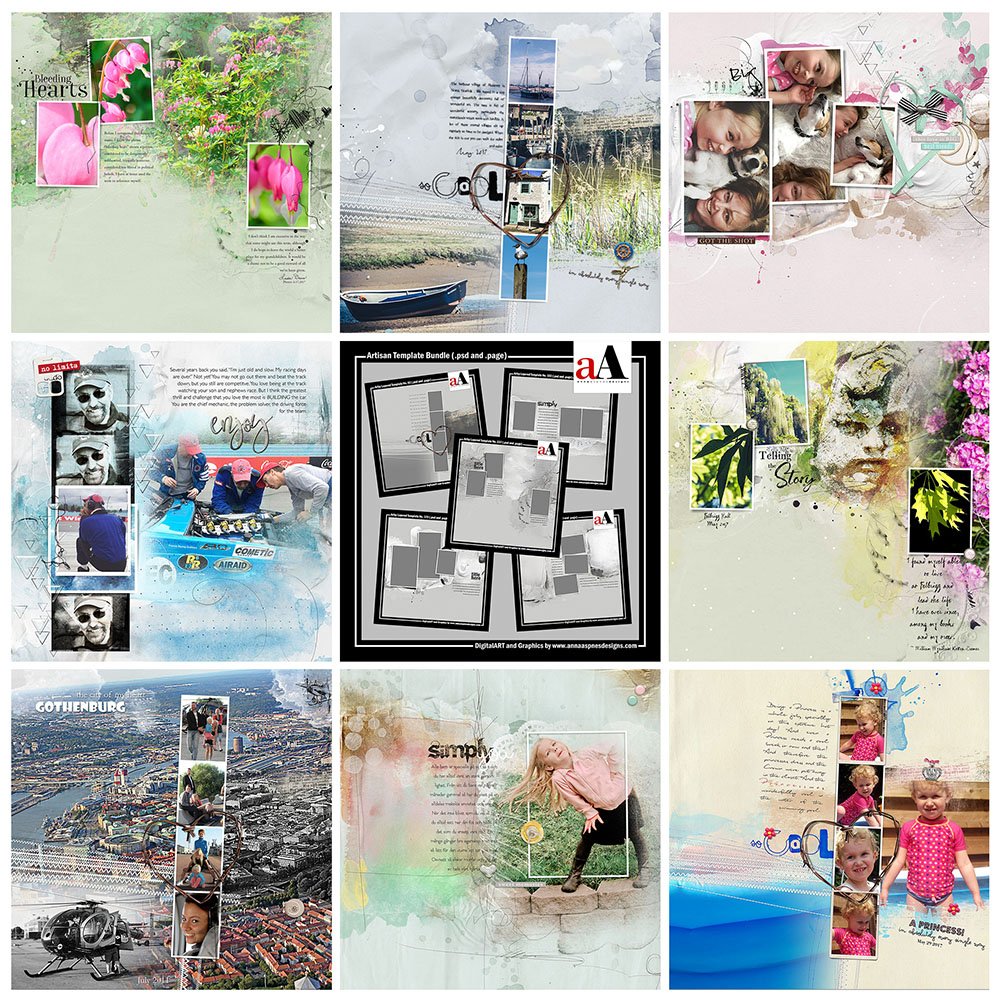
Happy Monday! Today we’re sharing digital designs inspiration Artisan Template Bundle.
Artisan Template Bundle is the newest collection of digital designs for scrapbookers, photographers, artists and crafters to be released into the Anna Aspnes Designs store.
Note that these templates include both the .psd files for use in Adobe Photoshop and Elements, as well as .page format files for use in Artisan software.
Artisan Template Bundle
The aA Creative Team members are getting artsy using the new Artisan Template Bundle and supporting DigitalART products.
More digital designs inspiration Artisan Template Bundle of course, can be located in the AnnaGallery.
Note that the Artisan Template Bundle option is available for ONE week only.
Click on the image below to view more digital designs inspiration ‘Artisan Template Bundle’ or visit the AnnaTeam Layouts board on Pinterest.
Digital Designs Inspiration Artisan Template Bundle
See our Gallery HighLights by clicking on the images to access complete digital design supply lists. You will also find process notes and digital scrapbooking tutorials from each team member to provide new digital inspiration for using aA DigitalART designs.
So Cool | Marianne
Choose Your Colors Wisely
Color makes digital artistry and scrapbooking fun, but too much of a good thing can also create visual overwhelm and make your pages feel chaotic in terms of the design.
I always recommend you provide a sound neutral base to your templates before adding splashes of brighter colors to support your photos and create inclusion in your design.
I love how Marianne selected a tan base to support the brown tones in her photo but added bolder colors more sparingly. Note the cute little flowers mirroring those in her subject’s clothing and the subtle blue paint work.
This Love is Big | Heather
Smart Artsy Paper Selection
Artsy papers can be used very successfully with templates, aiding in making short work of your layout design.
Select an artsy digital paper in which the design mats the framed photos as demonstrated by Heather.
This approach moves the eye and embellishes the photos with minimal effort.
Racing | Miki
Add More Frames
The beauty of templates is that they enable you to make modifications according to your preferences and photos.
Turn layers on and off in your Layers panel to make elements visible/invisible.
You can also add to your template as demonstrated by Miki.
I love how she has incorporated more photos into her layout using the UrbanFrame Transfers No. 1. This approach is understated and does not overwhelm the overall design of the page.
Want to learn more about Design?
Join the aA Year of ArtPlay 2017 which is now underway and being enjoyed by artists just like you.
WHAT STUDENTS ARE SAYING:
“I decided to break away this year from my normal minimalist style and strike out and I am so glad I took the plunge with Anna’s ArtPlay 2017. In this first month I’ve already learnt things I would not have had the nerve to try before (and it worked!). The video was clear, the feedback invaluable and you don’t have to use PS – I use Paint Shop Pro and all downloads have worked perfectly”. Thanks Anna.” – Lorraine
If you have an opportunity to take a class from Anna Aspnes DO IT! You won’t regret it. Her classes allow you to see her decision process in real time and takes the mystery out of the ‘how does she do that’ questions. No matter whether you are a beginner or an advanced student you will learn something new in every class.” – Barb
“Love the ArtPLAY classes. This newest one is so wonderful! I thought at first – I can’t do this – I’m new to Photoshop – I don’t even know the tools…. But just following Anna’s directions, I am now playing with a bunch of photos. I even had one printed on metal and the people I have showed it to just go – WOW! Anna is a impressive artist and I can’t wait to continue with her Brush class next! I really didn’t know Photoshop could do all this stuff.’ – Virginia.
Learn more and register aA Year of ArtPlay 2017, after which you’ll have immediate access to 5 months of artistry making content.
Or purchase the classes a la carte in the Anna Aspnes Designs store.
And Don’t Forget: Share and connect with other artsy digital scrapbookers by posting your own Digital Designs Inspiration Artisan Template Bundle in the AnnaGallery.




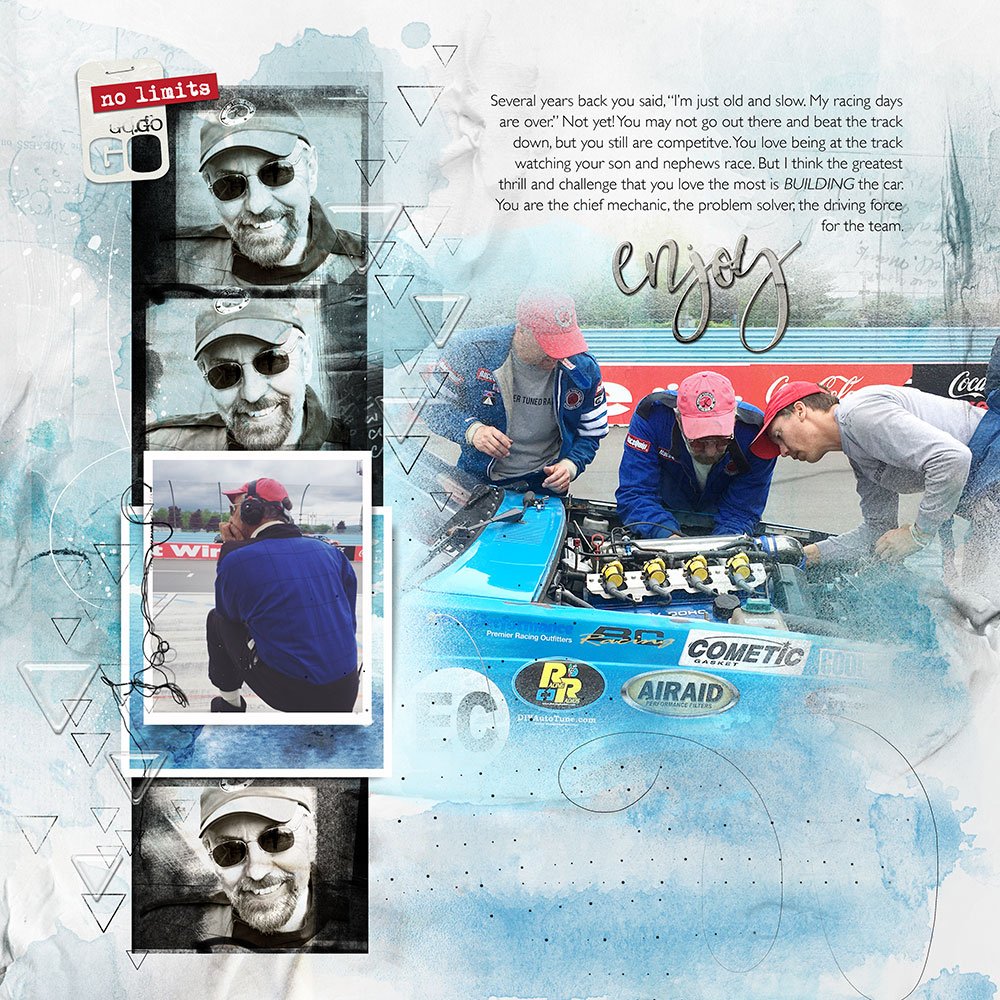






Recent Comments