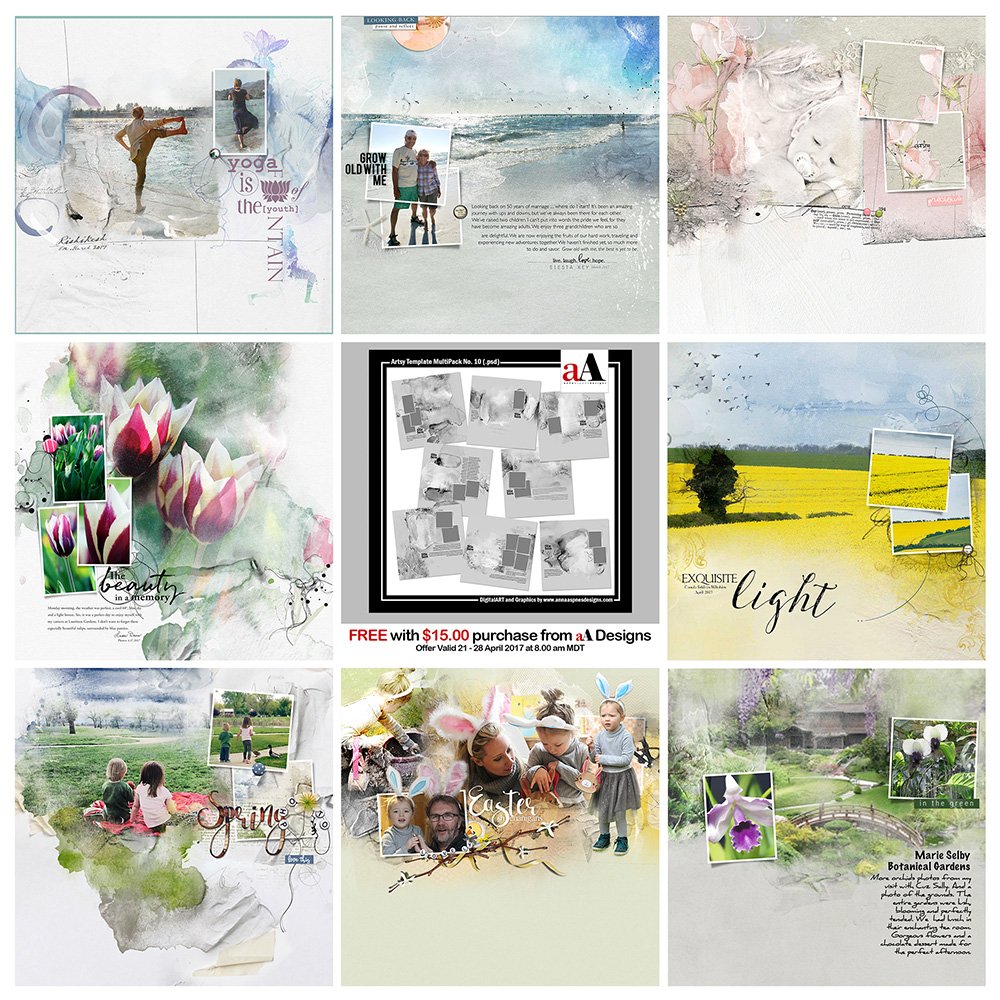
Today we’re sharing digital designs inspiration Artsy Template MultiPack No. 10.
Artsy Template MultiPack is the newest FREE collection of digital designs for scrapbookers, photographers, artists and crafters to be released into the Anna Aspnes Designs store.
Artsy Template MultiPack No. 10
The aA Creative Team have been creating LOTS of layouts using the new Artsy Template MultiPack No. 10.
More digital art inspiration for Artsy Template MultiPack No. 10, of course, can be located in the AnnaGallery.
You have the option to purchase Artsy Template MultiPack No. 10 at a 20% discount.
OR get this collection of templates FREE with a $15.00 purchase from the Anna Aspnes Designs store.
The templates will be automatically added to your cart after the minimum purchase has been met.
Click on the image below to view more digital designs inspiration ‘Artsy Template MultiPack No. 10’ or visit the AnnaTeam Layouts board on Pinterest.
Digital Designs Inspiration Artsy Template MultiPack No. 10
See our Gallery HighLights by clicking on the images to access complete digital design supply lists. You will also find process notes and digital scrapbooking tutorials from each team member to provide new digital inspiration for using aA DigitalART designs.
Frozen | Marianne
Make Events Happen. The special events that happen in our lives often result in lots of photos. Adding multiple photos to a page can be intimidating but multi-photo layouts are a big part of a modern memory keeper’s work and are vital in getting the story documented.
Templates are a great way to get multiple photos onto a page with minimal effort. The basic design is provided to you, so that you can focus on telling the story. Simply clip your images to the various layer in Adobe Photoshop and Elements to make the magic happen.
You can also make modifications to templates by duplicating or deleting frames to suitable your preferred number of photos.
See this Easy FotoART using Templates video tutorial for further guidance.
I love how Marianne has combined one of the Artsy Template MultiPack No. 10 templates with the some of the eA Birthday No. 1 brushes to add a thematic component to her layout.
Easter Shenanigans | Fiona
Extractions with Frames. You can create an extraction of your photo, then position on a template, so it appears as though the subject is ‘popping’ out from the image as demonstrated by Fiona. This technique draws focus to the bunny ears in one image and draws the eye by framing the photo on the other side of the page.
Learn more about creating this effect in your layouts by following this Frame Focus and Extractions tutorial.
Two Cats Welcome Spring | Laura
Simple Artsy Layout. Artsy Digital Scrapbooking does not have to be difficult when you are using a template. The template gives you a head start on your design decisions so that you can focus on the ArtPLAY.
Experiment with different aA DigitalART supplies that co-ordinate with the colors in your photos and try different photo techniques.
I love how Laura combined a template from Artsy Template MultiPack No. 10 with the Create an Artsy Sketch Effect published last week.
Want to learn more about Design? Join the aA Year of ArtPlay 2017 which is now underway and being enjoyed by artists just like you.
And Don’t Forget: Share and connect with other artsy digital scrapbookers by posting your own digital designs inspiration Artsy Template MultiPack No. 10 in the AnnaGallery.


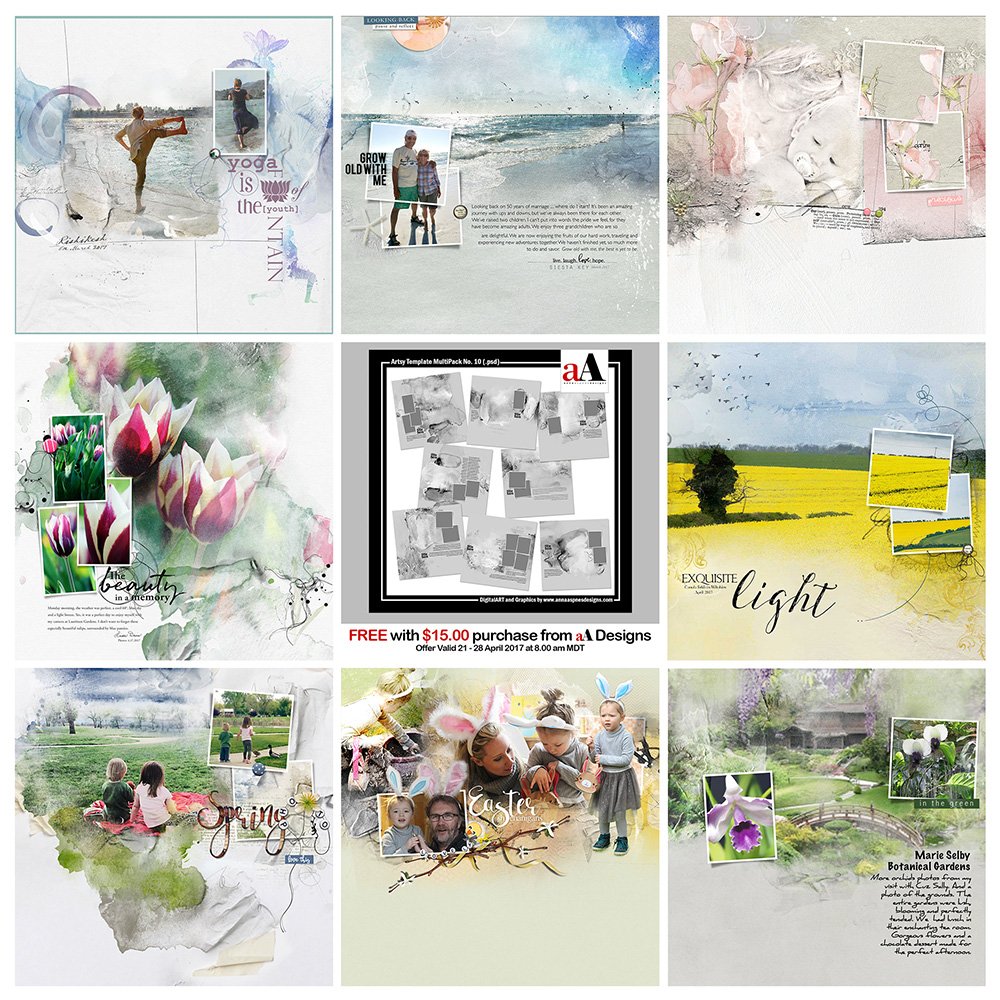


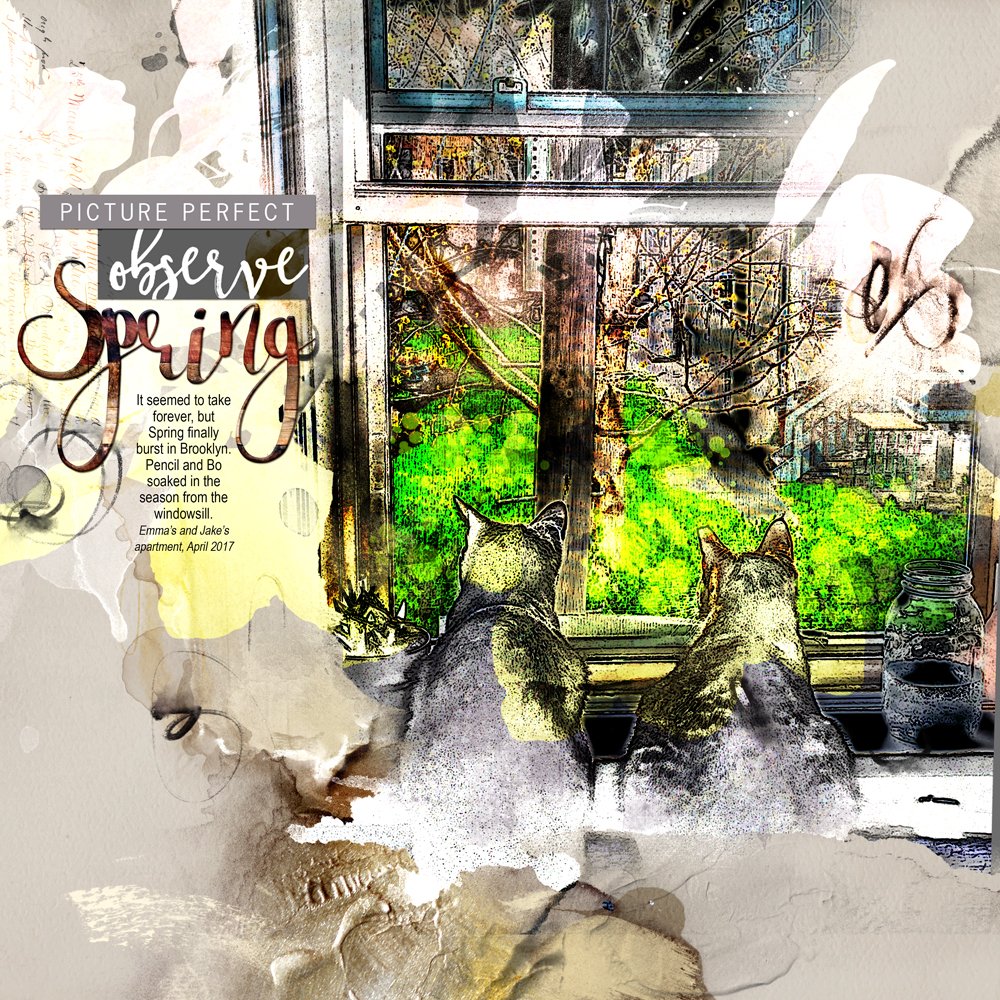






Recent Comments