
Hello digital designs inspiration Noble.
Hope you had an awesome weekend.
AnnaRelease Noble is the latest collection of digital designs for scrapbookers, photographers, artists and crafters to be released in the Anna Aspnes Designs store.
AnnaRelease Noble
The aA Creative Team have flexing their creative muscles this weekend sharing their digital scrapbooking and artistry pages using ArtPlay Palette Noble and supporting DigitalART products.
More digital art inspiration for AnnaRelease Noble can be found in the AnnaGallery.
You can find all the products found in AnnaRelease Noble and save almost 50% for a limited time.
Note that the AnnaRelease bundled option is available for ONE week only.
Click on the image below to view more digital designs inspiration Noble or visit the AnnaTeam Layouts board on Pinterest.
Digital Designs Inspiration Noble
See our Gallery HighLights by clicking on the images to access complete digital design supply lists. You will also find process notes and digital scrapbooking tutorials from each team member to provide new digital inspiration for using aA DigitalART designs.
Big Day Out | Fiona
Go Easy
Don’t make it more complicated than it needs to be. Fiona says, “I started with an Artsy Paper, extracted the figures and layered on top. On top of the paper is a selection of Brushes, Transfers and Overlays resized, some on Multiply and Color Burn Blending Modes.” Need help with extractions? Check out Create Extractions and Custom Cast Shadows tutorial.
Honoring Her | Heather
Using FramedMasks
The FramedMasks series include both FotoBlendz clipping masks plus coordinating frames designed to provide a quick approach to blending photos into your layouts. The multi-layer .psd format allows you to clip your photos to the mask layer using the Clipping Mask function in Adobe Photoshop (CTRL/CMD + ALT/OPT + G) or Elements (CTRL/CMD + G), and modify the supporting layers in terms of color and placement.

Cherry Harvest Time | Barbara
Bright And Bold
Add visual interest to your pages using color by adding a smattering of the unexpected to to a more muted palette. Notice how Barbara plays up the hints of red in this weeks ArtPlay Palette by using photos with red and supporting elements.








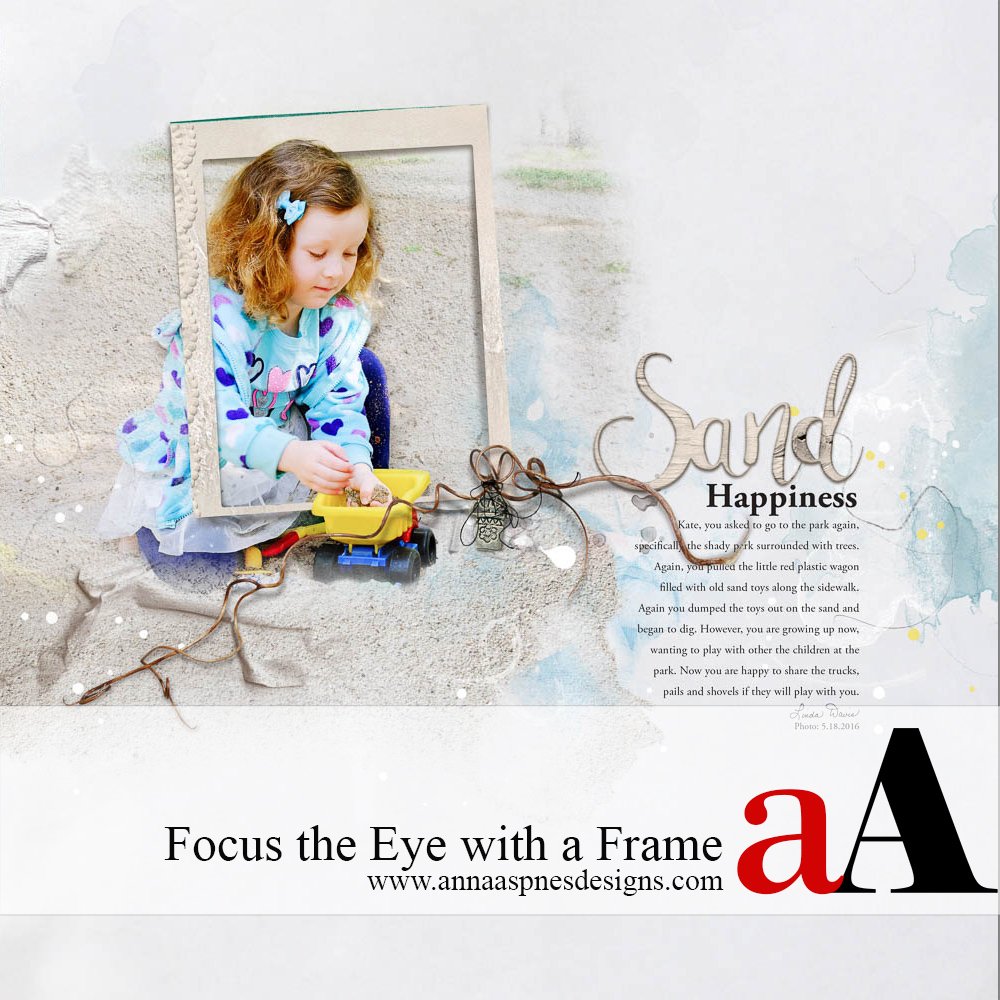


Recent Comments