Description
Advanced Brushes in Photoshop Elements add the AWESOME to digital artistry and scrapbooking.
YOU WILL LEARN BASIC TO ADVANCED BRUSH TECHNIQUES IN ADOBE PHOTOSHOP ELEMENTS TO ELEVATE YOUR ARTISTRY SKILLS AND ENHANCE YOUR LAYOUTS.
Step-by-step guidance to instilling confidence, and adding incrementally and logically to build a strong foundation, is how the work gets done at Anna Aspnes Designs.
If you’ve got the basics down and want to elevate your skills using some of my favorite brushes techniques…
Then aAdvanced Brushes in Photoshop Elements is definitely for YOU.
Advanced Brushes in Photoshop Elements is for photo enthusiasts, scrapbookers and digital artists looking to boost skill and creative flair in the realm of Brushes.
The course is divided into 3 self-paced sessions, each divided into multiple videos for approx. 5-1/2 hours of artsy digital design education.
Advanced Brushes in Photoshop Elements
WEEK 1. AN AFICIONADO’S TOOLBOX + THE ‘BIG PICTURE’ VIEW
You will learn the basics of using brushes, as well as key information you need to know about brushes, before taking a detailed look at how to use Brushes via the Brush options.
A ‘Big Picture View’ of using brushes in Photoshop Elements will be provided, to include the different ways you can use them to impact your artistry, and how they transcend to use to other tools in Photoshop Elements.
YOU WILL LEARN:
- How to make key Preference changes beneficial to using brushes and customize your viewing options.
- The tools in the Brushes Options and how to use them.
- Useful shortcuts and keystrokes needed to speed up your artistry process.
- Using Blending Modes with Brushes
- How to change the Brush Settings
- Take advantage of Pen Pressure if you use a Pen/Tablet.
- Saving Brushes for future use.
- A variety of techniques for creating custom brushes*
- Best practices for creating your own brushes in Photoshop Elements.
- Using brushes with other Photoshop Elements tools, such as the Eraser, Clone and Smudge tools.
Session 1 delivered in 7 parts:
- Paint Cursors (11.18 mins)
- Paint Brush Tool Options (23.43 mins)
- Blending Modes with Brushes (6.05 mins)
- Creating Brushes (Part A) (29.55 mins)
- Creating Brushes (Part B) (26.01 Mins)
- Eraser Tool Options (31.23 mins)
- Additional Tools (31.47 mins)
*Please note that I will be sharing some of the techniques I use to create brushes, but I will not be showing you exactly how I create the brushes at Anna Aspnes Designs.
WEEK 2 AND 3. MASTER ARTSY WITH BRUSHES
In sessions 2 and 3, you will learn 14 different ways to use brushes in 2 different layouts (DigitalART supplies and layered .psd file included).
Breaking the content into 2 sessions will ensure assimilation of information, avoid brain-overload and provide opportunity for repetition which always enhances the learning experience.
YOU WILL LEARN THE FOLLOWING TECHNIQUES:
- Create Custom Lines/ArtStrokes
- Make your own Scattering Brushes
- Achieve Artsy and Seamless Blending
- Create your own Drawing tools and Sketches
- Enhance your Illustrations through Tracing
- Modification of Brushes
- Build Custom Clipping Masks
- Add Texture to your Composites
- Brush Placement (Design Principles)
- Using Brushes with Paths
- Lighting Effects with Brushes
- Colorize with Brushes
- Brushes and the Clipping Mask Function
- Create a Dispersion Effect
Session 2 and 3 is delivered in 9 parts:

Session 2 includes: Part 1 (20.15 mins), Part 2 (23.48 mins), Part 3 (20.56 mins), Part 4 (16.32 mins).

Session 3 includes: Part 1 (19.29 mins), Part 2 (16.44 mins), Part 3 (21.10 mins), Part 4 (21.48 mins), Part5 (6.45 mins).
This workshop is jam-packed full of content and is provide a balance of theory and technique in a project based approach.
If you’ve attended any of my previous classes, you’ll know that I over-deliver am am committed to the teaching process and making the magic happen for YOU.
WHAT TO EXPECT FROM THIS ARTPLAY™ CLASS
EACH SESSION INCLUDES:
- 3 Self-paced video sessions delivering approx. 5 1/2 hours of step-by-step video instruction.
- In depth written course content in .pdf format accompanying each session.
- All aA DigitalART supplies used in aAdvanced Brushes in Photoshop Elements.
- Both layered .psd files created in sessions 2 and 3.
Software Requirement.
Advanced Brushes in Photoshop Elements workshop is conducted in Adobe Photoshop Elements version 15 but you can follow along in any recent version of the Software.
I recommend Photoshop Elements 9 or above.
Got a question? Email me.


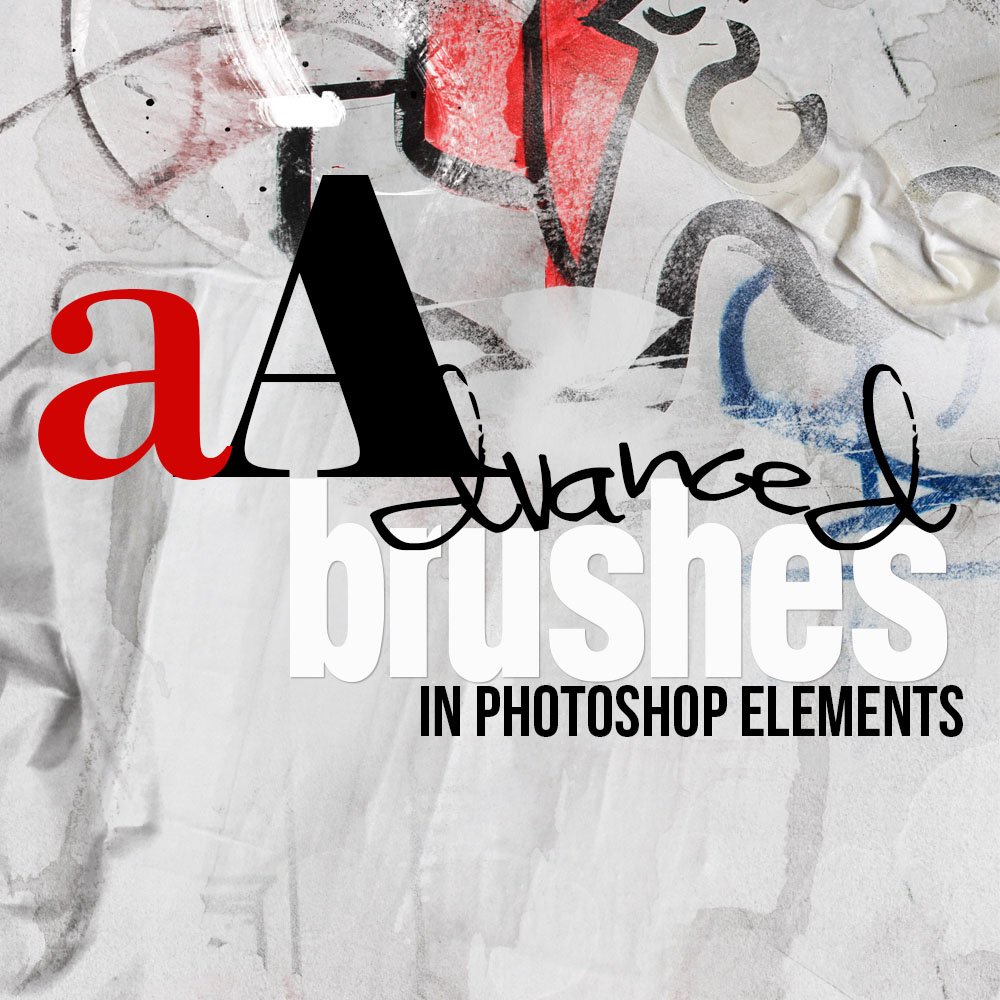

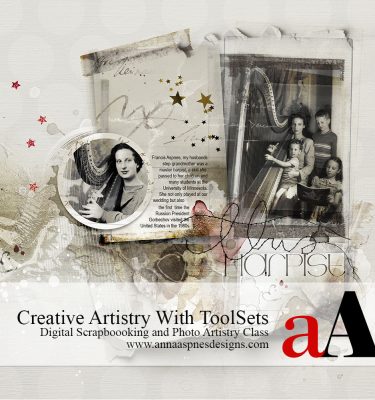
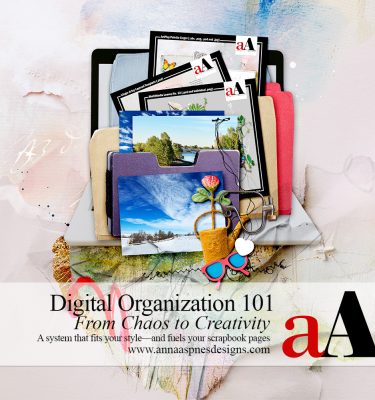
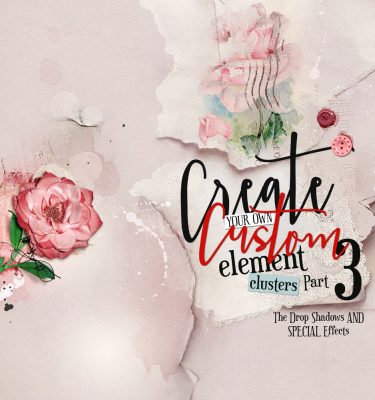



Diane Gass –
I have been a PSE digital scrapper for 8 years and I was always afraid to use brushes other than the eraser brush. I didn’t understand how to use them or load them so they remained in my presets. Then, this year, I took some of Anna Aspnes’ classes which explained using brushes and how to keep them loaded. I felt so good about myself that I enrolled in her Advanced Brushes course. Now I’m almost “brush crazy”!! I don’t hesitate to use brushes to mask or create splotches of paint or to color with in order to change b/g colors. I even learned that the eraser can be used with any loaded brush. I’m so grateful that Anna presented this class for PSE users.
Laura –
I was a complete brush-a-phobe when I enrolled in this class, meaning that brushes scared me to the point that I used the png files rather than the actual brushes themselves, and when I did use my png brush files, I did so in the most basic fashion. No more. Thanks to this class, my inner brush-ista has been released. These days I find myself reaching for brushes (the real ones, not the pngs) in every composition I create and often muttering to myself “who knew, who knew?” I particularly appreciate that this class delivered the basics I needed to establish a firm foundation and then took off from there into the world of creative brushology. That’s why, in addition to learning how to use brushes for maximum creative impact, this former brush-a-phobe can now clone things in and out of designs with impunity, wield the eraser and other tools with confidence, and even make custom (color) brushes. The information sticks because you learn it in the hands-on context of page layouts; because Anna is demonstrating every technique, you see what can go wrong–and how to troubleshoot, cycle through options, and get out of the tight spots that we all find ourselves in. So valuable. If I need a refresher on the finer points (and more complex techniques), as I trundle along in my creative journey, I simply have to review the pertinent lessons. It’s all in there. As always in her classes, Anna has delivered more than she promised in this one. Highly recommended.
Louise Workman –
This video series is fabulous! Anna starts by teaching the most basic things about Photoshop brushes. Like how to adjust the brush curser for maximum visibility, how to locate the brush tool and change from one brush to about a million others. Then she moves on to teach about adding color, fade techniques, and much, much more. After that she opens up another whole world of possibilities: creating your own brushes from your own photos! The videos are so packed with techniques and info, that after 5 months, I still play them to refresh my memory and to inspire new ways to make my layouts more interesting and beautiful. So amazingly helpful!!!
suziew (verified owner) –
This was my first Artsy course with Anna in March, 2018. I am actually a hybrid scrapper but used Elements to clean up pictures and add a few digital elements. After a while I realized there was a whole digital scrapbook world out in the ethernet and begin purchasing a few things and reading tutorials and blogs. I used brushes mainly to create backgrounds and because I used them infrequently it was always like starting over to figure out the presets and get them loaded. After viewing Anna’s products and Artsy work I knew I wanted to do more in the digital world.
This course is expansive – really expansive. I had no idea you could do so many things with digital brushes. This course covers it all.
I just finished the Artsy Doubles Class and the Blending Bundle Class. In each class Anna starts with the basics explaining both verbally and onscreen where everything is located and where you need to put it. She then begins showing you how to use the item simply and then expands as she creates many examples using her technique. The techniques become cumulative throughout the class so you see them used many times. I love that repetition! Regardless, it doesn’t become cemented in my brain in one viewing
Anna’s presentations are really organized with the videos and art supplies titled the same and she provides written documentation as well which is good for me to make notes.
I would say Anna’s comprehensive classes are the best!
Anna Aspnes –
So grateful Suzie you had an amazing experience.
crystaldolphins50 (verified owner) –
AWESOME, AWESOME, AWESOME class! Watching you do what you do when you create your gorgeous pages is like magic. This course starts with the basics and goes full-on from there. I had no idea what you could do with brushes (including the eraser tool) to take projects to a whole new level.
The .pdf notes that are included are invaluable and I love that I can save the video files to my computer and watch as many times as I want. The digital art files you include are fantastic too, in order to re-create the projects you teach in the class.
Your classes are off-the-charts Anna and I continue to be blown away by what I am learning. Thank you
Anna Aspnes –
Thank you for the review 🙂 So happy this class has helped you SO MUCH.
Sharon (verified owner) –
First of all, your classes are wonderful. One of my top favorites is Advanced Brushes. Not only are the brushes you offer in your products spectacular, but you teach how to use them. You also teach how to create your own, which tops my list of favorite things to do. You also provide opportunities for the student to practice the techniques you are teaching. Excellent class!
Anna Aspnes –
Thank you Sharon. Happy to be able to help you with brushes.
debbyob (verified owner) –
I have just completed Anna’s Advanced Brushes class and I was ‘wowed’. Anna teaches with such clarity, without ever missing the most mundane step (but not mundane to me) so that you can clearly see the process and keep up with the light-bulbs going off in your head. Amazing techniques are covered and now I feel like I can venture into the beautiful world of blending! Many thanks Anna for such terrific and clearly sorted modules. I look forward to the other classes that I have purchased and re-visiting the ones that I already have.
Anna Aspnes –
So happy you enjoyed the class Debby – Thank you for your time in sharing your thoughts.
Chris Douglas (verified owner) –
As a relatively new PSE user, I am enjoying this class immensely. It really ‘speaks to me’ and is exactly what I hoped it would be. The class content is hugely comprehensive and easy to follow – 150% delivered indeed!
Being of water colour/mixed media origins, I thought I would delve into the digital side of art to explore the possibilities and this class explains in fine detail exactly that.
So many of the available PSE courses deal only with photo manipulation and even a lot of the scrapbooking ones I find the styles used to be somewhat ostentatious. Anna’s unique artsy style is so inspiring, I love her use of white space, texture and minimal embellishments in the working layouts.
I look forward to putting my newly learned skills to use (I now know how to make my own brushes!) and will definitely follow up with other aA classes.
Highly recommended!
Anna Aspnes –
Thanks so much Chris – You make me want to create LOTS more classes.
Ramona Fissinger (verified owner) –
I just finished going the Advanced Brushes for PSE course last night and I LOVED IT! I need to go through all the sessions in the course another time or two, there’s so much information and so many techniques, but I am already so much more comfortable with using brushes and am loading and using them regularly now. I highly recommend this class for anyone wanting to understand and use brushes more fully. You won’t be disappointed.
Anna Aspnes –
This made my heart smile. Thank you for sharing Ramona!