INTRODUCTION
ArtPLAY™ is a free-form play within a virtual environment using pre-designed DigitalART to create original masterpieces.
Also known as digital artistry, ArtPLAY™ is appealing to all creatives who like to dabble in the realm of collage, art-journaling, photography, photo sharing and modern memory keeping.
REQUIREMENTS
How To Get Started
Hardware
You will need a computer/laptop with its keyboard, monitor and a mouse or trackball. Its not necessary to have worlds fanciest or most powerful computer but the more memory your computer has the faster it will run.
You can use an Apple Mac or a Microsoft PC. One is not recommended over the other. The choice usually comes down to budget or preference. Macs tend to be more expensive but are notoriously known to be used for graphics, but there are more software programs available to the PC user.
Note that if you are new to computers, you will want to familiarize yourself with the basics of using a computer. The For Dummies books series are both entertaining and informative.
Requirements. Your computer system will need to support the software program at optimum capacity. Here are the requirements:
Optional Hardware. You may also have or want to invest in the following optional equipment:
- Scanner. For use in creating a digital copy of photo and memorabilia, such as letters, records, childrens artwork and other ephemera. Consider whether youll be scanning slides, photos or other bulky dimensional items and make your decision accordingly. I personally recommend the Epson flatbed scanners. Remember also that you can take photos of your memorabilia instead of scanning.
- Printer. You will need a photo-quality printer if you want to print your digital pages at home. Ill talk more about printing later in this guide.
- Wacom Tablet. This input device replaces the use of the mouse with a pen and tablet which is a more intuitive approach for photographers, graphic designers and people like us, enabling us to create brush strokes and touch up our images with greater precision.
DIGITAL SUPPLIES
A variety of products including templates, brushes, papers, elements and overlays are available from the aA Designs store. After you have added the desired product to your cart, checkout and links will be sent to the email address you provided.
Download the products by clicking on the links. The products are delivered in .zip format and therefore you will need a program such as Winzip (PC) or Stuffit (Mac) to unzip the compressed files and make them available for use.
After unzipping the files, move and save the files to a folder on your computer. Consider organizing by product type, kit name or theme in a series of folders and sub-folders for easy access.
Software
There a variety of photo editing software programs available for use. Your choice will depend on your budget, preference and the type of digital scrapbooking you want to pursue.
Artsy scrapbooking requires the use of brushes, blending modes and layer masks found in Adobe Photoshop CC and Adobe Photoshop Elements.
- Adobe Photoshop CC (Creative Cloud). This professional version of the software is intended for graphic designers and photographers who are using the application daily for work purposes. Adobe offers various plans for individual users ranging from USD $9.99-$49.99 per month. You can sign up for a free trial of the software.
- Photoshop Elements (PSE). Photoshop Elements includes many of the features in the professional version but with fewer and simpler options, and is therefore perfect for hobbyists and crafters. It offers everything the artsy scrapbooker needs, at a fraction of the price, making it the most widely used and supported digital scrapbooking software package available. Most of the digital scrapbooking tutorials and classes for digital scrapbookers are performed in Adobe Photoshop Elements. New versions are typically released every two years and can be purchased from Adobe, Amazon and your local Costco store if you are located in the United States.
Loading PSE. You may choose to download the software immediately on-line from Adobe or opt to purchase the software on disc from a retailer so that you have a hard copy.
- From Download. Click on the download link from your receipt and save the software to a folder in your Program files. Navigate to where you saved the software, double click on the install file to begin loading the software. A wizard will walk you through the process.
- From Disc. Insert disc into your computer and follow the prompts on your screen.
When you have finished installing the software, youll be able to launch the software from your program files or the icon that appears on your desk top.
PRINTING
The digital projects you create can be printed online as single pages or in books. You can also use them to personalize accessories and for your home, such as cases for your iPhone/iPad, WallART canvases, coffee mugs and notebook covers, for example. Find these on-line print-on-demand sites through a simple Google search.
PSE WORKSPACE + 7 WAYS TO ARTPLAY™
In the video below I review some basics of the Photoshop workspace as well as give you my 7 ways to use my products.
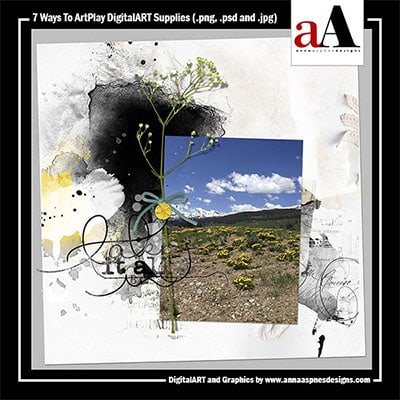
START CREATING
Download Your Free ArtPLAY™ Products
Welcome to Anna Aspnes Designs. Youre well on your way to becoming the artist youve always wanted to be! Download all the products used to create the layout in the above video and feel free to follow along.



