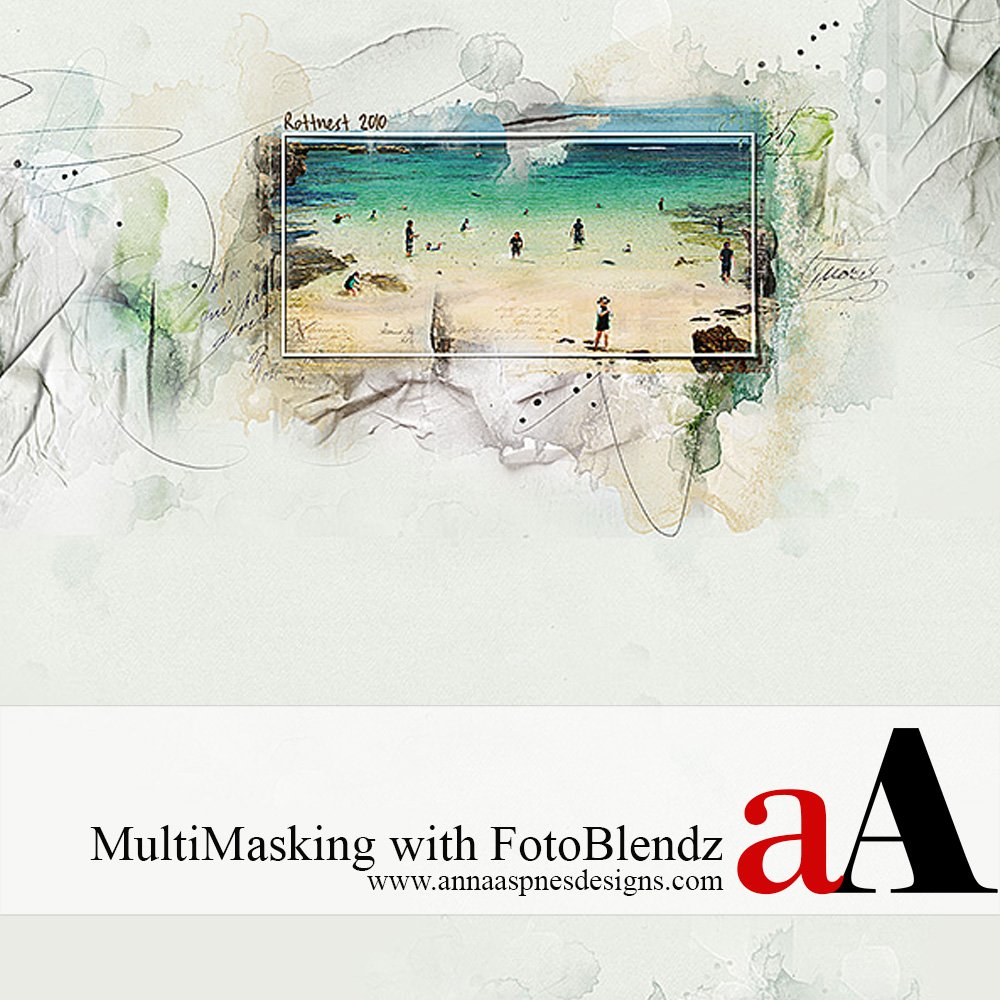
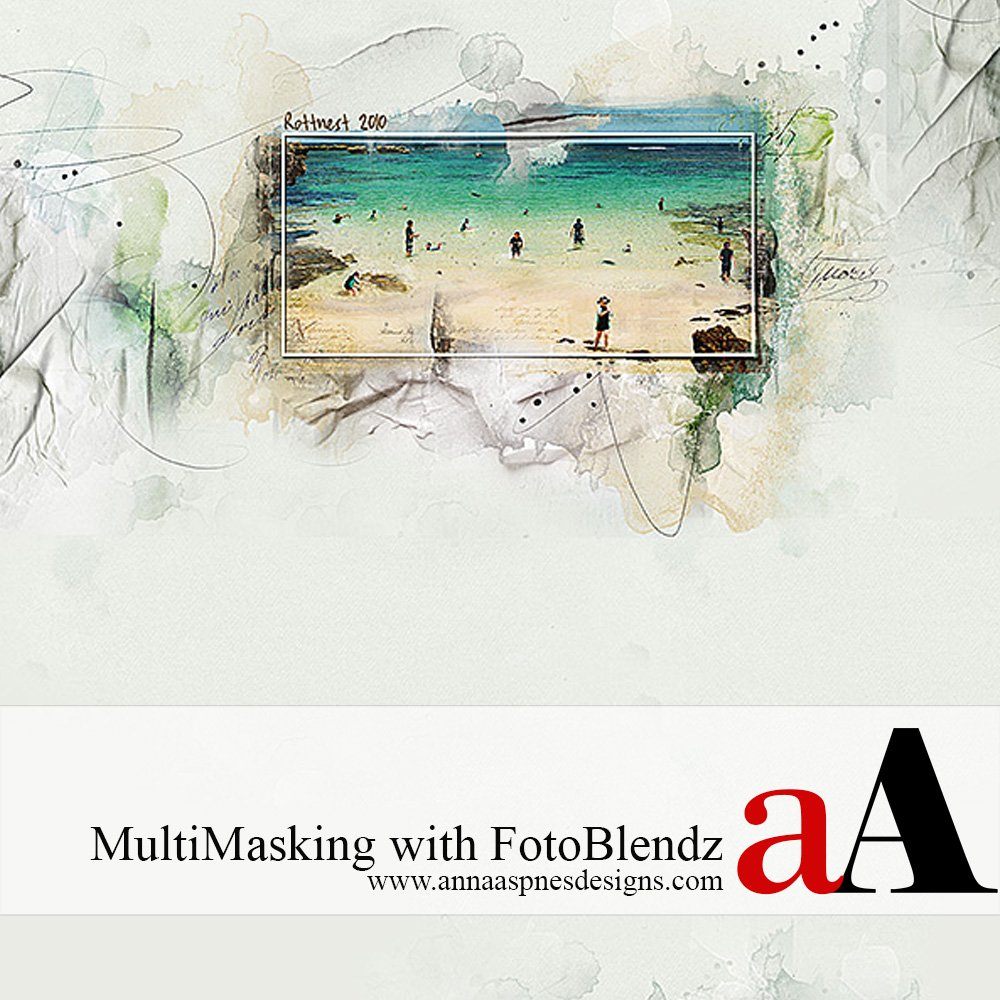
Creative Member, Suzie, shows us how to create a custom mask by “multi-masking” using Fotoblendz clipping masks in Adobe Photoshop.
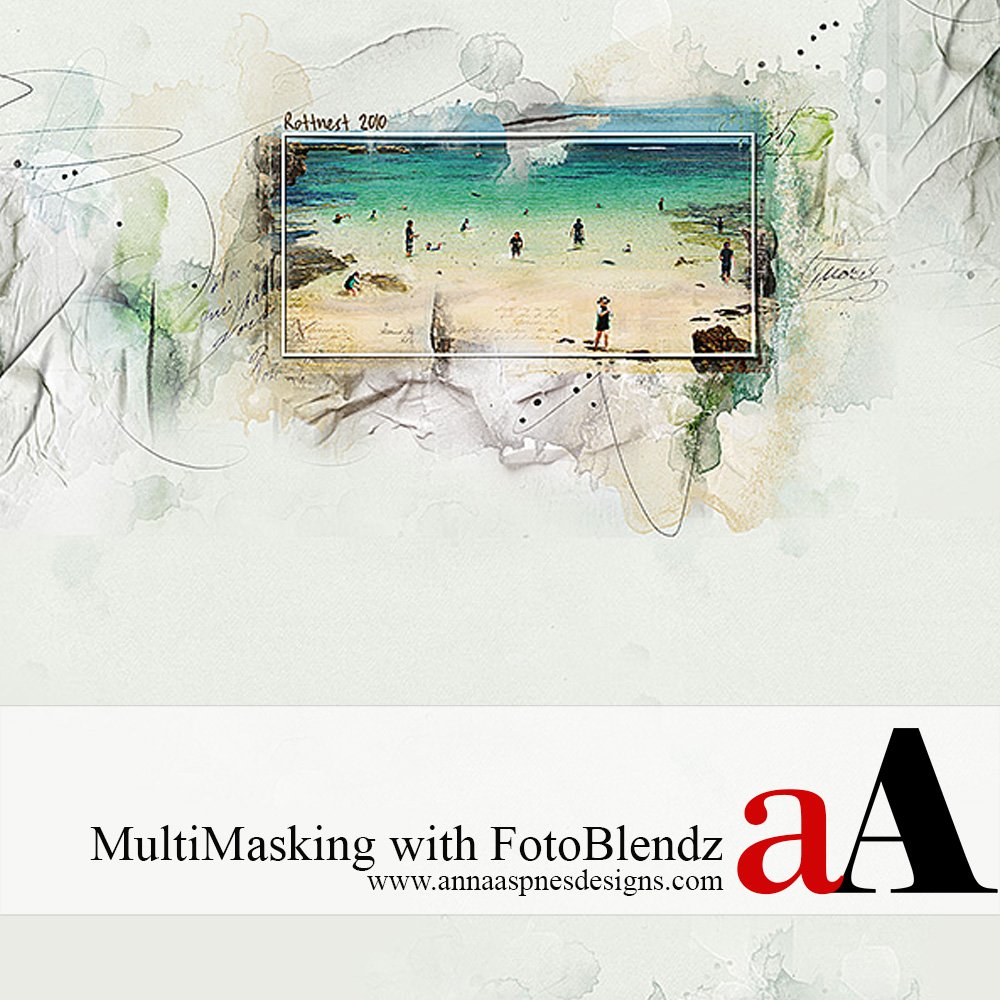
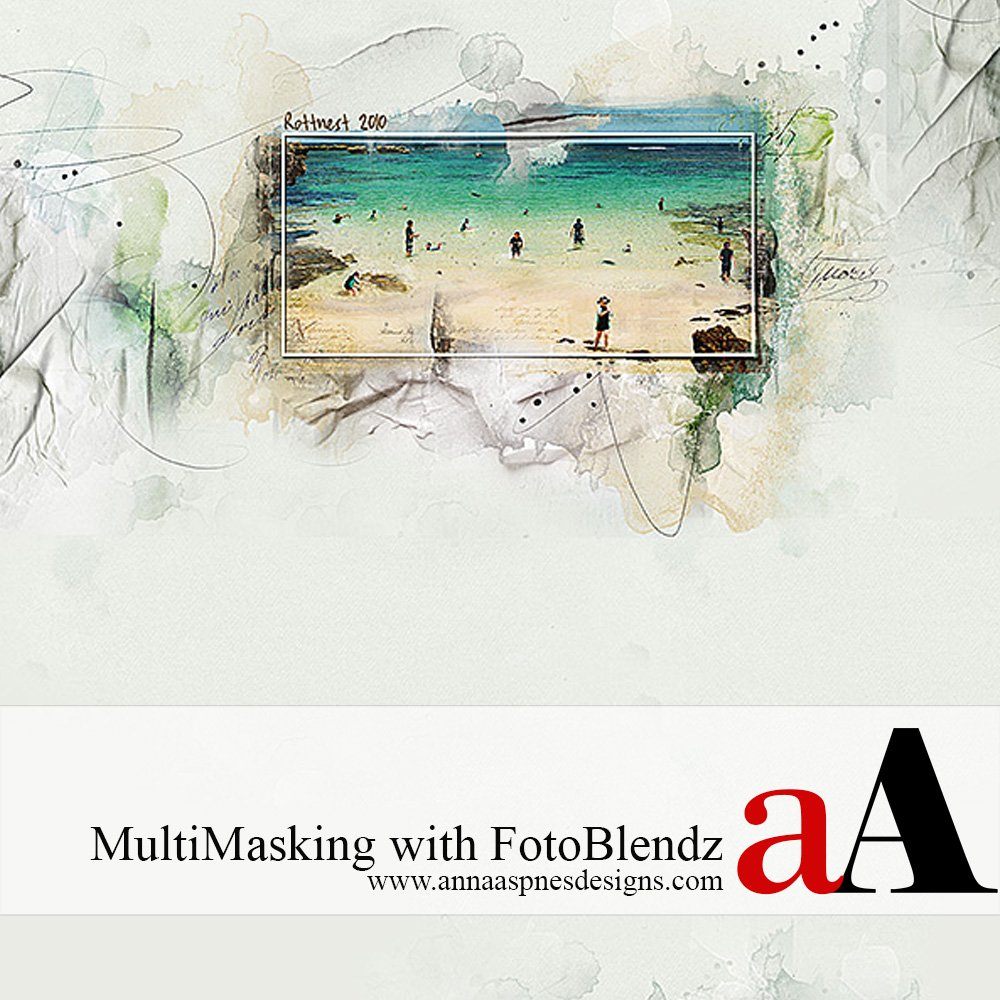
Creative Member, Suzie, shows us how to create a custom mask by “multi-masking” using Fotoblendz clipping masks in Adobe Photoshop.
You must be logged in to post a comment.
Love it . Thanks!
Thanks… this does come in handy when you cannot find the perfect mask!!
I can’t download video unfortunately but wanted to say the result here is fantastic. Have been studying it.
I don’t think you can download the video.