
Happy Wednesday! Today we’re sharing ArtPlay Ambages Video Inspiration.
This video is intended to give you guidance on using the digital assets in the ArtPlay Ambages Collection.
ArtPlay Ambages Video Inspiration
ANOTHER INSPIRATION VIDEO POST AVAILABLE ON THE aA YOUTUBE CHANNEL AND TWITCH PLATFORMS.
Learn how to:
- Modify an layout using the Artsy Layered Template.
- Create a Custom Element Cluster.
- Use a Pictorial Brush as your layout Focal Point.
- 2 Ways to add Color to Brushes.
- Create a layout foundation using ArtsyKardz.
- Build an artsy Two-Tone Background and more!
Click on the image below to access the video on the aA YouTube Channel.
Find more ArtPlay Ambages Video Inspiration in the AnnaGallery, or the AnnaTeam Layouts Board on Pinterest.
Would love to see your digital scrapbooking and artistry layouts – Please feel FREE to share your feedback about techniques shared in this video below.


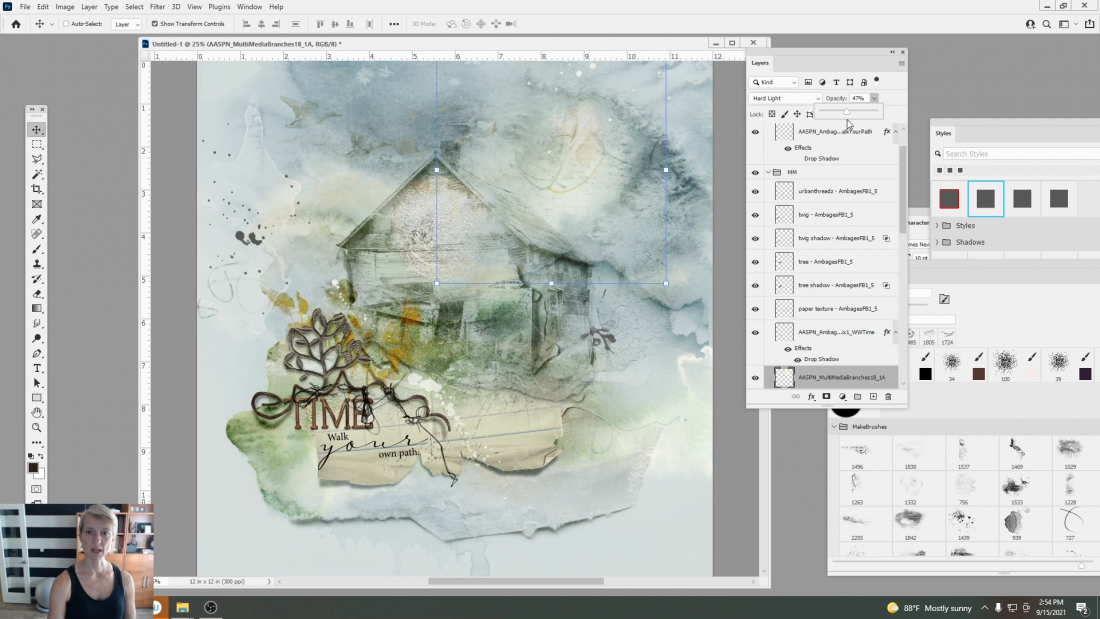



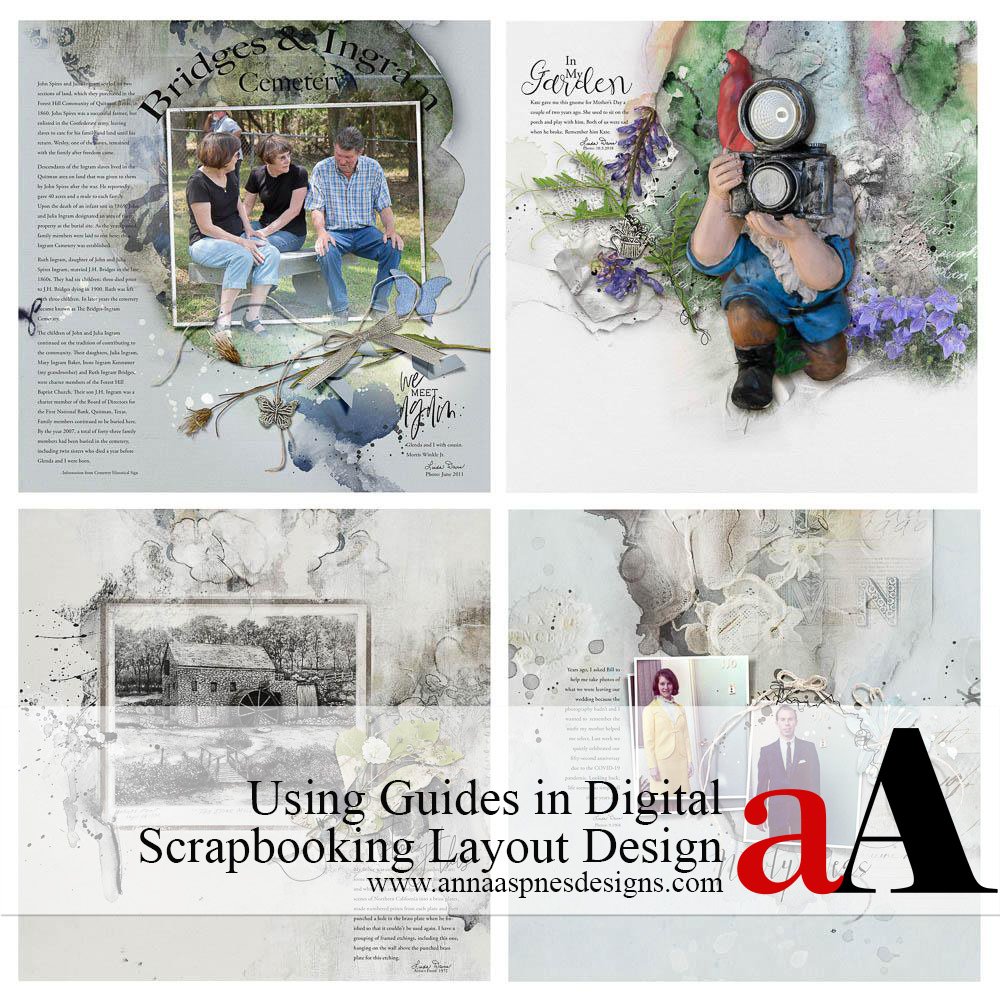


Recent Comments