
Happy Monday! Today we’re sharing ArtPlay Bountiful Video Inspiration.
This video is intended to give you guidance on using the digital assets in the ArtPlay Bountiful Collection.
ArtPlay Bountiful Video Inspiration
WATCH THE VIDEO POST ON THE aA YOUTUBE CHANNEL.
Learn how to:
- Use the Artsy Layered Template.
- Clip photos to to template layers.
- Work with Overlapping frames.
- Different ways to Color coordinate.
- Create a Custom Element Cluster.
- Add ArtsyKardz to template frames.
- Use a multi-layered FotoBlendz clipping mask.
- 2 Ways to add ArtsyTransfers to your layout designs.
- Placement of WordART titles.
- Extend your photo theme with UrbanStitchez Leaves No. 3 and Leaves No. 1 BrushSet
- Create custom backgrounds and MORE!
Click on the image below to access the video on the aA YouTube Channel.
Find more ArtPlay Bountiful Video Inspiration in the AnnaGallery, or the AnnaTeam Layouts Board on Pinterest.
Would love to see your digital scrapbooking and artistry layouts – Please feel FREE to share your feedback about techniques shared in this video below.


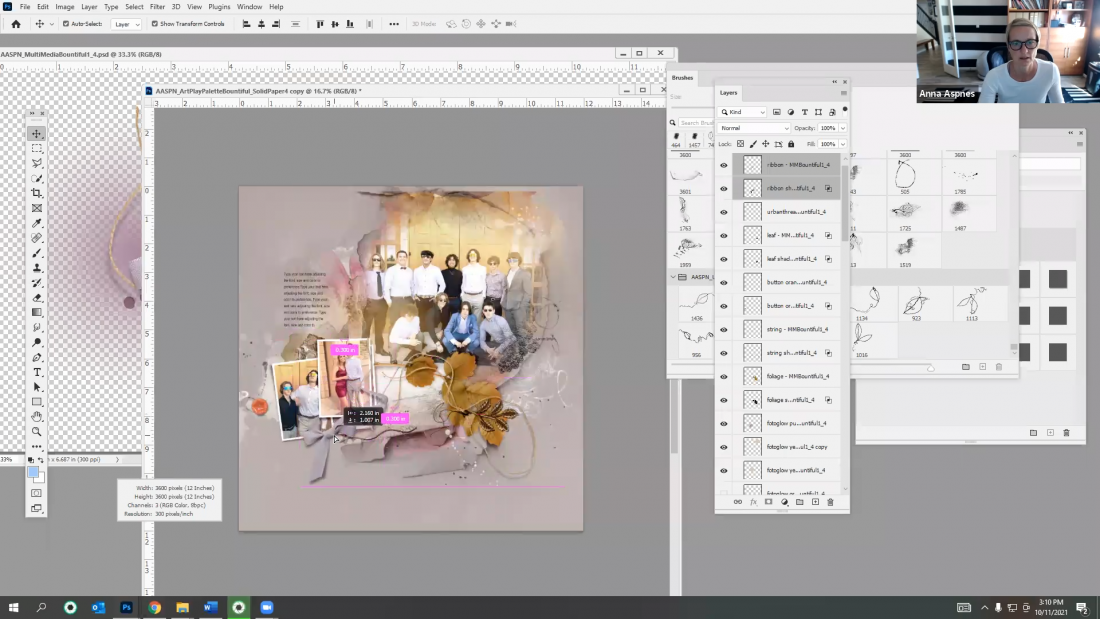



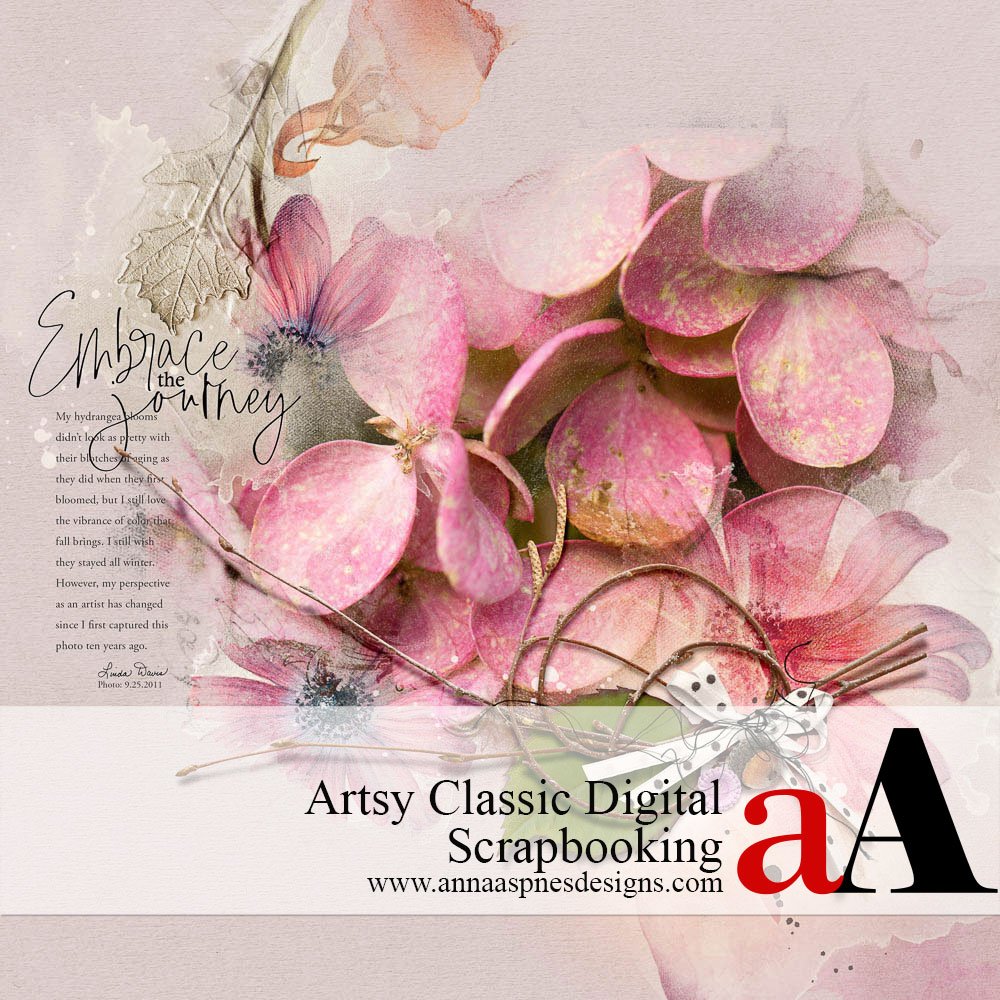


Recent Comments