
ArtPlay Relative Inspiration post for digital scrapbooking and photo artistry in Adobe Photoshop and Elements.
The purpose of this post is to provide inspiration for using the ArtPlay Palette Relative and coordinating digital assets.
ArtPlay Relative Inspiration
1. Create Title Cluster
Combine a MultiMedia Element with WordART to create an interesting title in your DIGITAL SCRAPBOOK PAGES.
- Place one or more Family WordART Mix No. 4 elements in Proximity to a MultiMedia Tree No. 1 element.
- Notice how this creates Unity and leads the eye while increasing the impact of the elements in your digital scrapbooking.
- We love how Branches curve around the frame and the tree charm Connects to the ‘t’ in the WoodWord.
SEE ALSO:
2. Frame and Weave
Use the roots and branch/twig elements to lead the eye to the focal points in your DIGITAL SCRAPBOOK PAGES.
- Use the root element from ArtPlay Palette Relative to Encircle the frames from Relative Artsy Layered Template.
- Notice how the organic nature of twig embellishments provides contrast and Tension with the hard lines of the framed photos.
- These elements also Connect with one another to lead the eye around your digital scrapbooking page.
SEE ALSO:
3. Duplicate and Reposition
Modify the Artsy Layered Template to yield multiple DIGITAL SCRAPBOOK PAGES.
- Use the root element from ArtPlay Palette Relative to Encircle the frames from Relative Artsy Layered Template.
- Notice how the organic nature of twig embellishments provides contrast and Tension with the hard lines of the framed photos.
- These elements also Connect with one another to lead the eye around your digital scrapbooking page.
SEE ALSO:
aA Inspired Relative Session
WATCH THE INSPIRED SESSION REPLAY HERE
More Inspiration
Click on the images below to access complete digital design supply lists and process notes.


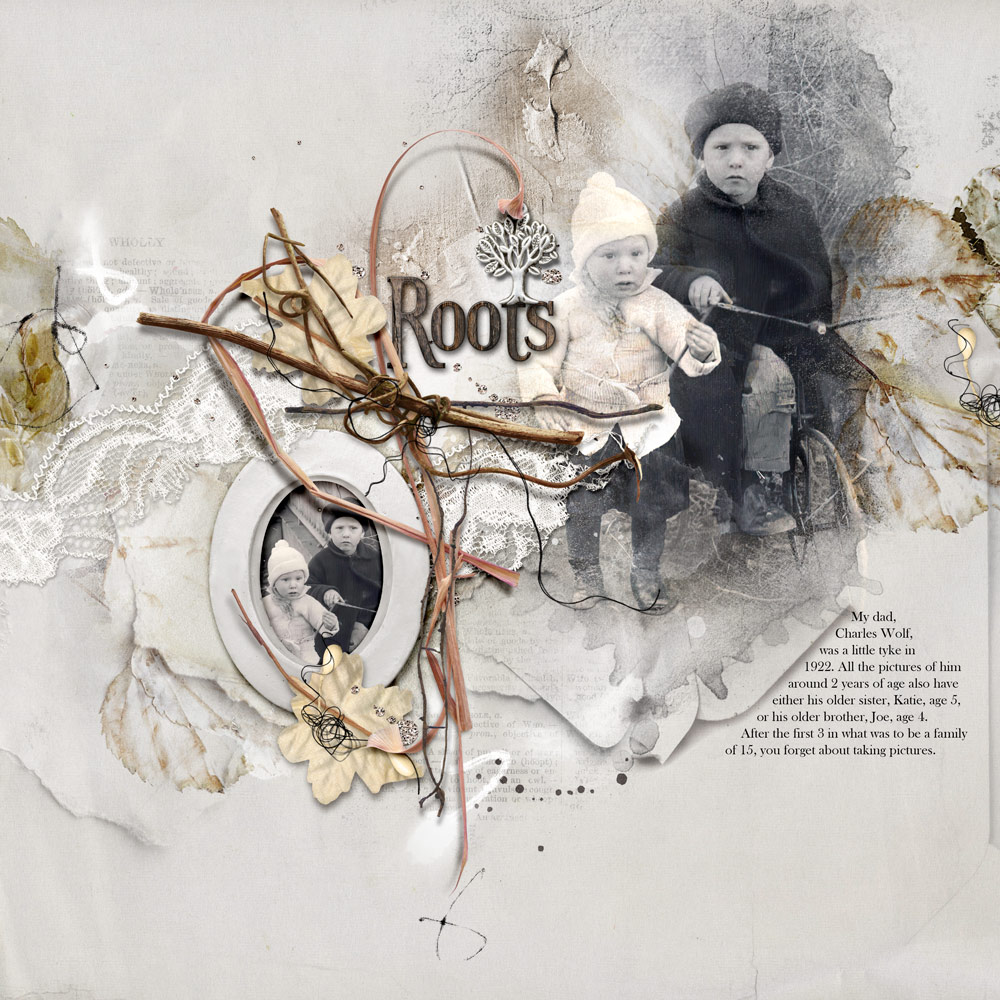


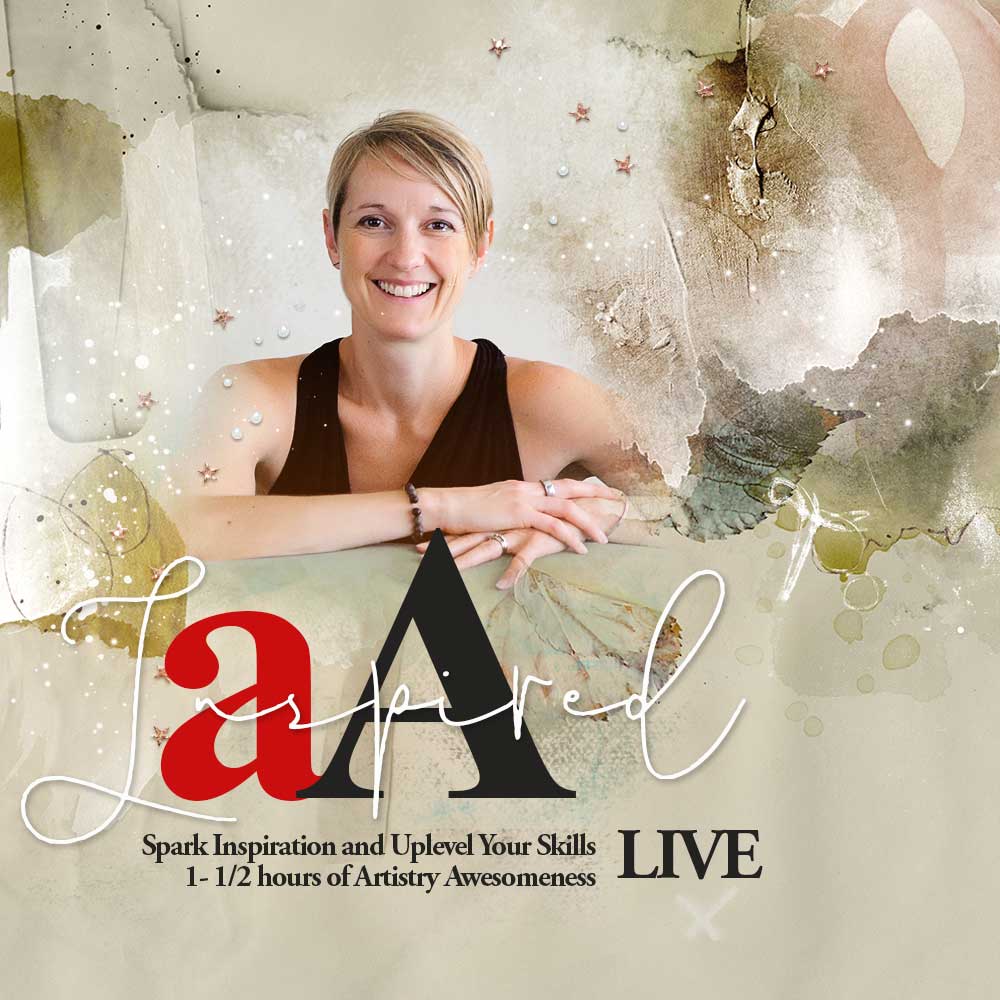
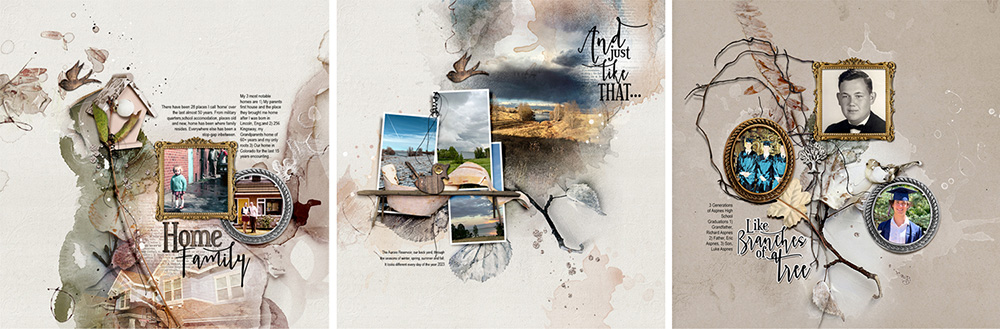
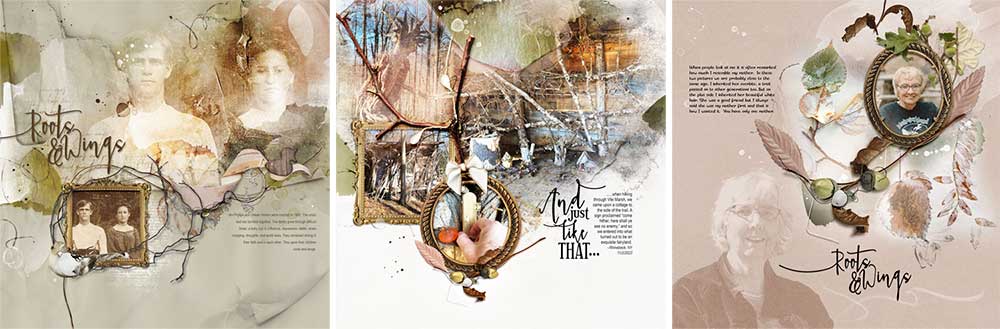

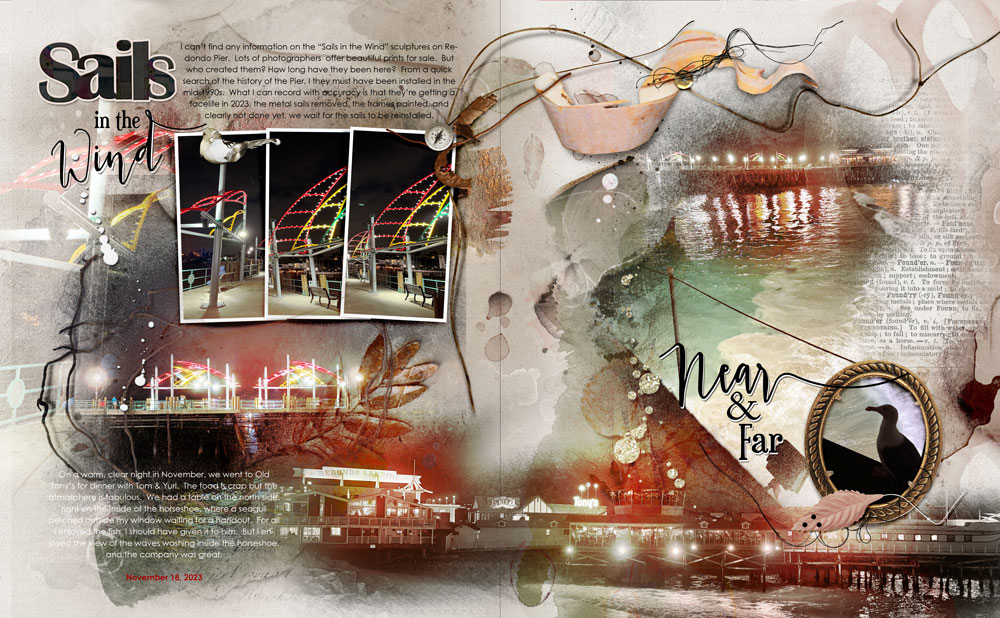
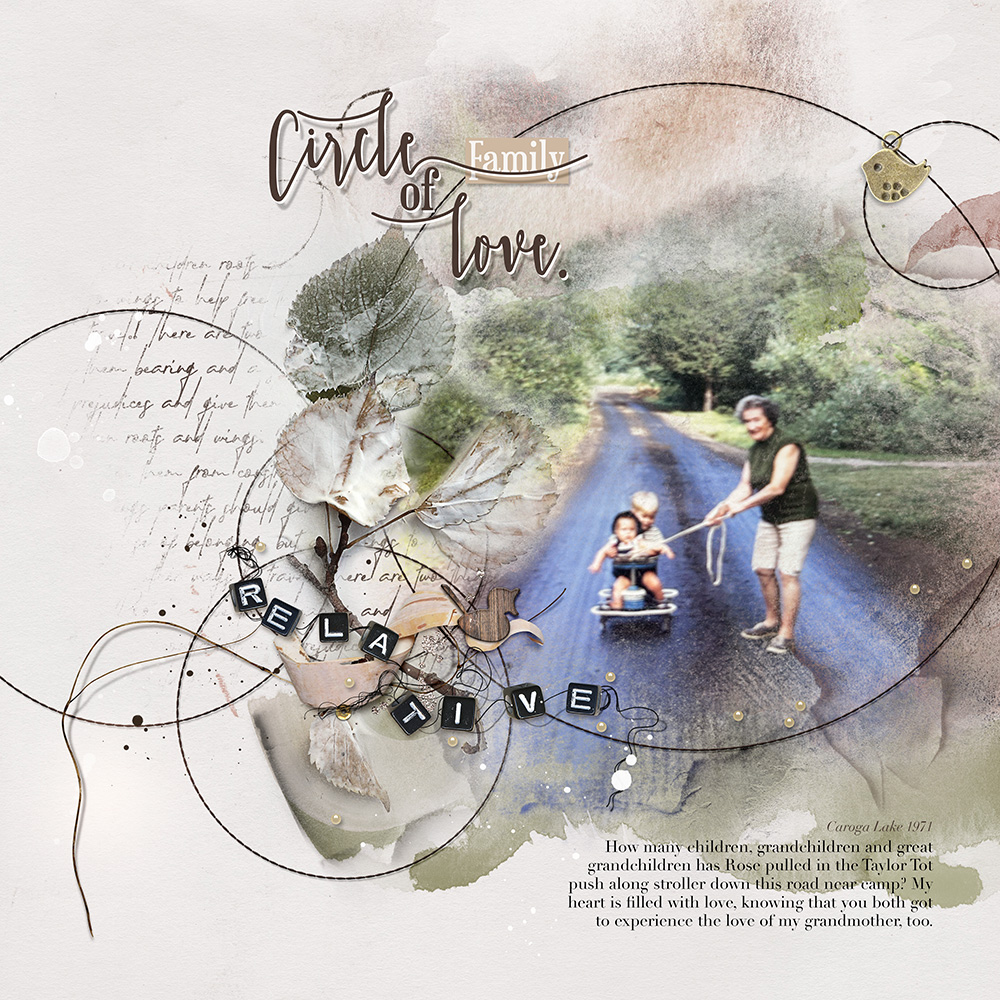
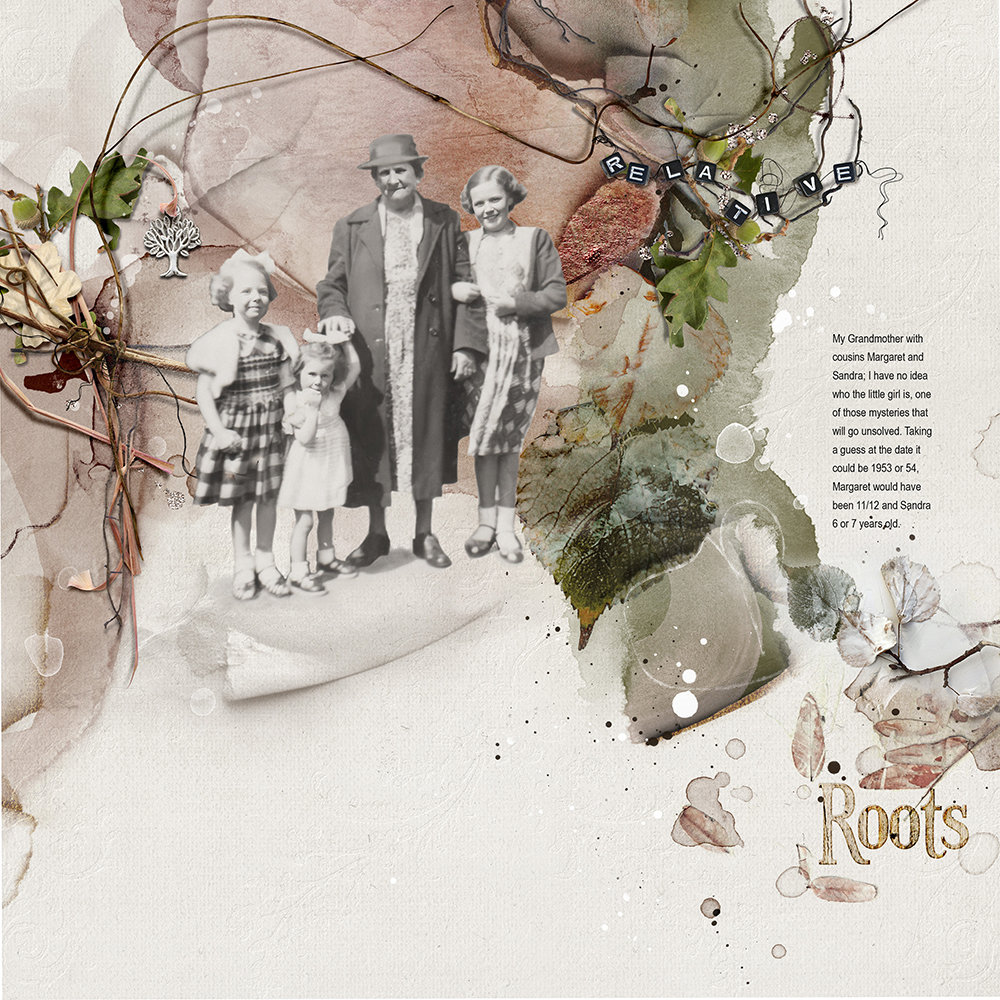
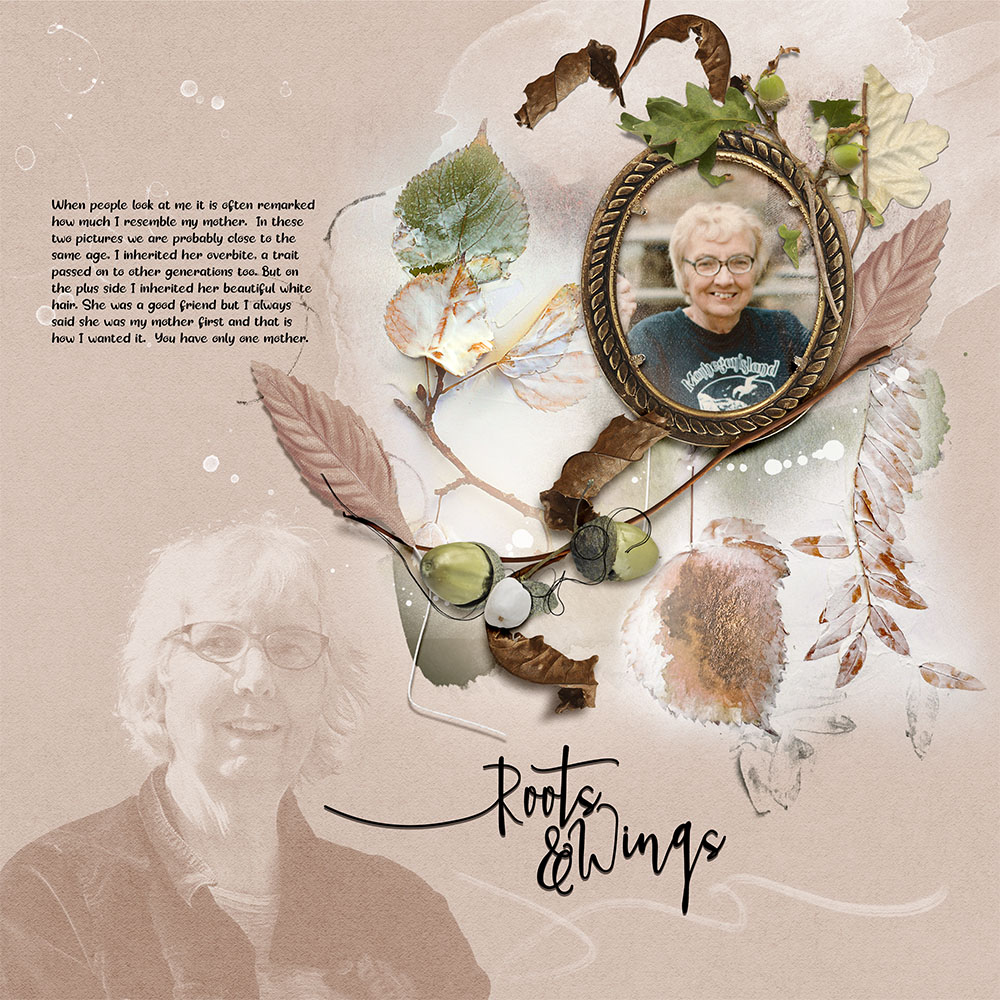
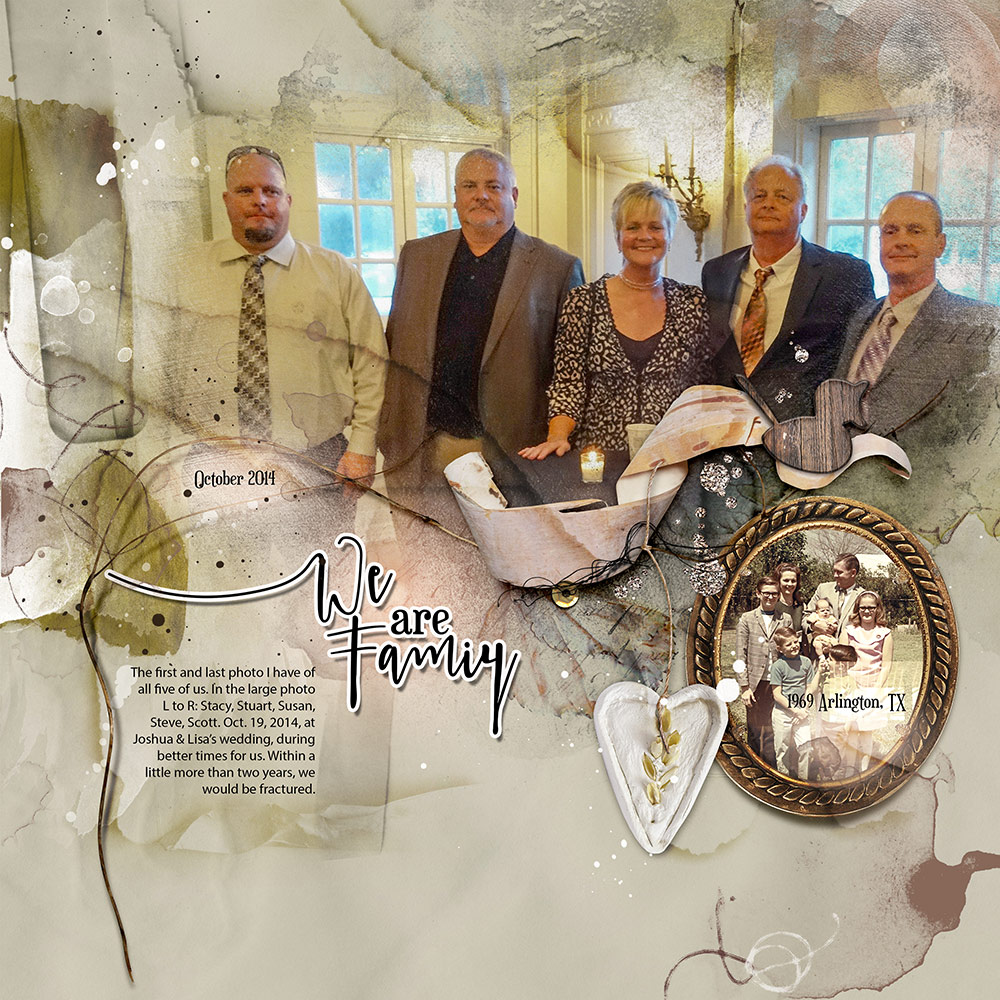
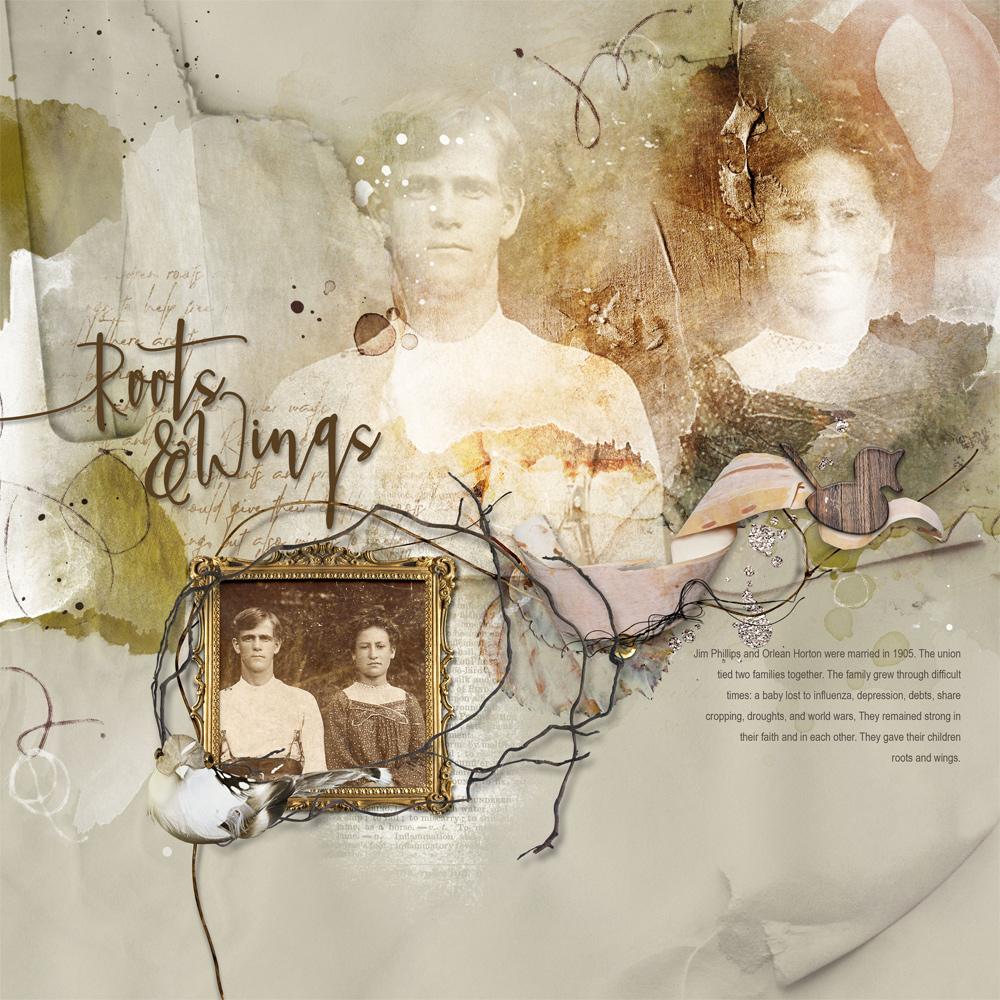





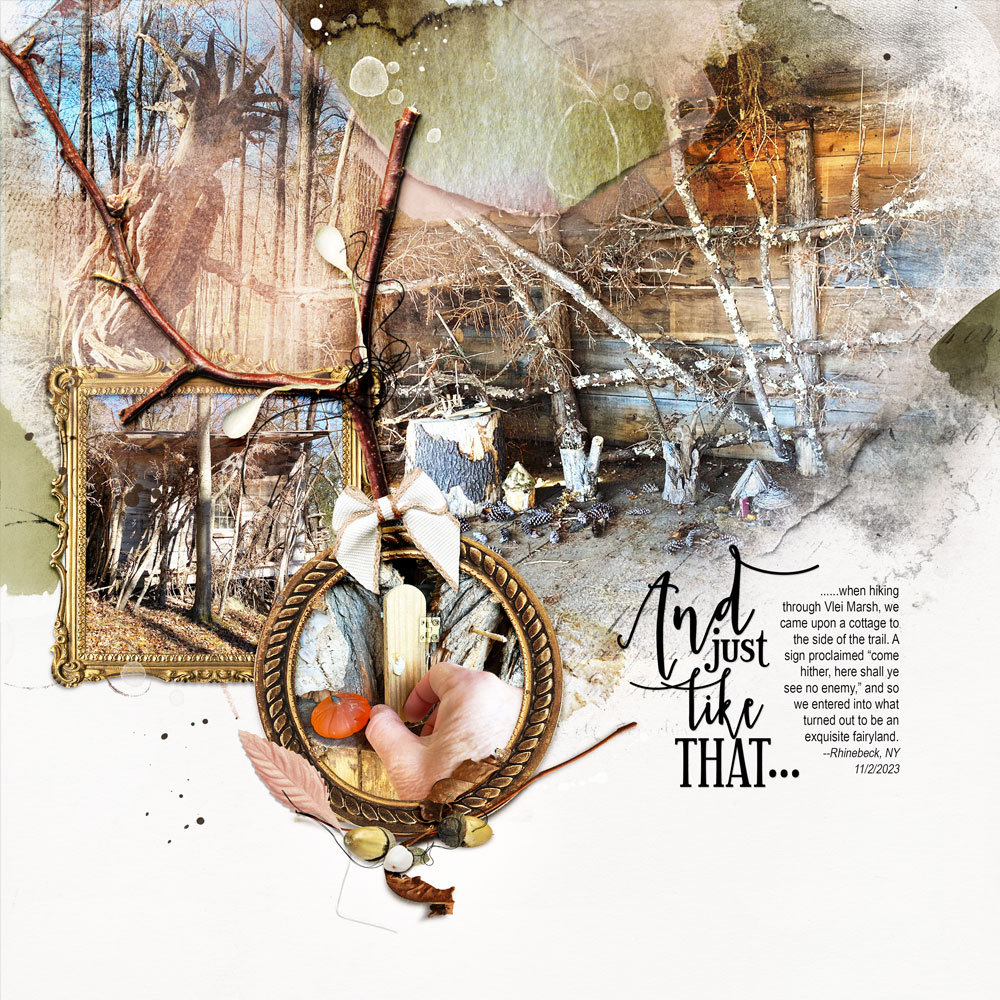

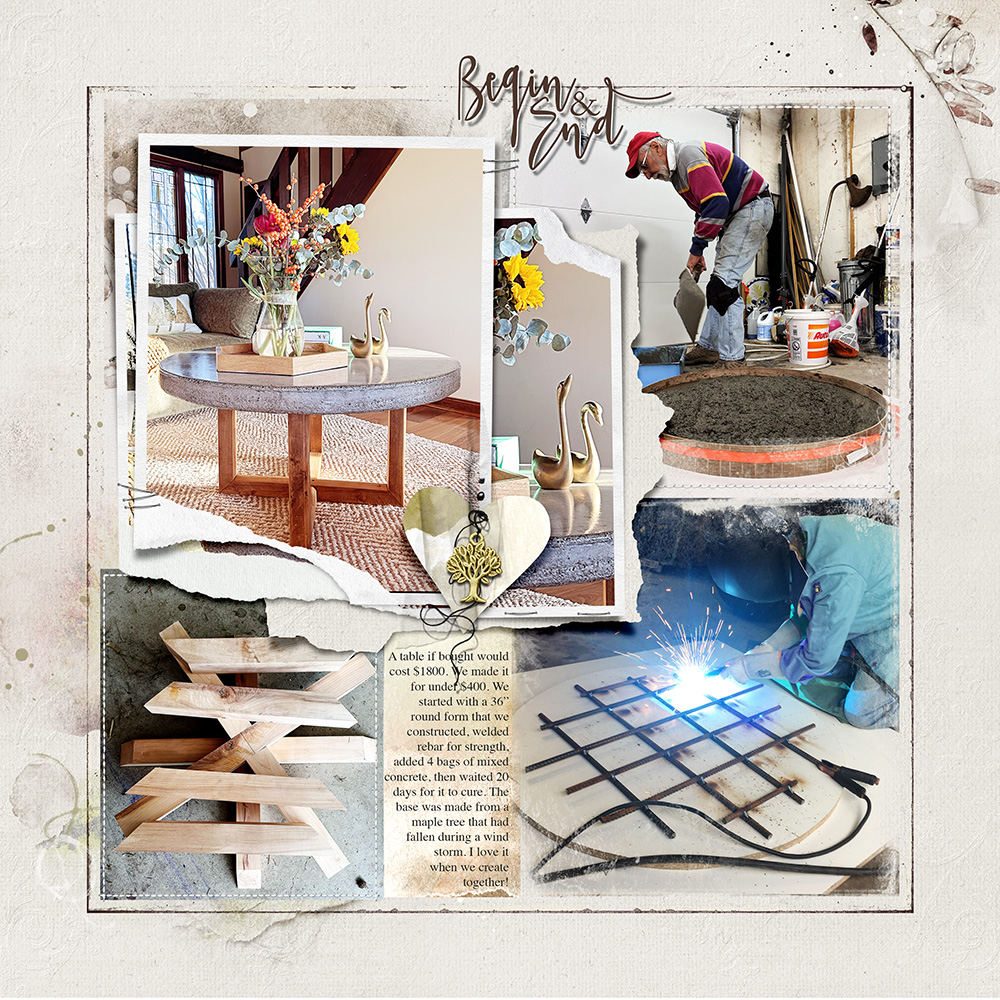







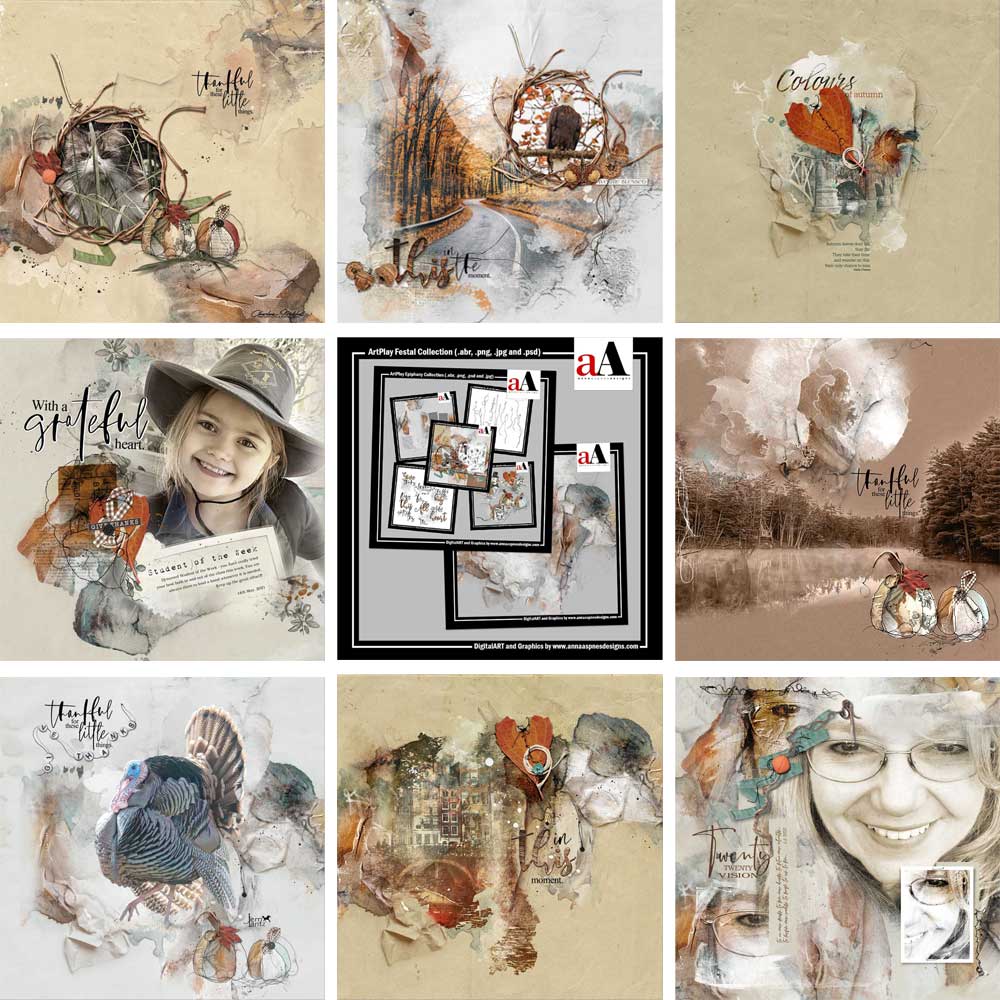


Recent Comments