Description
Part 2 of the Masterly Brushes series
Learn more about the Masterly Brushes series.
FORMERLY DESIGN PRINCIPLES AND ELEMENT PROPERTIES PLUS DESIGN WITH BRUSHES
Learn how to design using Photoshop Brushes.
Improve your digital scrapbooking and photo artistry layouts by mastering tried and tested concepts of design.
- Master the art via step-by-step Guidance and Instruction for blending photos with digital art supplies.
- Demonstrations via a series of predesigned photo artistry layouts and on-the-fly constructs.
- Take your blending skills from Basic to Advanced by the end of this course.
1. Design Principles and Element Properties
WHAT YOU WILL LEARN:
- The ‘Fundamental 5’ Element Properties in digital scrapbooking and photo artistry design.
- The ‘Secret 7’ Design Principles that control the placement of elements according to these fundamental properties.
Master How To:
- Identify the Properties of element your photo artistry and digital scrapbooking supplies.
- Use these Element Properties to create Visual Interest in your digital scrapbooking and photo artistry pages.
- Enhance your digital design and artistry skills using ‘tried and tested’ recognized Design Principles.
What’s Included:
1. HIGH QUALITY VIDEO SESSIONS (.MP4 FORMAT):
- (1) Element Properties (21.22 mins)
- (2) Design Principles (18.33 mins)
2. COMPREHENSIVE WRITTEN GUIDANCE
- Written content outlining Element Properties and Design Principles applicable to digital scrapbooking and photo artistry design (3-page .PDF format)
2. Design with Brushes
WHAT YOU WILL LEARN:
- The Types of Photoshop brushes available at Anna Aspnes Designs.
- The importance of Transparency in the world of Photoshop Brushes.
- Identifying Properties of Brushes to guide you in their usage.
- The best way to Recolor Brushes.
- How to use Brushes with Design Principles
- Inspiration for using Artplay Palette Brushes.
Master How To:
- Select Photoshop Brushes according to Element Properties for use in your digital scrapbooking and photo artistry pages.
- Use them according to these properties with the guidance of Design Principles.
- Select then know where to Place your brushes with ease and confidence to elevate your layout design.
What’s Included:
1. HIGH QUALITY VIDEO SESSIONS (.MP4 FORMAT):
- (1) Design Principles with Brushes (26.52 mins)
- (2) Layout Deconstruct using Brushes (20.24 mins)
2. COMPREHENSIVE WRITTEN GUIDANCE
- Written content to support Design Principles with Brushes video (3-page .PDF format)
- Also includes aA Basic Techniques Guide (4-page .PDF format)
3. BONUS aA DIGITALART SUPPLIES
- Digital scrapbooking and art supplies used to to create the class photo photo project
- Includes ArtPlay Palette Florence ($12.99 VALUE) PLUS.
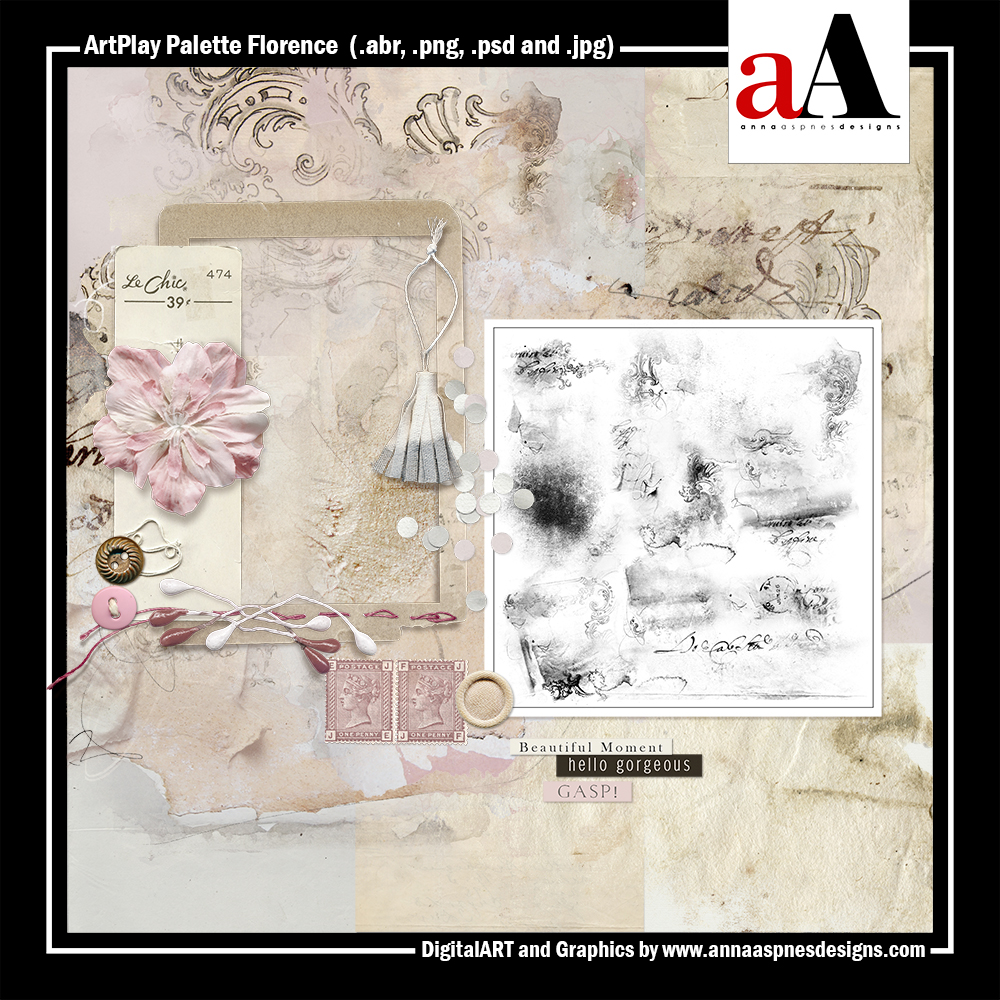 What To Expect:
What To Expect:
- This class is a self-paced course.
- Content is available for IMMEDIATE download.
- Watch .mp4 files on your computer using a Media Player or load into iTunes for viewing on Smart Devices.
- Demonstrations conducted in Photoshop CC, but detailed guidance provided for Photoshop Elements.








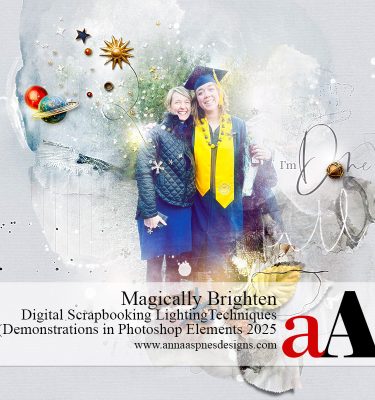


Trish Hoskin (verified owner) –
I never cease to learn something from Anna’s Classes and this Design Principles and Design with Brushes Bundle Classes were no exception. Anna’s clear and concise voice and right pace delivery make it easy to follow as well as having little light bulbs going off now and then even though I have been using her products for about 4 years. You won’t be disappointed if you always felt you could never quite get the hang of Brushes. Trish
Anna Aspnes –
Trish I’m thrilled you loved the class. I’m always happy to teach anyone a trick or 2 but when I can elevate the experience for an advanced user – It’s even more special. Thank you for taking the time and supporting what I do around here.
Michelle James (verified owner) –
I’ve been taking Anna’s classes for the past couple of years and each class seems better than the last. I’m really enjoying learning to use brushes more than I do now and each new skill builds on the last. The more technical design principles are also starting to make sense, especially as I watched the de-construct lesson.
I’m looking forward to the next installation of this course as it becomes available to really kick my artistry up a gear.
Anna Aspnes –
So happy to hear this Michelle. Practical approach to more technical concepts is what will move your artistry forward. Excited to share the next part 🙂 Appreciate your support, of course, this review 🙂
Leslie Rabine (verified owner) –
I’ve been buying and using Anna’s products and tutorials for a few months, since her digital art continues to amaze me. The Design Principles and Brushes Bundle classes are wonderful. I’m still exploring the myriad possibilities of the brushes. As for the videos, I’ve taken many classes that cover design principles, and this class is the most helpful. The information is organized in a memorable — even unforgettable, clear and useful way. Five-star recommendation for sure.
Anna Aspnes –
Hi Leslie, thrilled this resonated with you enough to provide such a glowing review. I appreciate your time and thoughtfulness. Thank you! Enjoy those brushes 🙂
Jeanne Hoadley (verified owner) –
This class has given me a whole new perspective on how to approach my artsy layouts. I’ve always pretty much ignored the brushes in the art play palettes but now want to explore each and every one. Can’t wait to start applying the new ideas I picked up in this class.
Anna Aspnes –
A whole new world is opening up for you Jeanne.
Charlene Marchbank (verified owner) –
I have been purchasing Anna’s products for a couple years but certainly not using them to their fullest. I have used the templates and the artplay palettes mostly. I have not done hardly anything with brushes and decided this year was the year to learn more especially with all the covid-19 shelter-in-home extra time i have. I started taking classes this year and happy i am doing so. Using brushes is still an uncertain area for me but its time to stretch those brain cells of mine. Thanks Anna!
Anna Aspnes –
Brushes are one of those elements it’s easy to get by without, but using them certainly elevates your artistry in ways other elements cannot touch. Thank you for taking the time 🙂