
ArtPlay Silver Bells Inspiration post for digital scrapbooking and photo artistry in Adobe Photoshop and Elements.
The purpose of this post is to inspire using the ArtPlay Palette Silver Bells and coordinating digital assets.
ArtPlay Silver Bells Inspiration
1. Frame a Portrait
Take a Christmas family (or ‘selfie’) portrait and frame a digital scrapbooking page.
- Celebrate the holiday by using ArtPlay Silver Bells Collection to memorialize a family or similar photo.
- Use a frame from ArtPlay Palette Silver Bells to create a Focal Point with your image.
- You could even print and send it as a Christmas Card.
SEE ALSO:
2. Emphasize Your Photo
Clip a photo to a FotoBlendz Mask then lead the eye using frames in your digital scrapbook page.
- Clip a photo to a FotoBlendz Clipping Mask or custom blend as preferred.
- Place a series of frames from the Artsy Layered Template No 282 over your blended photo.
- Duplicate the image 4 times and clip each copy to the ‘mask’ layers of each frame.
SEE ALSO:
3. No Photo Layouts
Use a MultiMedia element as the focal point in your digital scrapbooking page.
- Use an element from MultiMedia Reindeer No. 2 in place of a photo.
- Matte the element with transfers and elements from the ArtsyTransfer and ArtPlay Palette Silver Bells.
- Add some words from Holiday WordART Mix No. 11 to provide Context.
SEE ALSO:
More Inspiration
Click on the images below to access complete digital design supply lists and process notes.
ArtPlay Silver Bells Collection
Silver bells, Christmas Carols, and all the Christmas Nostalgia for your Holiday projects, photo artistry, and digital scrapbooking pages.
Includes:
- ArtPlay Palette Silver Bells
- Christmas Nostalgia No. 3
- MultiMedia Reindeer No. 2
- Holiday WordART Mix No. 11
- Artsy Layered Template No. 282
- ArtsyTransfers Silver Bells
See also:
Want More Digital Scrapbooking and Photo Artistry Inspiration?



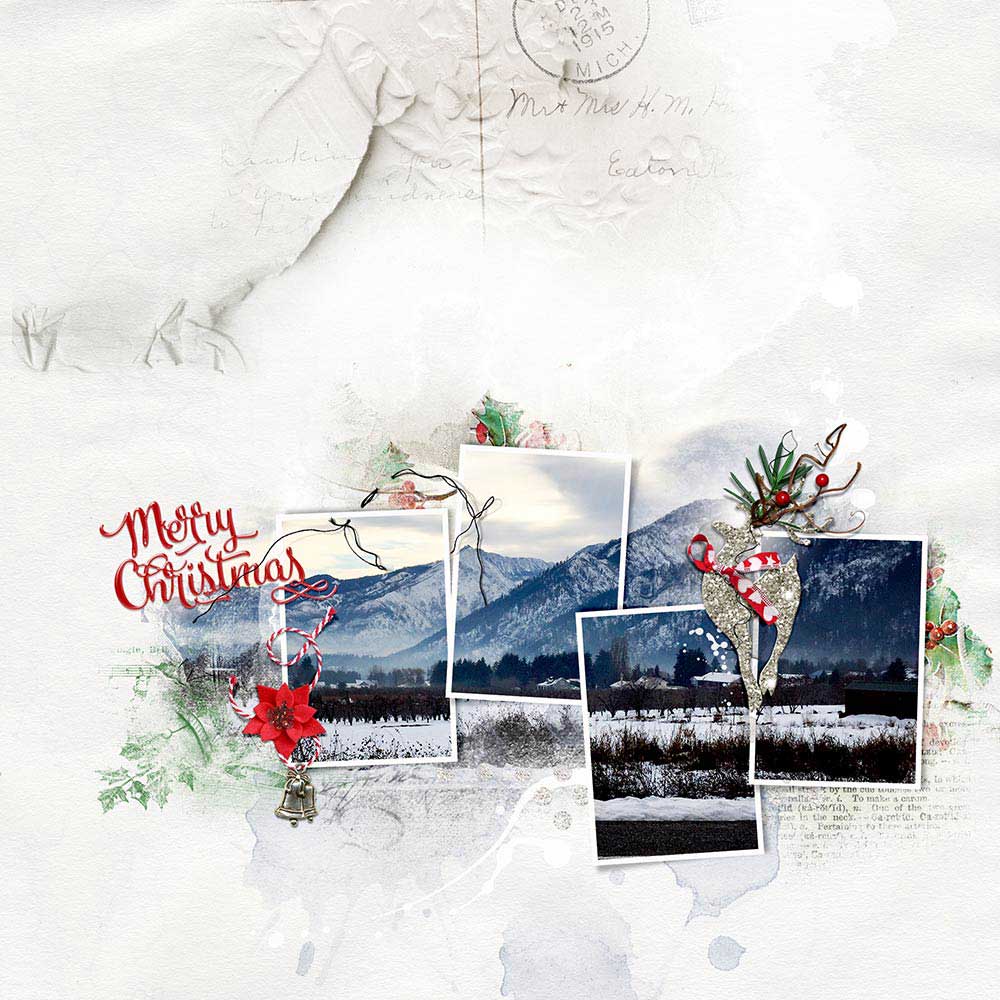




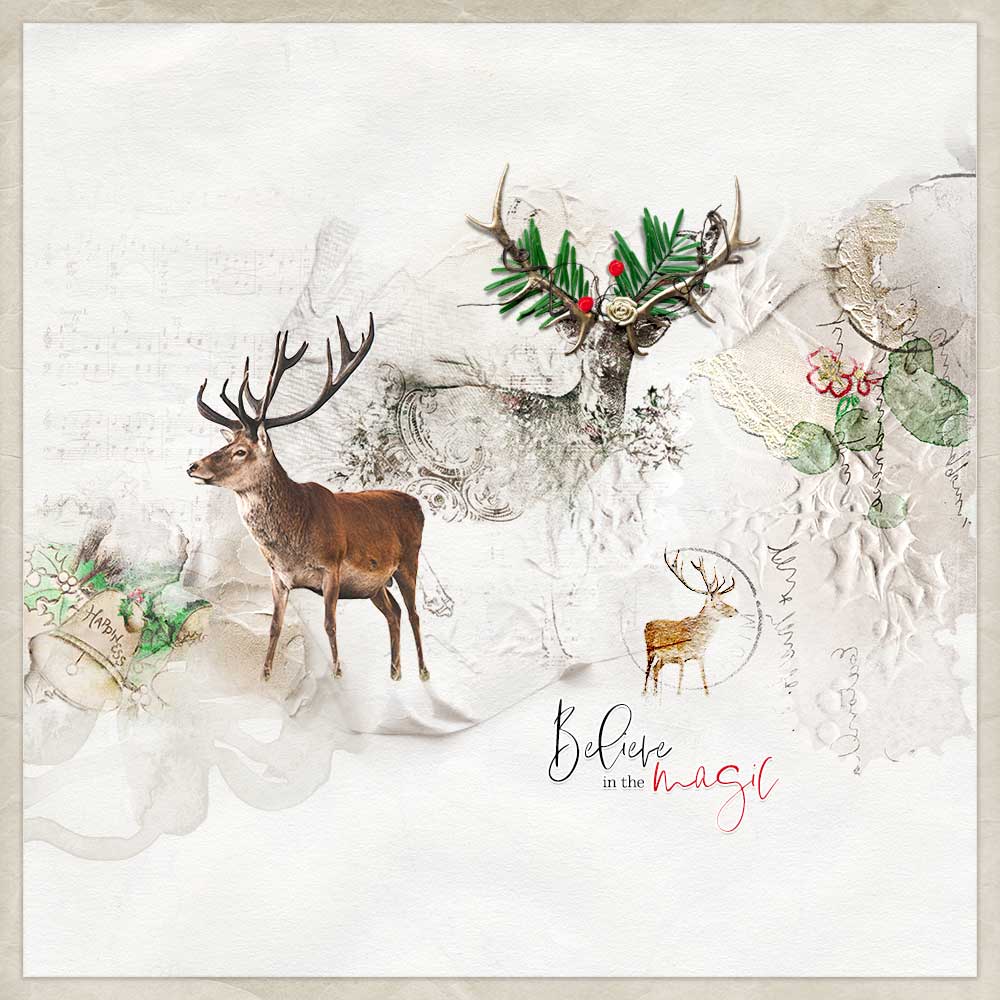
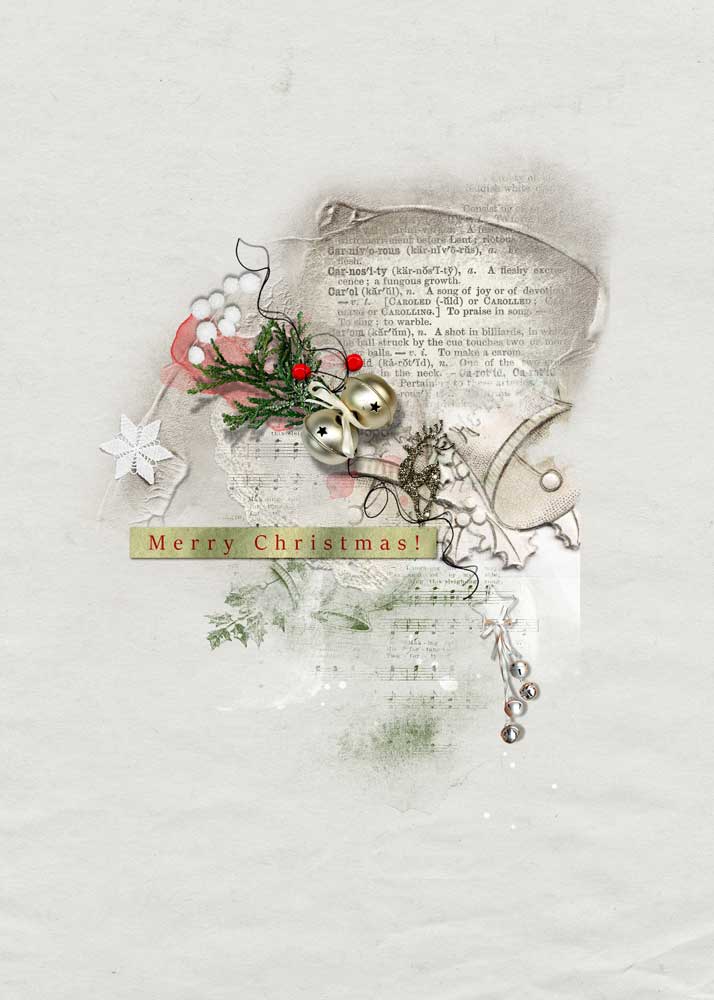



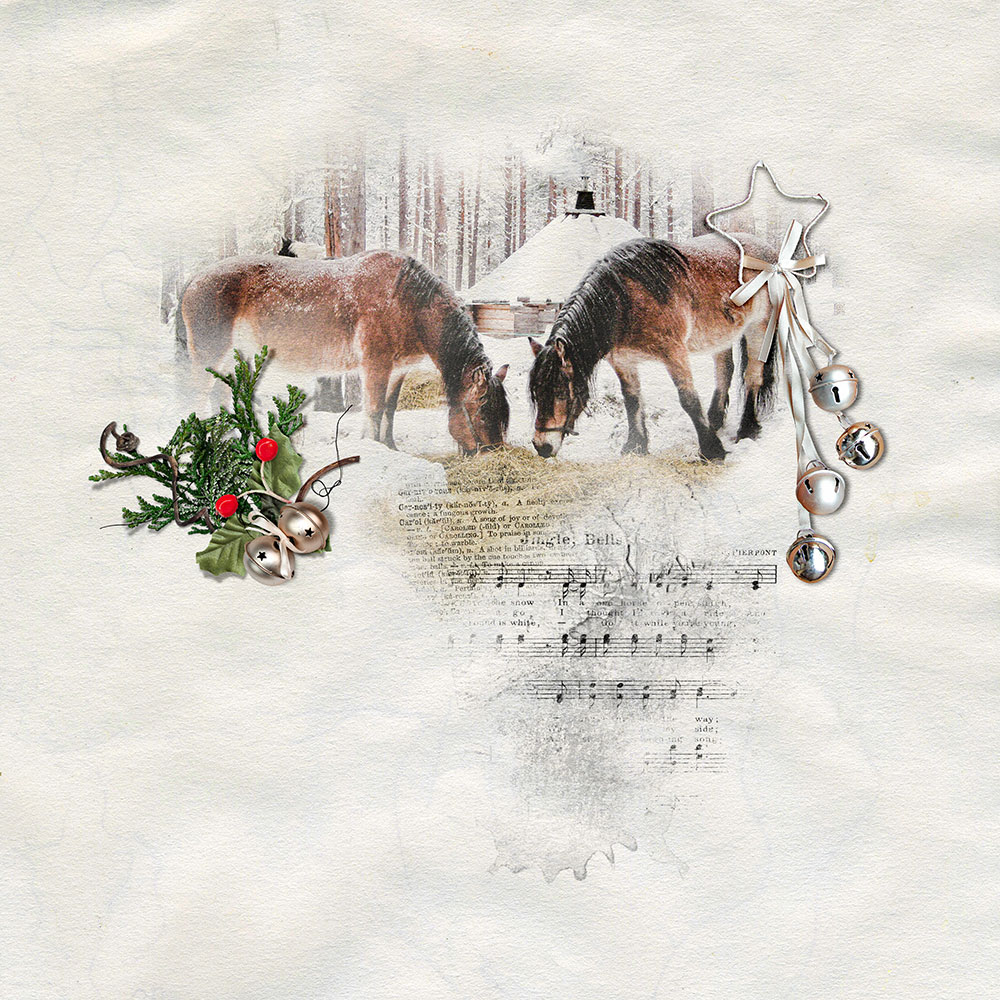




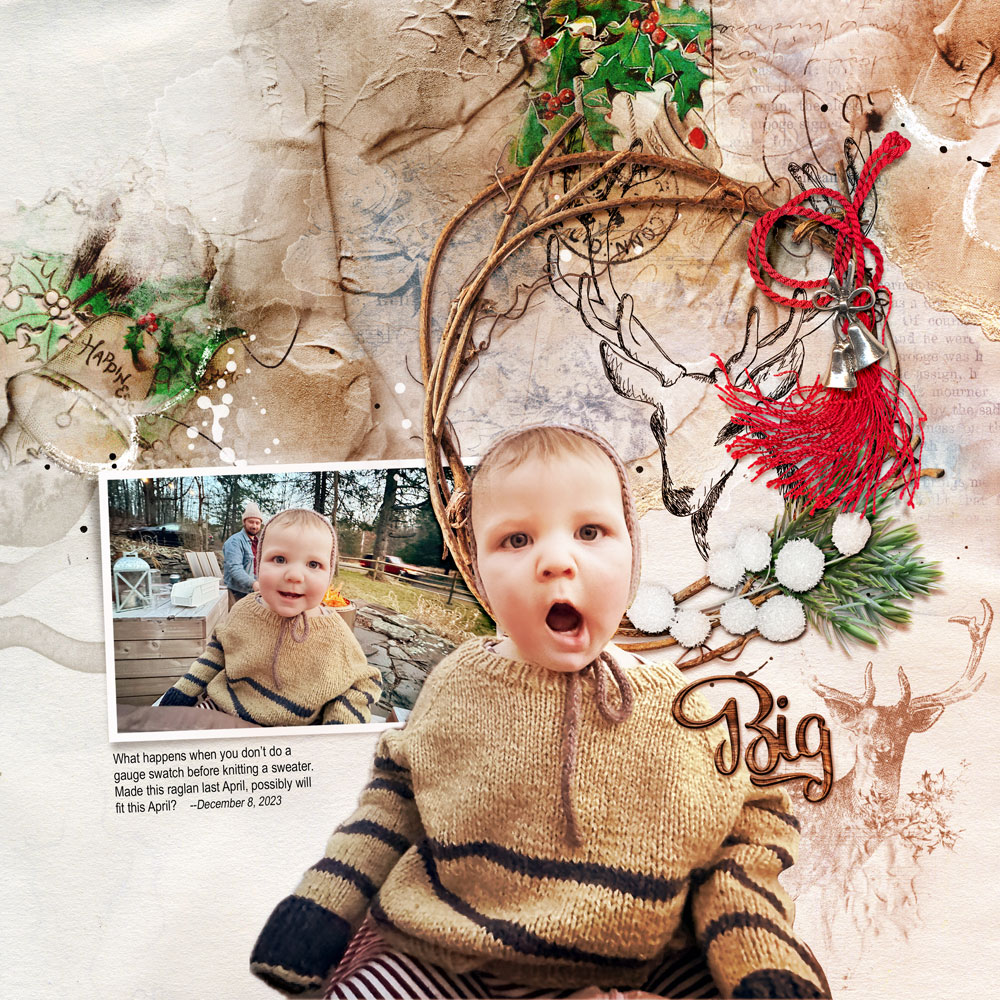

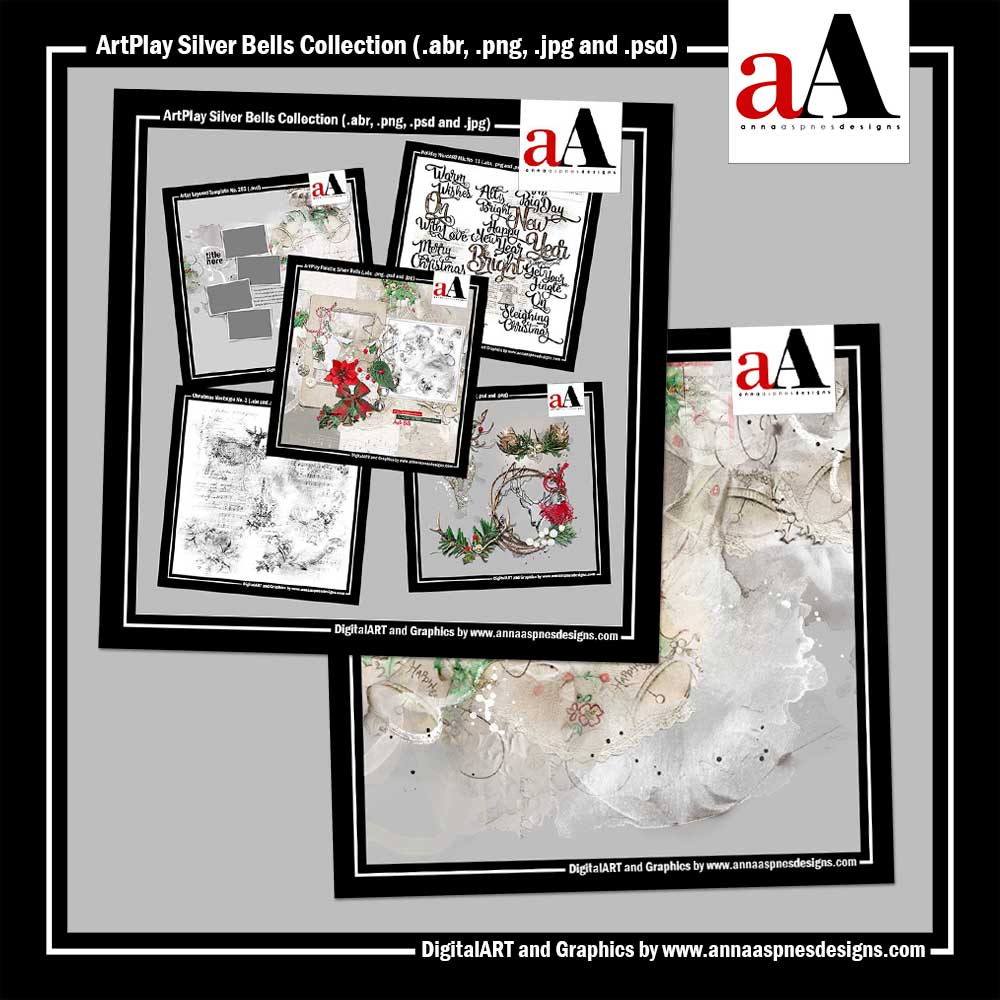






Recent Comments