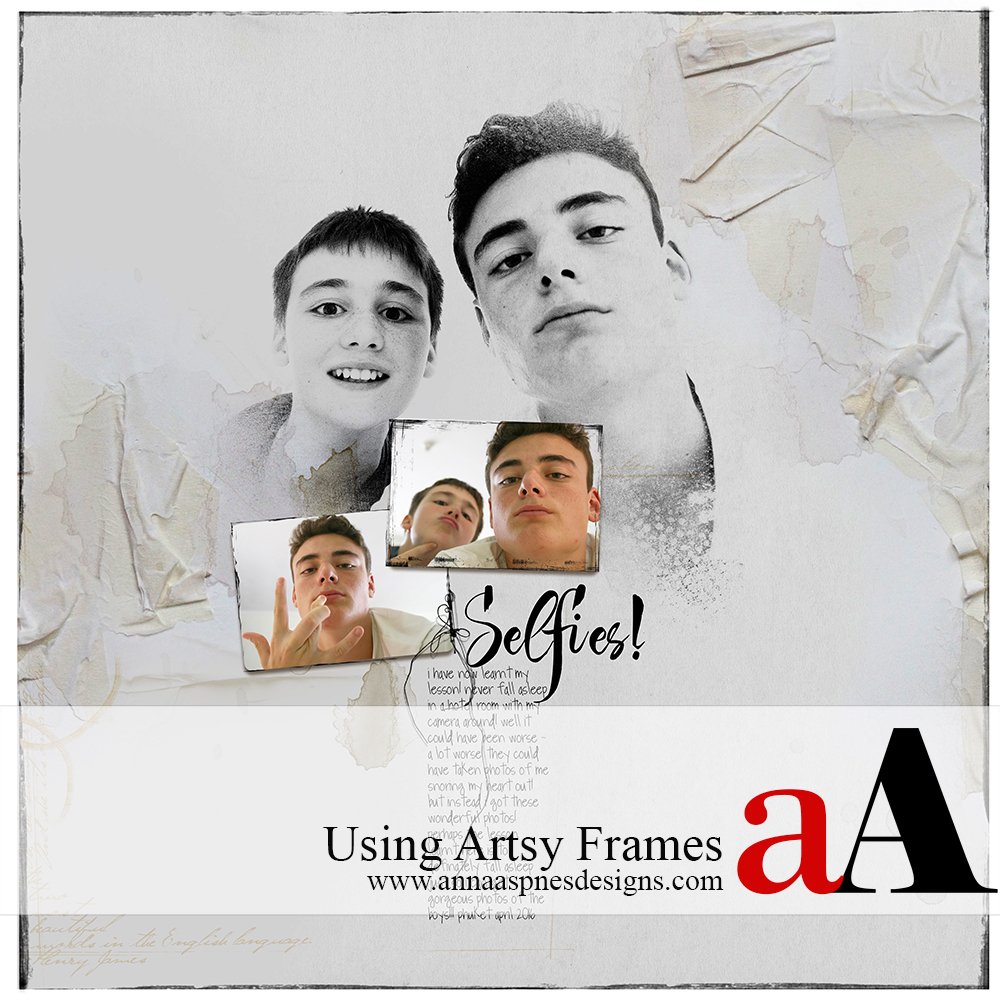
Creative Team Member, Suzie, shares Artsy Frames Inspiration for both Adobe Photoshop or Elements.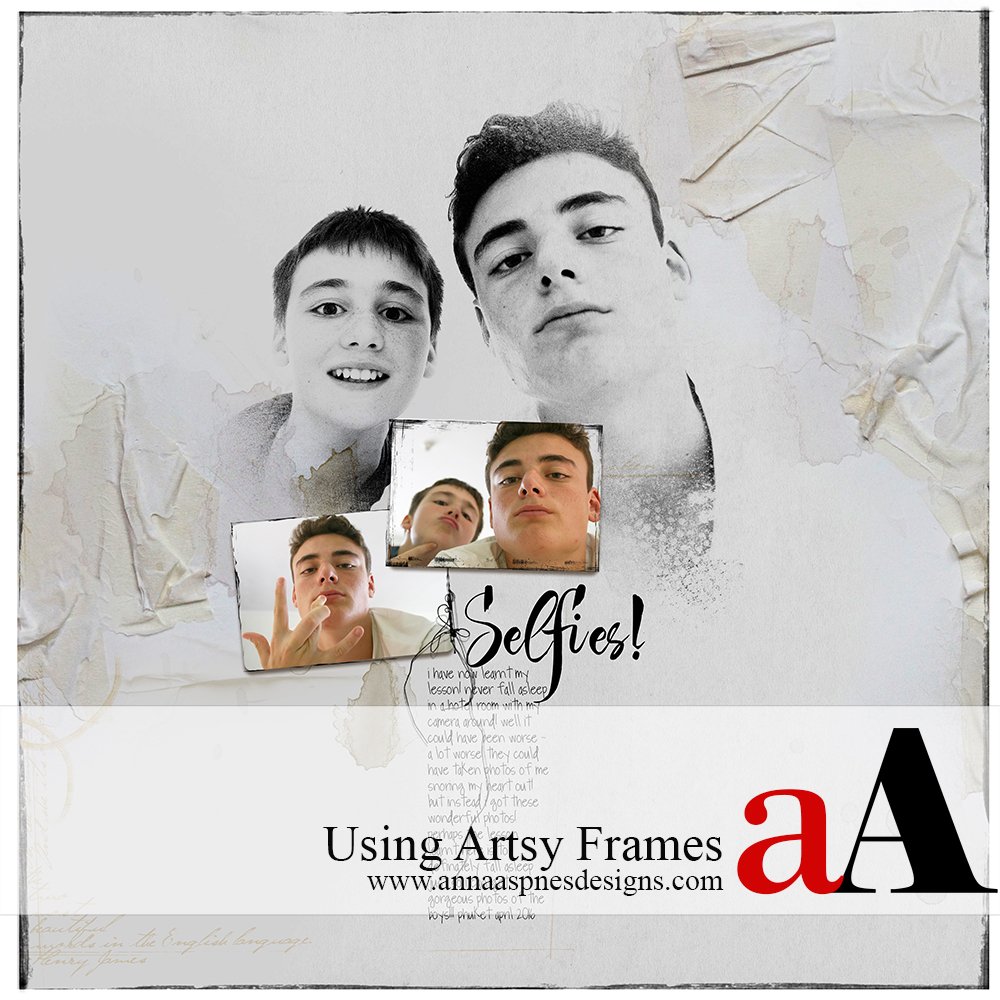
Artsy Frames Inspiration
The aA Designs store has a vast selection of Frames. Today we are looking at Artsy Frames.
These frames have various uses including edges of photos or the edge of your page. They generally don’t need shadow but are more like a brush in that you would recolor them, apply a Blending Mode or just use as is.
In fact, most of these frames include a brush set in the package as well as PNGs. They frame what your subject in an artsy way.
Below is a selection of these frames taken from The aA Designs store.
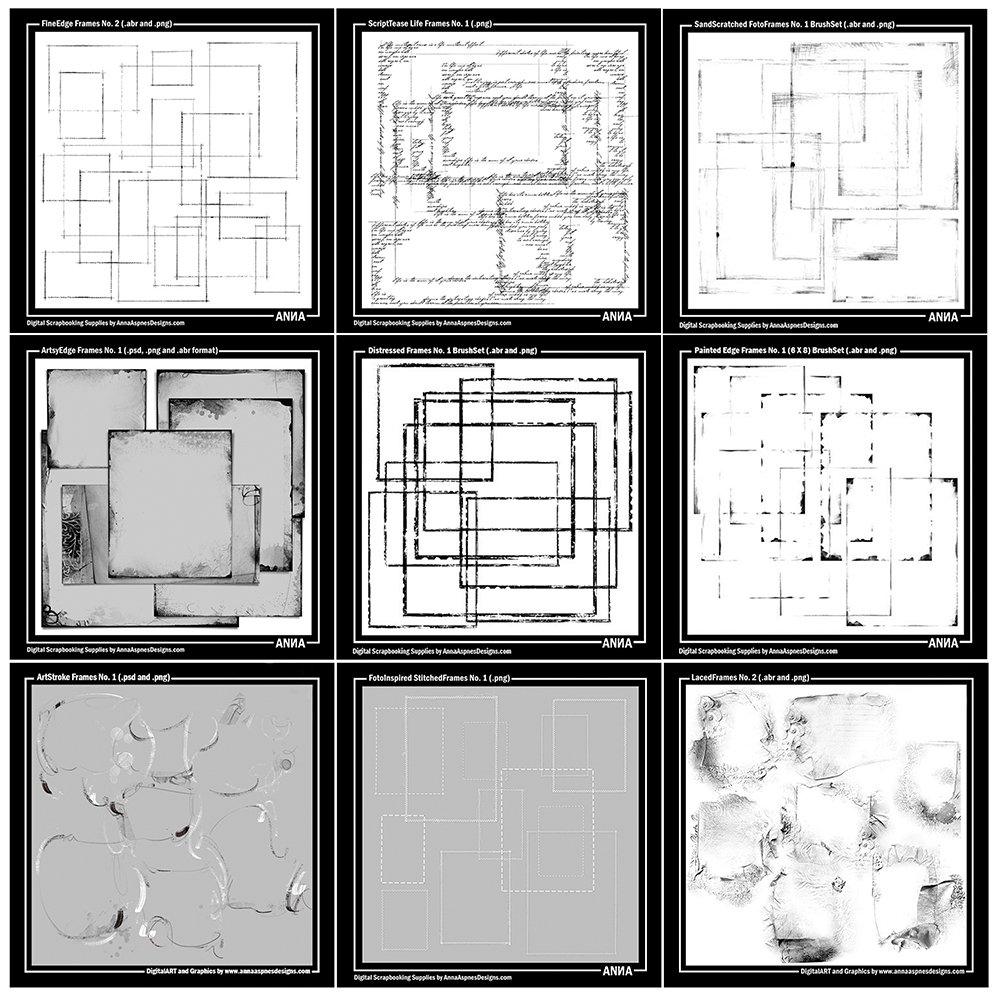 Here are some examples of using these frames as a border around your photo.
Here are some examples of using these frames as a border around your photo.
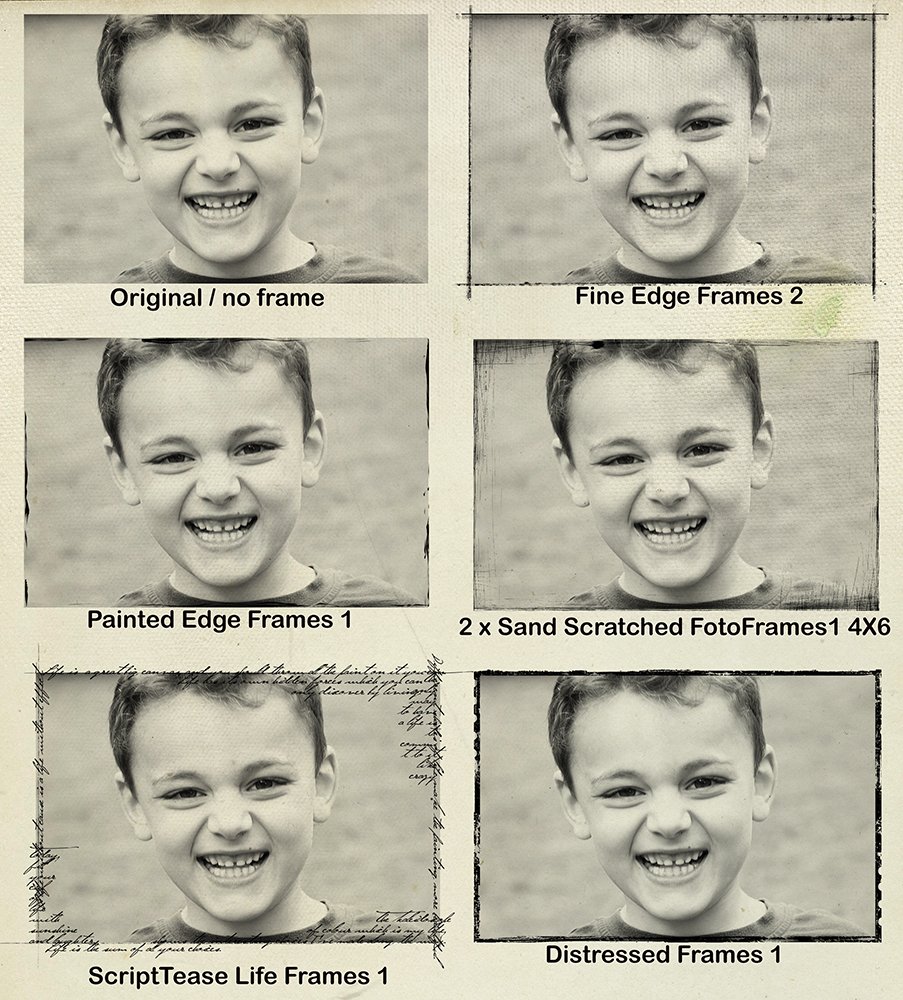
These frames can also be used to accentuate your subject or just used as a background. Here are a couple of pages I made using frames as a background. This page includes many many frames in the background. Probably the most creative is using the ScriptTease Frame and breaking it up and tilting to give the effect of sentences. I also used a Distressed Frame to highlight the word “WALKED”.
The following Artsy Frames were used: Distressed Frames No. 1, FineEdge Frames No. 2, Painted Edge Frames No. 1, SandScratched FotoFrames No. 1, ScriptTease Summer Frames No. 1 and ScriptTease Life Frames No. 1.
Again, this page has quite a few background faded frames and once again I broke up one of the ScriptTease Frames to paste script around the page. The following Artsy Frames were used: Distressed Frames No. 1, FineEdge Frames No. 2, Painted Edge Frames No. 1, SandScratched FotoFrames No. 1, ScriptTease Summer Frames No. 1 and ScriptTease Life Frames No. 1.
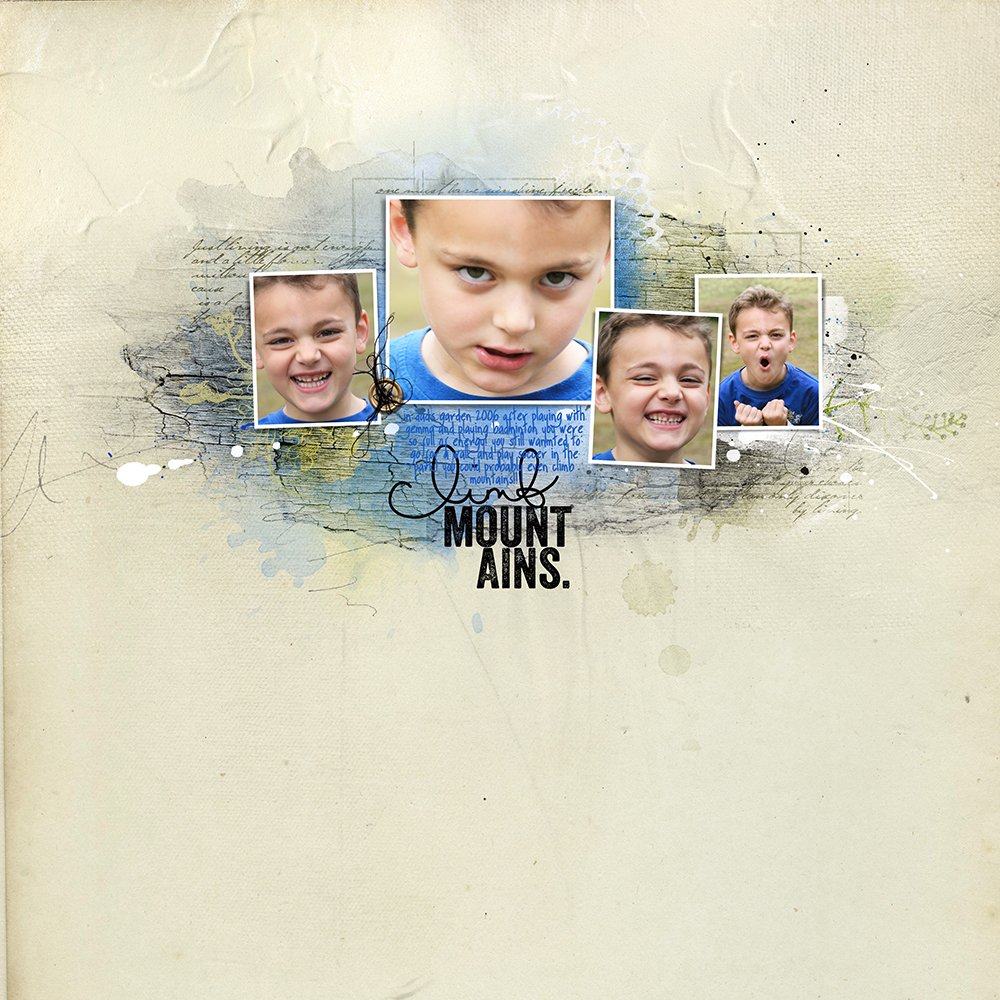 Click on the above photos for additional process notes and Anna Aspnes Digital Designs supplies used.
Click on the above photos for additional process notes and Anna Aspnes Digital Designs supplies used.









Recent Comments