
Happy Monday! Today we’re sharing digital designs inspiration 12-04, designed to give you guidance on using new releases and specials by Anna Aspnes Designs.
Digital Designs Inspiration 12-04
The aA Creative Team members have been creating art this weekend using NEW DigitalART products.
More digital designs inspiration can be located in the AnnaGallery and the AnnaTeam Layouts board on Pinterest.
See our Gallery HighLights by clicking on the images to access complete digital design supply lists.
You will also find process notes and digital scrapbooking tutorials from each team member to provide new digital inspiration for using aA DigitalART designs.
Home Again | Marianne
Colorize with ArtsyTransfers
Apply a matching color tone to your photo to coordinate with your layout.
You can apply a Photo Filter of choice to your image, or apply a Blending Mode to a Color Overlay.
I love how Marianne has used one of the ArtsyTransfer layers to colorize her photo.
Morocco | Ulla-May
Reorder The Layers
Move your photo between the ArtsyTransfer layers and change their order in the Layers Panel as preferred.
Place your photo at the top of the Layers Stack then move the photo layer down the layers individually to find best placement.
Notice Ulla-Mays text layering and placement of her title.
Shopping! | Miki
Blend a Photo
Clip your photo to one of the larger ArtsyTransfer layers, or use as a matte for a photo clipped to a FotoBlendz Clipping Mask.
Also check out Miki’s split-title approach.
See the following resources for further guidance on using ArtsyTransfers:
- 15 Ways to Use ArtsyTransfers
- ArtsyTransfers 101 – The Easy Way to Blend Photos
- Using Individual ArtsyTransfer Layers.


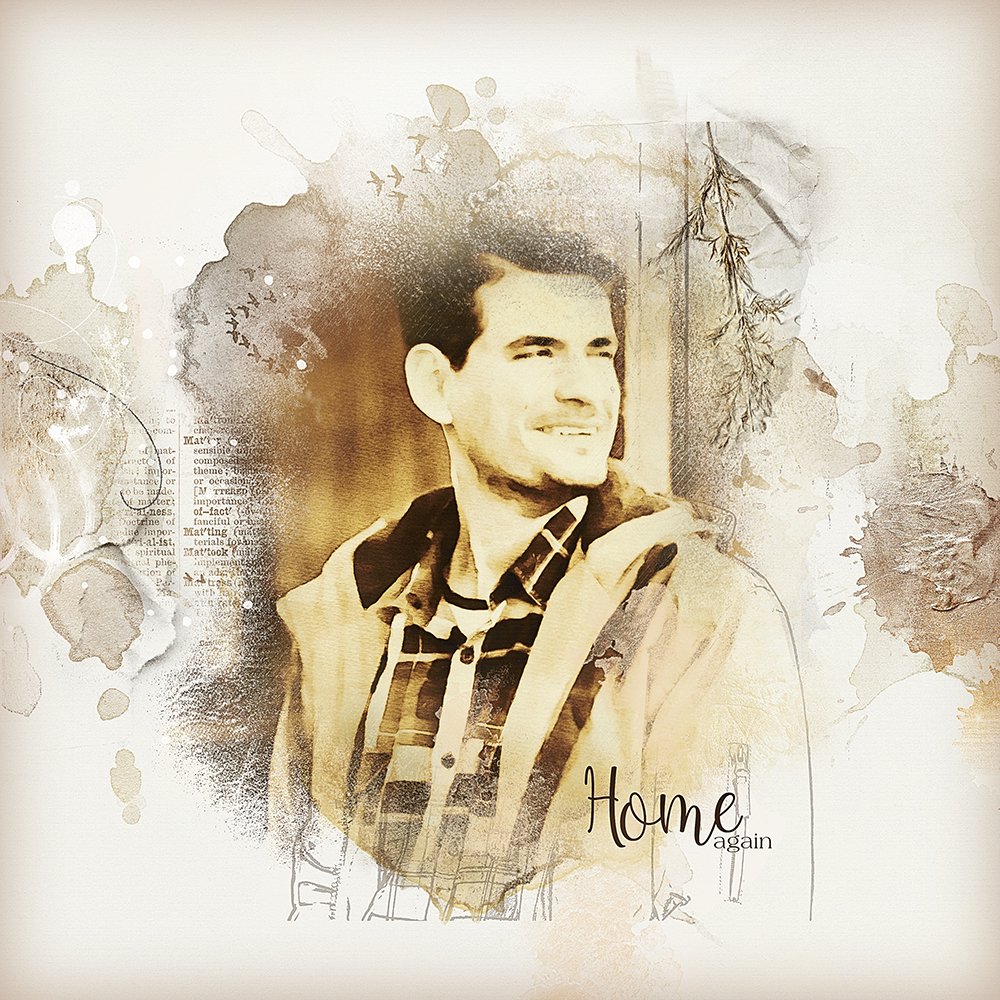





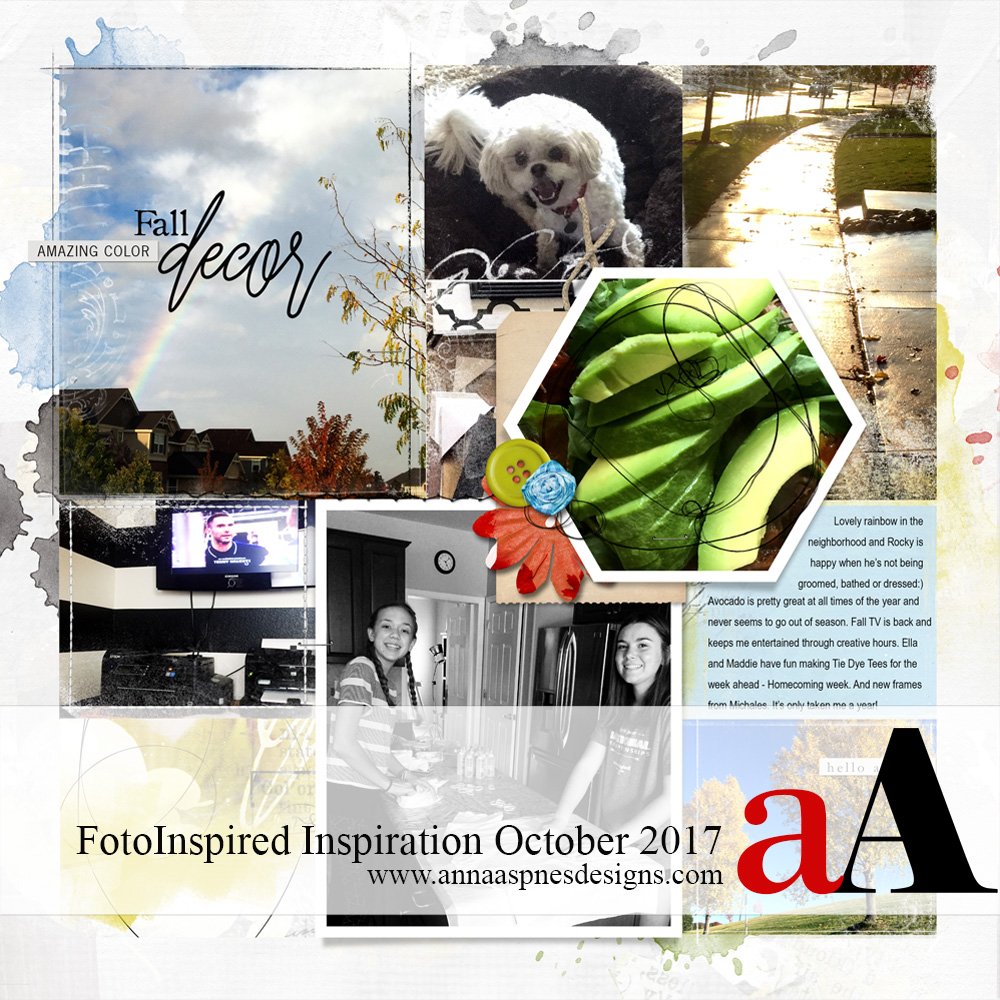


Recent Comments