Description
Clever Photo Framing with Transparent Title Effect

Extend a photo over multiple frames and add a transparent title to your digital scrapbooking and photo artistry layout designs.
WHAT YOU WILL LEARN:
- Use Multiple frames to showcase a single photo.
- Create your own dimensional and Transparent title element.
- Recolor an Artsy Paper using a variety of methods.
- Modify frame formats.
- Using Clipping Masks.
- Non destructive editing with Adjustment Layers.
- Create a Custom Element Cluster.
DIGITAL SUPPLY LIST:
- ArtPlay Palette Reverie
- Reverie Artsy Layered Template
- MultiMedia Reverie No. 1
- FlossyStitchez No. 1
WHAT TO EXPECT:
- Approx. 12.5 min video in .MP4 format guiding you through the creation of this digital scrapbooking layout.
- Play on using a ‘Media Player’ on your computer or load into iTunes to watch on your mobile device.
- Learn how to extend a photo across multiple frames and create your own transparent title.
- This is a self-paced session for IMMEDIATE download after purchase.
PLEASE NOTE:
- This MiniClass was included in aA Connect 14 February 2022.




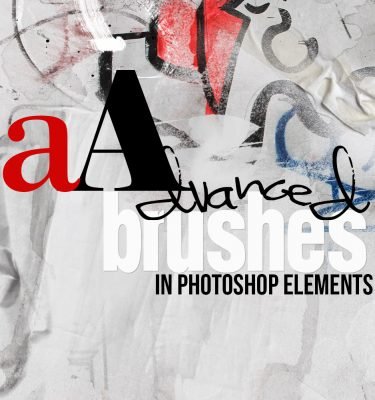
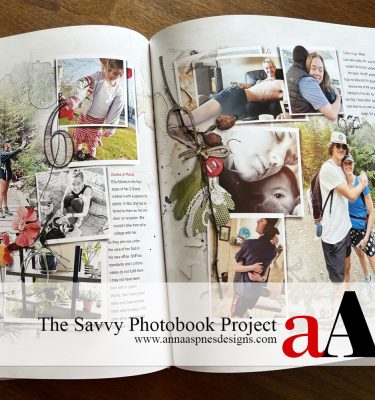
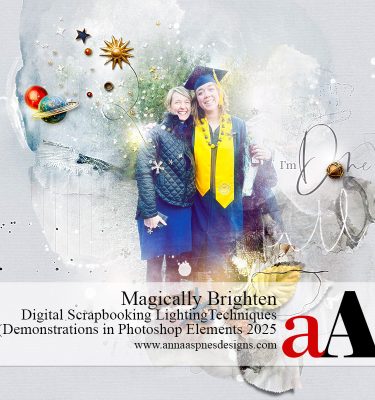
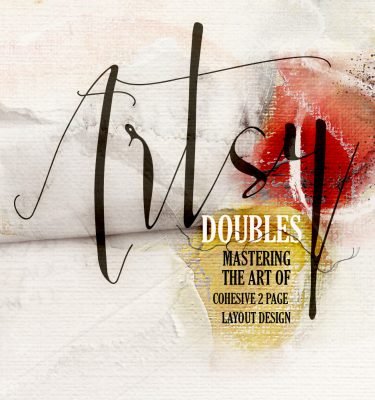


Reviews
There are no reviews yet.