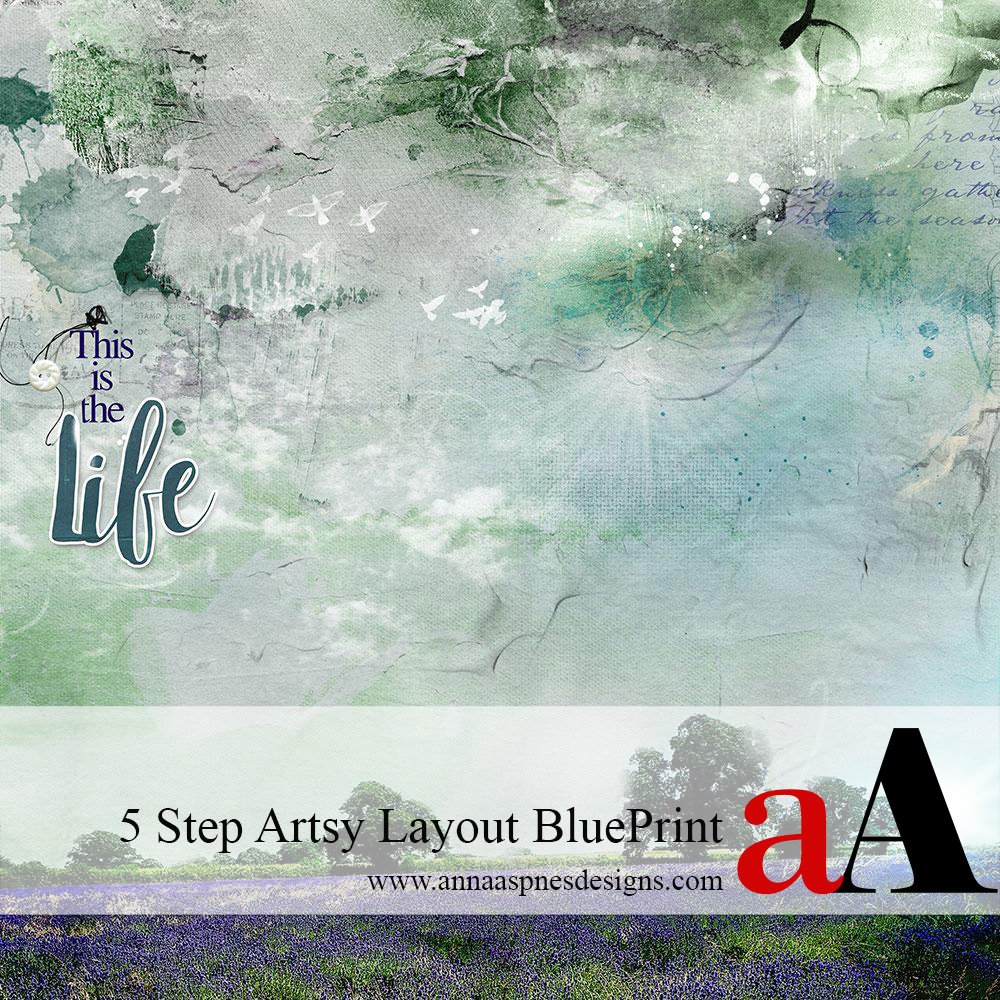
Creative Team Member, Viv Halliwell, shares a 5 Step Artsy Layout Blueprint to get your next layout started.
5 Step Artsy Layout Blueprint
Inspiration


1. Create a Foundation
Create a custom Artsy Paper with 2 solid papers and additional brush work.
- Stamp TissueTextures Brushes onto a ArtPlay Palette Notabilia Solid Paper foundation.
- Adjust the Hue and Saturation of a ArtPlay Palette Moorlands Solid Paper.
- Layer the 2 papers in a new 12 X 12 layout.
- Modify the Opacity to yield best results – I reduced the opacity of the top layer to 71%.
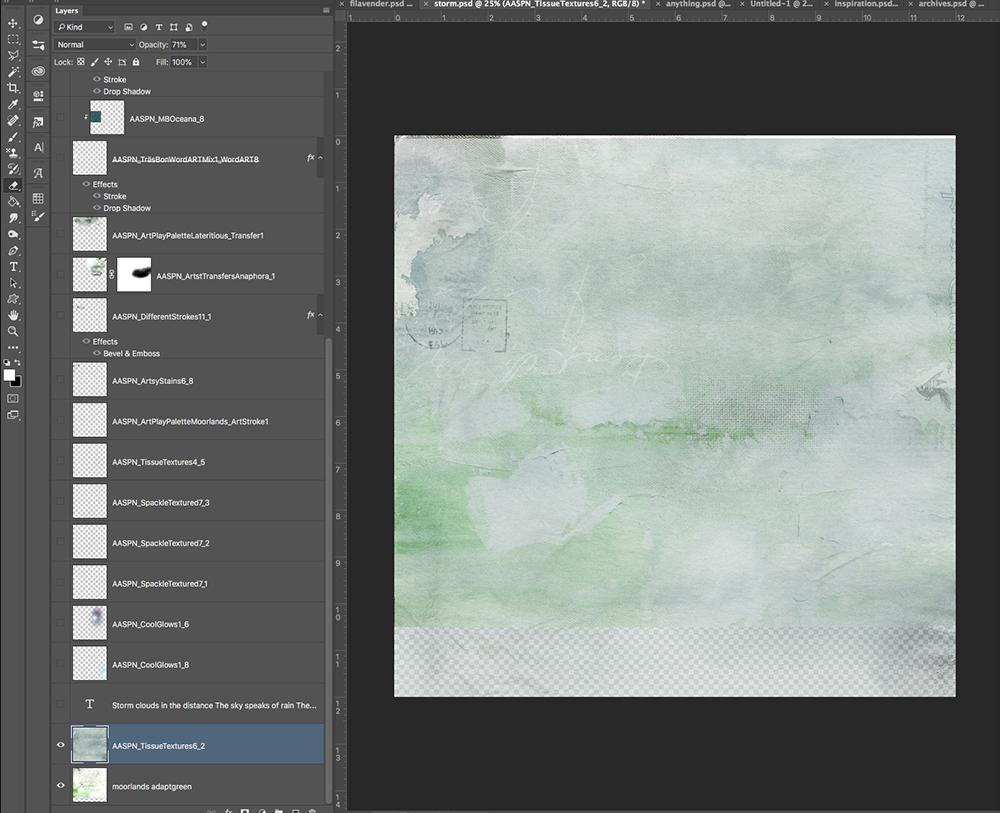
2. Blend Your Photo
Create a dramatic rendering of your photo via masking and Blending Modes.
- Apply a Color Burn Blending Mode at 100% Opacity to the photo to create a dramatic over-saturated look.
- Mask your photo using an Inverted Layer Mask and Brushes.

3. Enhance with Texture
- Use Transfers, from ArtPlay Palettes and ArtsyTransfers, and/or BrushSets to create depth and visual interest in your artistry.
- The Transfers can be modified using Hue and Saturation to co-ordinate with your color scheme.
- Apply Blending Modes to perfect the result.
Note. The result will depend on the color of your bottom layer because Blending Modes control how the layers react with one another.
Learn more about Color Techniques and Blending Modes.
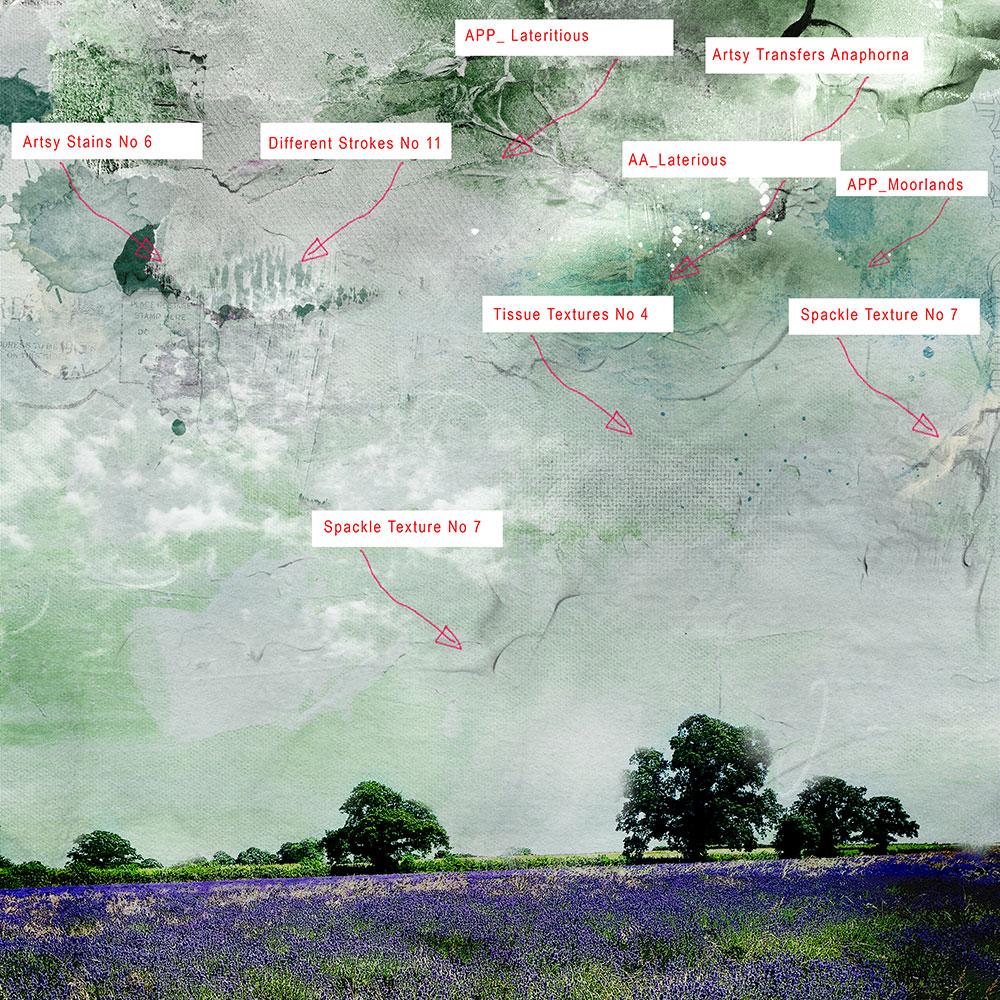
4. Inject Light
Differentiation in light and dark areas of your artistry creates tension and contrast.
- Add FotoGlows and apply Blending Modes to inject light into your layout.
- Try the Lighten or Hard Light Blending Modes.
See the Enhance Color with Fotoglows Tutorial by Pam.
5. Embellishment
Add dimensional elements, a title and your story.
- Embellish according to your preferences and taste.
- You might try adding song lyrics and apply a Color Burn Blending Mode.
- Stamp a single pictorial style brush on a new layer, such as a bird.
- Apply a sticker effect to your title work.
- Stitching and a button completed the layout.
Post your digital artistry and artsy digital scrapbooking pages in The Gallery, and if you liked this 5 Step Artsy Layout Blueprint, please consider sharing it using the social media buttons below.








I love, love, love how you labeled all of your supplies and where they are located. When I was first starting out. This would have helped immensely!! I was always trying to figure out what made up all of the great layouts. What a brilliant idea!