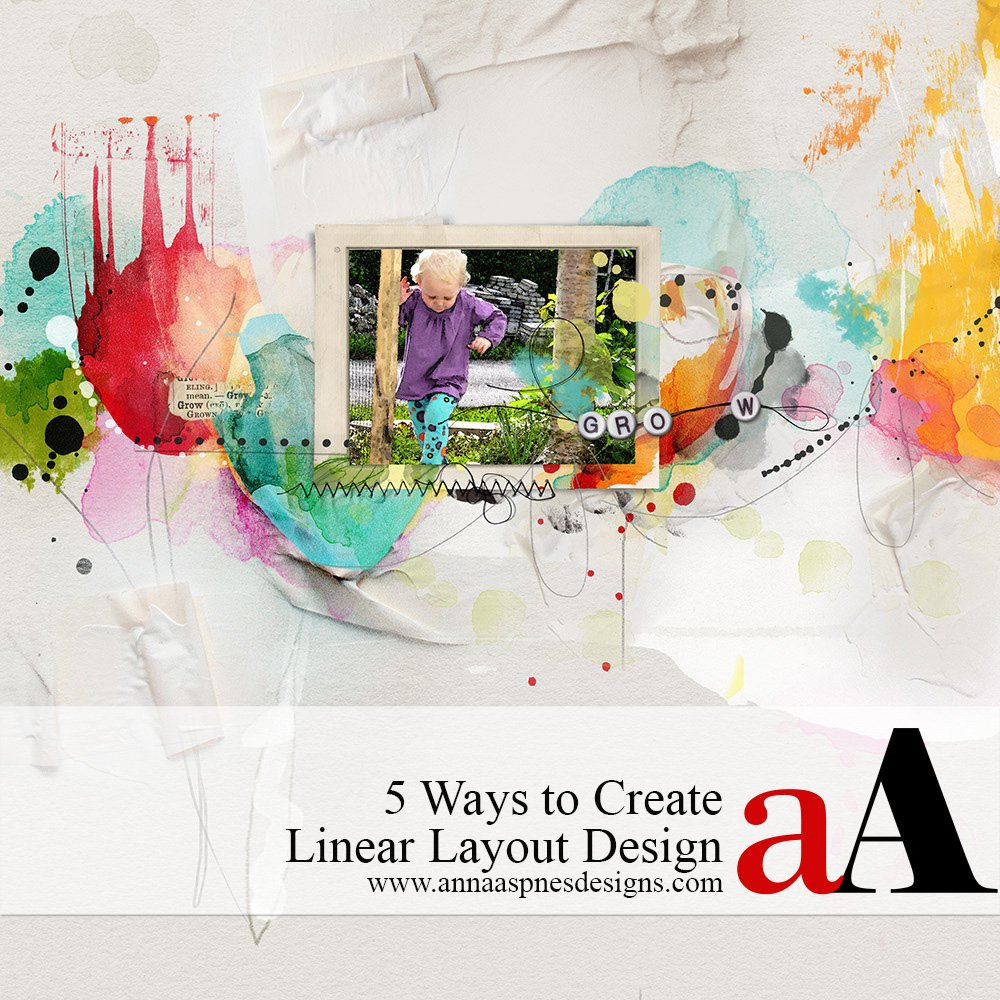
Today aA Creative Team Member, Ulla-May Berndtsson is sharing 5 Ways to Create Linear Layout Design.
5 Ways to Create Linear Layout Design
Introduction
Design your digital scrapbooking or photo artistry pages with a Linear Design Principle approach.
- The artistry runs in a LINE or band from one edge of the layout to the other.
- The line of artistry may be Horizontal or Vertical.
- And is often ‘sandwiched; by WHITE SPACE.
Also See:
1. Lead with Lines
Create one or more lines with aA DigitalART elements to lead the eye from one side of the page to the other.
- Use a number of different TYPES of elements with varying Element Properties to create Visual Interest.
- Adjust the Placement and the WHITE SPACE of the elements create TENSION.
- Think about the different ways a LINE can exist in your photo artistry and digital scrapbooking designs.
Consider the following:
- Brushes
- Lace, Ribbons and Strings
- WordART and Text
- Splatters, Dots and Swirls
- ArtStrokes
- The Edge of a photo, Tag or Frame
- TapedTextures
2. Repeat Shapes
Use the same shape multiple times to lead the eye.
- Choose a SHAPE such as a circle, heart or ArtsyStain brush element.
- Repeat this shape in a LINE varying the Element Properties to create Visual Interest.
- The Human eye will always seek and follow SIMILARITY in your photo artistry and digital scrapbooking designs.
Tip. Select and support your Subject by selecting a shape already Present in your focal photo.
3. Use Color
Repeat the use of same or similar colors in your photo artistry and digital scrapbooking designs.
- BEGIN and END the line of artistry with the Same COLOR.
- Repeat the use of Similar COLORS in the linear design.
4. Incorporate Text
Make your text or WordART part of the Linear Design.
- Position and include ALL text plus titles as individual Components of your photo artistry and digital scrapbooking designs.
- The words then become an Integral part of the design but as an element in their own right.
- Think of the WordART creating a Bridge from one Focal Point to another.
5. Blur the Boundaries
Push the boundaries of linear design by blurring and ‘coloring outside’ the lines.
- Lines can also be soft or non-existent in the case of Blended photos and artistry.
- Play with varying Widths of the ‘band’ design and create variations in the Angles.
- Think Diagonals and Curves instead of completely Straight lines.
Note. You can also vary the Light and Dark areas of your photo artistry and digital scrapbooking designs to draw the eye and create Focal Points with interesting Transitions.
Summary
There are a variety of ways you can create a visually pleasing layouts using the Linear Design Principle.
- Lead the viewers eye using LINE.
- Ensure Variation in the types of elements to create Visual Interest.
- Push the boundaries of the Linear Design Principle to create TENSION in your photo artistry and digital scrapbooking layout designs.
See also:
- Guide Your Layout with Artsy Papers
- Layering ArtPlay Palette Brushes
- Artsy Meet Coolth with Graphic Stripes





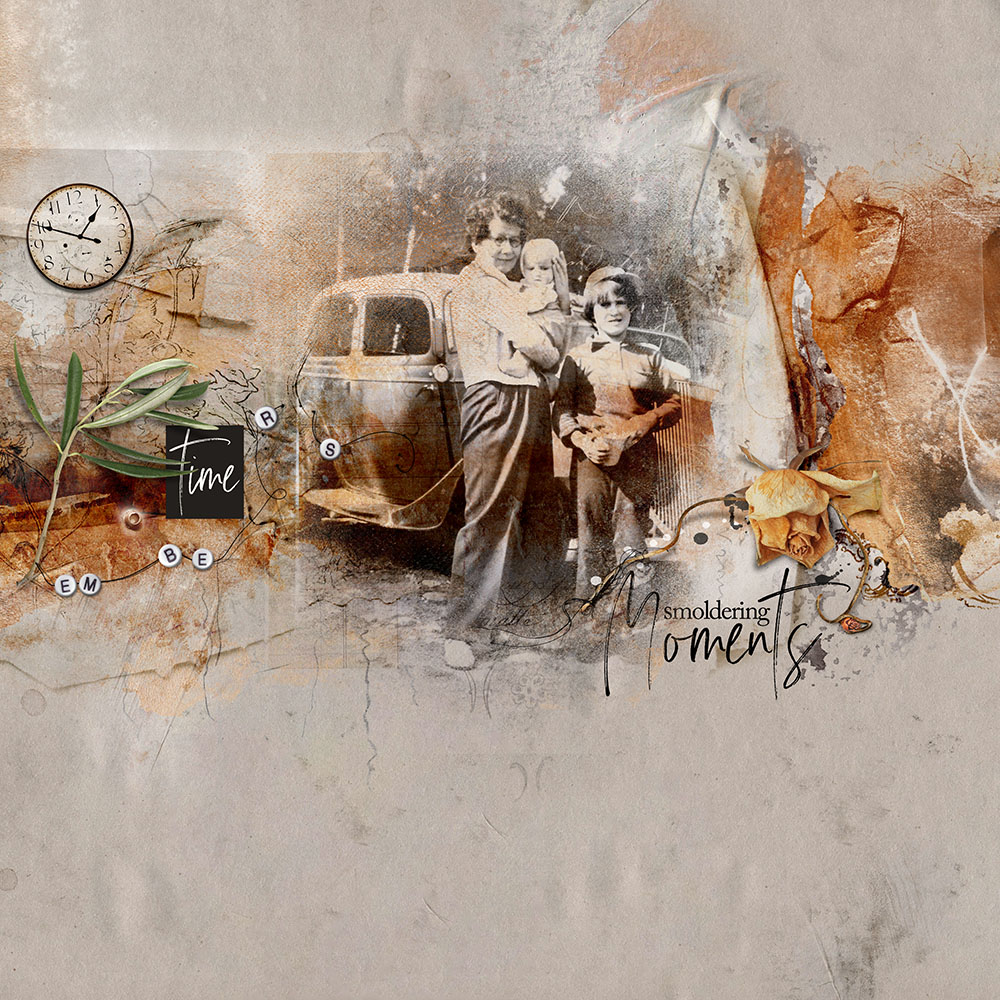




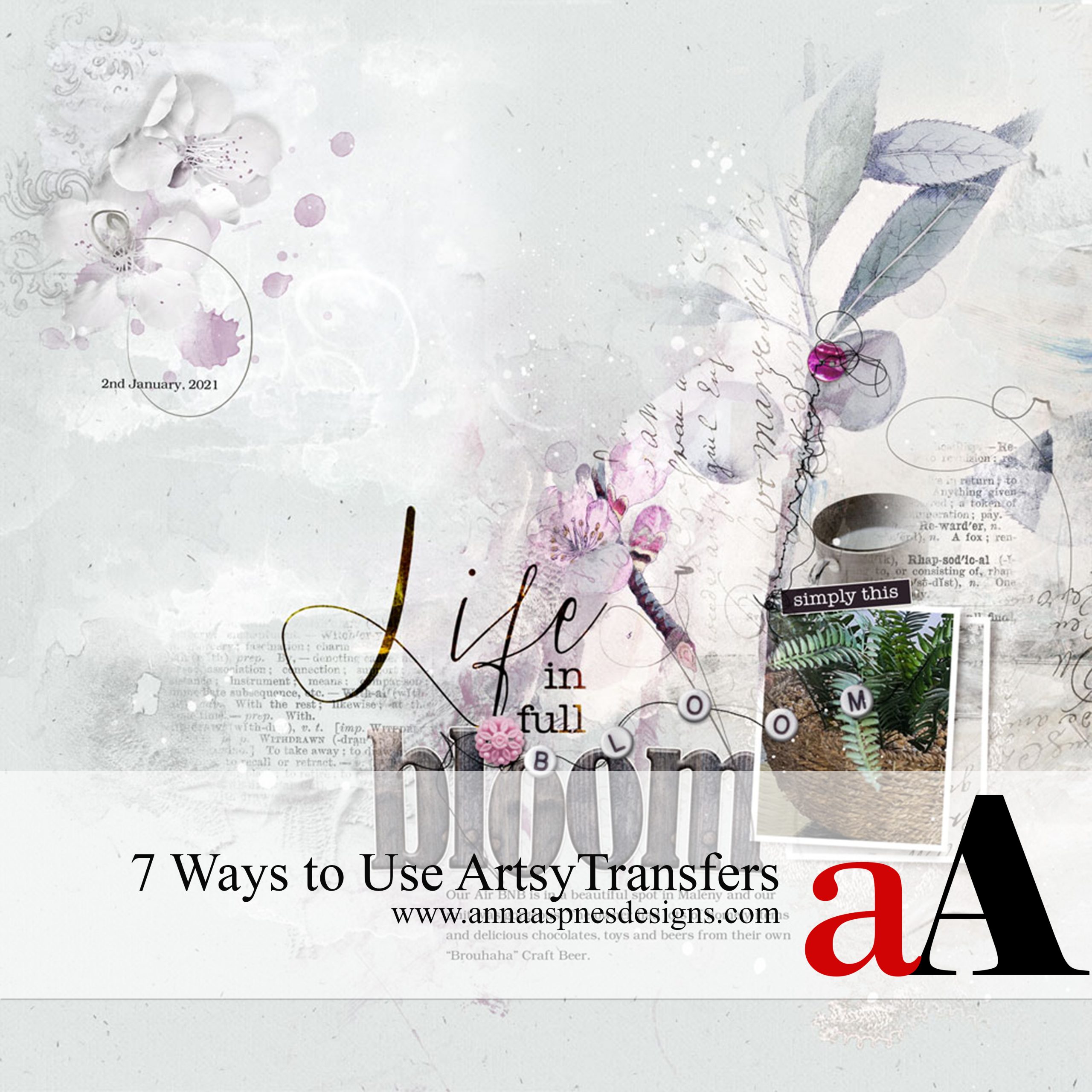


Recent Comments