Design Principles and Element Properties
$30.00
Master the 5 Element Properties and 7 Design Principles that will up-level your digital skills and change the way you create your layouts and artistry forever. This class is included in Part 2 of the MaAsterly Brushes series.
2 reviews for Design Principles and Element Properties
You must be logged in to post a review.


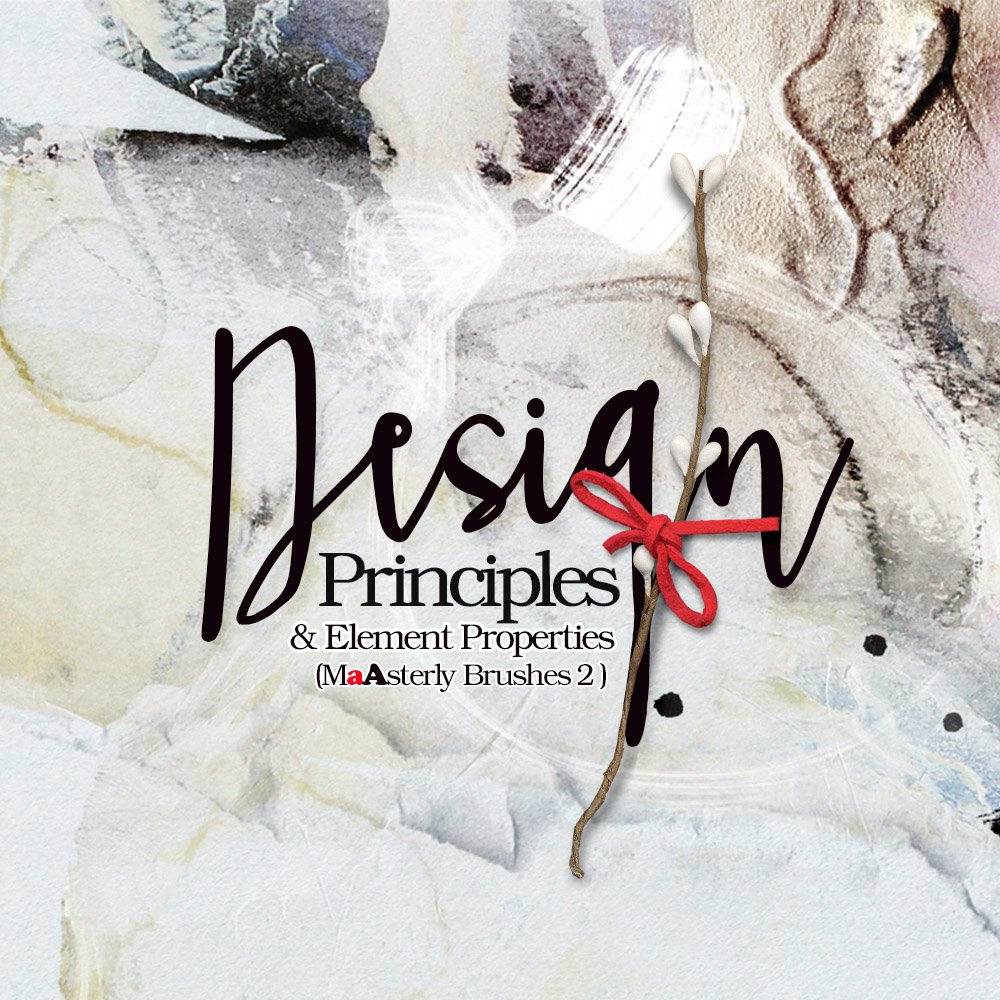

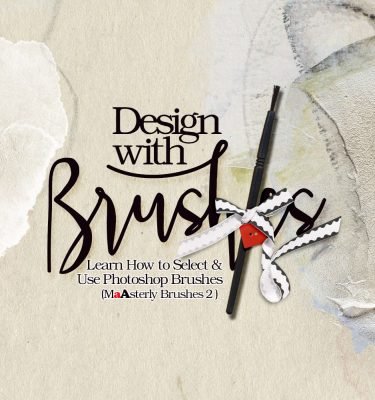
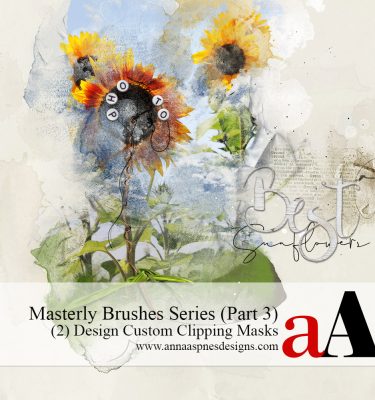
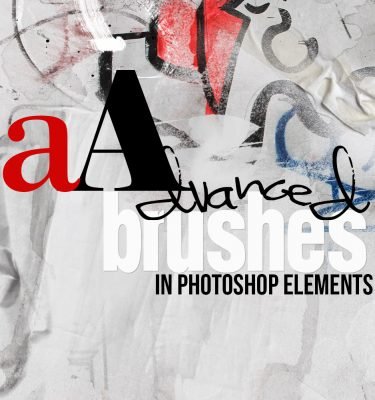



Jennifer Kendall (verified owner) –
Fantastic class! Through clear instructions that are reinforced through examples, I learned how brushes can be a critical component of a well-designed layout. We all know when we see a stunning layout, but this class helped me understand what makes a stunning layout. I put all that I learned into action by completing a layout by following along with the de-construct video, using the beautiful artsy palette, Florence, that comes with the class. Thank you, Anna, for sharing your talents – even though I am not artistically inclined, you provide wonderful guidance so I can make beautiful pages!
Anna Aspnes –
Yes. Yes. YES. Love to make the magic happen for people just like you. Appreciate you sharing your experience.
Kim Bartholomew (verified owner) –
I am enjoying the refresher on Principles. Thanks Anna. I agree with the other review completely.
Anna Aspnes –
Thank you so much Kim!