
ArtPlay Bravura Inspiration post for digital scrapbooking and photo artistry in Adobe Photoshop and Elements.
The purpose of this post is to provide inspiration for using the ArtPlay Palette Bravura and coordinating digital assets.
ArtPlay Bravura Inspiration
1. Texture With Paper
Add dimension to your digital scrapbooking and photo artistry pages using paper.
- Adryane layers Multiple elements to create the Foundation for her digital scrapbooking page.
- Stamping brushes from PaperTextures No. 8 over the Edges of the element layers yields dimension.
- Notice how the brushwork gives the impression these elements are Lifting from this heritage design.
See also:
2. Frame Your Subject
Draw the eye to focal points in your digital scrapbooking page and photo artistry using frames.
- Use the frames from Artsy Layered Template No 284 to draw the eye to the MultiMedia Flowers No 5 elements.
- Clip papers to the mask layers to create a ‘matte’ for each placed flower embellishment.
- Create a Title Cluster using word elements from Bravura WordART Mix No. 1 and a flower element from ArtPlay Palette Bravura.
See also:
3. Dark Background Contrast
Placing a lighter image on a dark background creates visual interest via contrast.
- Dark backgrounds create Drama by making lighter colors stand out.
- Notice how Viv supports her blended photos by creating Defined Edges usingArtsyStains brushes.
- This effect is Strengthened using transfers from the ArtPlay Bravura Collection.
See also:
More Inspiration
Click on the images below to access complete digital design supply lists and process notes.
ArtPlay Bravura Collection
A JEWEL TONES FLORAL DIGITAL SCRAPBOOKING AND PHOTO ARTISTRY COLLECTION PERFECT FOR AUTUMN AND HERITAGE PAGES.
Includes:
- ArtPlay Palette Bravura
- PaperTextures No. 8
- MultiMedia Flowers No. 5
- Bravura WordART Mix No. 1
- Artsy Layered Template No. 274
- ArtsyTransfers Bravura
Want More Digital Scrapbooking and Photo Artistry Inspiration?


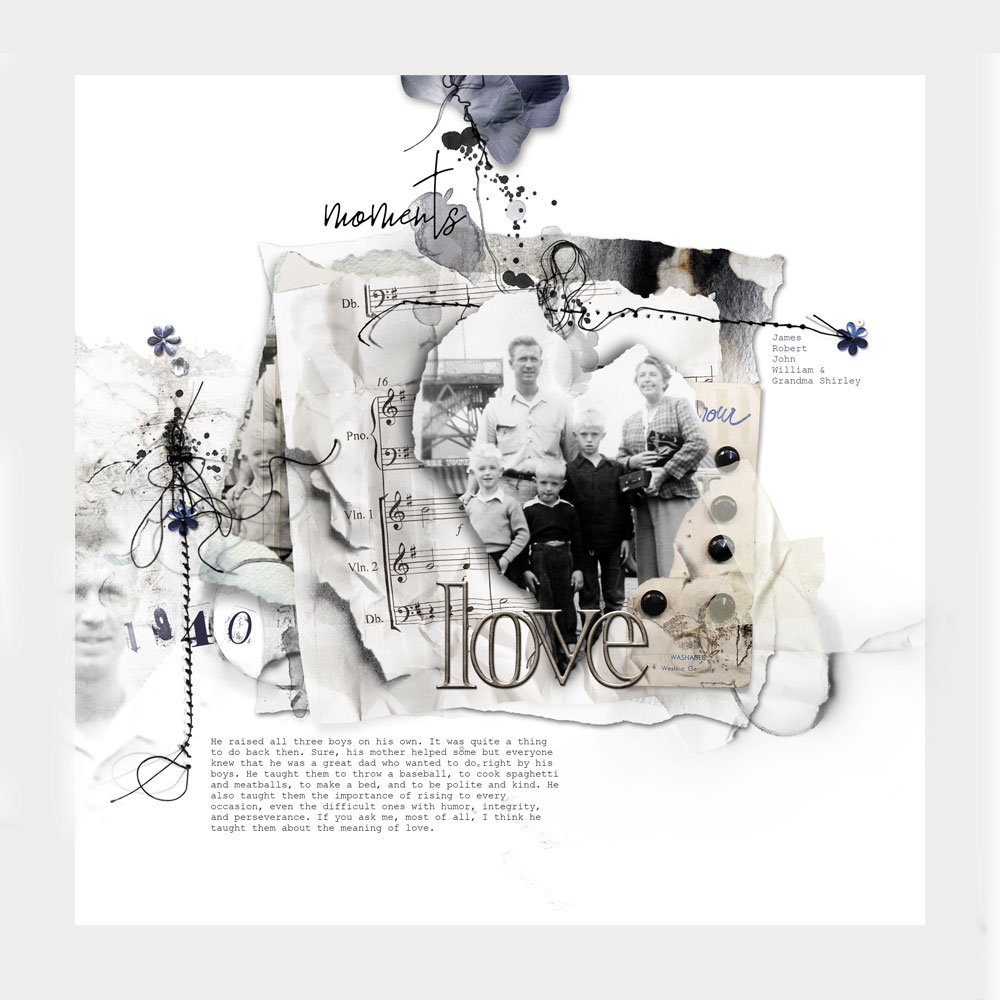
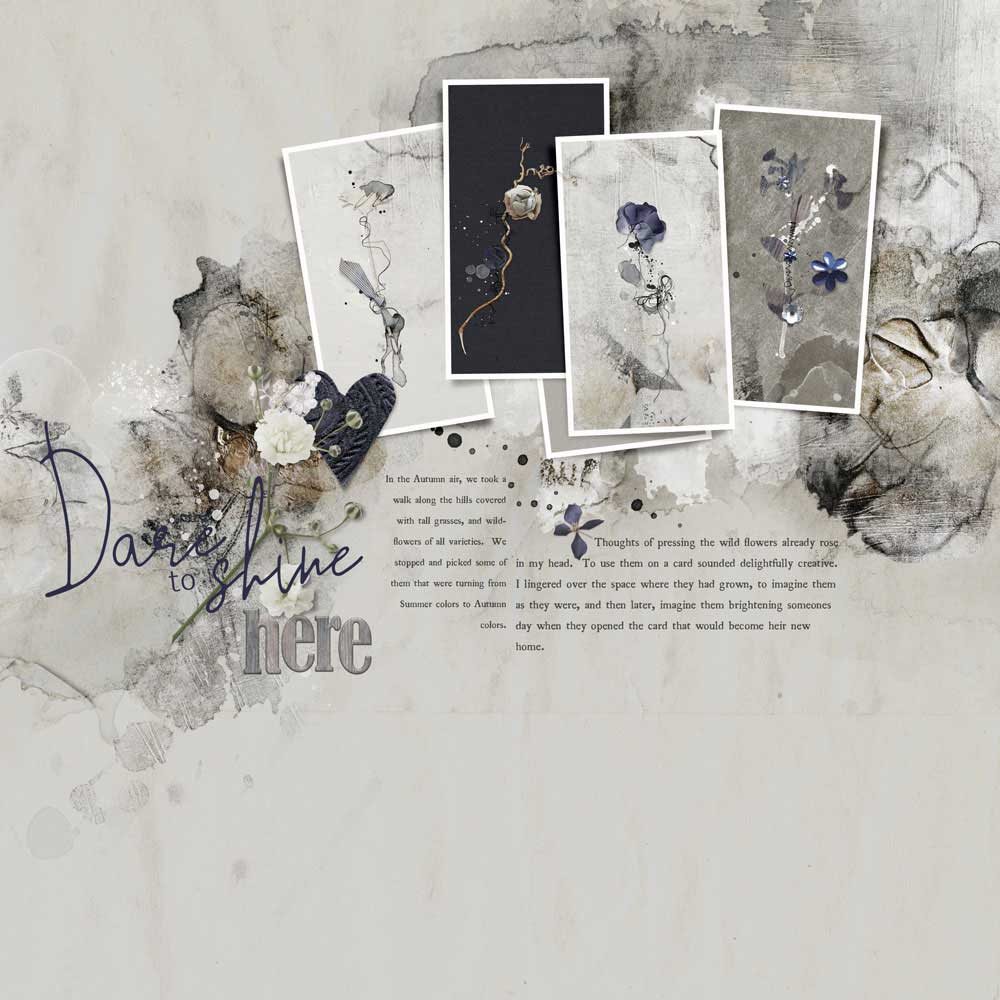


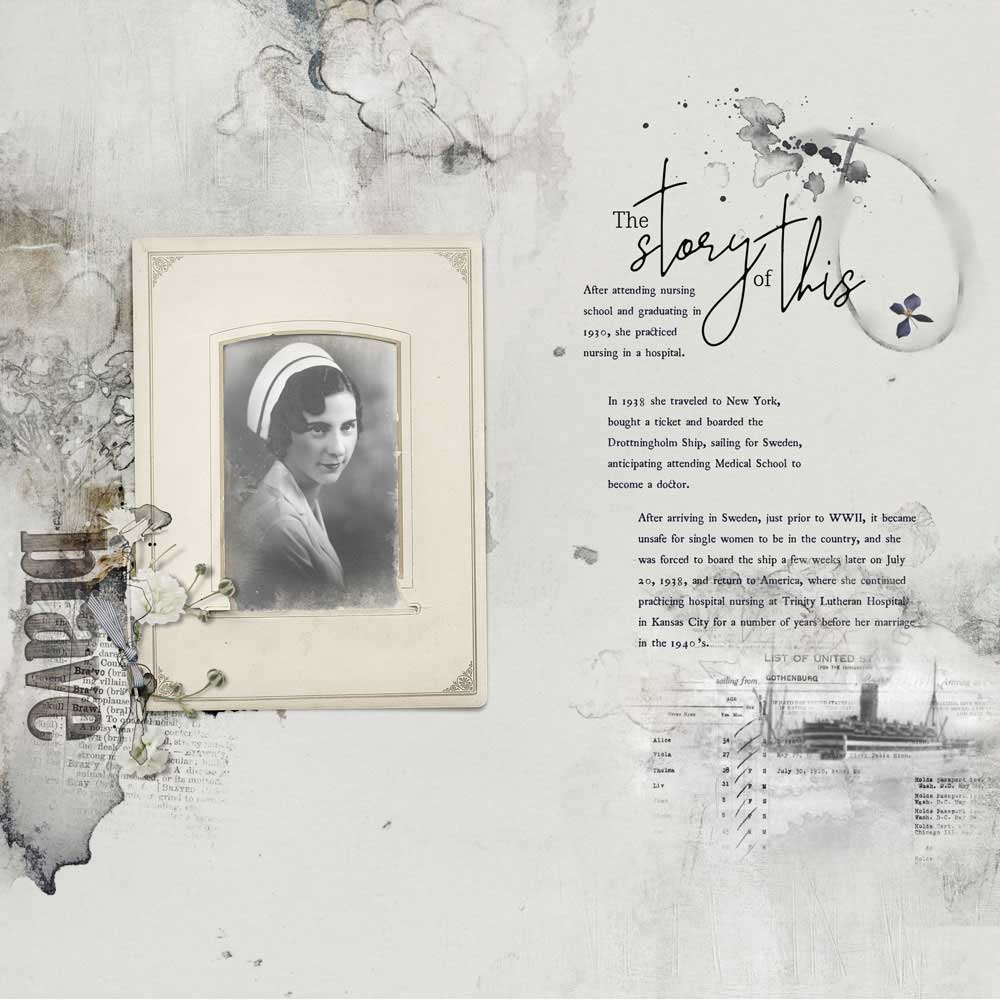


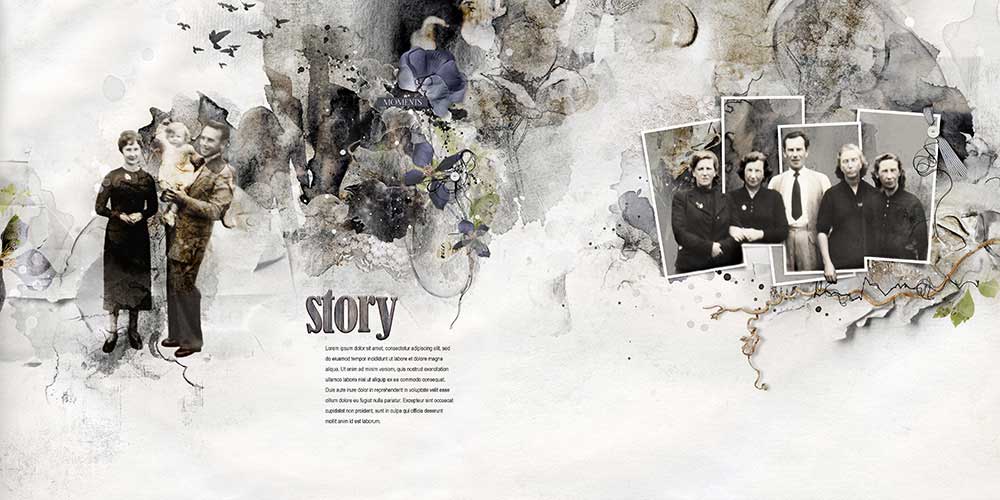

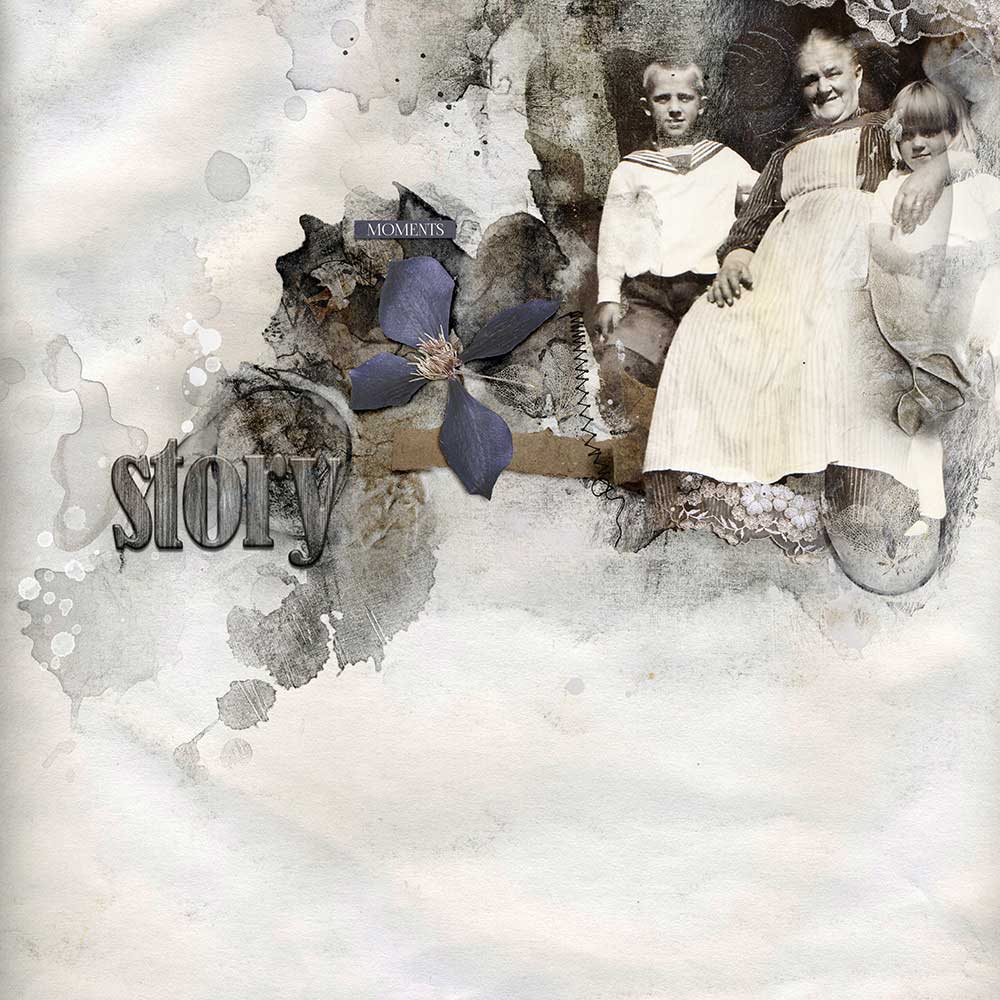

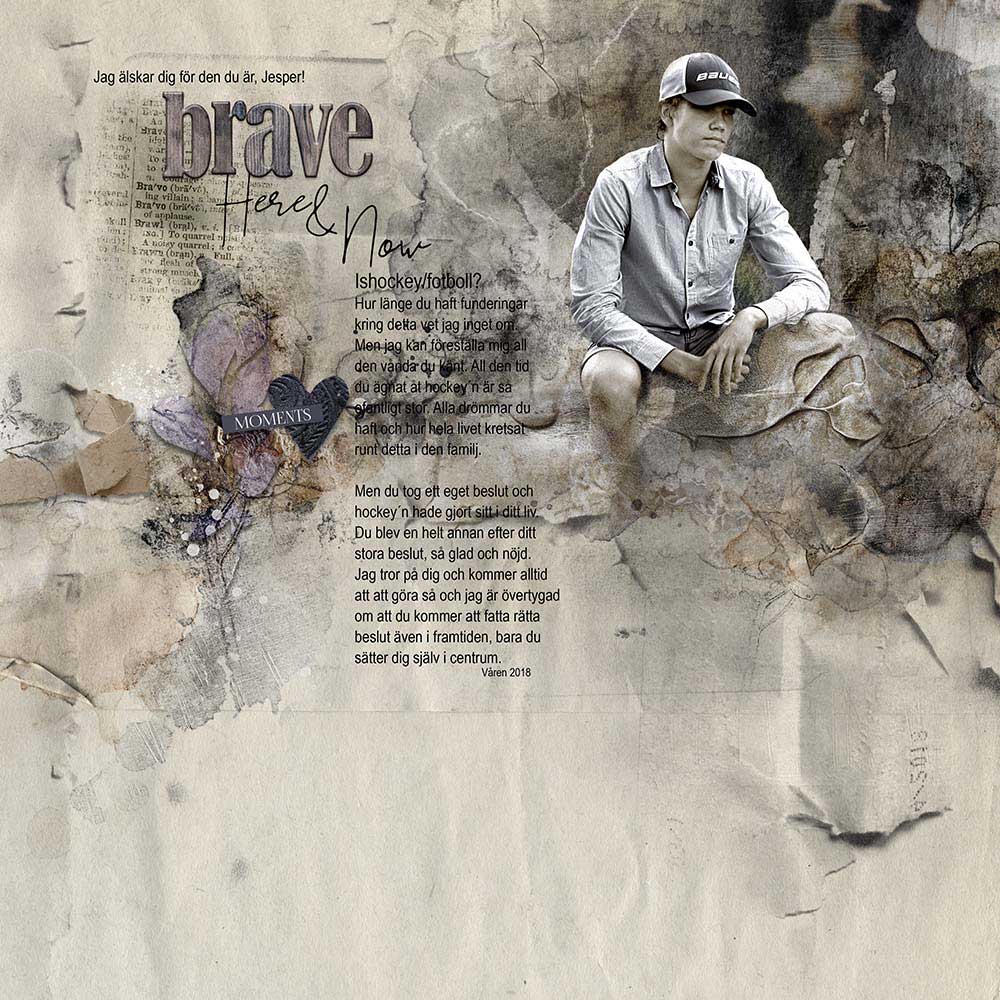




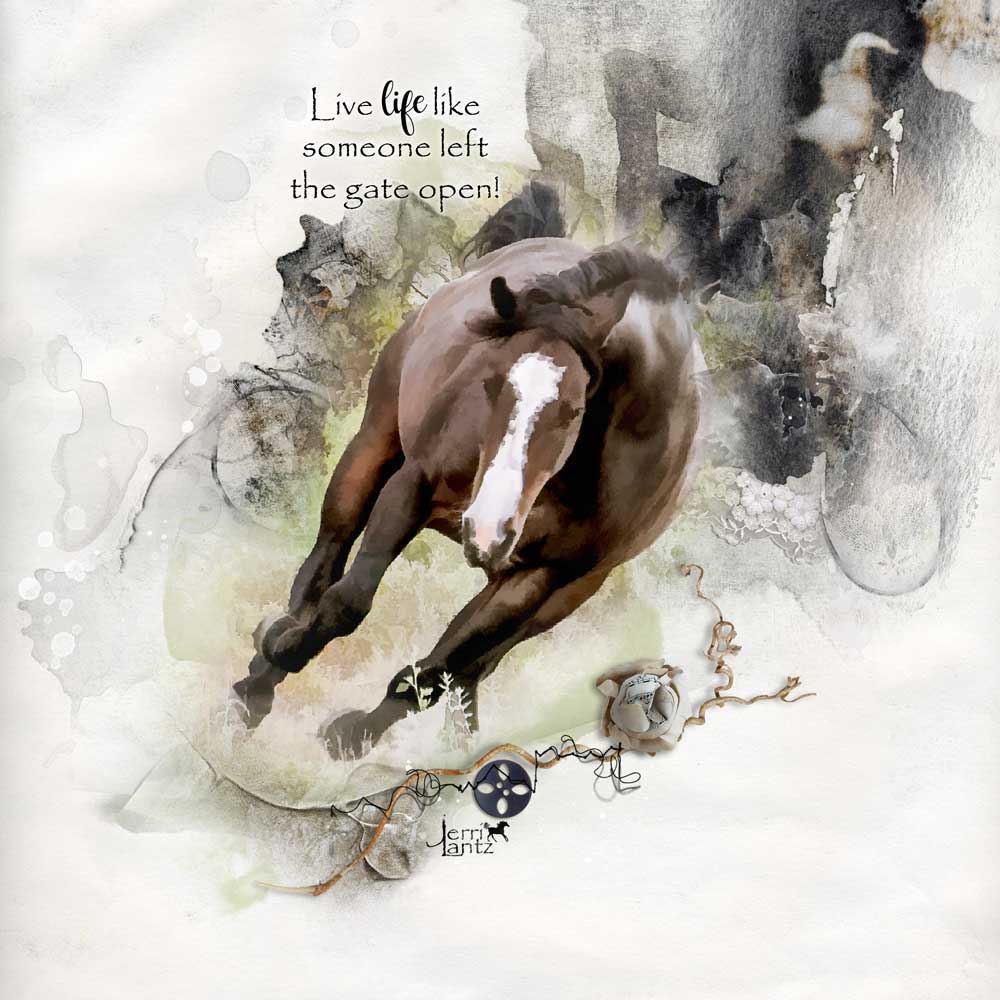

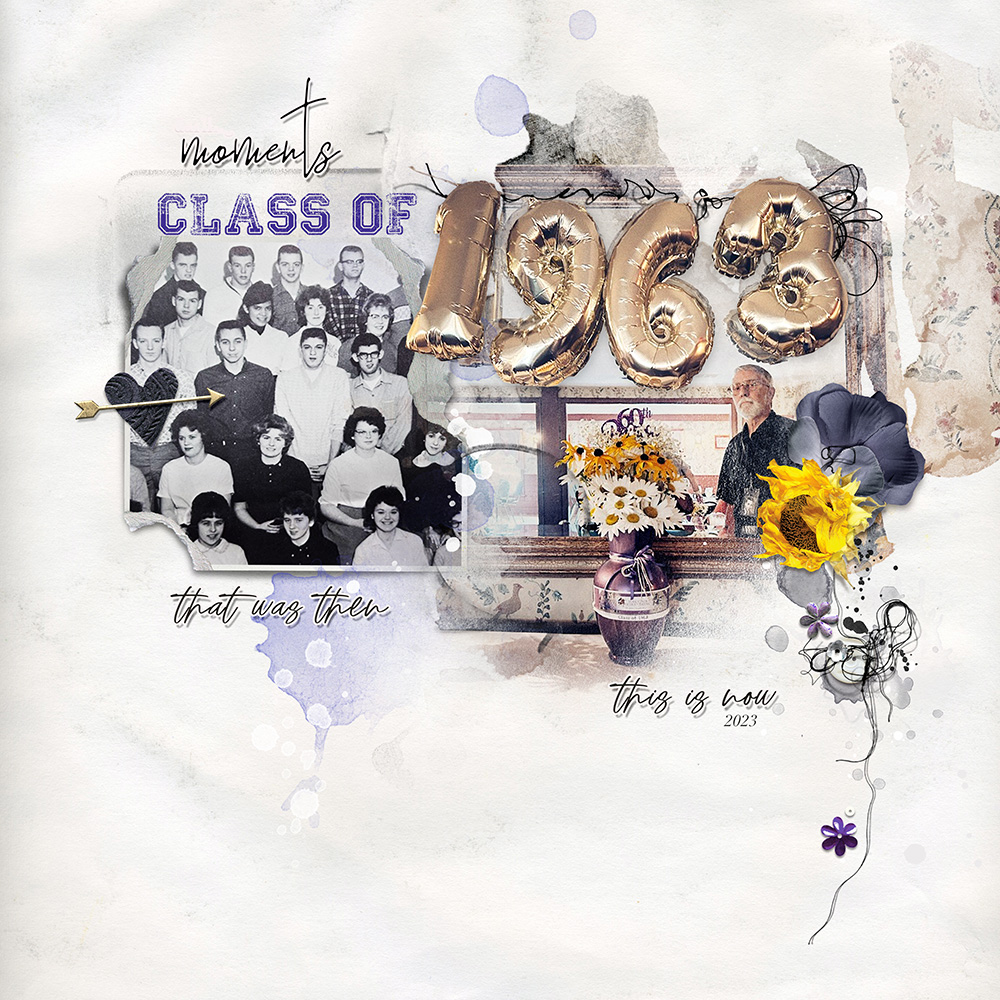

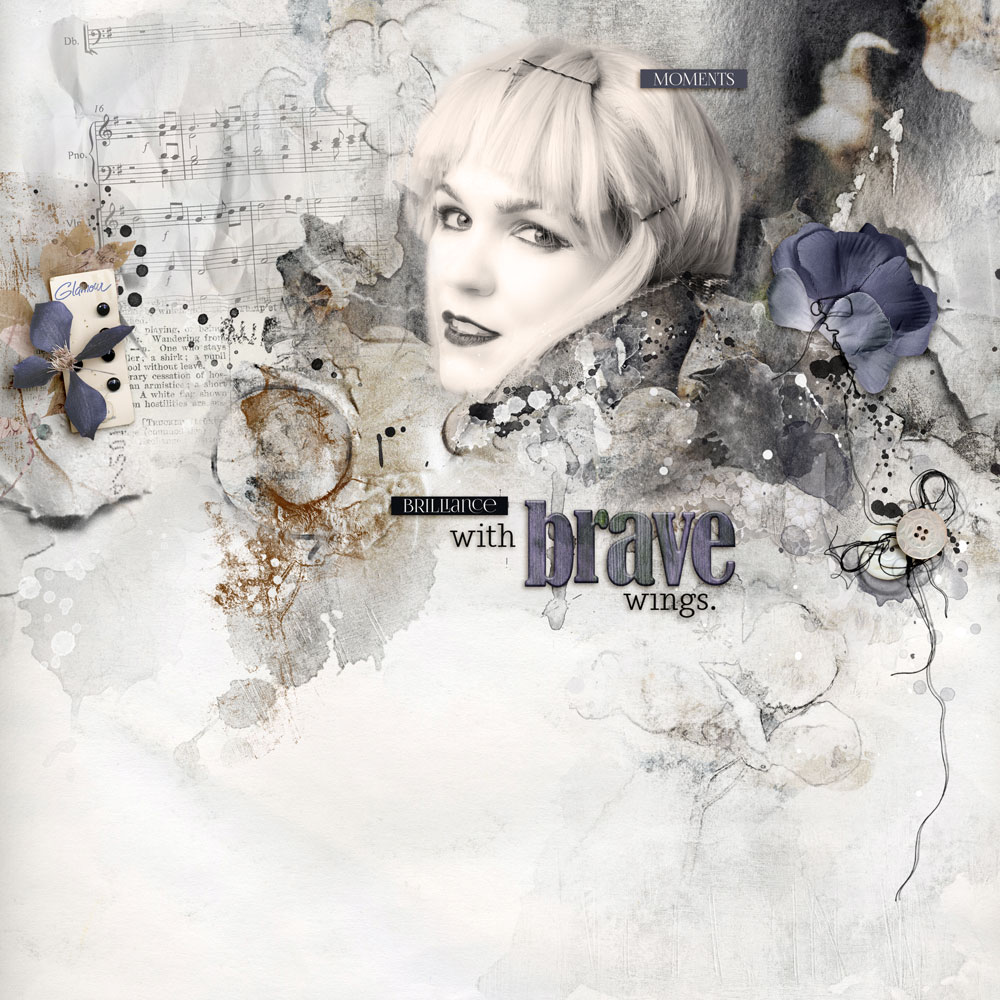

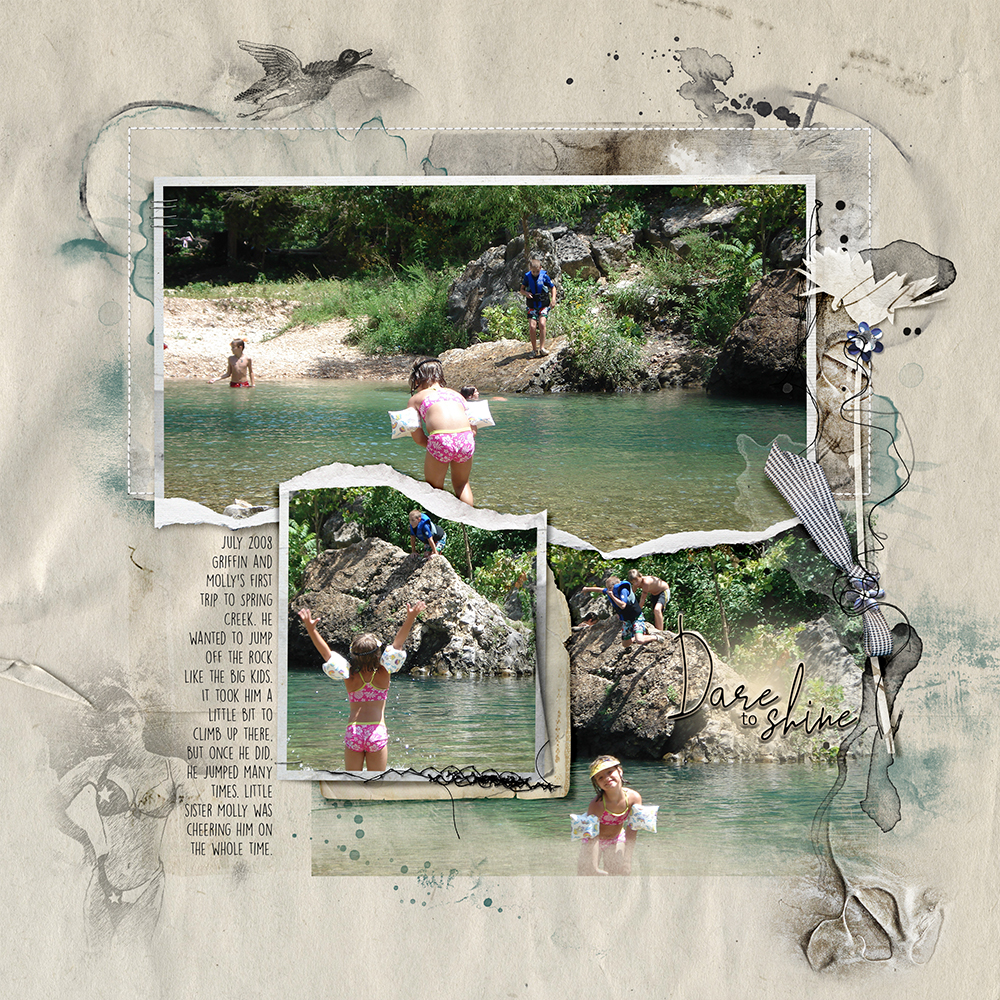

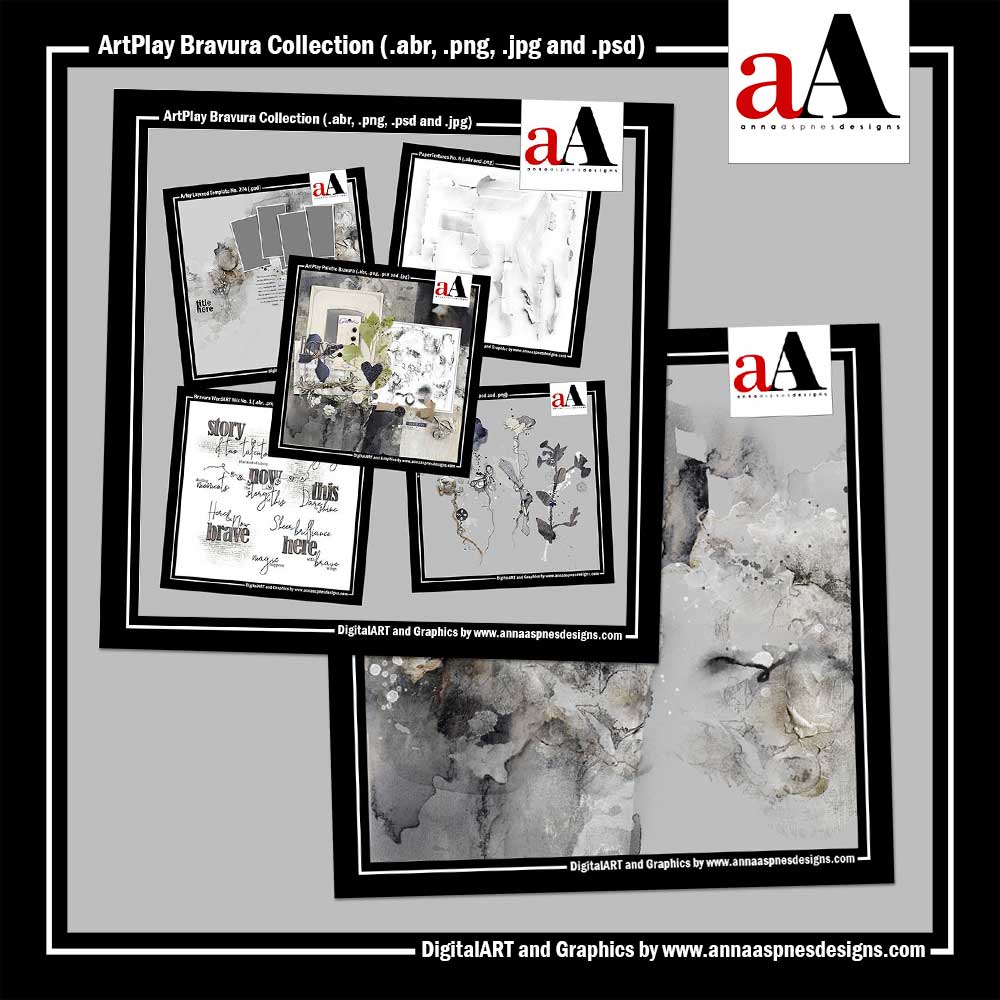






Recent Comments