
ArtPlay Enigma Digital Scrapbook Inspiration post for digital scrapbooking and photo artistry in Adobe Photoshop and Elements.
The purpose of this post is to inspire using the ArtPlay Palette Enigma and coordinating digital assets
ArtPlay Enigma Digital Scrapbook Inspiration
Click on the images below to access complete digital design supply lists and process notes.
1. Interest to Titles
CREATE MORE INTERESTING DIGITAL SCRAPBOOK PAGE TITLES BY COMBINING DIFFERENT TYPES OF WORDART.
- Place 2-4 elements from Enigma WordART Mix No. 1 close together to establish an Element Cluster.
- The close Proximity of an element creates a Focal Point by way of the Unity design principle.
- You can also Recolor or Add Layer Styles to WordART to create greater Visual Interest in your digital memory-keeping pages.
SEE ALSO:
2. Led By Color
SELECT YOUR DIGITAL SUPPLIES BASED ON THE COLORS OF THE PHOTOS TO BE USED IN YOUR DIGITAL SCRAPBOOK PAGE.
- Choose ArtPlay Palettes based on Color as opposed to Theme.
- You can always find theme-specific elements from other collections or use pictorial Photoshop Brushes.
- We love how Jerri has also used the Alignment design principle in her photo artistry.
SEE ALSO:
3. Repurpose and Modify
IMPORT THE FRAMES FROM THE ARTSY LAYERED TEMPLATE AND MODIFY FOR USE IN YOUR DIGITAL SCRAPBOOK PAGE.
- Select all the frame layers from Enigma Artsy Layered Template in the Layers Panel.
- Drag the layers onto your digital scrapbook page using the Move Tool and duplicate, reposition, or rotate as preferred to add supporting images to your design.
- Using multiple Artsy Template frames allows you to add more photos to each of your photo artistry layout designs.
SEE ALSO:
aA Inspired Enigma Session Replay
WATCH ME CREATE DIGITAL SCRAPBOOKING AND PHOTO ARTISTRY PAGES ‘ON THE FLY’ USING THE NEW ARTPLAY COLLECTION.
- 3 Unplanned digital scrapbooking Page Constructs using the new ArtPlay Enigma Collection
- Plus a review of the digital scrapbook and photo artistry layouts by the aA Creative Team using the same digital art supplies.
- Get inside my mind and Creativity as I talk you through each layout and share the techniques and processes for making the magic happen.
>>>WATCH THE REPLAY HERE<<<
More Inspiration
Click on the images below to access complete digital design supply lists and process notes.


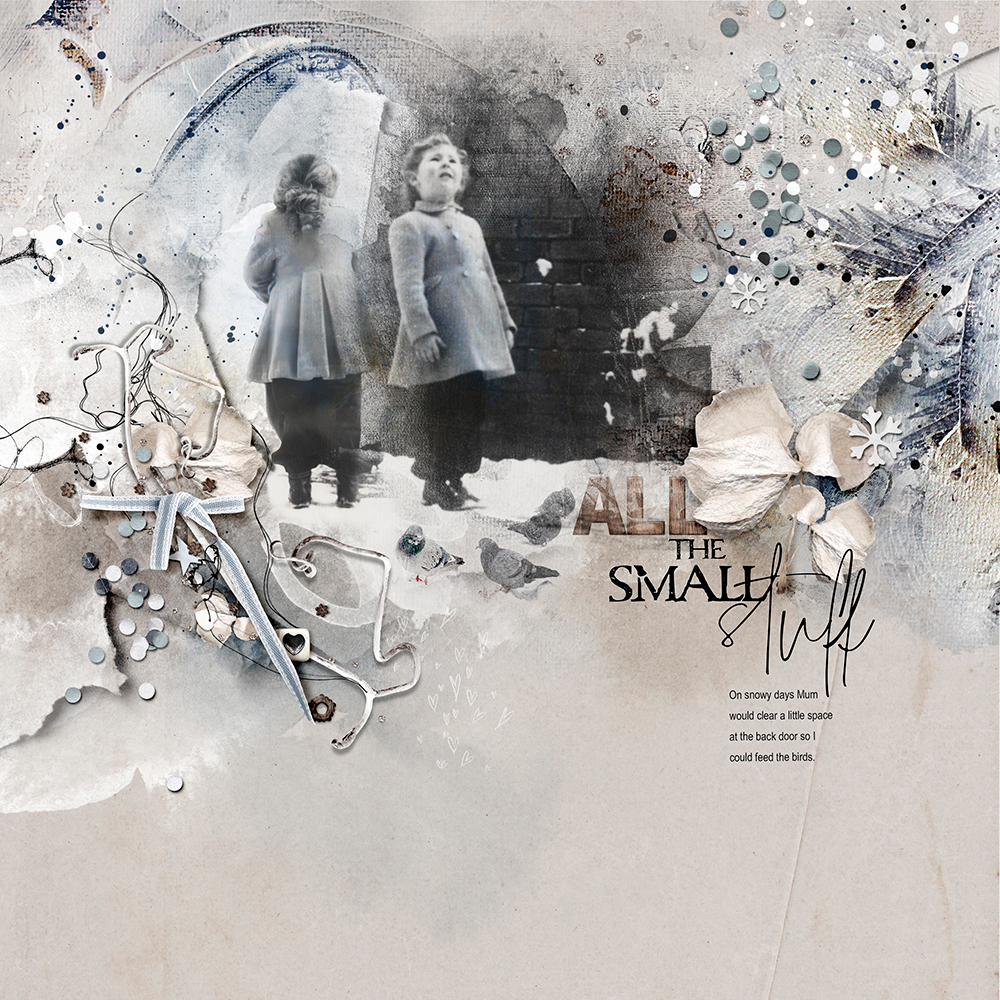

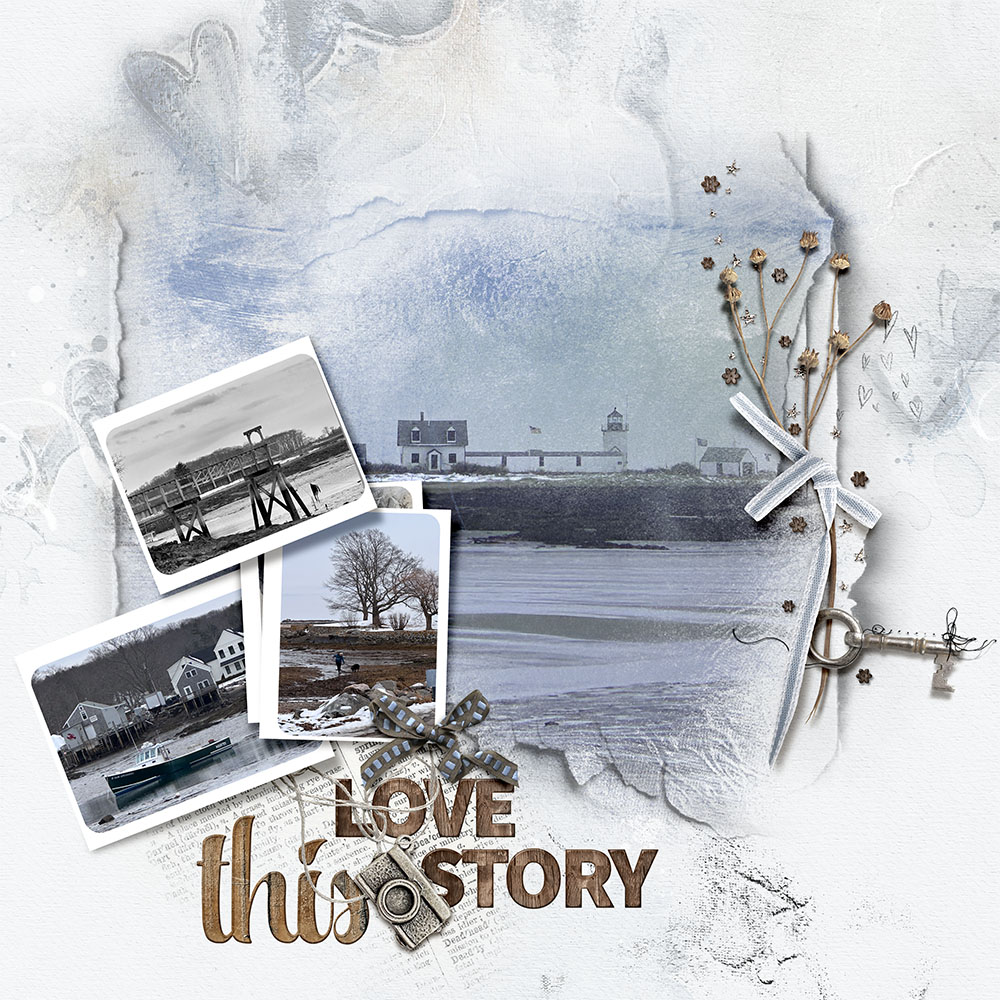

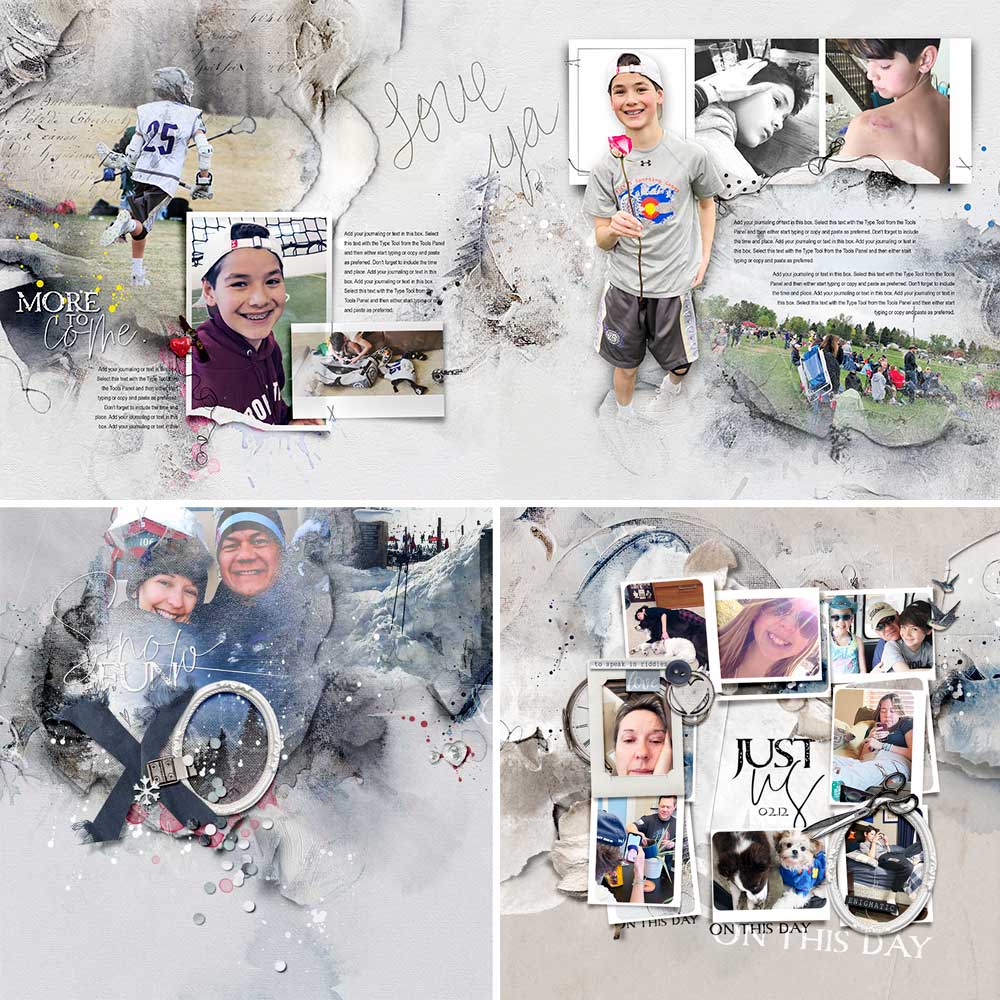
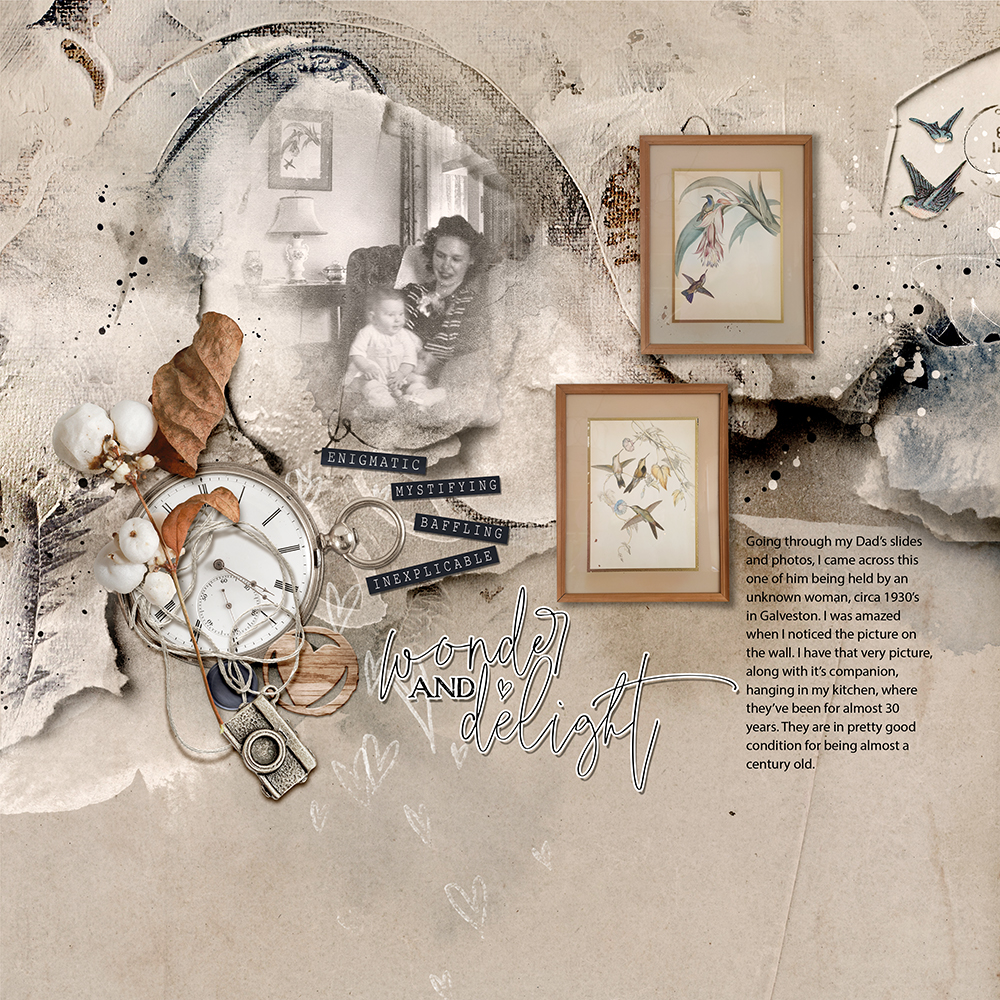

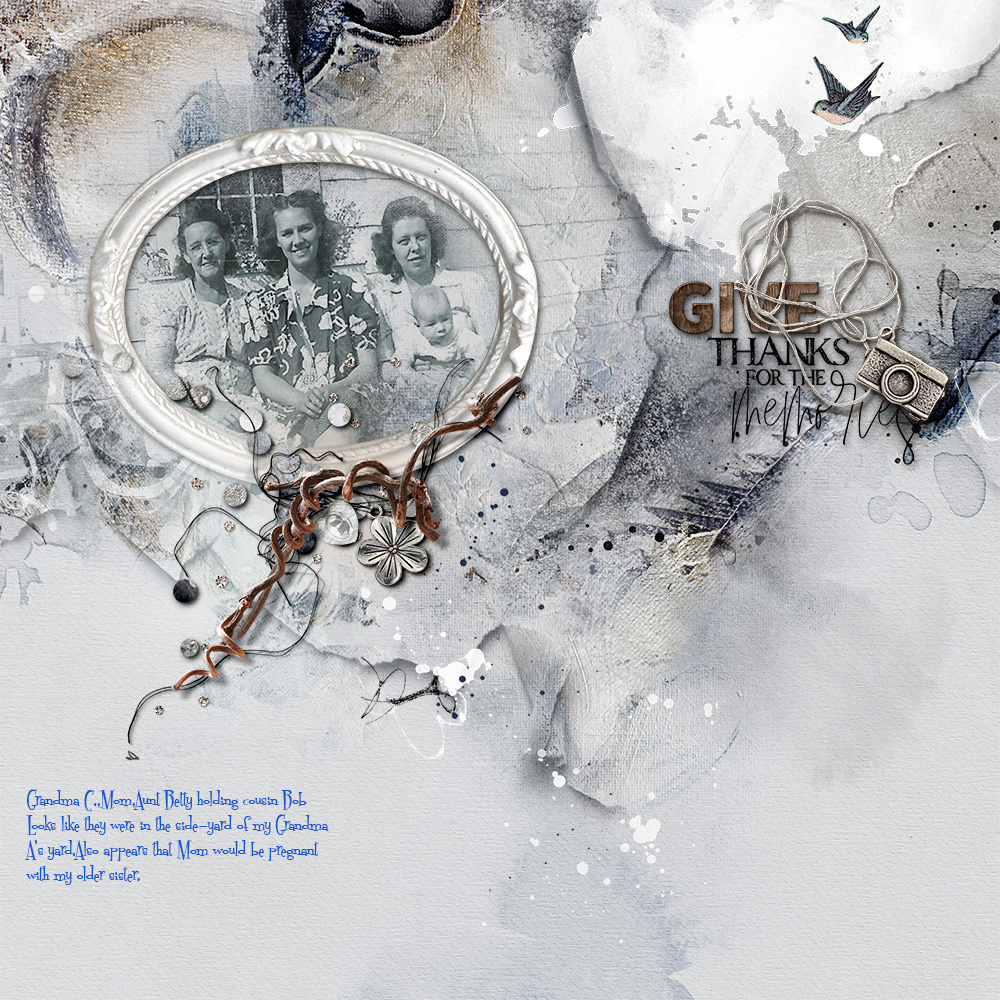

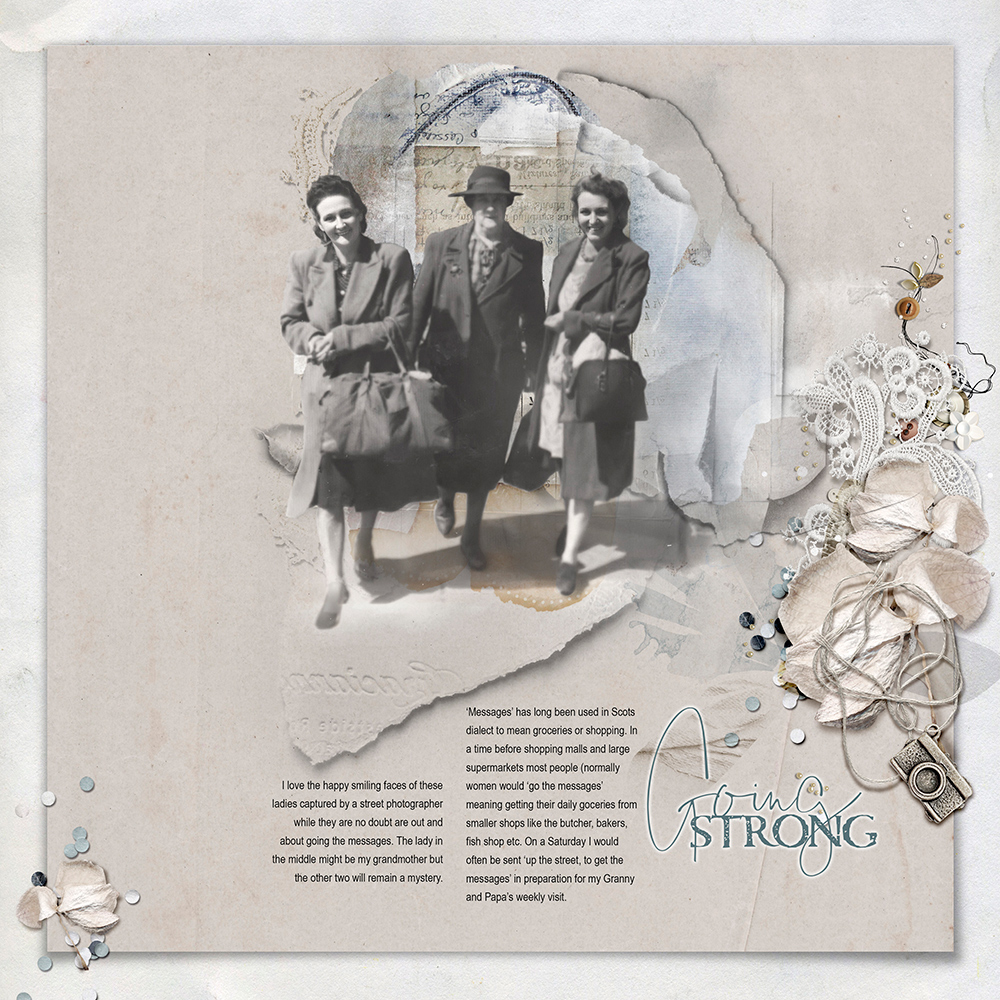
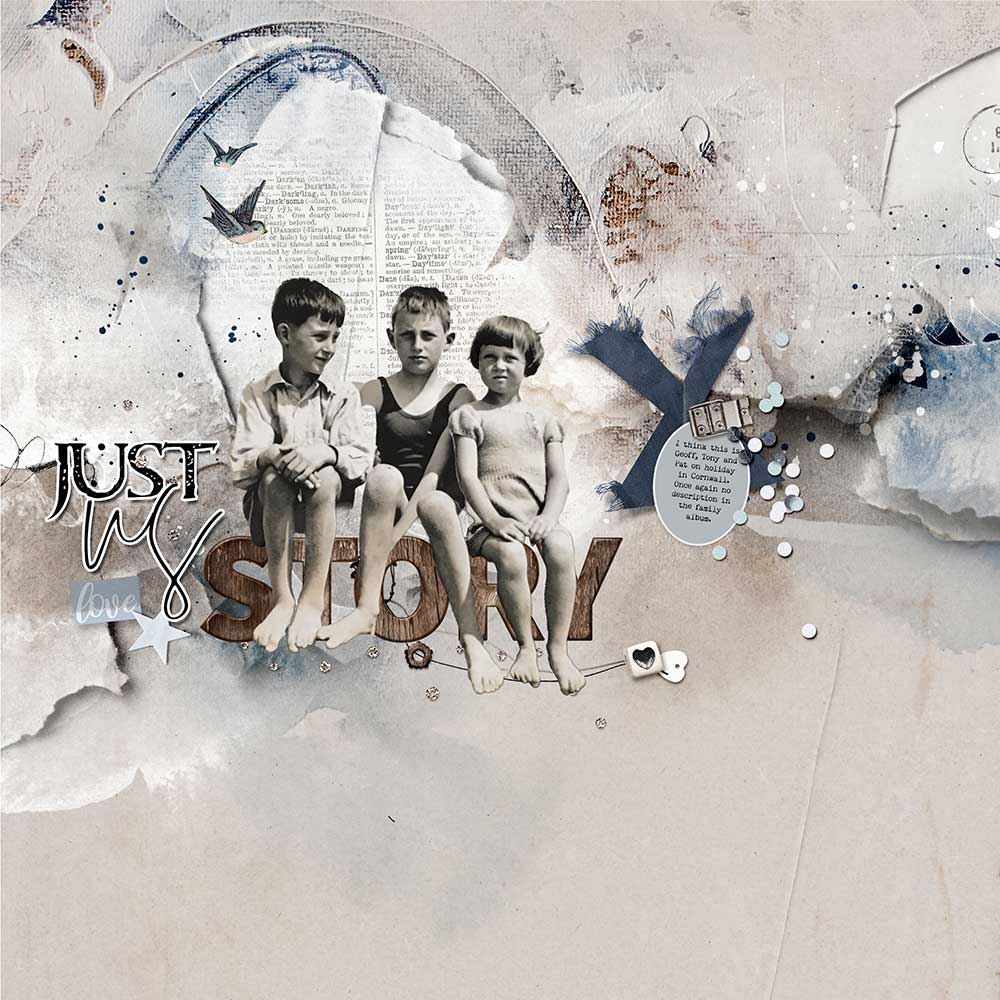
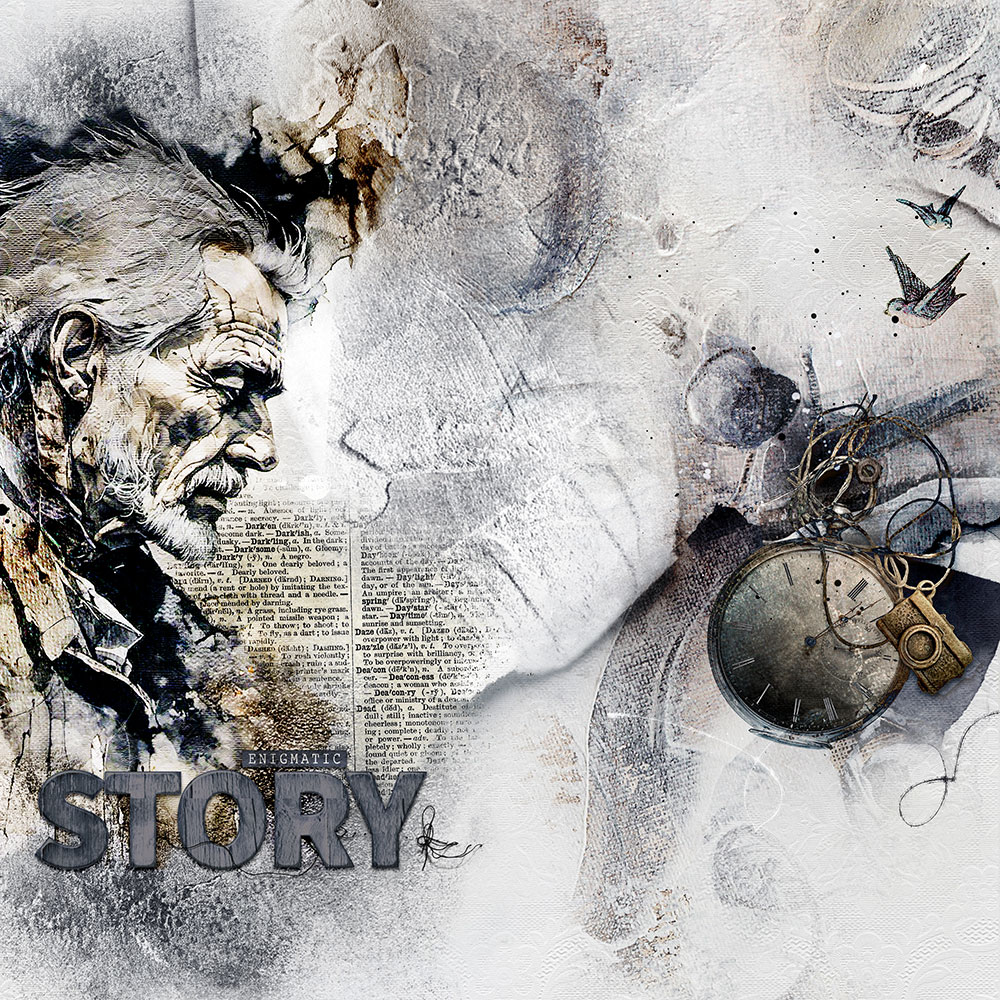









Recent Comments