Description
Shapes, Styles and Repetition (Photoshop)
A replay of a LIVE class designed to up-level your digital scrapbooking and photo artistry layout design skills.
Simple step-by-step approaches to collectively transform your pages.
CREATE AND ELEVATE USING SHAPE, LAYERS STYLE, AND REPETITION TECHNIQUES IN ADOBE PHOTOSHOP.
***Register for the Photoshop Elements class here.***
- Create Masks, Frames, and Embellishments using the various Shape Tools in Adobe Photoshop.
- Apply special effects using Layer Style presets and learn how to make your own Custom versions.
- Learn the Concepts of Repetition to create fabulous Digital Scrapbooking page design.
WHAT YOU WILL LEARN:
Session #1
- The huge Advantages of using Vectors over Bitmaps.
- A note on your Preferences when using shapes.
- Load, use, and save custom Shapes in Adobe Photoshop.
- Create Rectangles, Ovals, Circles, and Squares.
- Make your own Masks, Frames, and Elements with Shapes and Styles.
- Establish a New Layout foundation.
- Select a Background for your digital scrapbooking page.
- Create Mattes and Frames with Curved Corners using the Shape Tool.
- Customize shapes via the use of Clipping Masks.
- Distribute and Align elements.
- Use and modify Rulers and Grids.
- Combine and align multiple shapes.
- Modify and edit shapes Within shapes after they have been created.
- Create and span a photo across a Multi-Shape mask.
- Apply a Drop Shadow layer effect.
- Create and modify both a Brush Preset and shape Cut-Out effect.
- Make brushes from Shapes.
- Use Repetition and Alignment to choose embellishments.
- Import and find custom shape Presets.
- Create, modify, and save your own Custom Shapes.
- Make your own fancy Tag element.
- Transform your tag element into a photo Frame.
- Reorder shape layers.
Session #2
- Use Special Effects to shape layers in the form of Layer Styles.
- Demystify Bevel and Emboss, Inner Shadows and Contours for example.
- Understand the Layer Styles Panel.
- Load, modify, and create your own Custom Shapes.
- Find and save your own Presets.
- Create Shapes with only an Outline.
- Make your own Metal Ring elements and apply this concept to other Shapes.
- Find and load Layer Styles included in Adobe Photoshop.
- Modify layer effects and Customize for different shape Properties.
- Make brushes from Shapes.
- Use shapes with Brush Settings to create your own Scattered brushes.
- Save these tools as brush presets for future usage.
- Apply Layer Styles to create your own ‘MagicSprinklez‘ style elements.
- Make your own Star shapes.
- Tips for using the Properties Panel.
- Create your own Custom layer styles.
- Use, load, and define your own Patterns.
- Build your own dimensional Arrow element (2 different approaches)
- Create your own AlphaSets and Word elements.
- Make custom WordLabels/LabeledWords.
- Add ‘artsy’ design approaches to Traditional digital scrapbooking pages.
- Recolor and edit digital elements with Adjustments Layers.
- Must-know Guidance for using adjustment layers with Groups.
- Approaches for Embellishing with ArtPlay Palettes.
- Working with Repetition, Alignment, and Visual Triangle design principles.
- Customize and edit Drop Shadows.
- Move the Transform Point of a shape.
- Repeat and rotate a shape in a Circle.
WHAT TO EXPECT:
- Step-by-step layout construct with a Detailed explanation of techniques and approaches.
- Comprehensive instruction for using Shapes and Layer Styles in Adobe Photoshop.
- Direct Support is available via email.
- I’m ALWAYS happy to answer your questions and Support you in your learning 🙂
Video REPLAYS
- 2 X 1.5-45 Hour class REPLAYS recorded via Zoom.
- Sessions will be available for DOWNLOAD in .MP4 format shortly after each LIVE event.
- Watch .mp4 files on your computer using a Media Player or load into iTunes for viewing on Smart Devices.
- Demonstrations will be conducted in Adobe Photoshop CC.
Written Content
- 17-Page comprehensive Written Step-by-Step + Screenshots in .pdf format.
- 8-Page brief on using Shapes in Adobe Photoshop.
- 10-Page brief on using Styles in Adobe Photoshop.
- Course content Coordinates with the LIVE demonstrations.
BONUS Digital Supplies
Included for your enjoyment and convenience.
- A complimentary Template of the layout is to be created in class.
- Plus a collection of BONUS Layer Styles and Brush Presets used in class.


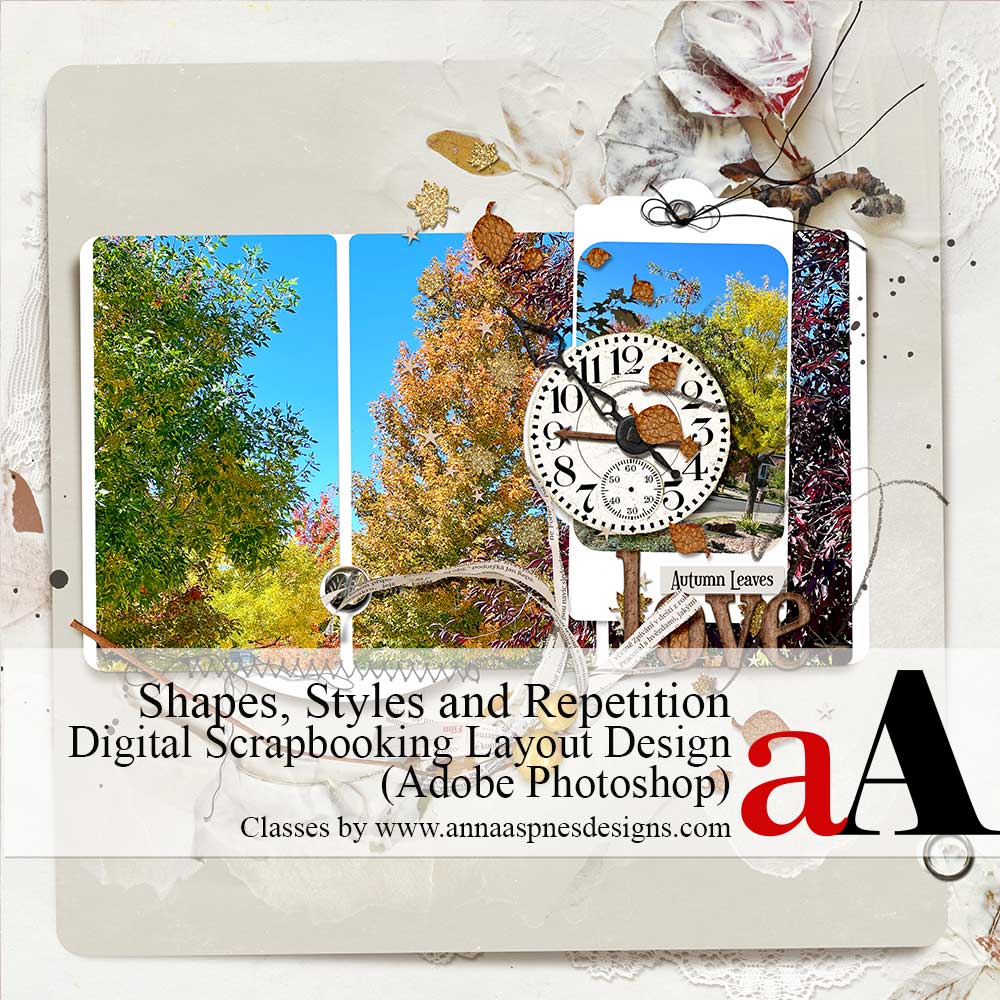




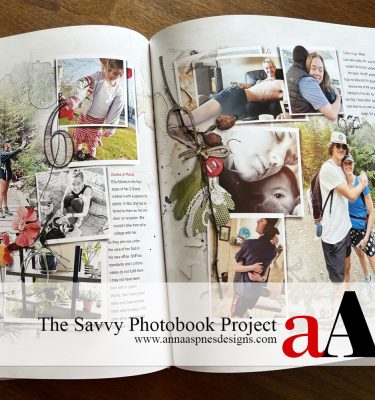
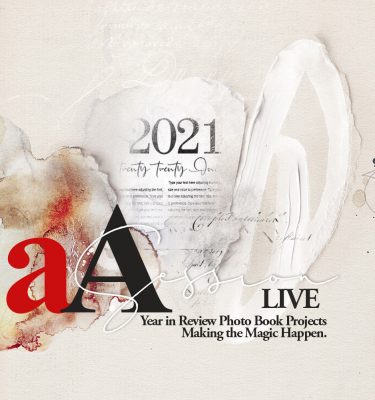


Viv Halliwell (verified owner) –
A fantastic class, as always Anna gives us so much information in an easy and friendly way. Highly recommended.
SLacy (verified owner) –
I loved this class! After fumbling around for years in PS trying to learn how to make my own layer styles, Anna’s instructions and videos are just what I needed. Plus, learning all about PS Shapes and Repetition was a huge bonus, and opens up a whole new world for my journey in digital scrapbooking. Thank you, Anna! This class is a definite must!
Sonya Fuller (verified owner) –
I work in Photoshop a lot and am quite familiar with most of the tools. However, this class did a deep dive into the shapes tool and the style panel and opened my eyes to new ways I can be creative with my scrapbook pages.
belindaletchford (verified owner) –
This class was so informative. Photoshop can sometimes feel overwhelming as there is so much there and yet it also seems a mystery – what do all those things mean and what can they do??!! Anna systematically goes through each of the Shapes and Styles tools giving so much understanding and inspiration. Glad I took the class.
Susan D (verified owner) –
Anna has created another highly recommended class. She lifted the veil on using shapes and styles in photoshop. After taking the class, I was able to incorporate the techniques into a current scrapbooking project, turning my last remaining “ordinary” elements into something extra special. Thanks for sharing, Anna! I appreciate it more than words can express.