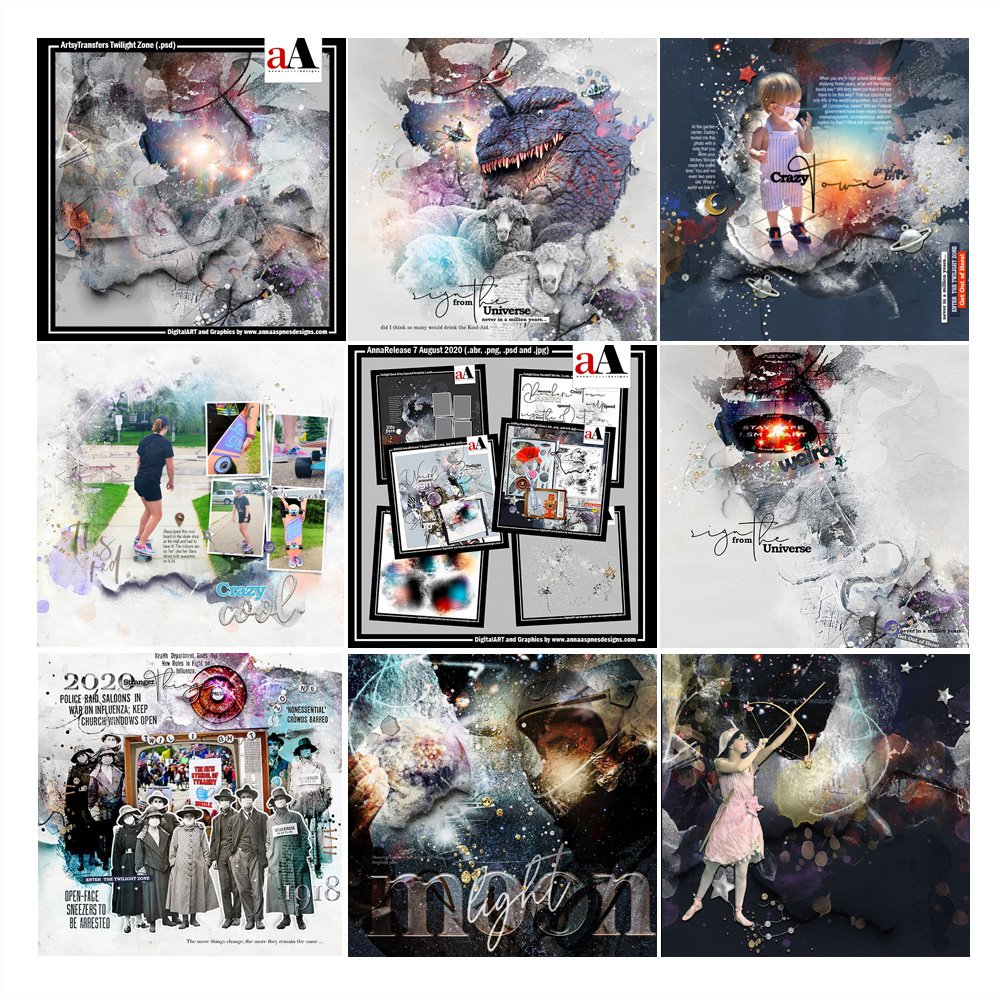
Inspiration for using the ArtPlay Twilight Zone Collection for digital scrapbooking and photo artistry in Adobe Photoshop and Elements
This post is intended to give you guidance on using ArtPlay Palette Twilight Zone, ArtsyTransfersand co-ordinating digital assets
ArtPlay Twilight Zone Inspiration
Click on the images below to access complete digital design supply lists and process notes.
1. Apply Blending Modes
Elevate the light and color in your digital scrapbooking and photo artistry designs.
- You can apply Blending Modes to ANY digital element.
- Select the layer and scroll through the options at the top of the Layers Panel.
- Try Color Burn, Overlay or Soft Light.
SEE ALSO:
2. Go Vertical
Change the typical orientation of your WordART by 90 degrees.
- Rotate the Labeled Words and apply a Drop Shadow Layer Style for realistic dimension.
- Notice how this creates both Alignment and a Visual Triangle with the Subject and the title of her digital scrapbooking/photo artistry design.
- I also love how Laura has add the MultiMedia MagicSprinklez to add that ALL important magic of childhood to her story-telling.
SEE ALSO:
3. Clipping Mask Composite
Apply multiple layers to a mask to create a blended collage of images.
- Clip the image layers to the Twilight Zone FotoBlendz No. 1.
- You can clip multiple images or elements to the same mask layer.
- Change the Blending Mode of the FotoGlow layers as preferred.
SEE ALSO:
More Inspiration
Click on the images below to access complete digital design supply lists and process notes.

Space Game | Joan
ArtPlay Twilight Zone Collection
INDIVIDUAL PRODUCTS IN THIS SERIES:
- ArtPlay Palette Twilight Zone
- Twilight Zone Artsy Layered Template
- Twilight Zone WordART Mix No. 1
- MultiMedia MagicSprinklez No. 1
- Twilight Zone FotoBlendz No. 1
- BONUS AnnaRelease 7 August 2020
- ArtsyTransfers Twilight Zone
Also available in this series:
Want More Digital Scrapbooking and Photo Artistry Inspiration?
- Check out the Gallery here.
- See LOTS more Tutorials.
- Watch a Video.
- Take a Class.




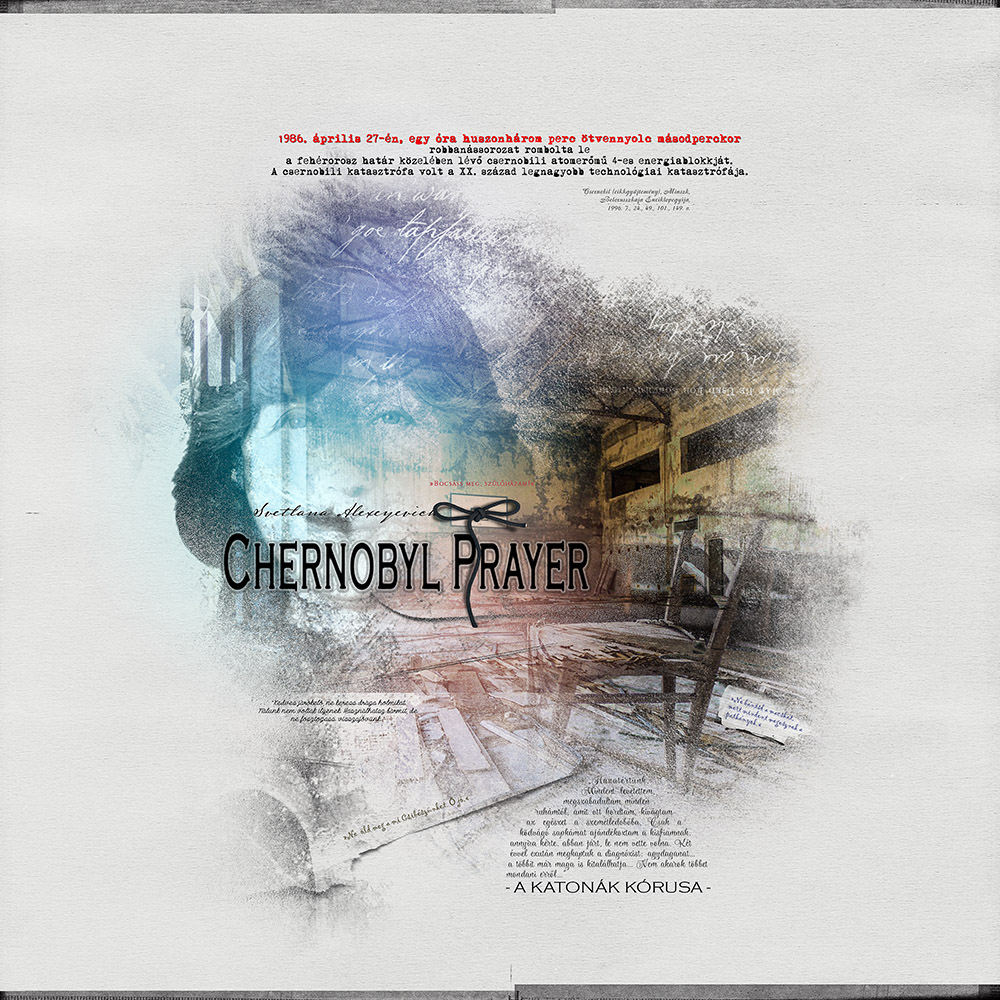

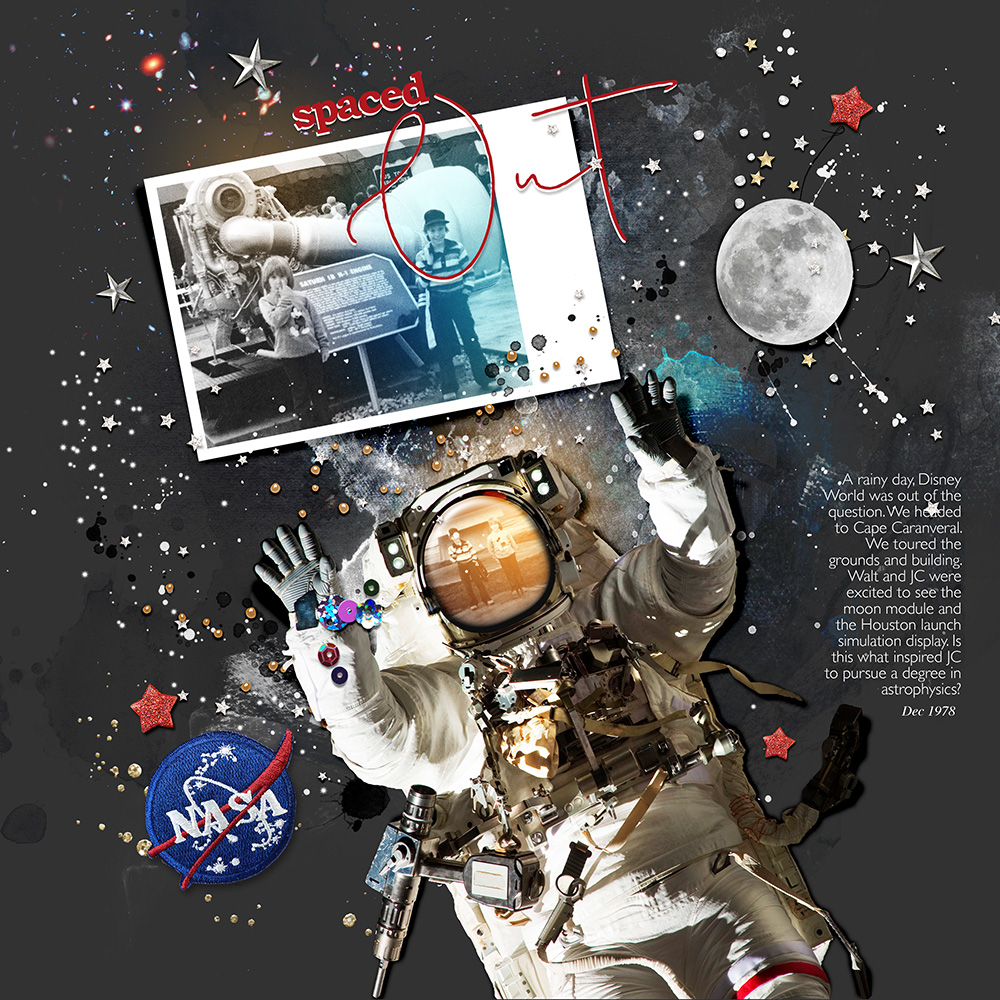
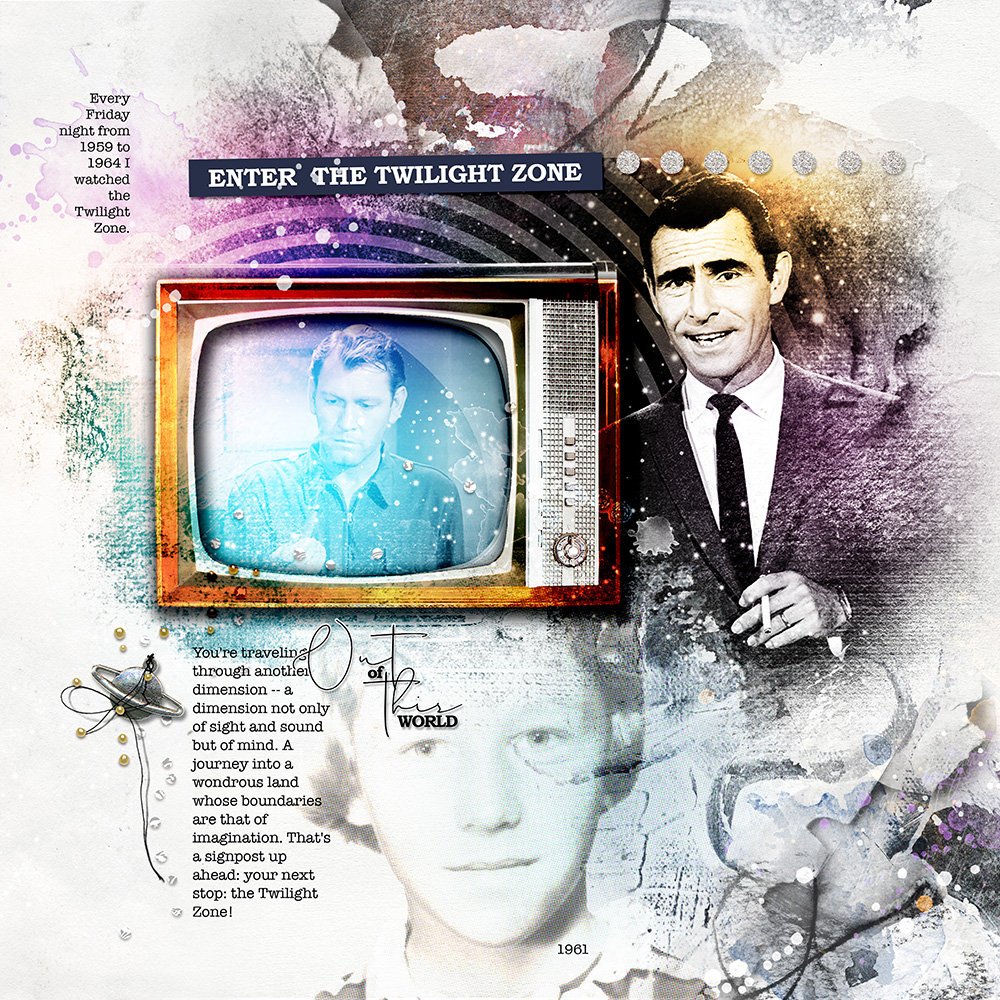
















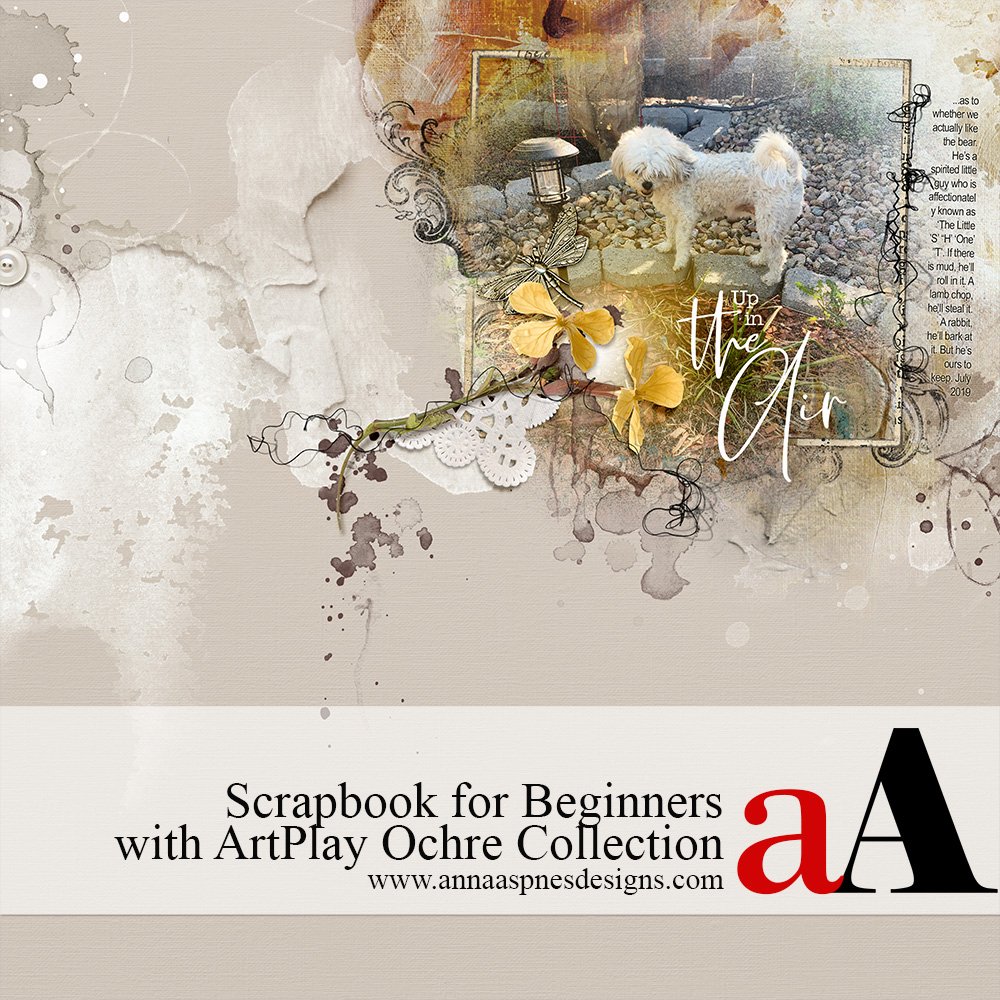


Recent Comments