
Inspiration for using the ArtPlay Uplift Collection for digital scrapbooking and photo artistry in Adobe Photoshop and Elements
This post is intended to give you guidance on using ArtPlay Palette Uplift, ArtsyTransfers and co-ordinating digital assets
ArtPlay Uplift Inspiration
Click on the images below to access complete digital design supply lists and process notes.
1. Make Custom Clipping Masks
Use one or more brushes from the ArtPlay Palette BrushSet to create a mask for your photo.
- Stamp the brushes on New Layers and re-position as preferred using the Move Tool from the Tools Panel.
- Select the layers in the Layers Panel then go to Layer> Merge Layers to create the custom clipping mask.
- This is a great way to use the ArtPlay Palette brushes AND create a mask that is perfect for your photo.
See also:
2. Go Abstract
Create your own abstract using digital art supplies with the tools in Photoshop/Elements.
- Randomly place Transfers/Overlays from the ArtPlay Palette over a Solid Paper background, then stamp brushes on New Layers.
- Apply Blending Modes to the different layers to yield Contrast and intensity of Color.
- You could in addition use this technique to create your own custom artsy paper backgrounds.
See also:
2. Establish Title ‘Ledges’
Create a ‘ledge’ for your title using embellishments
- Layer embellishments Below your title to build an element Cluster that acts as a ‘ledge’ for your title.
- Long and Narrow elements such as ribbons, strings, branches and twigs will work Best for this technique.
- Notice how this draws the eye to the title work and Leads the Eye from one side of the page to the other.
See also:
ArtPlay Uplift Inspiration
Click on the images below to access complete digital design supply lists and process notes.

Somewhere Over | Miki

Rise Up | Marnie
ArtPlay Uplift Collection
INDIVIDUAL PRODUCTS IN THIS SERIES:
- ArtPlay Palette Uplift
- Knotted UrbanThreadz No. 1
- MultiMedia Balloons No. 4
- Uplift WordART Mix No. 1
- Artsy Layered Template No. 294
- BONUS AnnaRelease 21 June 2019
- ArtsyTransfers Uplift
Also available in this series:
- ArtsyKard Uplift MultiPack
- DoubleMaker Uplift Paperie
- Vintage Hot Air Balloons No. 1
- Hot Air Balloons No. 1
See also:
- Create Expressive Marks with Charcoal Brushes
- Adapting Colorful Artsy Layered Templates
- 6 Tips for Using Colorful DigitalART Supplies
Want More Digital Scrapbooking and Photo Artistry Inspiration?
- Check out the Gallery here.
- See LOTS more Tutorials.
- Watch a Video.
- Take a Class.







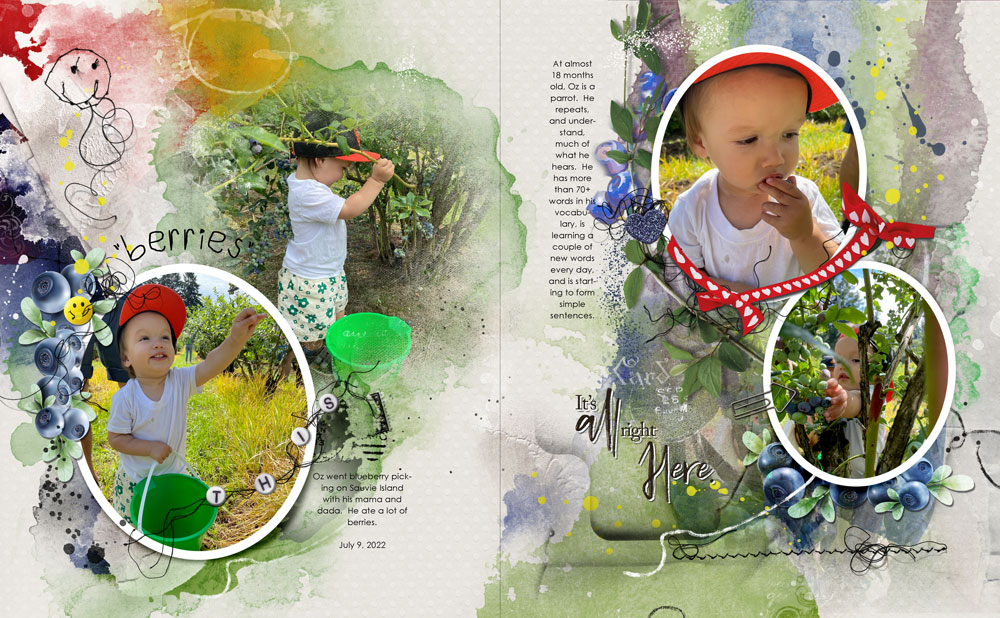






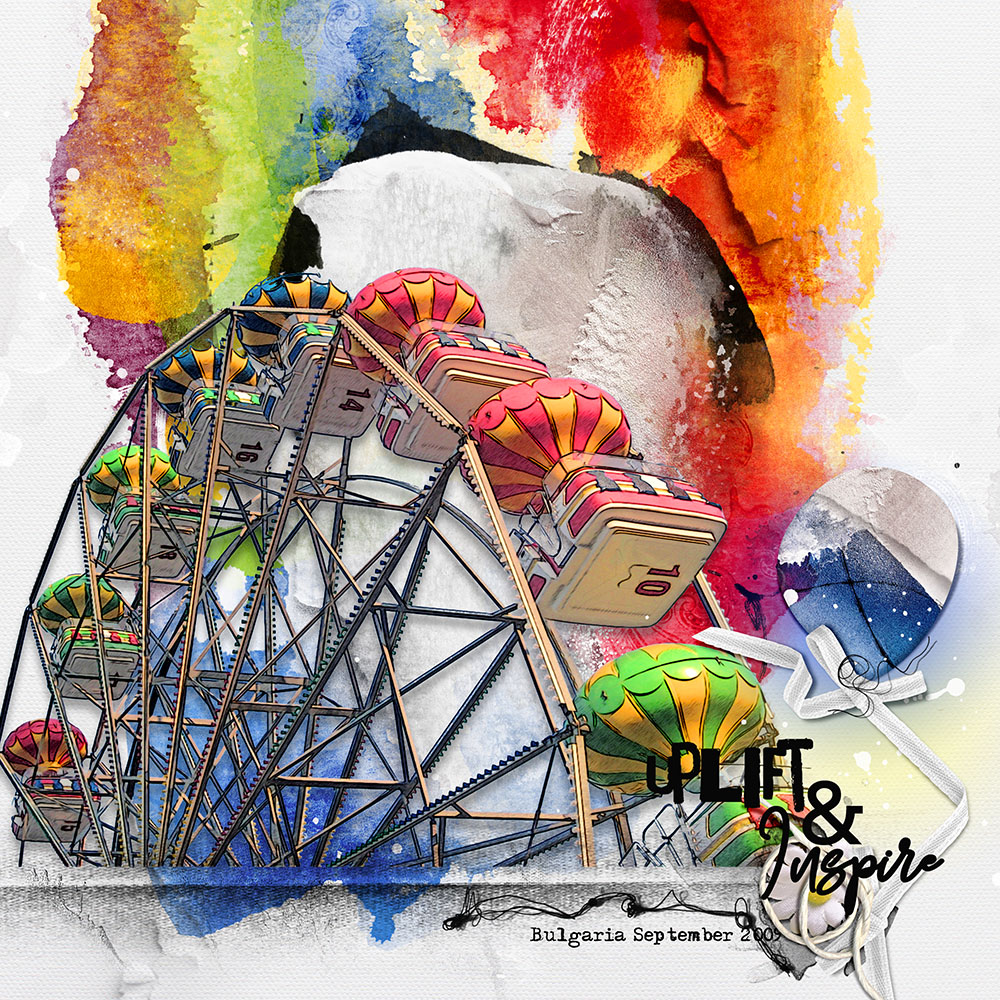





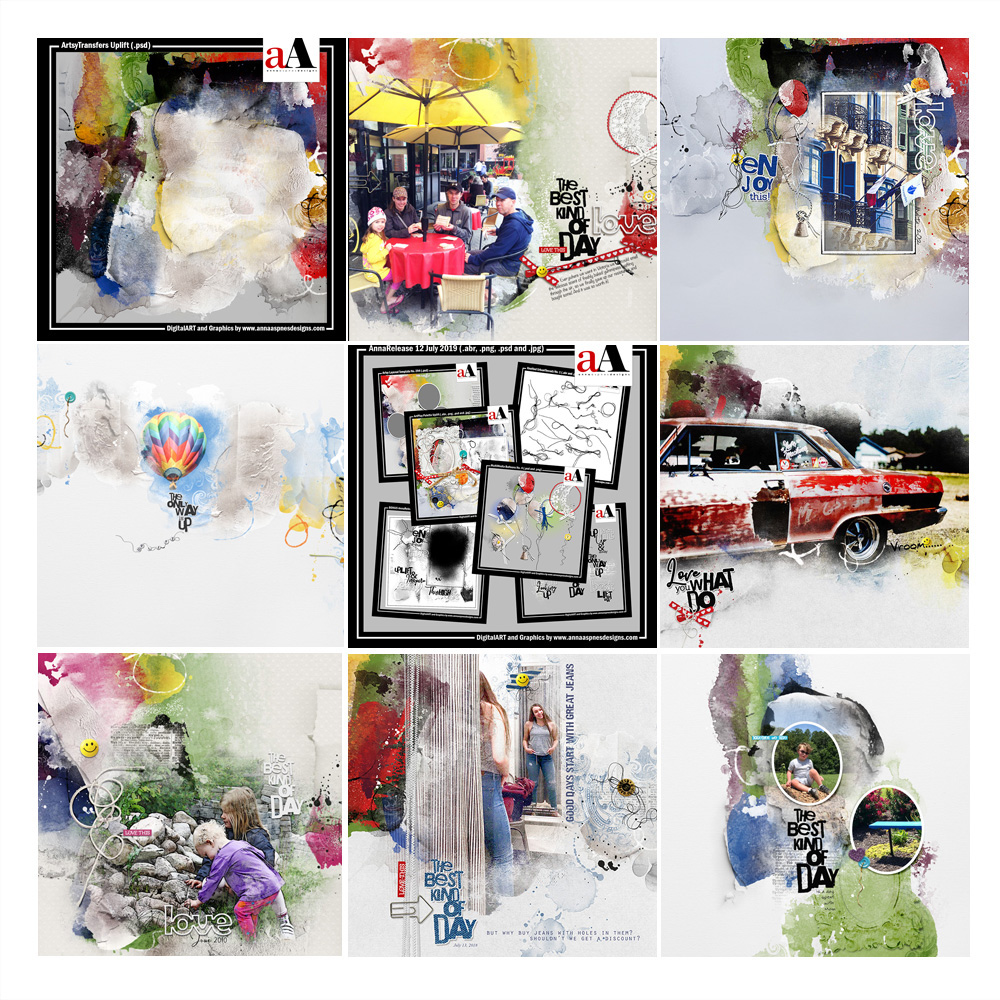



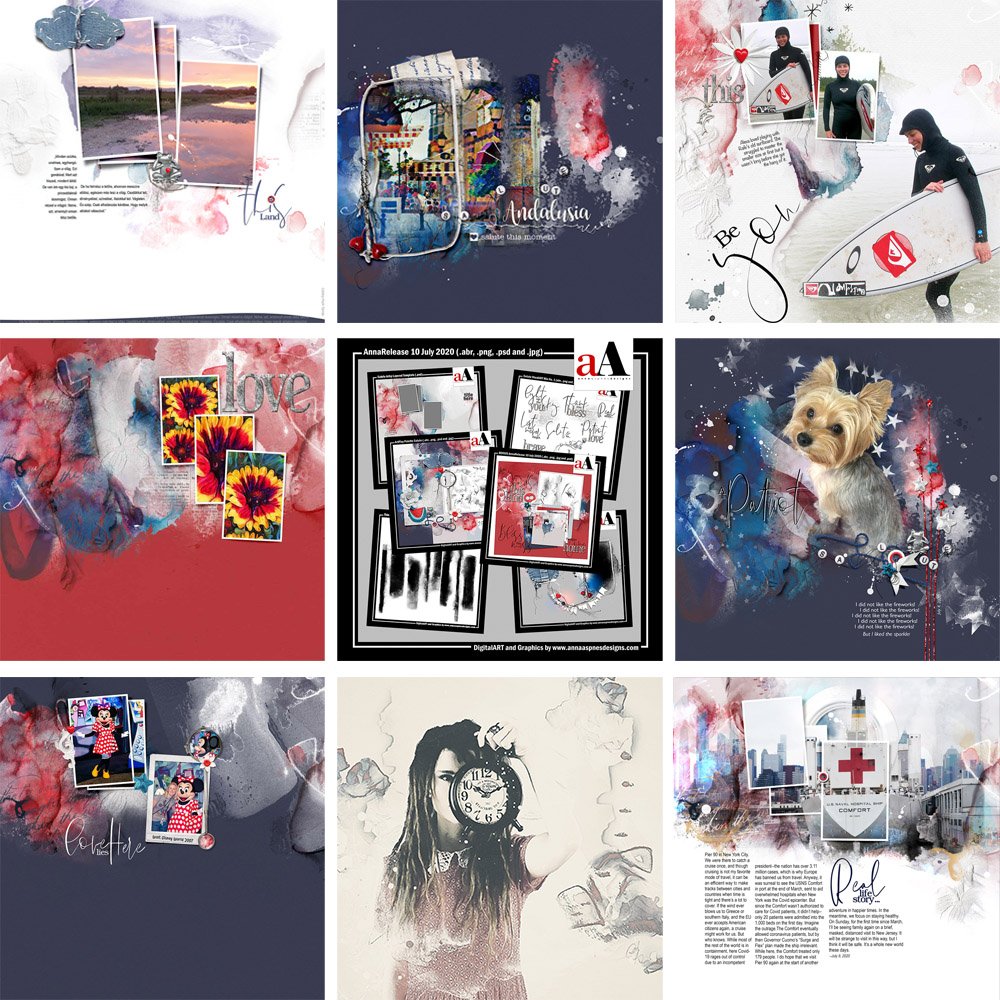


Recent Comments