
Outdoors-themed ArtPlay Vagary Inspiration for digital scrapbooking and photo artistry in Adobe Photoshop and Elements.
The purpose of this post is to provide inspiration for using the ArtPlay Palette Vagary and coordinating digital assets.
ArtPlay Vagary Inspiration
1. Matte with Frames
Use a couple of frames to matte a photo extraction in your DIGITAL SCRAPBOOKING LAYOUT DESIGN.
- Use the Vagary Artsy Layered Template as an easy Foundation for your memory-keeping page.
- Add a Solid Paper background from the ArtPlay Palette Vagary and embellishments from the complete ArtPlay Vagary Collection.
- Clip your photos to the frame masks and Create a Photo Extraction.
SEE ALSO:
-
aA Project 2022
2. Element Size Matters
Use the size of digital elements to yield perspective in your DIGITAL SCRAPBOOKING LAYOUT DESIGN.
- Viv used the small frames in the Vagary Artsy Layered Template to make the Artsy Paper design from the ArtPlay Palette Vagary look more Expansive.
- The comparison in size yields perspective and the use of White Space is most effective in this memory-keeping page.
- Notice also the Resizing of the elements to support this concept in her photo artistry.
SEE ALSO:
3. Double Framed Focus
Lead the eye to your focal point in your double-page DIGITAL SCRAPBOOKING LAYOUT DESIGN.
- Place a frame from the ArtPlay Palette Vagary over your Focal Point.
- Embellish using Bold colored elements from the same ArtPlay Vagary Collection to Lead the Eye around your memory-keeping page.
- Notice how the BONUS Boat element cluster placement draws attention to the Outdoor WordART Cluster title.
SEE ALSO:
More Inspiration
Click on the images below to access complete digital design supply lists and process notes.









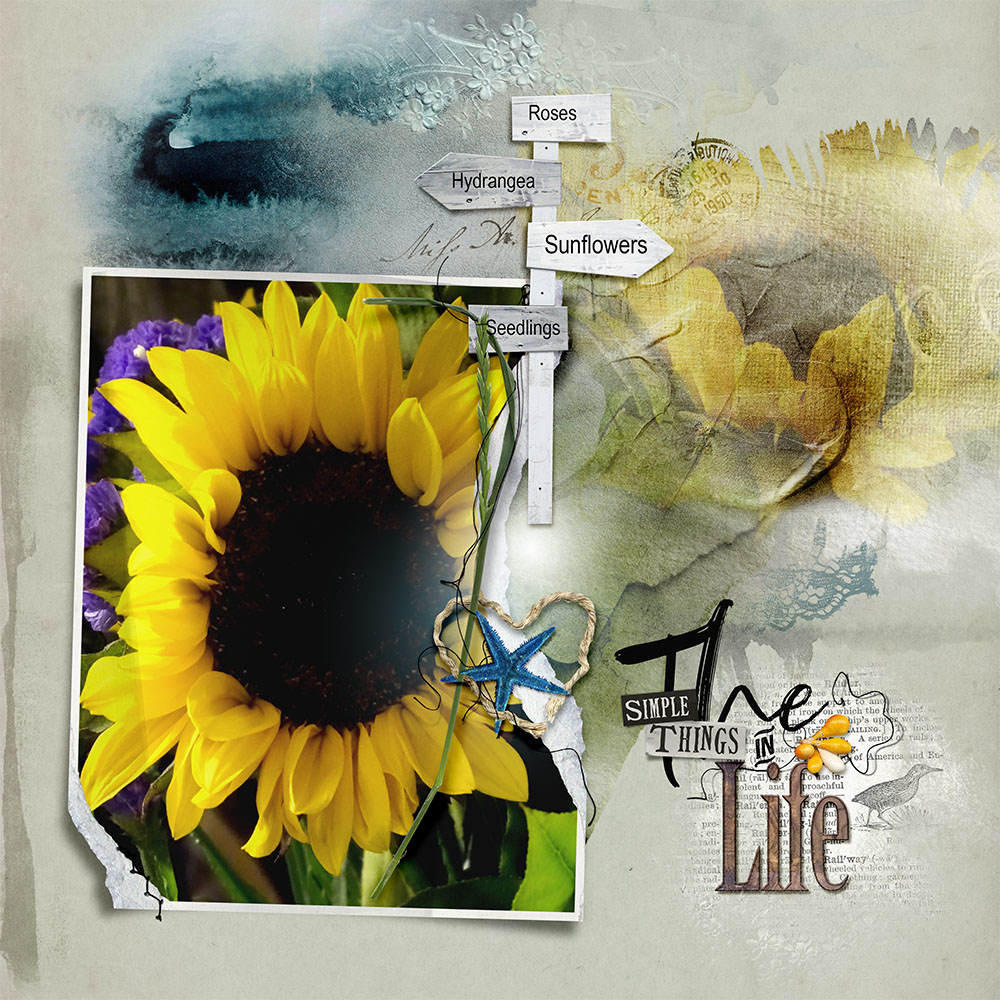








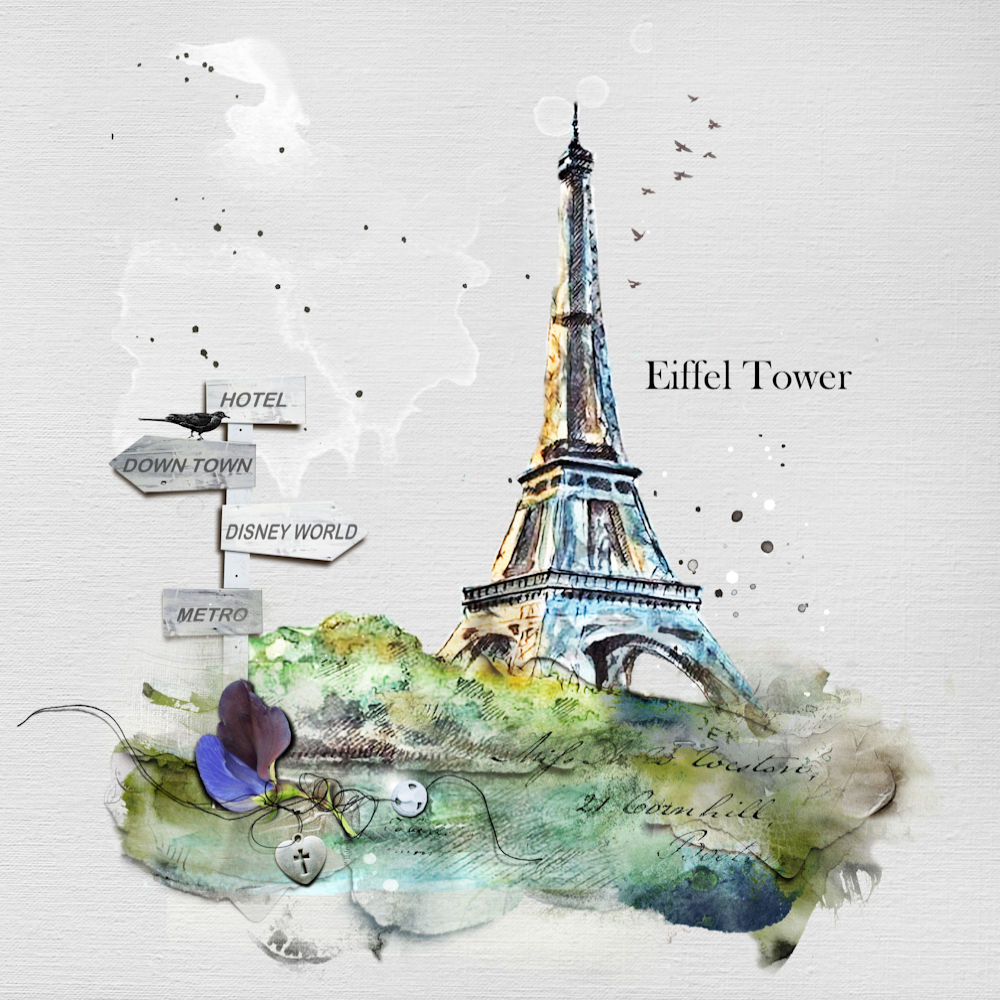








Recent Comments