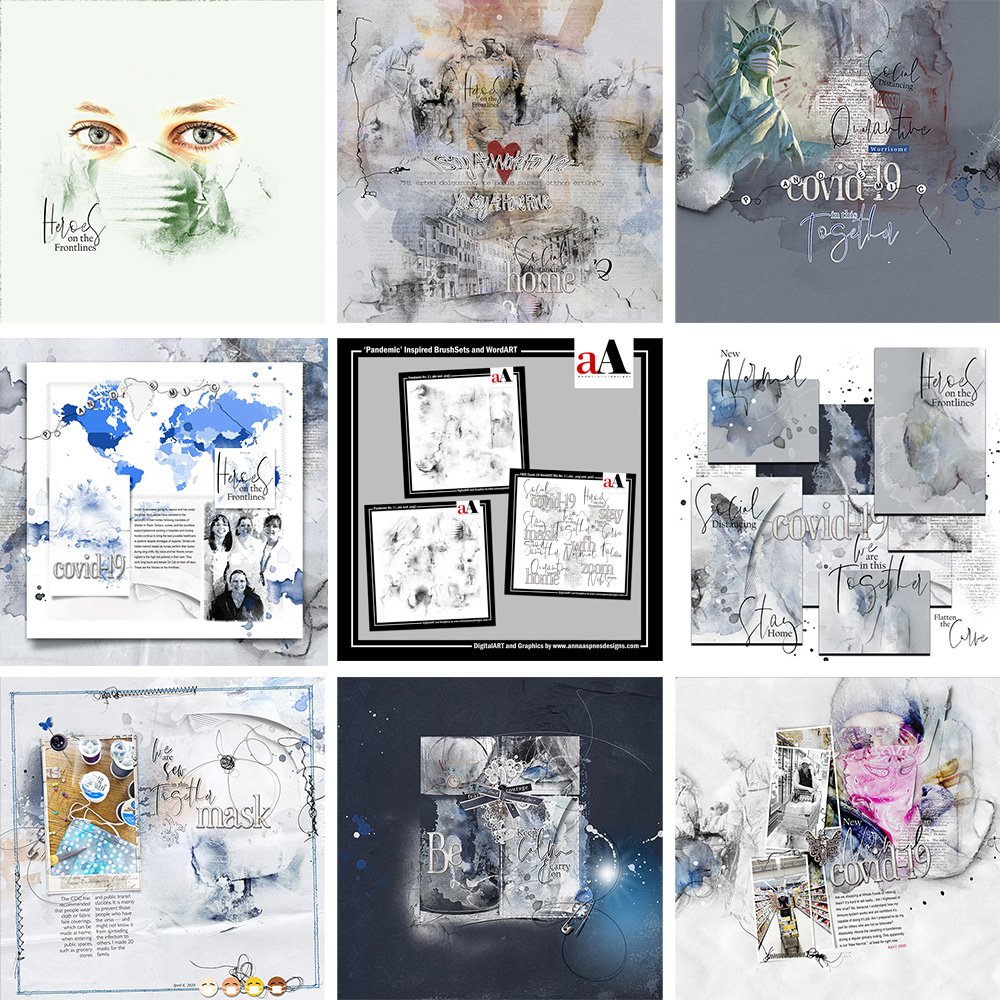
Happy Monday! Today we’re sharing Artsy Pandemic Inspiration.
This post is intended to give you guidance on using the 3 latest ‘COVID-19’ inspired products to arrive in the Anna Aspnes Designs store at Oscraps.
Artsy Pandemic Inspiration
Click on the images below to access complete digital design supply lists and process notes.
 New Normal | Anna Aspnes
New Normal | Anna Aspnes
Two Tone Titles
Create a title that transitions from one color another.
- Duplicate a WordART layer so you have 2 layers of the same file.
- Recolor the copy layer via Edit>Fill.
- Mask the copy layer to reveal the underlying original layer.
- See also ArtPlay LIVE March 2020 Replay to learn the blending techniques used in this layout.
A Brush Collage
Use multiple brushes to create a focal point
- Select an artsy paper from ArtPlay Palette Disquiet as a layout foundation.
- Stamp brushes on New Layers in black to create a single focal point.
- Vary color, size, rotation and Blending Modes as preferred.
- See also Free Basic Brushes Guidance.
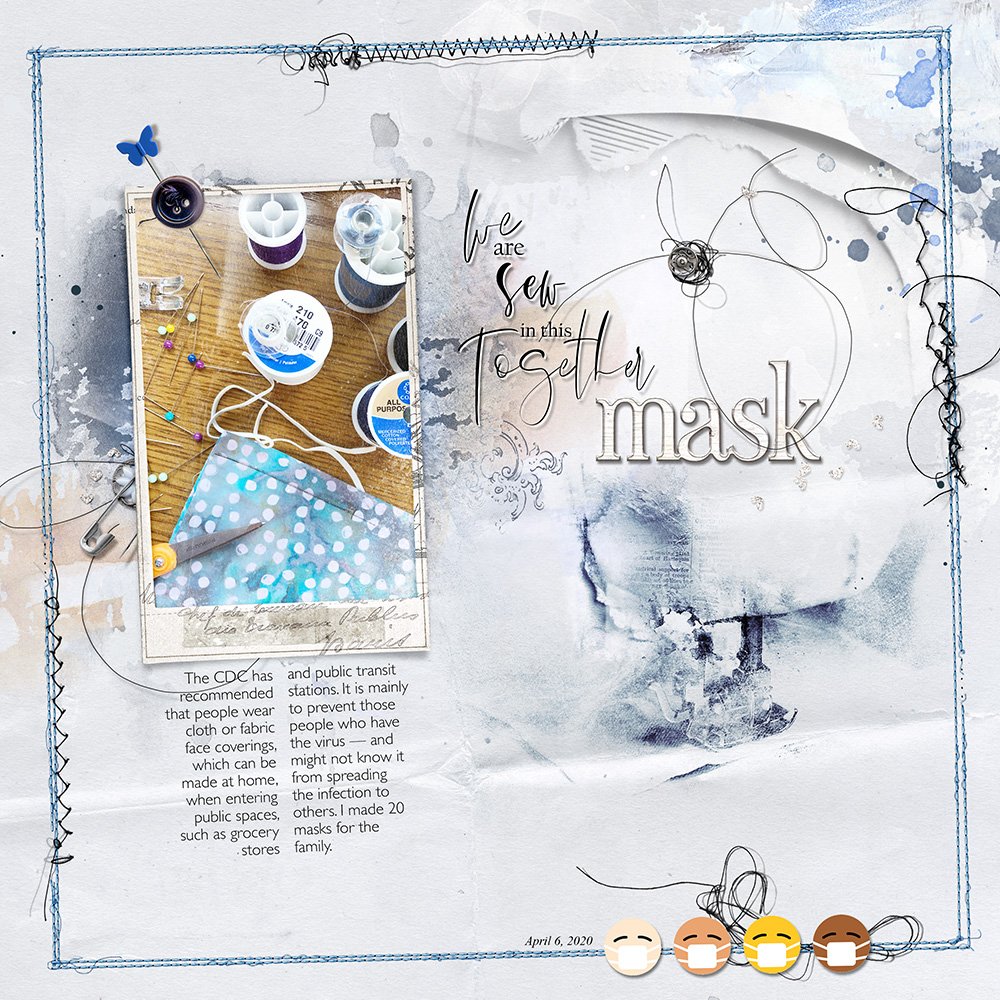 Sew Together | Miki
Sew Together | Miki
Layer Effects
Apply Layer Styles to your WordART layers.
- Add realistic dimension with Drop Shadow Layer Styles.
- Apply a Stroke Layer Style to create a sticker effect.
- Cluster different styles of WordART to create variation.
- See also Dark v. Light Background Experiementation.
Want More Digital Artistry and Scrapbooking Inspiration?
Find more Artsy Pandemic Inspiration in the AnnaGallery, the AnnaTeam Layouts board on Pinterest.
We invite you to post your pages and share your digital scrapbooking and artistry to uplift and inspire.






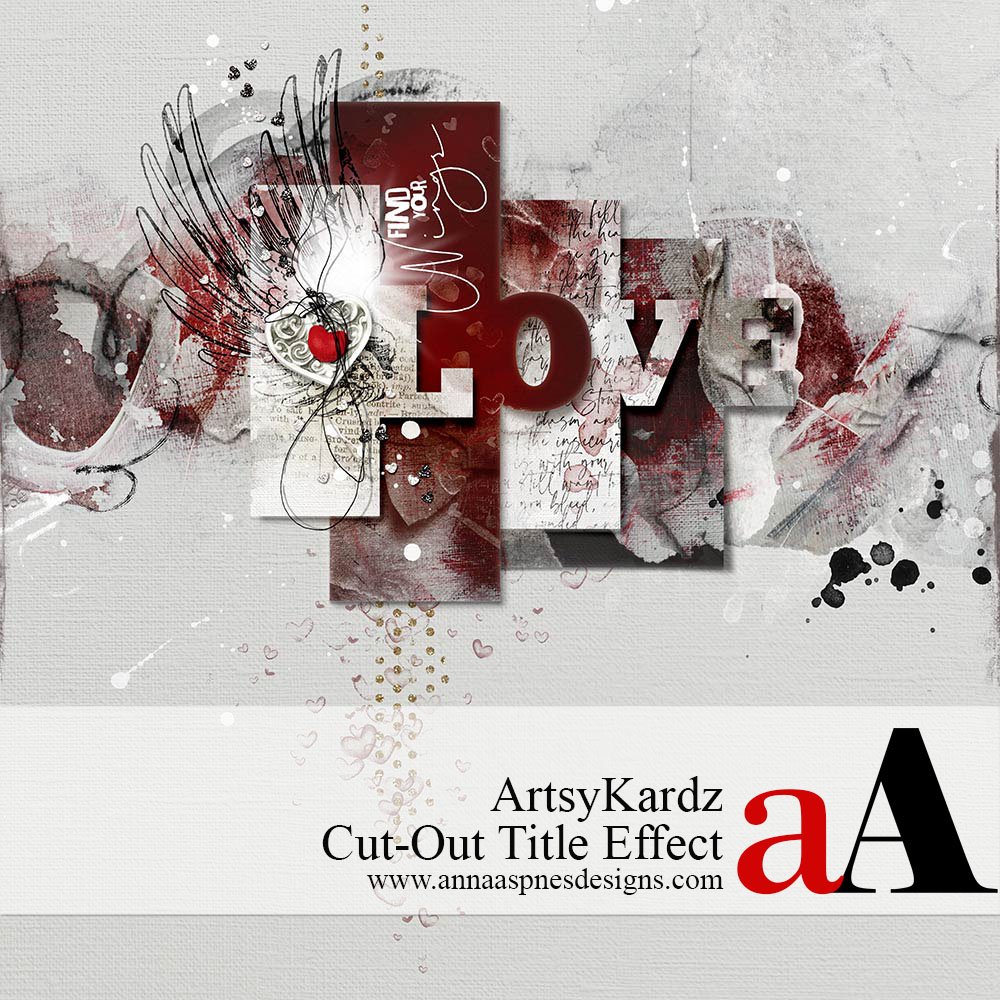


Recent Comments