
Creative Team Member, Trudy, shares her advice for online storage solutions for digital scrapbooking and artistry supplies.

Online Storage Solutions for Digital Scrapbooking
Let’s talk about online storage solution and address the mystery of ‘The Cloud’.
Finding a reliable storage solution for your digital artistry and scrapbooking supplies is REALLY important.
If you don’t yet have a service for storing and syncing your data to ‘The Cloud’ – You definitely need one.
What you choose will depend on the types of files you need to store, and how much security you require.
You should also consider your overall comfort level using computers and technology general. Some services are extremely user-friendly, while others offer advanced customization for a more technical experience.
And just to clear up any confusion about using ‘The Cloud’….
The term ‘Cloud’ in cloud-based storage services refers to storing your files in a different location to your computer’s hard drive. Date stored In The Cloud means that you will have to access those files via the Internet.
See What is Cloud Computing? for an in-depth explanation of ‘The Cloud.’
Free vs. Paid
There are many storage service providers that are free of charge, but the lack of cost, usually come with limitations. There may be a size limit on the files you can upload and/or the amount of storage you have access to.
One of the big advantages of paying for an account is that you can benefit from customer service support. If anything does go wrong, you can get an expert to help you resolve the issue fairly quickly. This service is usually available either by phone or on-line support.
Paying a nominal fee for cloud storage also gets you a LOT more space – A terabyte really doesn’t cost all that much anymore.
You also upload much larger files, as long as your internet connection and plan permits you to do so.
So let’s begin making a few comparisons of some of the options available.
Today I’d like to look at 2 online storage solutions for digital scrapbooking and artistry supplies. One is free and one not.
Next month we will compare two more.
Google Drive. There’s no question that this is one of the sweetest cloud offerings you can find, and it’s absolutely FREE, unless you need to store more than 15GB of files that are NOT created with its own online apps.
- Pros – Includes desktop-to-desktop file syncing. Generous free storage space if you use Google productivity apps.
- Cons – Can be confusing to navigate the many features and rules. Offline editing isn’t simple.
Learn more about Google Drive.
IDrive. This paid for service can back up your entire system from PC files, smartphone photos, your NAS, (Network Attached Storage) or your Facebook account.
- Pros – Easy setup, unlimited devices in one account and continuous backup options. You’d be hard-pressed to find an online backup service as full-featured or versatile as IDrive, especially for the price – $59.50 (US$) per year.
- Cons – Slightly slower performance than some competitors.
Note from Anna. I currently use this service to back-up all my files. I find it a painfully slow process which slows down my system. I often have to turn the back-up off in order to run memory intensive programs on my system. I’ll admit that I have a LOT of really BIG files to back up but Eric is currently looking at other alternatives that provide better performance and cost comparison.
Please join me next month, for more online storage solutions for digital scrapbooking and artistry supplies.
And if you have a favorite online storage provider – We would love to hear about it!
Help us out and leave a comment below.





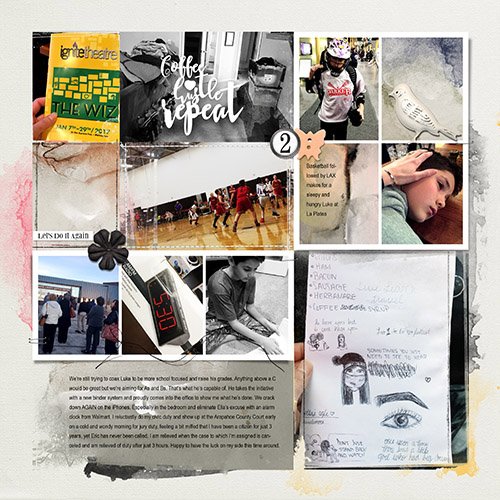


Thank you for this! I’ve been fumbling with storage solutions and have been curious about online storage. I am also ready to upgrade my PSE 12 program and your article has me inspired to investigate ALL of Adobe’s options, including their CC + Lightroom. So much to learn! This is SO helpful!
I am so happy to hear that this has helped you out! Watch for the next blog post where I compare two more options!!
I learned a thing or two as well – Super post Trudy!
Thanks Anna!! Glad you enjoyed it, hope next one is just as informative!
Thanks. Interested in the next post on this topic as backing my files up to the cloud is on my To Do list.
I would also be interested in a post on workstation specifications. My four year old workstation (a Dell XPS 8500 with an I7 core and 12 Gigs of RAM) has become painfully slow.) Debating whether to buy a dedicated graphics card or more RAM.
A wonderful idea for one of our future blog write ups! Thanks for the suggestion Petrina!
I lost a drive. It suddenly went caput and it had backups on. I hadn’t mastered Google Drive, but I had put my main scrapping stuff on there, so I was very happy that I hadn’t lost everything. I now back-up all scrapping supplies and my art, although I’m near my 2 TB limit. It’s slow, but I download what I need for a project and when finished I upload the project and the files are still there, so I delete what I had on my computer, safe in the knowledge everything’s in bed. I did have a major ransomware attack; It came with a power cut out of the blue. They killed many files, but my main scrapping stuff was safe on Google drive and my server was free of any tampering, so I’m considering buying another server with a larger storage capacity – 3TB isn’t much when face with years of photos. This will make for back-ups and scrapping stuff, but Google drive is helpful to take anywhere where I have just a tablet and limited storage. I have tried other cloud storage but came back to google drive.