Description
ArtPlay Un3dited LIVE (REPLAY) is trio of workshops for photographers, scrapbookers and digital artists looking for greater insight and guidance in using the aA DigitalART product range.
The ArtPlay Un3dited LIVE (REPLAY) of this 3 hour event offers education pertaining to the creation of artsy digital scrapbook layouts and digital artistry from 3 respected digital artists.
ArtPlay Un3dited LIVE (REPLAY)
1. Painterly Photo Effect
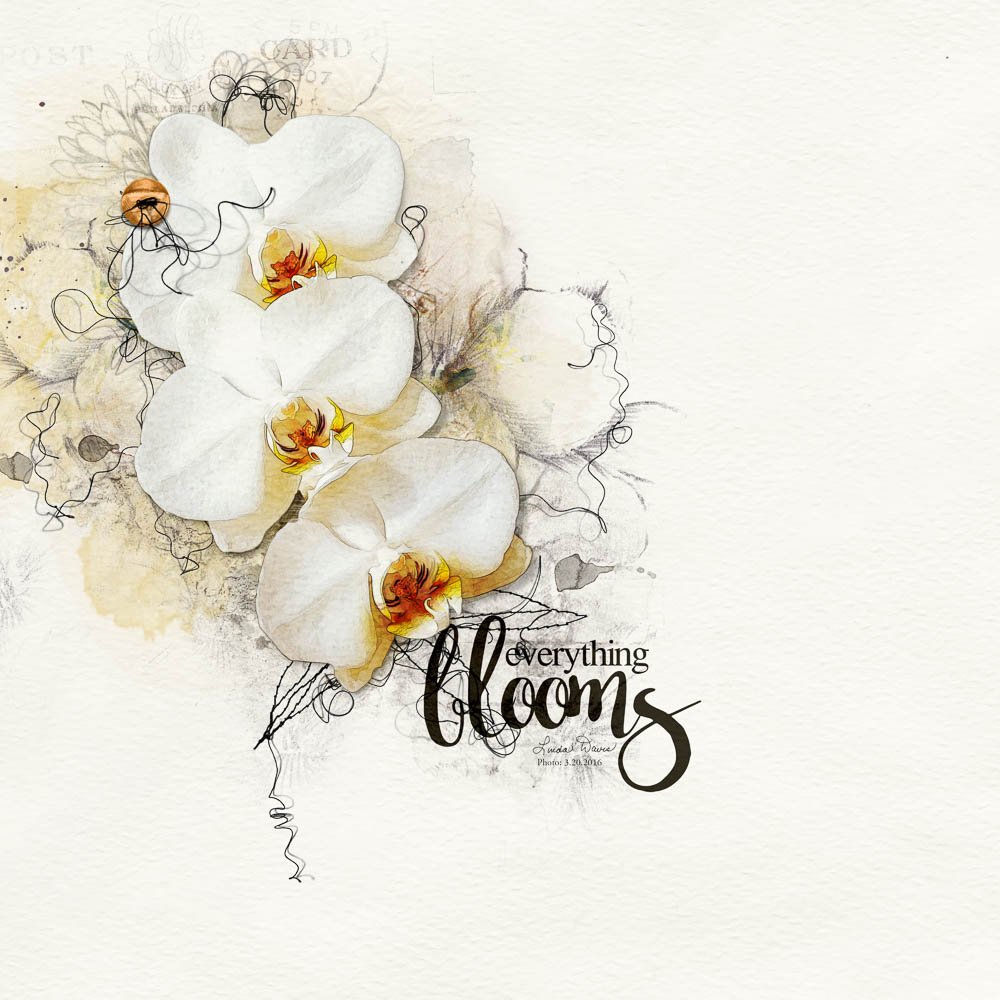
A Painter Photo includes 30 minute video in high resolution Mp4 format, supply list and written course content in .pdf format.
2. Collage and Window Effect
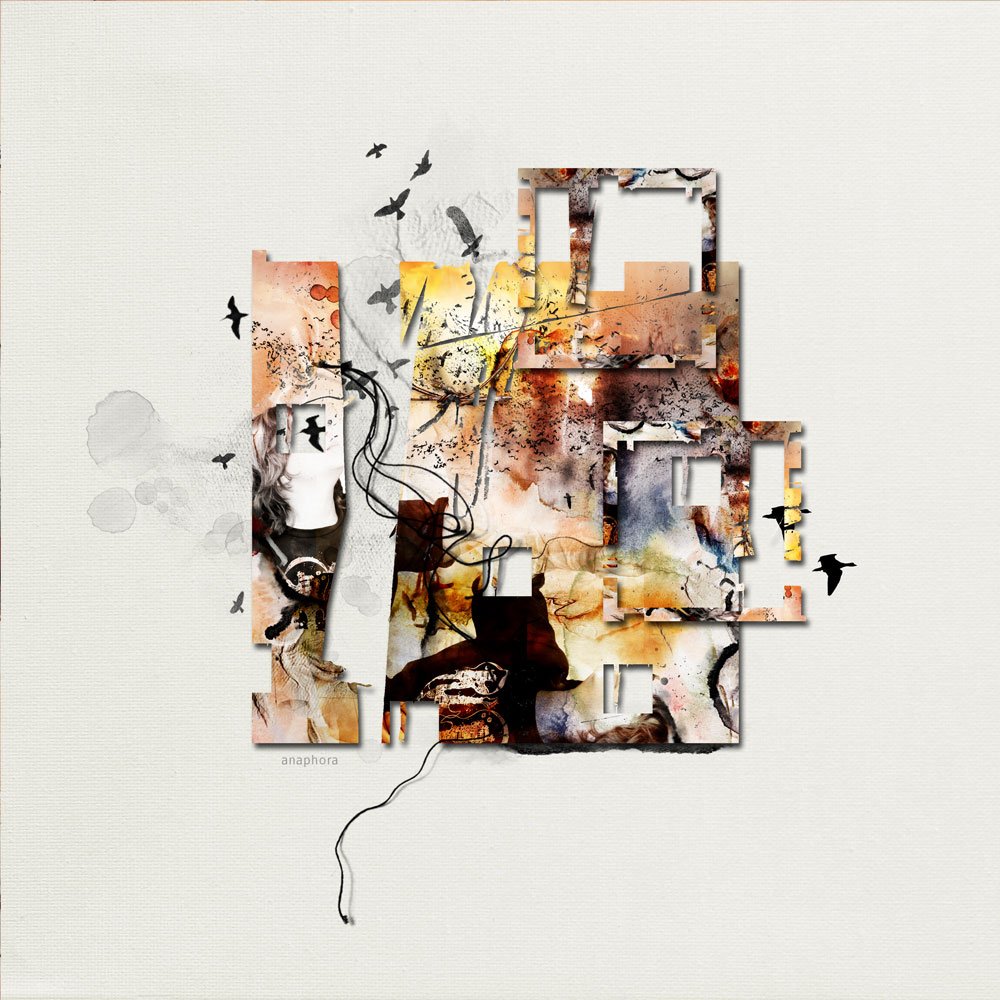
Collage and Window Effect includes: 30 minute video in high resolution Mp4 format, supply list and written course content in .pdf format, plus 2 different graphic brushes (one used by Adryane and one created by me at the end of her demonstration to show you how it was made.)
3. The ArtsyCanvas

Demonstrates 5 different ways to go from a blank layout to an artsy foundation without going anywhere near a template.
This class shows you how you can combine Anna Aspnes Design products with tried/tested artsy design principles to create 5 different artsy backgrounds.
- One photo showcased 5 different ways using the same aA DigitalARt supplies.
- 2 hours of instruction covering invaluable artsy design principles.
- 5 Easy approaches that can be replicated with different photos and DigitalART supplies to create endless digital artistry and scrapbooking layouts.
- Be amazed as you watch over my shoulder and watch the magic happen from the aA Studio.
- Simple step-by-step techniques.
You will learn to create an artsy layout foundation using the following:
- ArtStrokes
- Transfers
- ArtsyTransfers
- FotoBlendz Clipping Masks
- Brushes
Q&A session from the LIVE event is included.
‘The ArtsyCanvas’ includes: 4 X 30 minute video in high resolution Mp4 format, supply list and written course content in .pdf format, all the DigitalART supplies needed to recreate the foundations in ‘The ArtsyCanvas’, PLUS all 5 layered .psd files.
Software Requirements: This ArtPlay Un3dited LIVE (REPLAY) trio of workshops is taught in Adobe Photoshop CS6 and CC, but the content will empower all Adobe Photoshop and Elements users. Any differences in techniques are shared throughout the instruction and noted in the supporting .pdf.




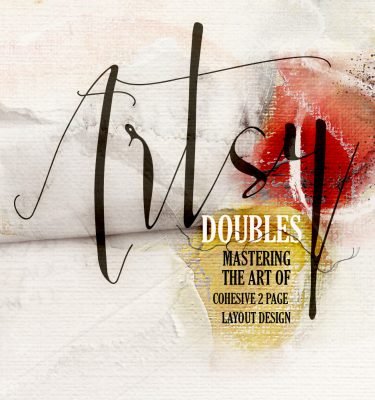
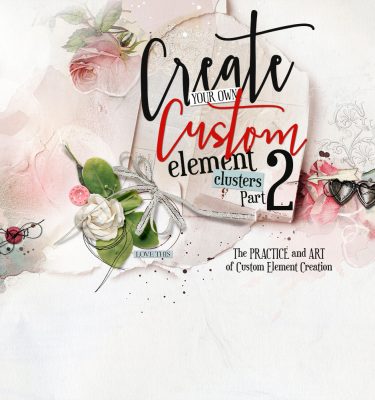
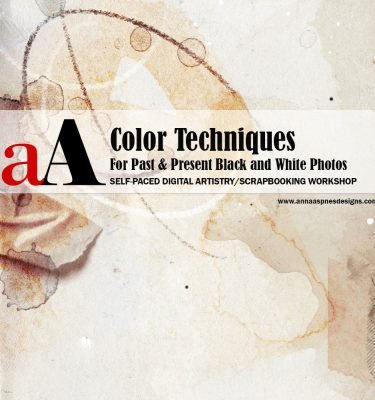
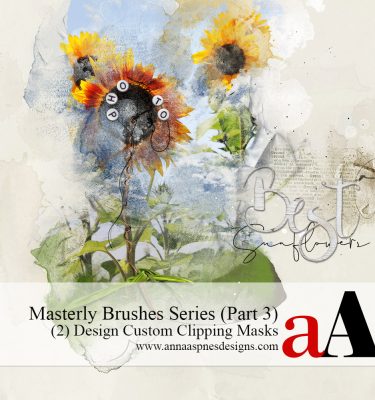


Beverly (verified owner) –
This year was the first I “attended” one of these workshops. Three very different artists sharing their layouts. For me, the trio of layouts you yourself presented are ones I continue to revisit. An excellent workshop that I highly recommend. Thank you all for sharing.
Anna Aspnes –
Fabulous – Trying to organize another one.
Margot Ashley (verified owner) –
Anna does such a great job explaining things that her classes are super easy to follow. Her knowledge of Photoshop and artistic talent are awesome.
Anna Aspnes –
Margot – Thank you. Thrilled you loved the class 🙂