Description
Session 2 of Part 3 in the Masterly Brushes series
Learn more about the Masterly Brushes series.
Design Custom Masks with Photoshop Brushes
TECHNIQUES AND APPROACHES FOR DESIGNING YOUR OWN CUSTON ‘FOTOBLENDZ’ CLIPPING MASKS USING PHOTOSHOP BRUSHES.

Video 1: Introduction (6.50 mins)
Introduction to creating own custom FotoBlendz clipping masks.
You will learn to:
- Personalize and create your own CUSTOM clipping masks using multi-layered format.
- Use your selection of photos and DigitalART supplies as a GUIDE.
- Inject MORE play, practice, and experimentation using Photoshop Brushes.
Video 2: Use a Guide (24.15 mins)
Establish a foundation as a roadmap for your custom mask design.
You will learn:
- Why a ‘roadmap’ is CENTRAL to your success in this process.
- Different TECHNIQUES for setting a foundation for your custom mask design.
- How to use Design Principles with Photoshop Brushes to create your mask.
- Considerations for USING and APPLYING brushwork to create a mask.
Video 3: Design Techniques – Part 1 Option 1A (21.47 mins)
Guidance for selection and placement of Photoshop Brushes in designing a blended-style custom mask.
Includes:
- Overview of ArtPlay Palette BrushSets.
- Different ways to VIEW and ACCESS your BrushSet files.
- Guidance for using BOTH .abr and .png files.
- ALL the advantages and disadvantages of EACH technique so you can choose the RIGHT one every time.
You will learn about the:
- Pre-position approach to designing your custom masks.
- Power of layer duplication in SUCCESSFUL mask creation.
- Options to choose a process that SUPPORTS your preference and process.
- Different TECHNIQUES for building a custom mask using Design Principles.
- Guidance for MODIFYING Photoshop Brushes.
- Introduction to layer GROUPS and how to use them to SIMPLIFY your process.
- Uncover the SECRETS to ensure seamless workflow.
Video 4: Design Techniques – Part 2 Option 1B (15.53 mins)
Different ways to apply your photos to your abstract custom mask design.
You will learn:
- The IMPORTANCE of grouping your layers.
- A ‘group’ function ALTERNATIVE approach for Photoshop Elements.
- Considerations for PLACING your photo.
- About the CLIPPING MASK function.
- Brush modifications to IMPROVE your custom mask.
- OPTIONS to ‘tailor’ the process to BEST showcase your photos.
Video 5: Design Techniques – Part 3 Option 2 (22.03 mins)
An ‘inverse’ approach to designing your own custom artsy blended masks.
You will learn:
- Extensive insight into a CLEVER ’empty’ masking approach.
- Wielding the POWER of clipping sets with confidence and ease.
- Inspiration for BEST practices in supporting your creativity and QUICKENING your workflow.
- Problem SOLVING in making an AWESOME custom mask design.
- ENSURE your carefully designed custom mask is EDITABLE but ‘stays in place.’
- Add more CLARITY to you custom ‘FotoBlendz’ masks.
- ‘Inverse’ Approach with layer GROUPS.
Video 6: Optional Techniques (25.41 mins)
All the techniques to enhance your blended photo mask.
- Simple EFFECTS to yield complex artistry.
- Add VISUAL INTEREST with Layer Masks and Brushes.
- Subtle adjustments to PERFECT your custom ‘FotoBlendz’ mask.
- Targeted Blending Mode approaches to elevate your skills.
- More FUN with layer groups.
Video 7: aA Creative Team Layouts (35.36 mins)
A variety of layout examples demonstrating the techniques in this course.
- 7 layouts by the aA Creative Team + Commentary by Anna Aspnes
- 3 X Comprehensive Layout Deconstructs
What To Expect
- 7 Self-Paced Videos delivered in .MP4 format.
- Download and view on your computer or load into iTunes for Smart Devices.
- Comprehensive Written Course Content in .pdf format.
- Demonstrations are in Photoshop CC but verbal and written guidance is provided for Photoshop Elements.
- Includes aA DigitalART included to recreate the class project.
THIS CLASS IS FOR PERSONAL USE ONLY – DIGITAL DESIGNER CAN ACCESS A LIMITED COMMERCIAL USE LICENCE HERE.
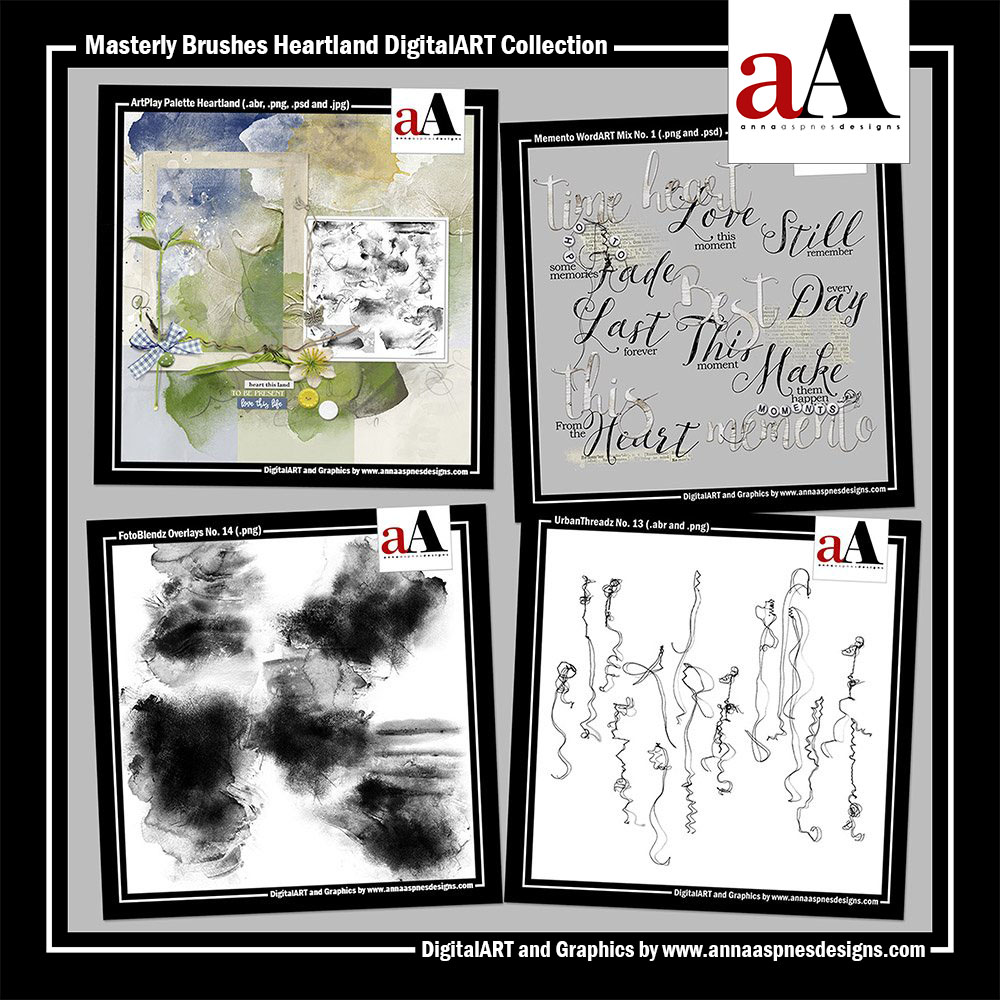
BONUS BrushSet MegaPack
A collection of 60 aA brushes delivered in .abr and .png format.
- This MegaPack is EXCLUSIVE to the Design Custom Masks course.
- Designed to assist in the creation of your own custom ‘FotoBlendz’ style masks.
- Includes .abr for BOTH Adobe Photoshop and Elements.
Got a Question?
Email me – I am ALWAYS happy to help!


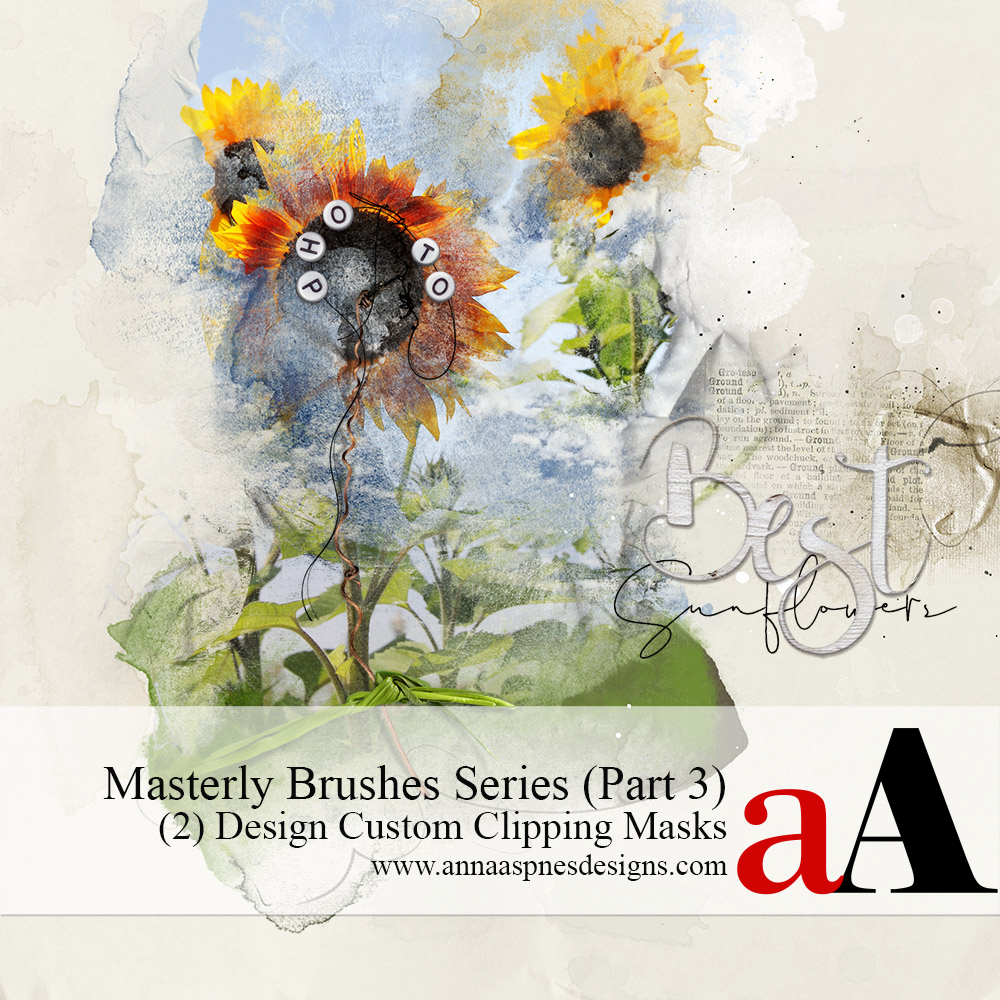

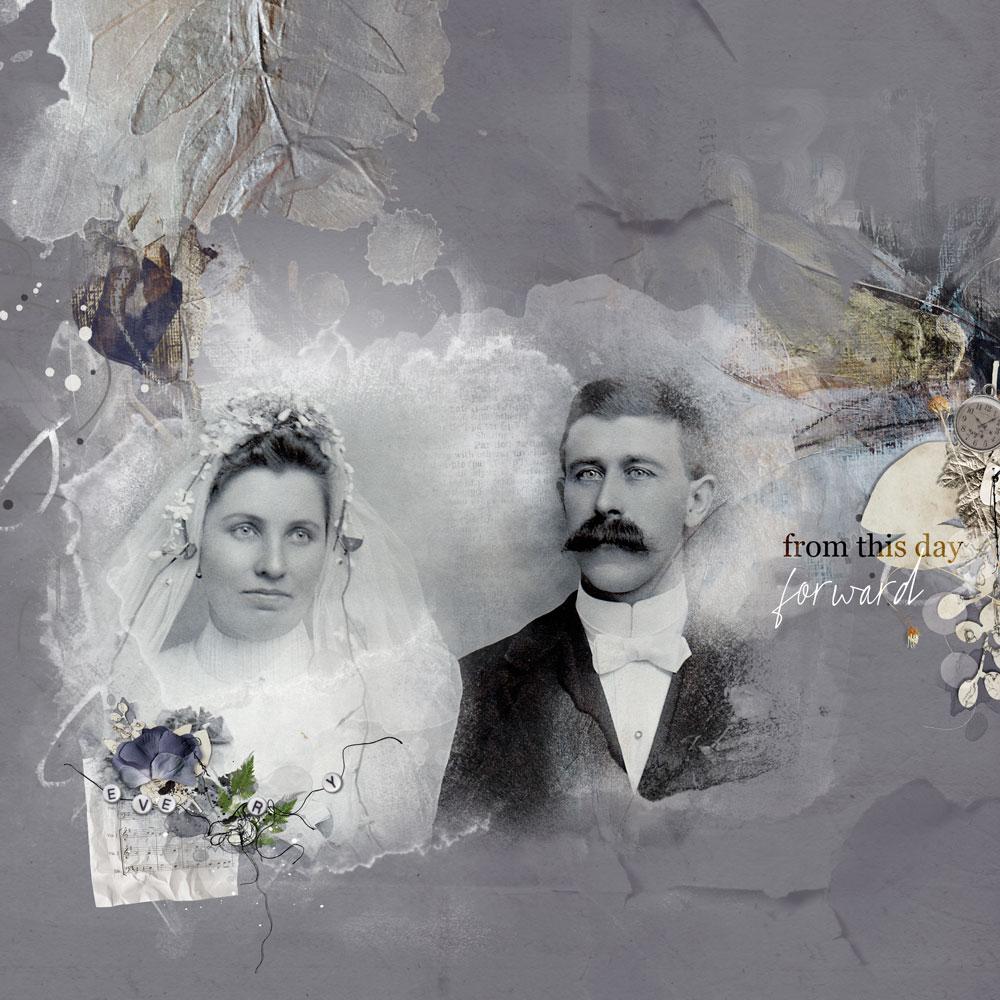




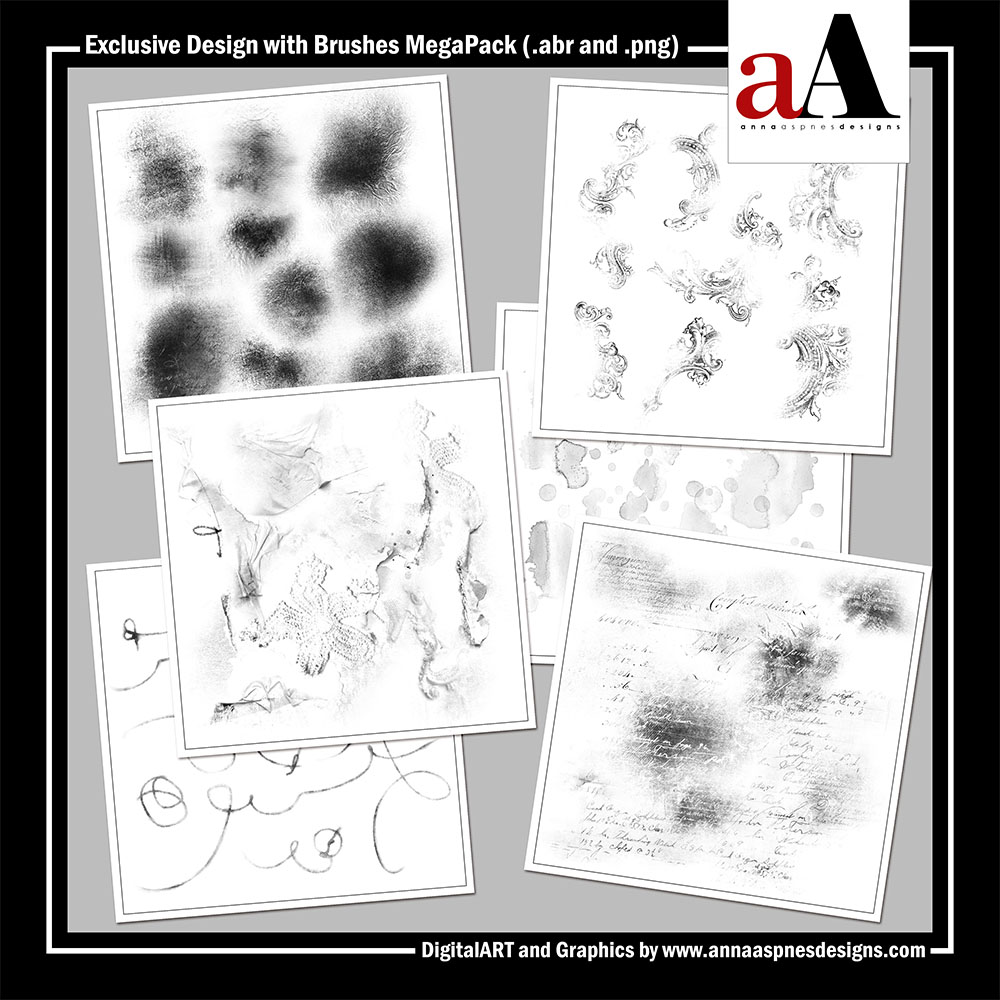

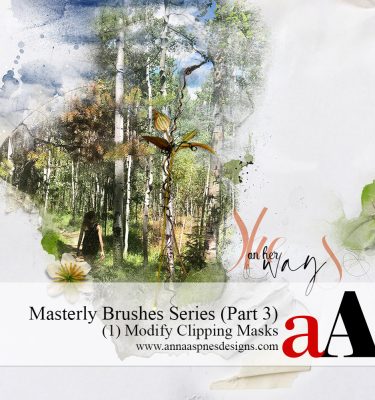
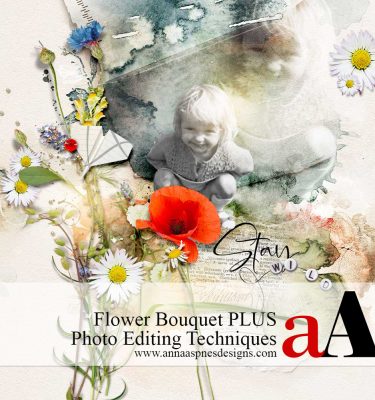
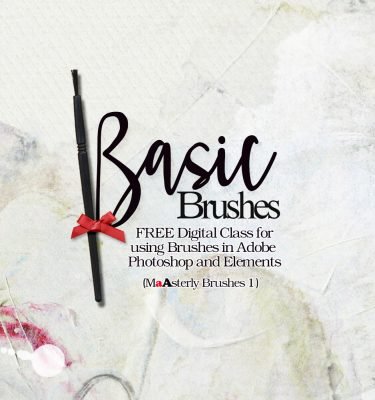



Trish Hoskin (verified owner) –
Just finished the course. As always Anna is clear and concise. She explains everything in depth so there is no misunderstanding anything. I have used Anna’s products for years and taken most courses she has, but I always manage to learn something each time. Highly recommended for anyone who wants to get clever with mastering brushes. The products offered as part of the course are brilliant as well.
Anna Aspnes –
Thank you sweet lady for taking the time – I’m thrilled that I can teach at ALL levels.
agilchrest (verified owner) –
This class is a MUST HAVE! The tips and techniques will expand my toolbox to greater heights. Thank you, Anna!
Anna Aspnes –
You’re so welcome Ann – Thank you for the glowing review. You made my heart smile today.
Artemis_1 (verified owner) –
Learned lots watching the custom masks workshop. Anna shows you step by step how to create custom masks using both brushes and png files. The videos are a good length so the amount of information doesn’t become overwhelming, and you can watch them as many times as you need to master the techniques. As well, I appreciated receiving the Heartland Artplay and megabrush packs to practise with. Thank you very much
Anna Aspnes –
Thank you so much Diane. Love that you LOVED this course 🙂
Adriene van Dongen (verified owner) –
I just finished the course and it was great! I learned a lot. it turned out I already purchased master design using templates in the past and had completely forgotten about it. That’s my next step and as I have all sessions, I will start over again because there is so much to learn and unfortunately (or not) only through practice you master it. I am already looking forward to the next session in the series 🙂
Anna Aspnes –
Thank you so much Adriene. And yes! Start with one technique – Practice, Master and then Repeat. Appreciate you sharing your thoughts.
rokent05 (verified owner) –
Anna has a great teaching style. She is precise in telling you what you will learn and then teaches those principles step by step. I have never been disappinted and I have purchased many of her classes.
Anna Aspnes –
Thank you! Thank you! So appreciate your support of my classes and your willingness to leave kind words in this space.
Maggie Tyler (verified owner) –
Anna,
I love all of your classes and all of your tutorials. You are a master at your craft and are always so willing to generously share with us.
This class was one of the best that I have taken. It has opened a whole new world to me in terms of design. Making my own masks and thinking outside-the-box is just another step to further enhancing my creative juices.
I scrapbook everyday. I have been experimenting with making my own masks, attaching not only photos to them, but also transfers and Artsy Kardz. Wow, such fun.
Thank you so much!
Anna Aspnes –
Yes to growing your skills! Thank you for the kind words.
Gail O’Brien (verified owner) –
As always, this course meets all expectations. Easy to use and full of good advice and tips. Keep up the good work and thanks for these courses.
Anna Aspnes –
Thanks so much Gail – Appreciate you taking the time to share your thoughts.
Kathleen Sacry (verified owner) –
I really enjoyed the class and learned a lot as an intermediate designer. I especially liked where Anna was showing the different options, brushes vs PNG and clipping mask/transfer building. I tried all the options and found the one that works for me! I’m looking forward to more training in the next sections.
Anna Aspnes –
Love this. Thanks you for sharing Kathleen.
suesrags (verified owner) –
I’m so glad I took this class!! I like to dive in feet first and having used photoshop for several years, I completed the Master Custom Blending course before taking this one. Though I was able to follow along in the more advanced course, in hindsight, I should taken this class beforehand. Anna explained the brush techniques in depth, offering many alternatives for achieving a desired result. This course not only solidified my understanding brush work, but is also a must have for photoshop users at all levels. Thanks, Anna. It was well worth it!
Anna Aspnes –
Love that you loved it! Thank you for sharing 🙂