
In this post, you’ll find 5 Things to Learn in Photoshop Shapes, Styles, and Repetition, a digital scrapbook class in Adobe Photoshop and Elements by Anna Aspnes Designs.
5 Things to Learn in Photoshop Shapes, Styles and Repetition
Introduction
A LIVE class in Adobe Photoshop and Elements designed to up-level your digital scrapbooking and photo artistry layout design skills.
CREATE AND ELEVATE USING SHAPE, LAYERS STYLE, AND REPETITION TECHNIQUES IN ADOBE PHOTOSHOP.
- Create Masks, Frames, and Embellishments using the various Shape Tools in Adobe Photoshop.
- Apply special effects using Layer Style presets and learn how to make your own Custom versions.
- Learn the Concepts of Repetition to create fabulous Digital Scrapbooking page design.
1. Create a Curved Matte
Use the Shape Tool in Adobe Photoshop or Elements to Create a Curved Matte for your Digital Scrapbook pages.
- Create a rectangle or square shape using the Shape Tool.
- Apply Curved Corners to your matte.
- Add a shape Cut-Out for embellishments.
- Finish with a Cast Shadow effect.
Note.
- These are a GREAT way to lead the eye and Frame your photos.
2. Make Your Own Tag Elements
Use the Shape Tool and Layer Styles in Adobe Photoshop or Elements to build a tag for Digital Scrapbook pages.
- Combine Shapes to create an intricate tag embellishment.
- Make your own Outline Shapes.
- Apply, modify, and save* Custom Shapes
- Apply Styles to yield metal effects.
*Saving Customs Shapes is available in the Adobe Photoshop class only.
Note.
- Tags create texture and have a Variety of purposes from matting frames, Embellishing your pages, and ‘housing’ your words or photos.
3. Custom Photo Frames
Use the Shape Tool in Adobe Photoshop or Elements to make a frame for your photos.
- Build your photo frames with elevated Visual Interest.
- Span a photo across a single-frame mask.
- Create Cut-Outs for Titles or other embellishments.
Note.
- Photo frames are a perfect way to include Multiple Photos in a layout and create a strong Focal Point.
4. Custom Embellishments
Make your own digital scrapbooking embellishments with Shapes and Styles in Adobe Photoshop or Elements.
- Learn how to create Arrows and Stars.
- Find and load even more Custom Shapes.
- Apply, customize, and save* Styles.
- Add Styles to Type.
*Saving Styles is available in the Adobe Photoshop class only.
Note.
- A set of 30 Styles is included with the Shapes, Styles and Repetition class in Adobe Photoshop and Elements.
- Create your own metal, paper, wood, and glitter Embellishments, AlphaSets, or WordART.
- Drop Shadow presets are also included 🙂
5. MagicSprinklez Galore
Custom scattered elements await your digital scrapbooking pages.
- Learn how to make brushes from Shapes.
- Use and save the brushes to make your own Scatterings.
- Apply Styles to elevate Visual Interest.
Note.
- Scatterings are a Wonderful way to Lead the Eye and add Texture to your digital scrapbooking pages.
- Brushes are included for both the Adobe Photoshop and Elements classes.
Summary
Learn all the skills to elevate your design and digital scrapbooking skills.
- Design your own Templates using Shapes that you can use over and over again.
- Create and customize embellishments for your digital scrapbooking pages.
- Learn to customize with digital elements by Anna Aspnes Designs.


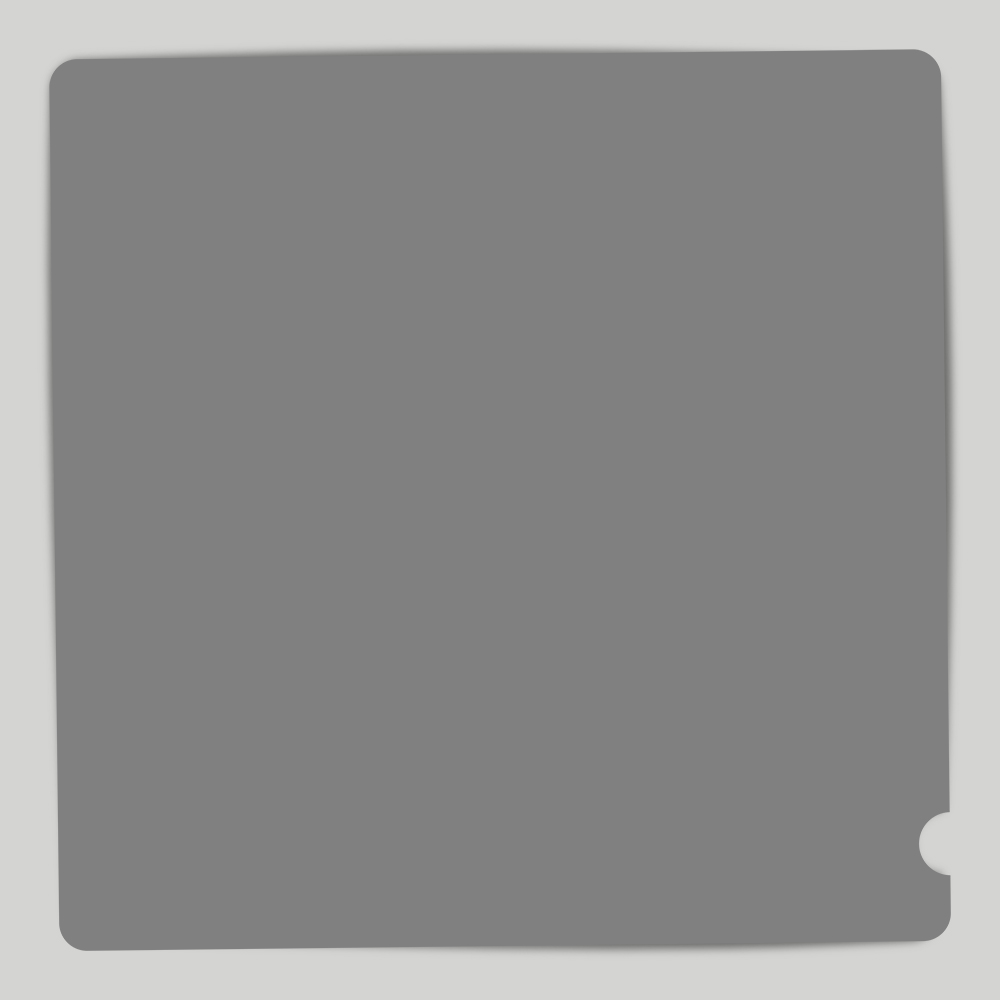
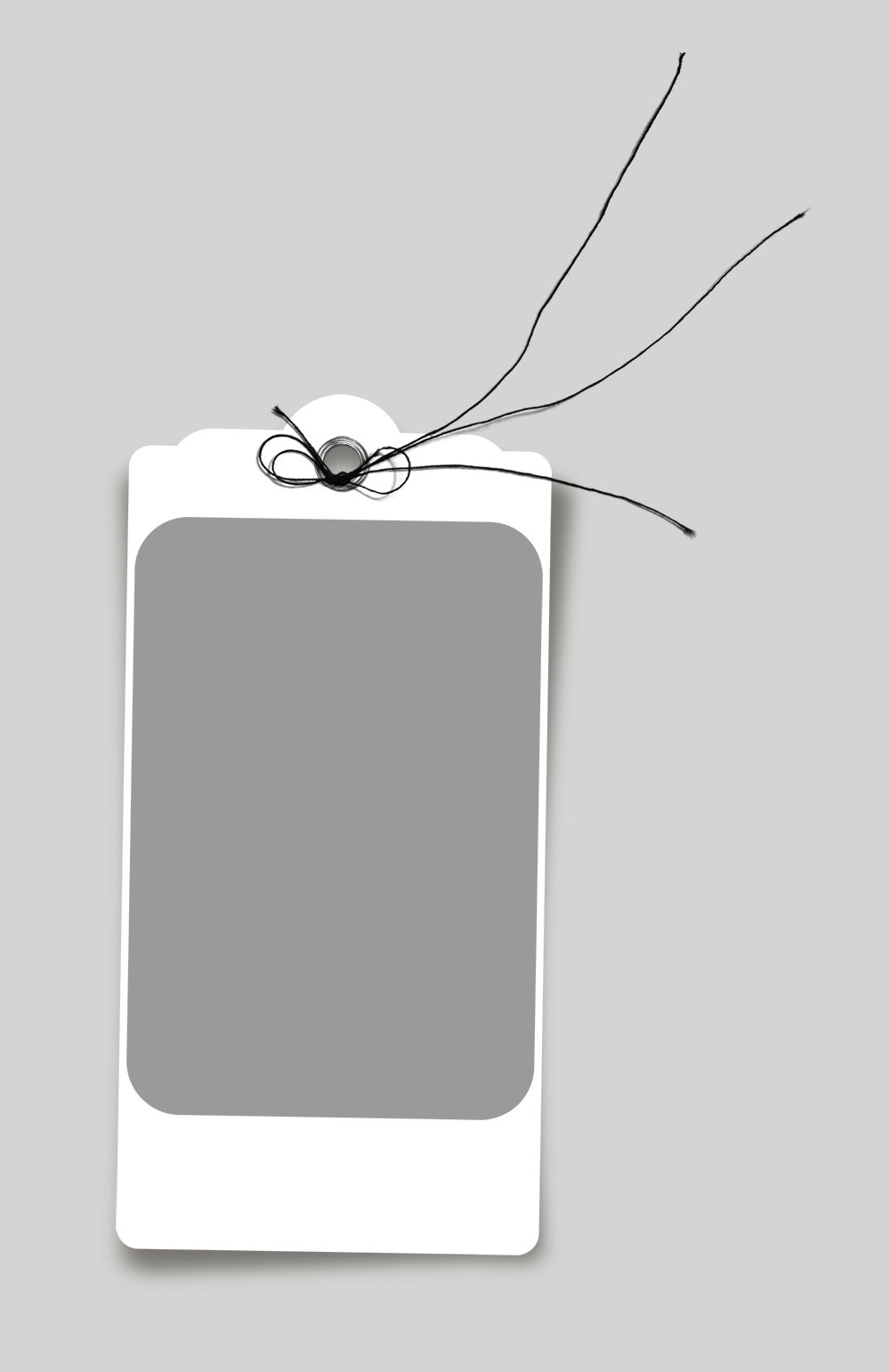
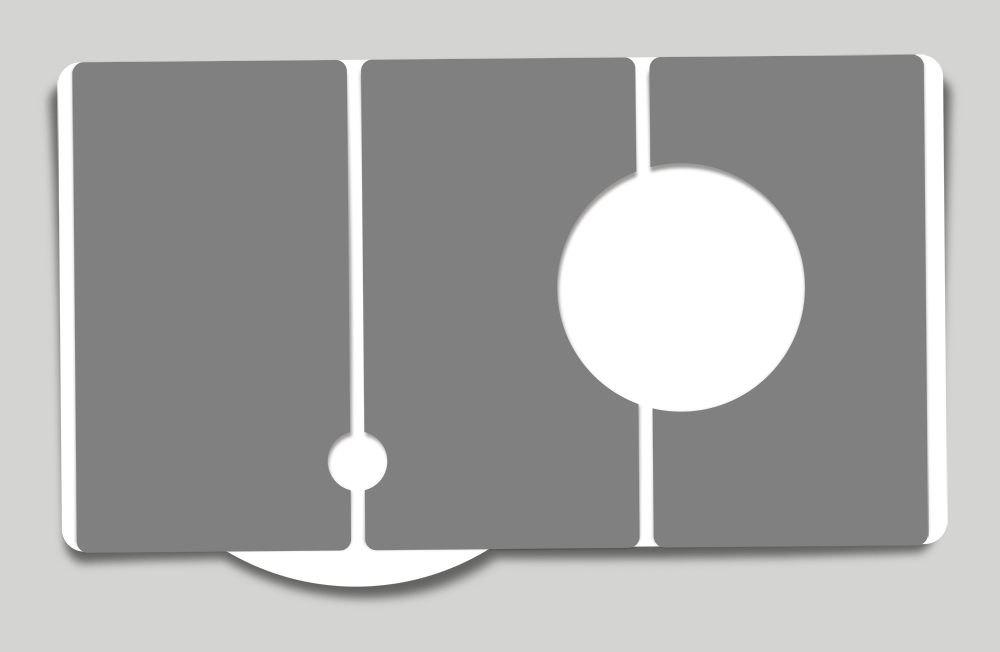
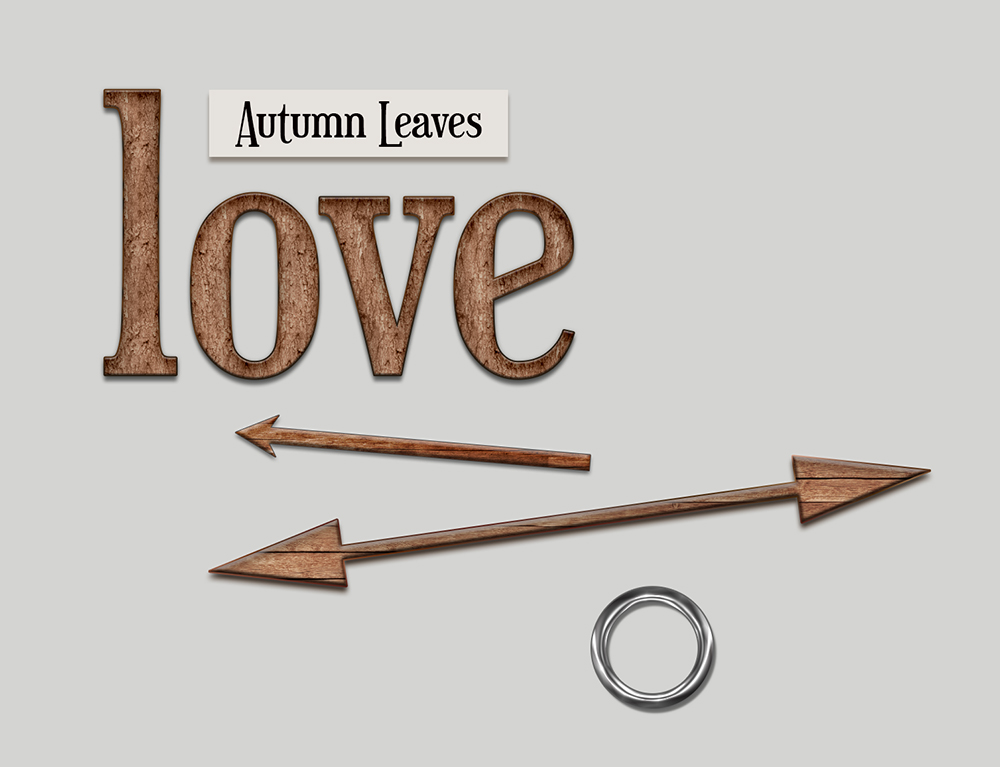




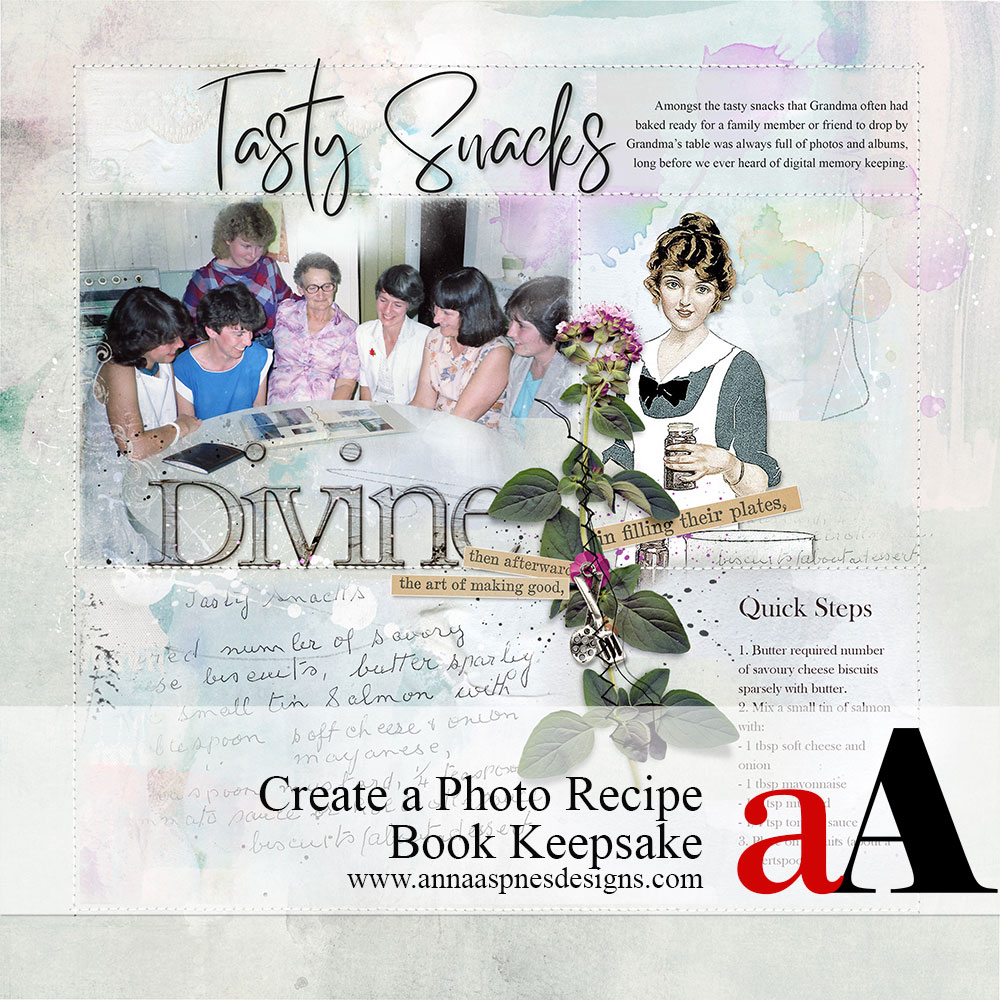


Recent Comments