
ArtPlay Coastline Inspiration post for digital scrapbooking and photo artistry in Adobe Photoshop and Elements.
The purpose of this post is to provide inspiration for using the ArtPlay Palette Coastline and coordinating digital assets.
ArtPlay Coastline Inspiration
1. Bridge The Gap
Place your Title between focal points to connect and lead the eye.
- Balance your Blended Photo with an element cluster on the opposing side of your layout design.
- Place your title from Beach WordART Mix No. 2 between the 2 Focal Points.
- Notice how this creates Connection and leads the eye from one side of the digital scrapbooking page to the other.
SEE ALSO:
2. Photo Visual Triangle
Blend 3 photos with digital art elements to create a Visual Triangle.
- Visual Triangles are a visually attractive way to arange digital elements.
- Create a hierarchy in the Element Properties of the photos to balance Visual Weight.
- Notice how this apporach Leads the Eye around a digital scrapbooking page.
SEE ALSO:
3. Frame with FotoBlendz
Create a Layout within a layout by masking with a large 12 X 12 FotoBlendz Clipping Mask.
- Create a digital scrapbooking or Photo Artistry Layout using the ArtPlay Coastline Collection.
- Clip your photo to one of the Coastline FotoBlendz No. 1 masks and Blend with Digital Elements from ArtPlay Palette Coastline
- Create a Composite layer and clip to a larger 12 X 12 FotoBlendz Clipping Mask to frame your photo artistry.
SEE ALSO:
More Inspiration
Click on the images below to access complete digital design supply lists and process notes.

Coastal | Fiona Kinnear
ArtPlay Coastline Collection
A BEACH-THEMED DIGITAL SCRAPBOOKING AND PHOTO ARTISTRY COLLECTION PERFECT FOR COASTAL ADVENTURES AND SUMMER VACATIONS.
Includes:
- ArtPlay Palette Coastline
- Coastline FotoBlendz No. 1
- MultiMedia Shells No. 1
- Beach WordART Mix No. 2
- Artsy Layered Template No 231
- ArtsyTransfers Coastline
Want More Digital Scrapbooking and Photo Artistry Inspiration?


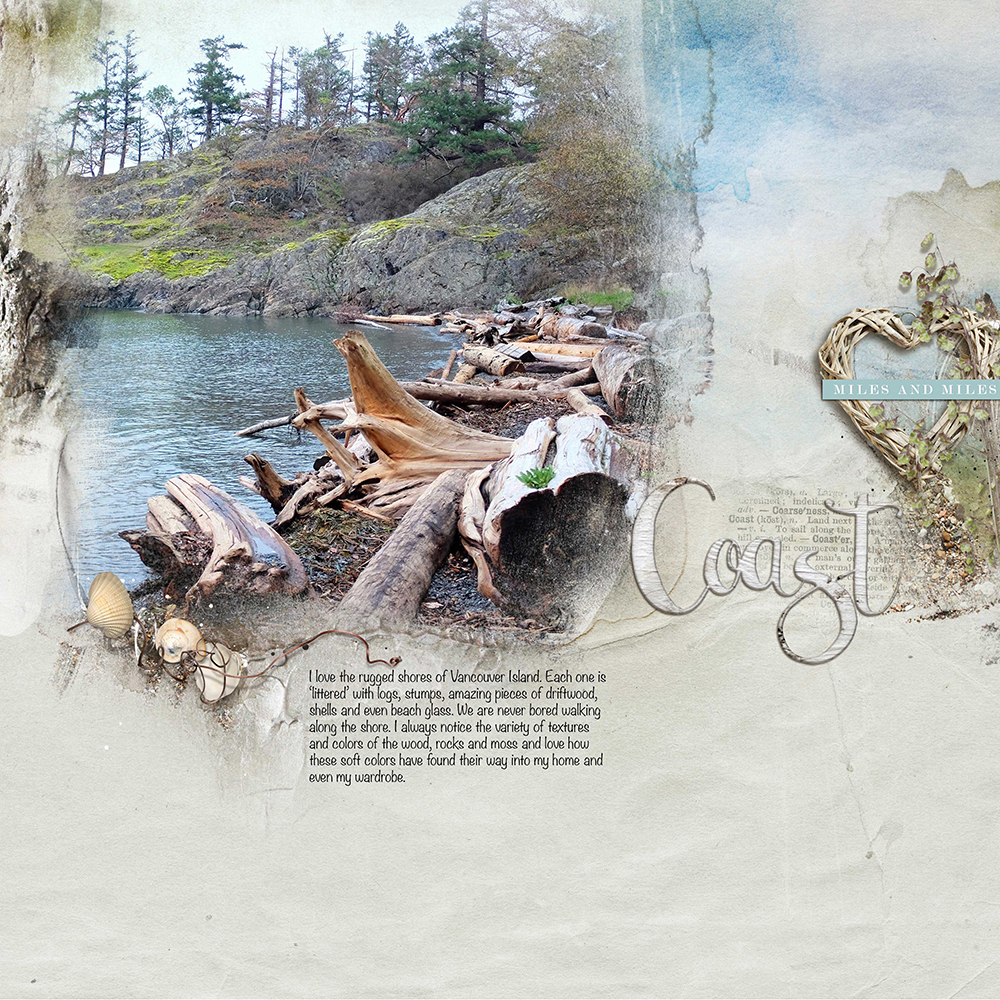




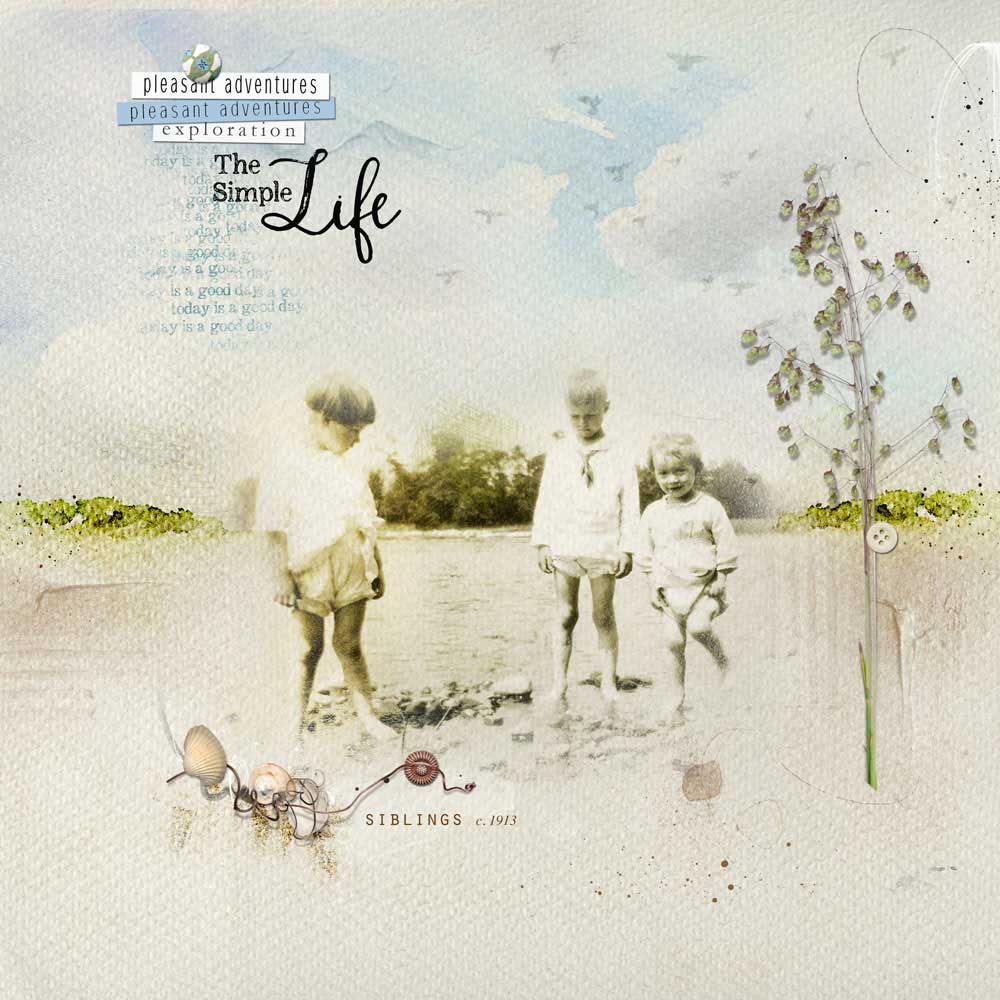
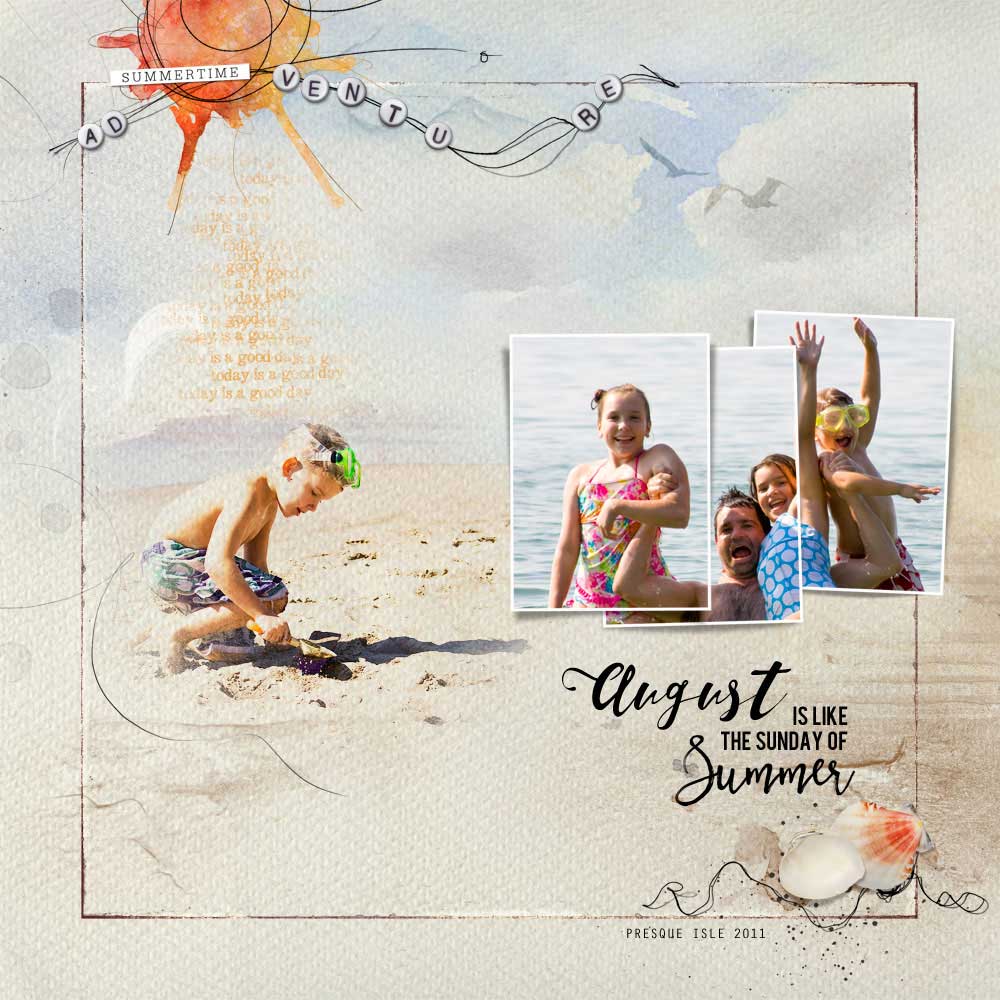
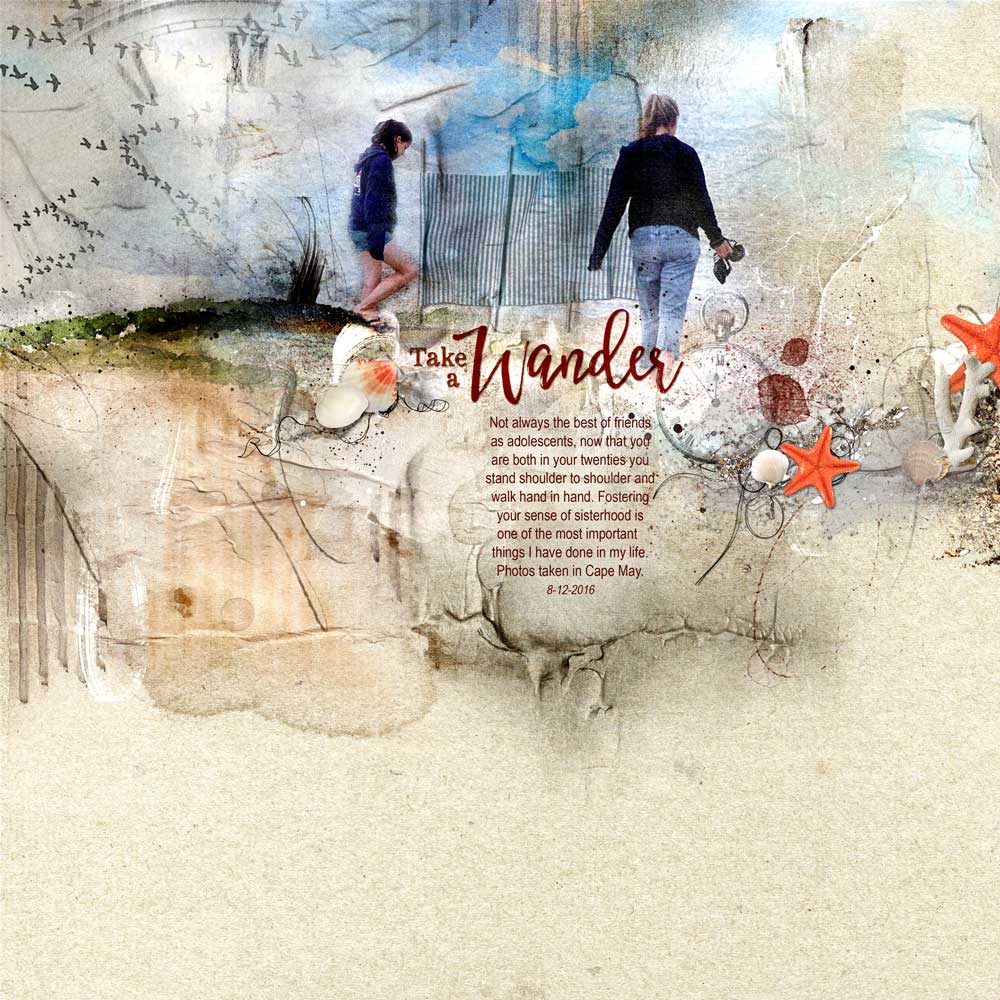




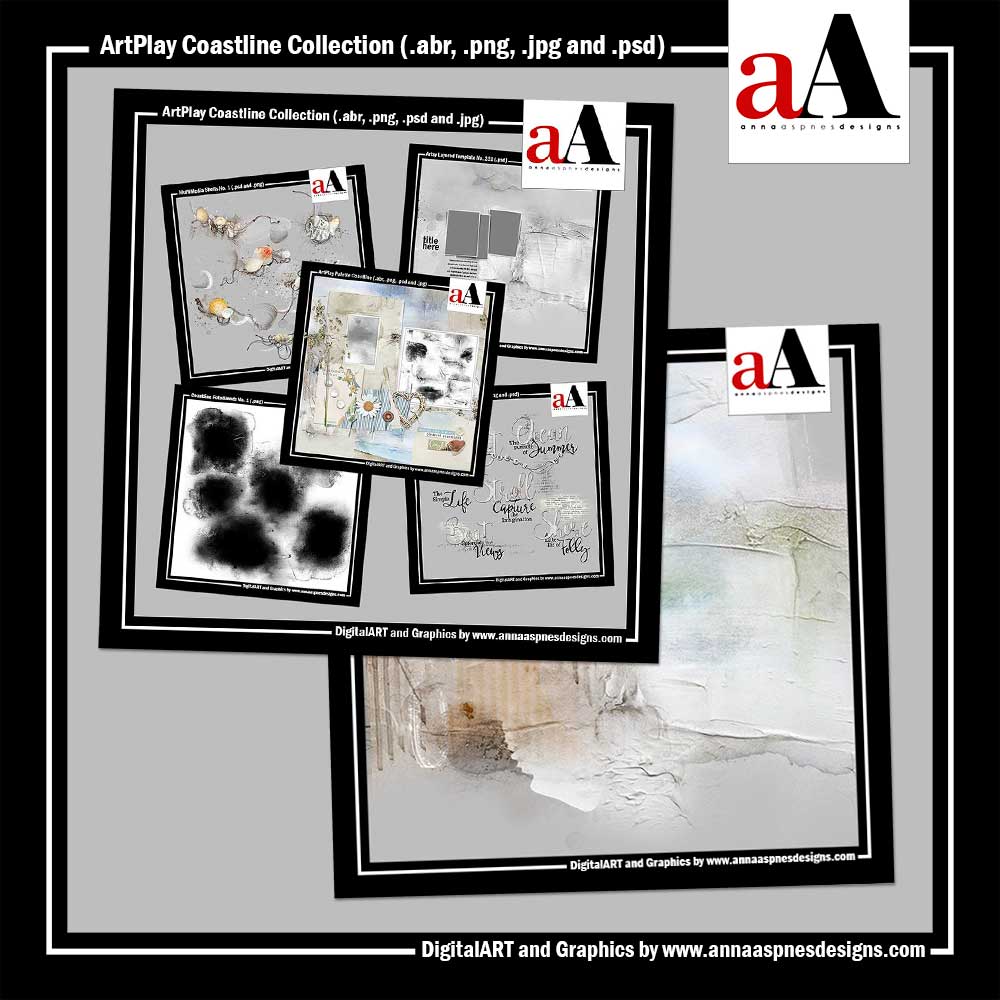







Recent Comments