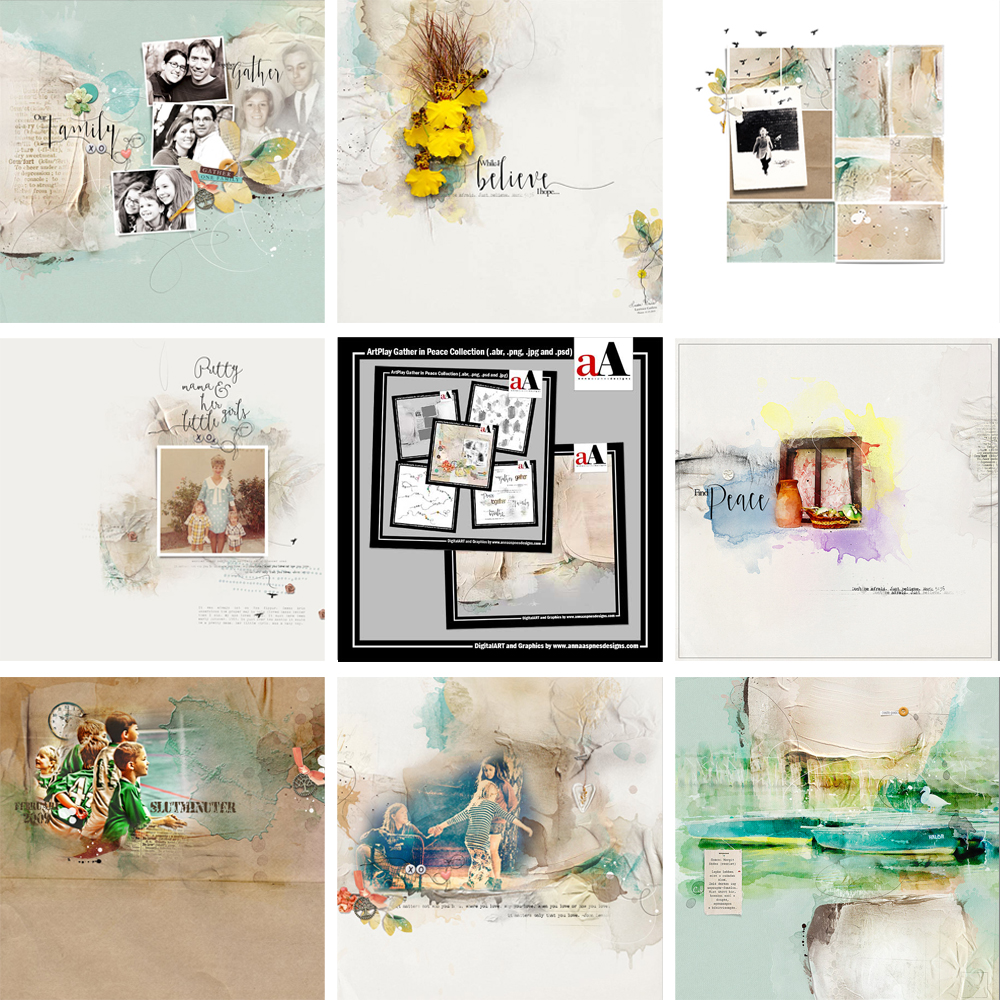
ArtPlay Gather in Peace Inspiration post for digital scrapbooking and photo artistry in Adobe Photoshop and Elements.
The purpose of this post is to inspire using the ArtPlay Palette Gather in Peace and coordinating digital assets.
ArtPlay Gather in Peace Inspiration
1. Lead With Diagonals
DESIGN YOUR PHOTO ARTISTRY AND DIGITAL SCRAPBOOKING PAGES ON A DIAGONAL.
- Blend your photo into artistry in one corner and Balance with a supporting Focal Point in another.
- Notice how the photo is Larger to provide greater Visual Weight.
- We love how the WordART title leads the eye between the 2 areas of Visual Interest.
SEE ALSO:
2. Tag Your Story
USE A TAG TO ‘HOUSE’ YOUR WORDS IN YOUR PHOTO ARTISTRY AND DIGITAL SCRAPBOOKING PAGES.
- Use the Type Tool from the Tools Panel to create a Text Box using the Tag element as a guide for size and proportions.
- Type or copy your story into the text box to provide Context to your digital scrapbooking page.
- We also love the Striking addition of the tiny LabeledWord adhered with a Button embellishment.
SEE ALSO:
3. Matte Your Frame
PLACE TRANSFERS AND OVERLAYS BEHIND A FRAMED PHOTO IN YOUR PHOTO ARTISTRY AND DIGITAL SCRAPBOOKING PAGES.
- Create an artsy Matte to ‘frame’ a photo using transfers and overs from ArtPlay Palette Gather in Peace.
- Notice the 3 areas of texture creating a Visual Triangle around the photo focal point.
- We also love the use of ArtStroke lines to lead the eye.
SEE ALSO:
More Inspiration
Click on the images below to access complete digital design supply lists and process notes.
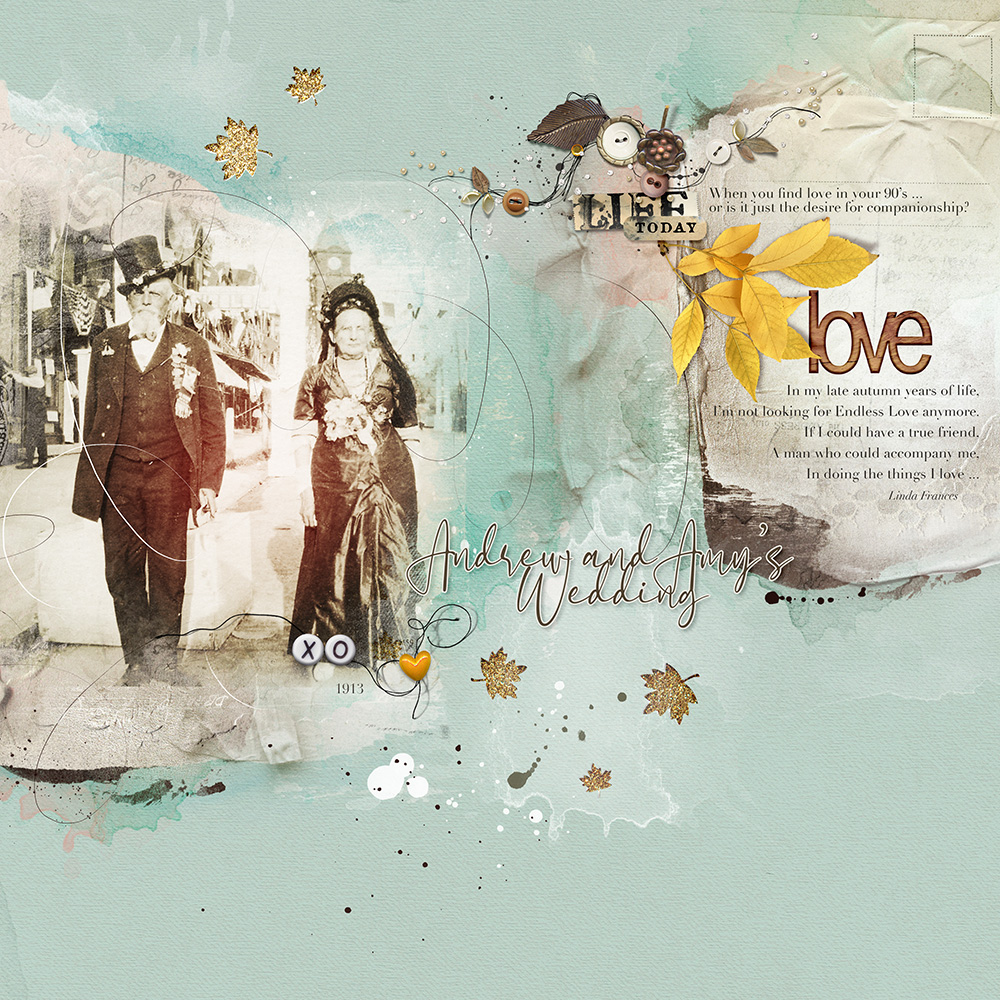
The Wedding | Miki Krueger
ArtPlay Gather in Peace Collection
Gather in peace with family, for the Holiday or tell stories from around the world in your digital scrapbook and photo artistry pages.
INCLUDES:
- ArtPlay Palette Gather In Peace
- BeadedThreadz No. 3
- ArtsyStains No. 2
- Gather WordART Mix No. 1
- Artsy Layered Template No. 214
- ArtsyTransfers Gather in Peace
Want More Digital Scrapbooking and Photo Artistry Inspiration?




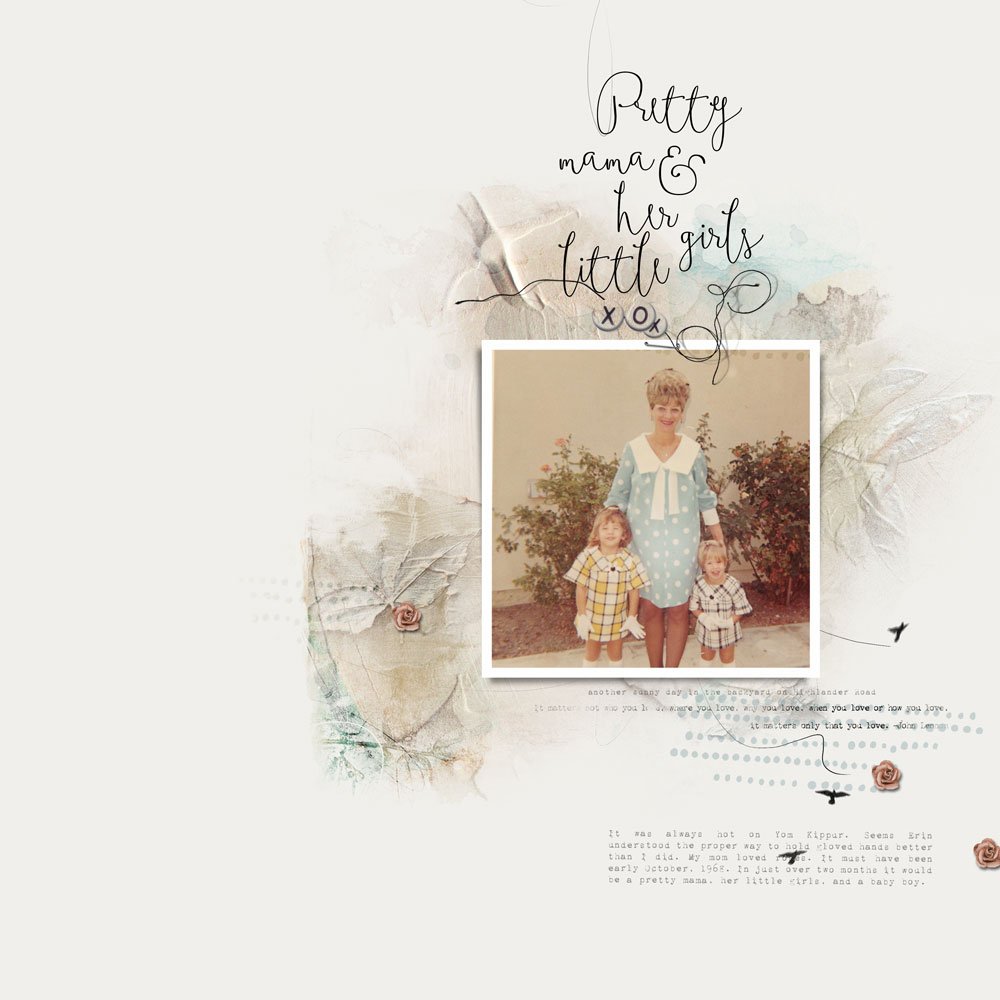





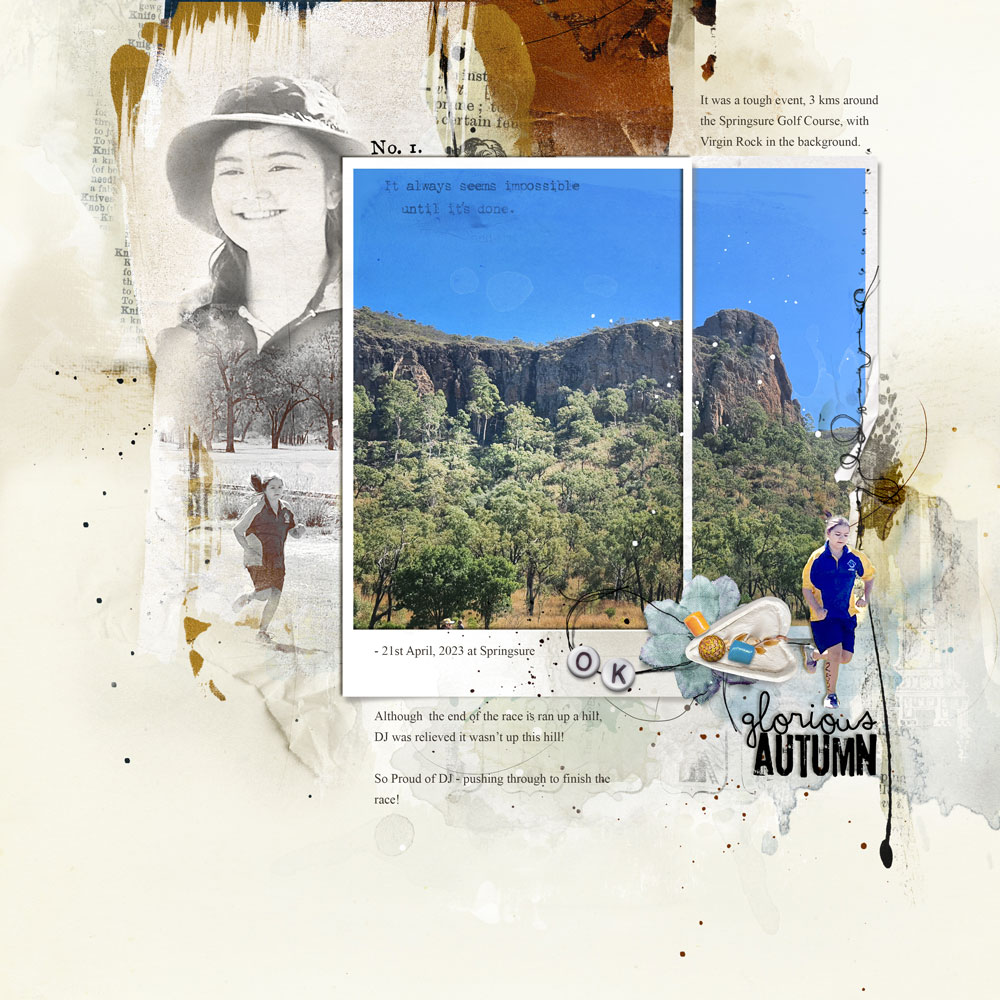




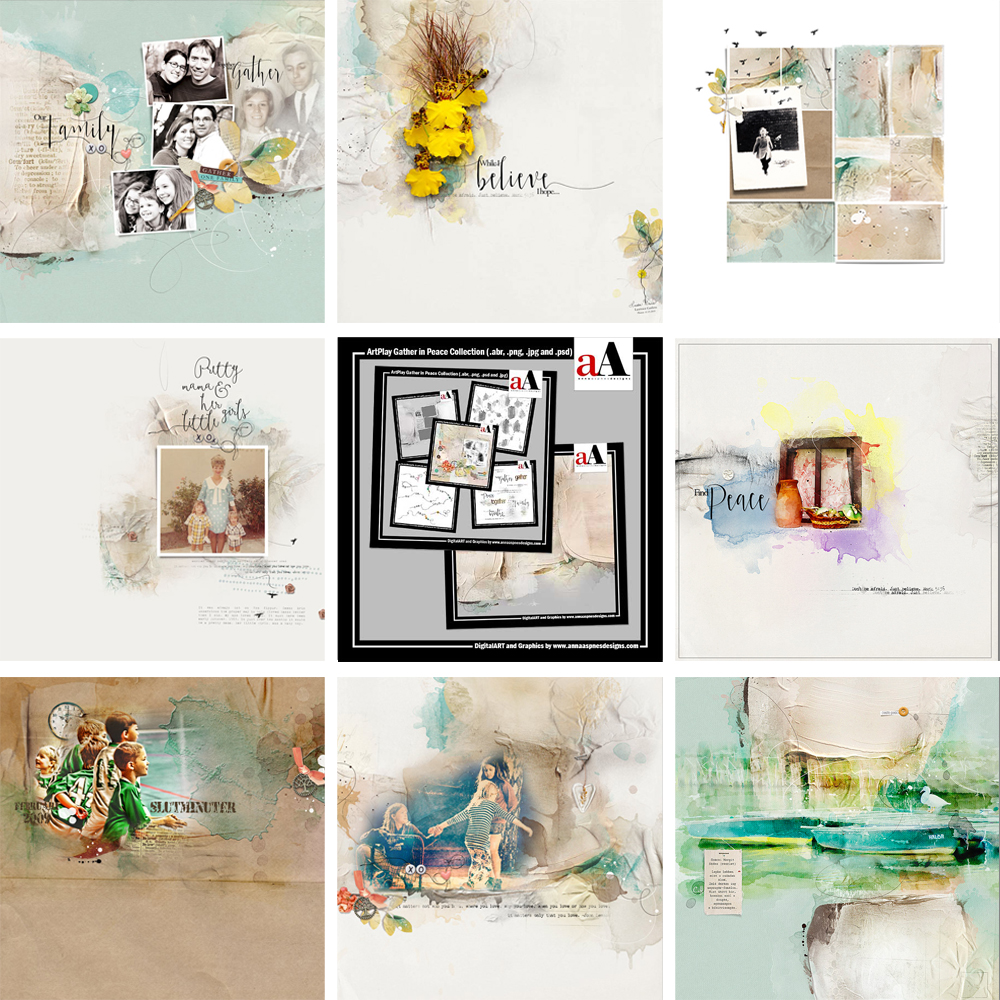






Recent Comments