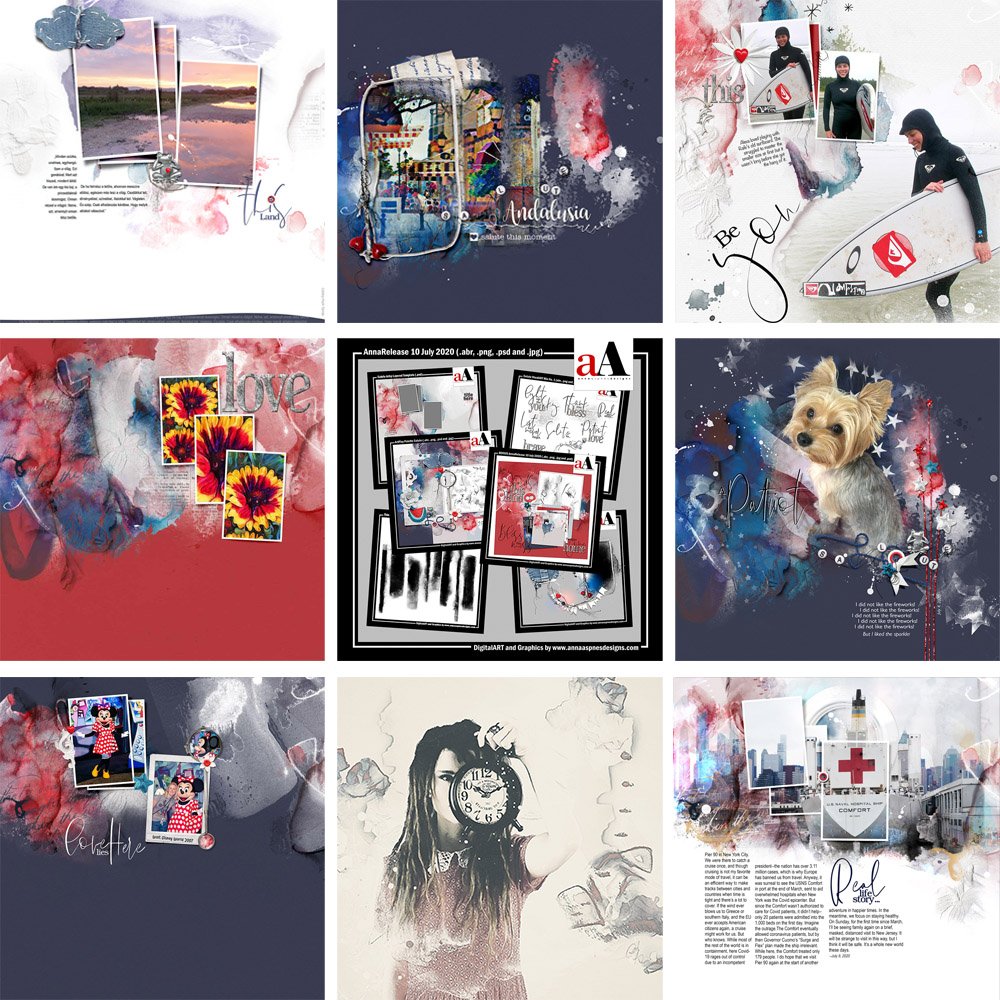
Inspiration for using the ArtPlay Salute Collection for digital scrapbooking and photo artistry in Adobe Photoshop and Elements
This post is intended to give you guidance on using ArtPlay Palette Salute, ArtsyTransfers and co-ordinating digital assets
ArtPlay Salute Inspiration
Click on the images below to access complete digital design supply lists and process notes.
1. In a Pocket
Use a Pocket element to create a focal point for your words and photo.
- Add your own words to the paper pieces in the MultiMedia Salute No. 1 ‘pocket’ element.
- Create an extraction or add a photo to the pocket-stuffed layers.
- Notice how Miki has also added frames to her Focal Point
SEE ALSO:
2. Repeat Shapes
Use a variety of elements of the same shape to support your theme.
- Repetition of motif leads the eye and creates Emphasis.
- Choose a variety of Element Properties to yield best results.
- Notice how Adryane has incorporated a number of Different star elements into her layout design.
SEE ALSO:

Time to Focus | Dale
3. Color Changes
Change the color of your DigitalART supplies using your favorite tools.
- Make digital art supplies work for any photo by Muting the Colors or changing them completely.
- See the Useful Techniques for Photoshop and Elements video.
- Notice how a few Simple Adjustments can change the Mood of your layout design.
SEE ALSO:
More Inspiration
Click on the images for complete digital supply lists plus process notes:
ArtPlay Salute Collection
INDIVIDUAL PRODUCTS IN THIS SERIES:
- ArtPlay Palette Salute
- Salute Artsy Layered Template
- Salute WordART Mix No. 1
- MultiMedia Salute No. 1
- ThinStrips Masks No. 4
- BONUS AnnaRelease 10 July 2020
- ArtsyTransfers Salute
Also available in this series:
Want More Digital Scrapbooking and Photo Artistry Inspiration?
- Check out the Gallery here.
- See LOTS more Tutorials.
- Watch a Video.
- Take a Class.






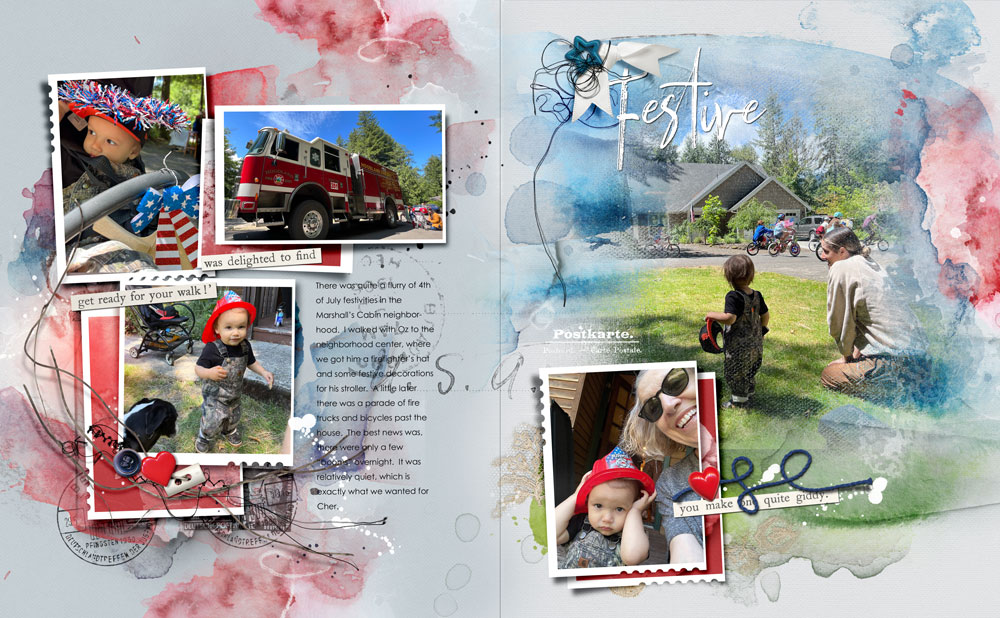

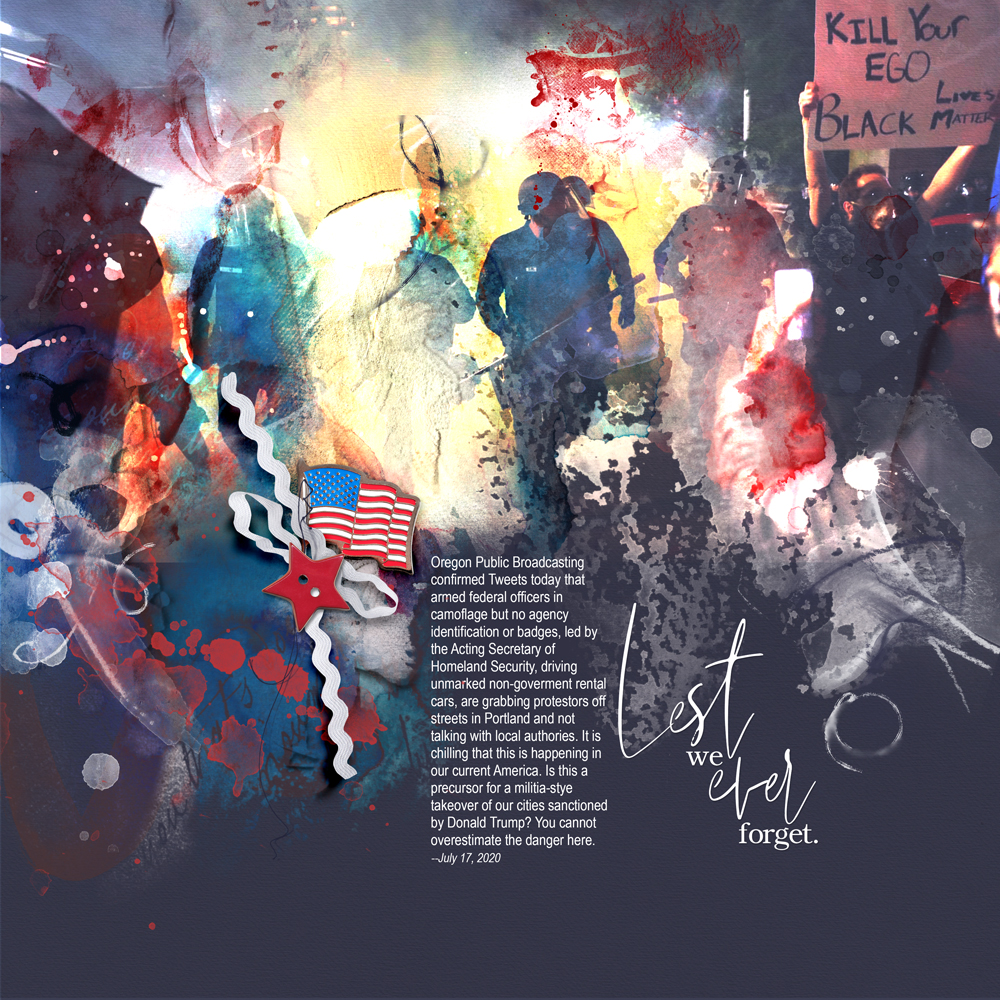
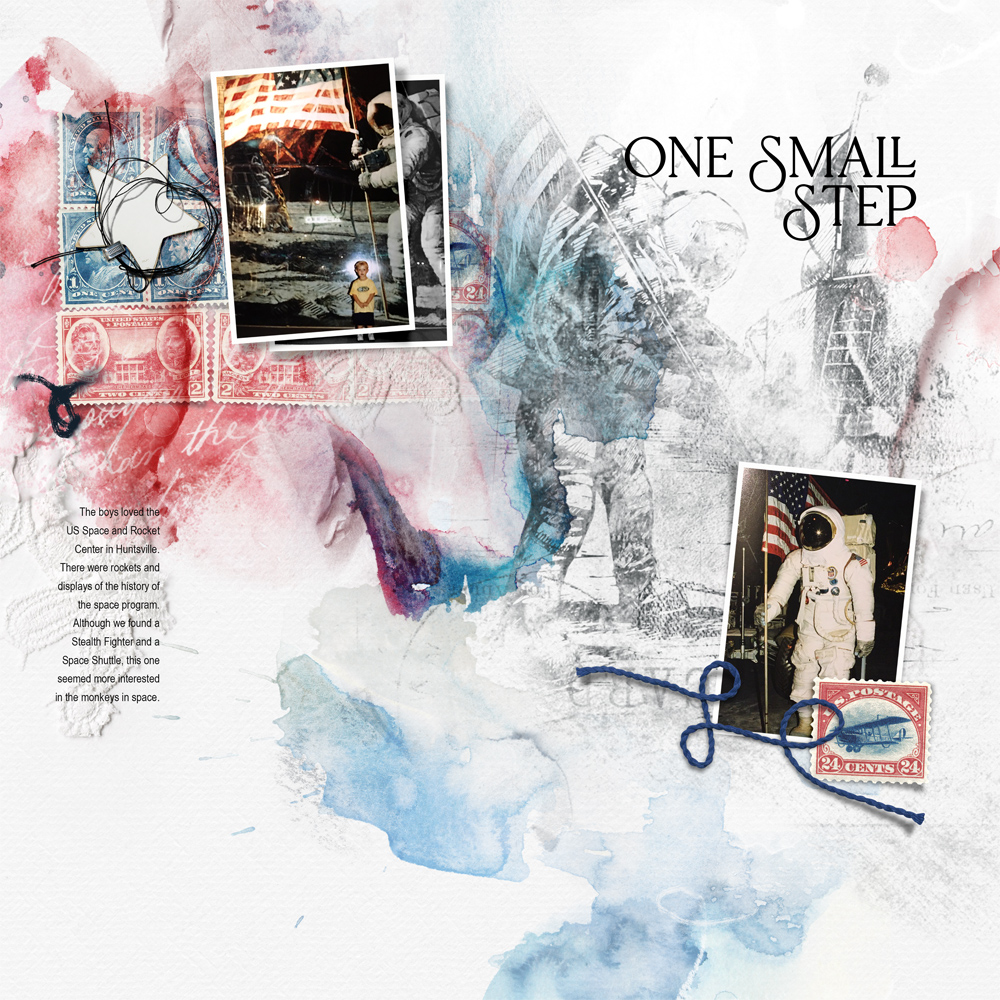


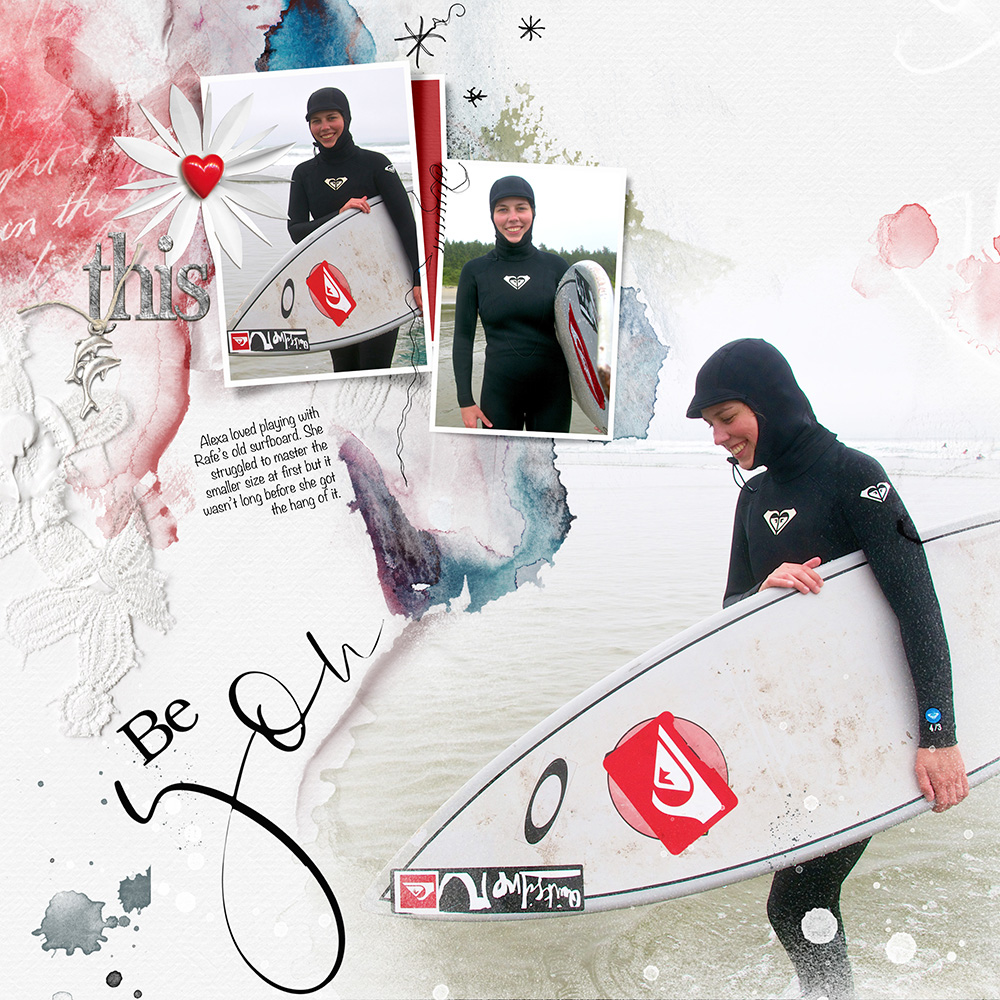

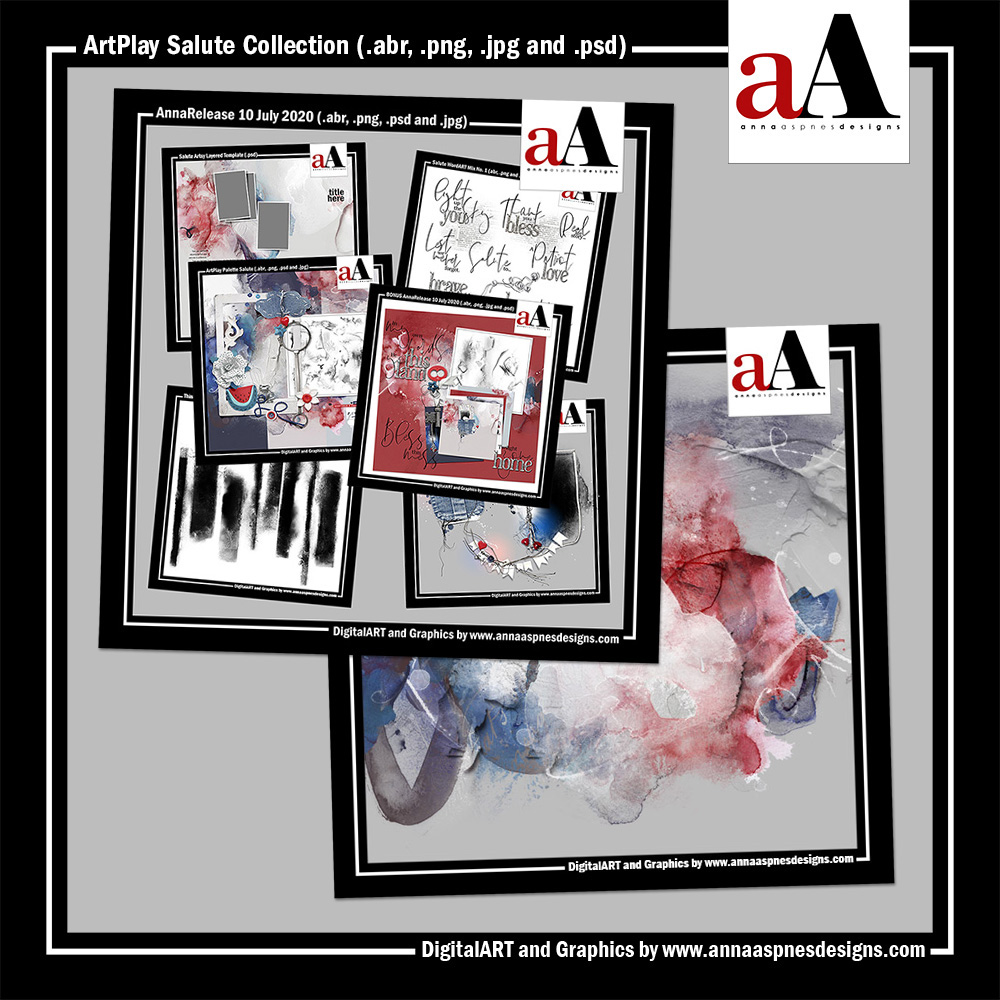
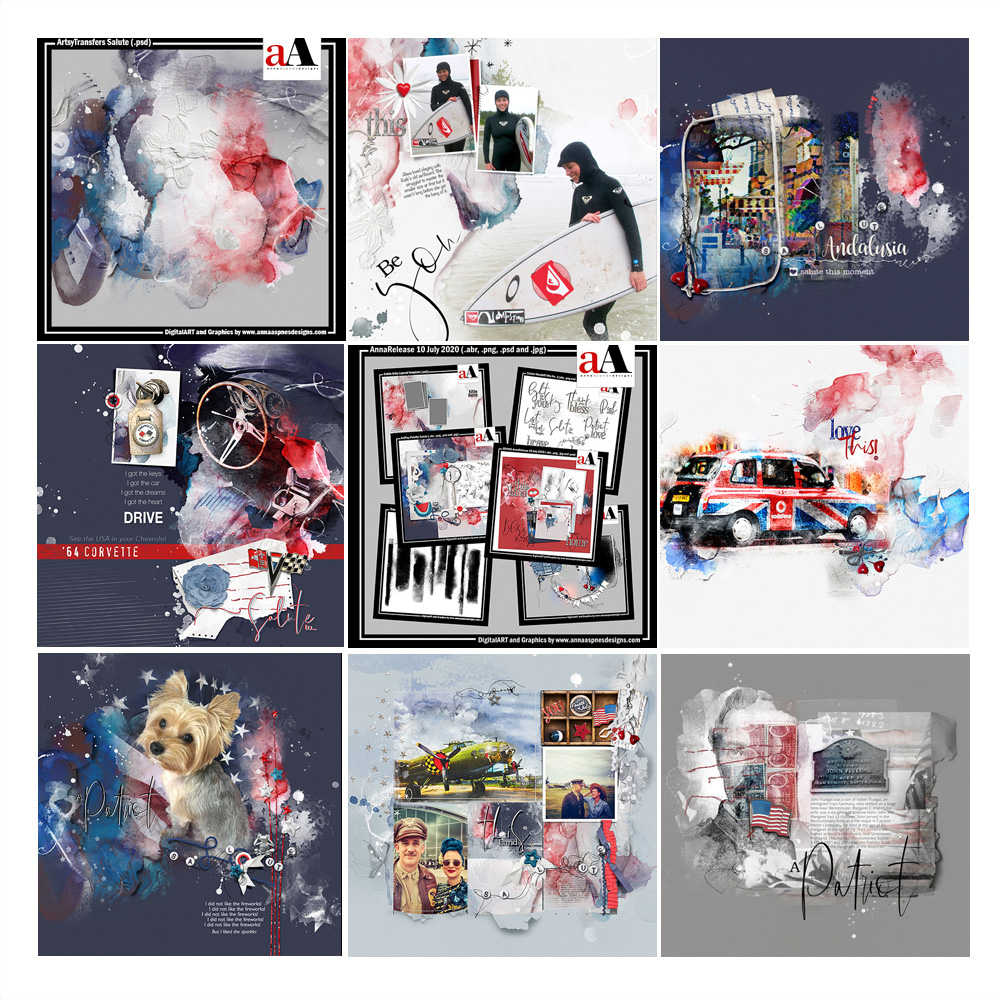



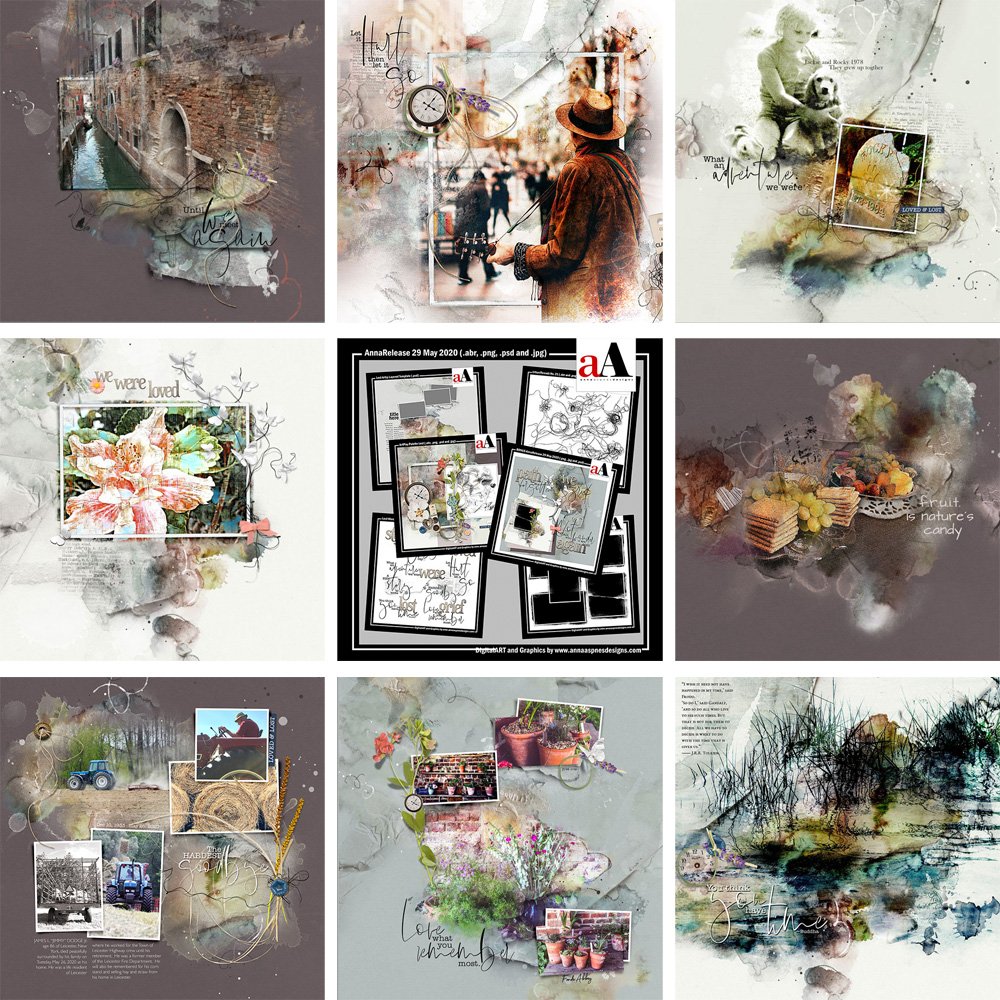


Recent Comments