
Inspiration for using the ArtPlay Swell Inspiration for digital scrapbooking and photo artistry in Adobe Photoshop and Elements.
This post is intended to give you guidance on using ArtPlay Palette Swell, ArtsyTransfers and co-ordinating digital assets.
ArtPlay Swell Inspiration
1. Extend Your Theme
Use elements from the ArtPlay Palette to extend the theme of your photo artistry page.
- The twig Embellishment from ArtPlay Palette Swell makes for a great place for the photo subject to sit.
- Notice how the blue flower Catches the Eye and creates a Focal Point in this digital scrapbooking page.
- We also love the placement of the Oasis No. 2 brushes to create a Landscape and further support the Theme.
SEE ALSO:
2. Embellish Image Edges
Place digital art elements along the edges of a blended image to create intentional transitions in your digital scrapbooking layout designs.
- It’s difficult to create a Seamless Blended Image between 2 different colors in your photo artistry pages
- You can ease this Transition by placing digital art supplies along the Edges of a blended image.
- Notice how Adryane as placed transfers and overlays from ArtPlay Palette Swell to create an artsy ‘frame’ to her photo.
SEE ALSO:
3. Framed Partial Extraction
Create an extraction over a blended photo and add a frame to create a focal point.
- Clip a photo to a FotoBlendz clipping mask or Custom Blend your photo.
- Duplicate the image, Create an Extraction, and apply a Drop Shadow Layer Style to create dimension.
- Place a Frame element between the 2 images and Erase areas of the extracted images as needed.
SEE ALSO:
More Inspiration
Click on the images below to access complete digital design supply lists and process notes.
ArtPlay Swell Collection
INCLUDES:
- ArtPlay Palette Swell
- MultiMedia Frames No. 3
- Oasis No. 2
- Beach WordART Mix No. 1
- Artsy Layered Template No 228
- ArtsyTransfers Swell
BONUS TUTORIALS:
Want More Digital Scrapbooking and Photo Artistry Inspiration?
- Check out the Gallery here.
- See LOTS more Tutorials.
- Watch a Video.
- Take a Class.







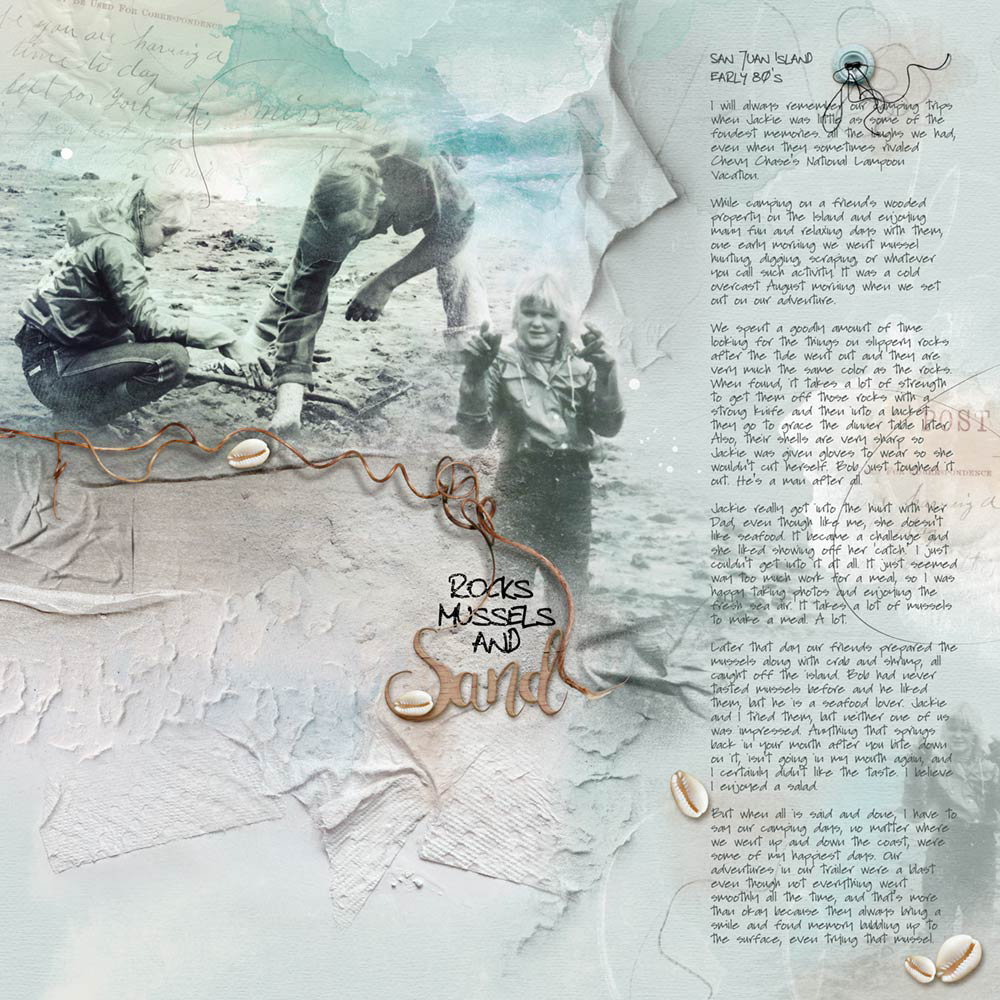
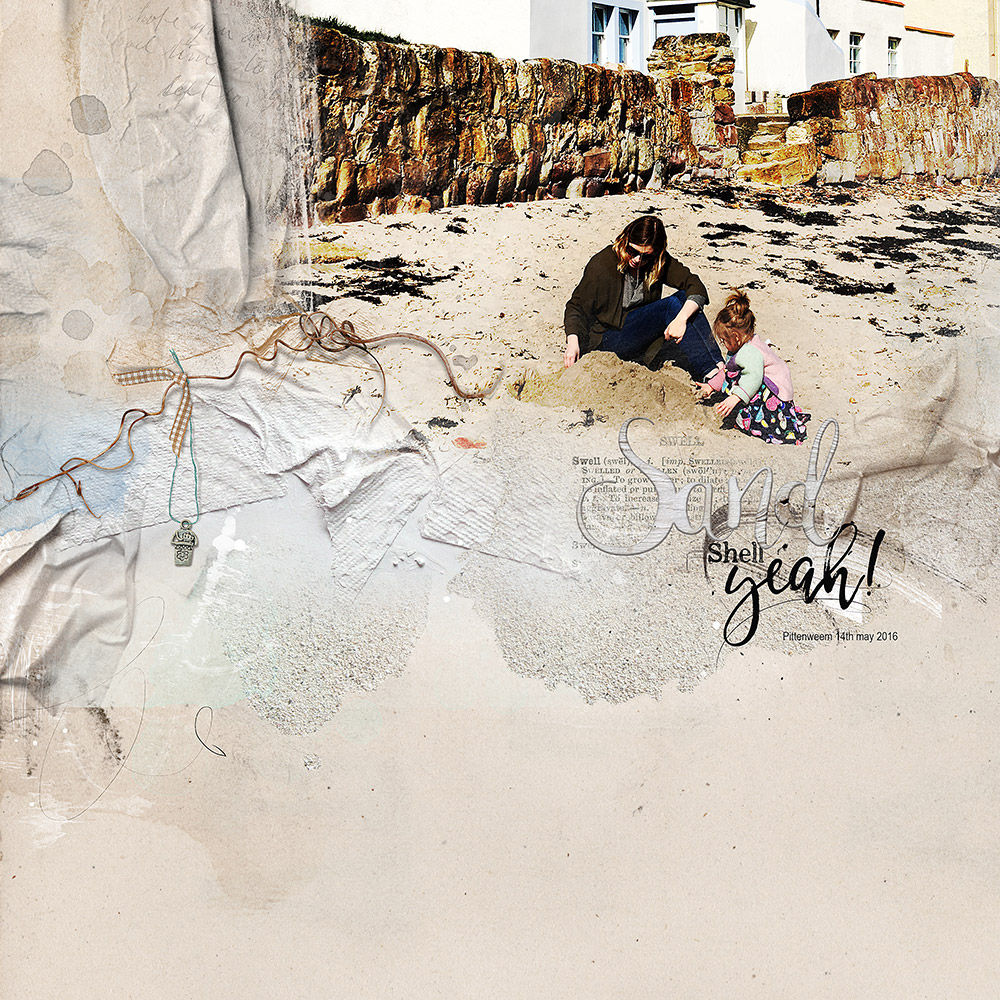
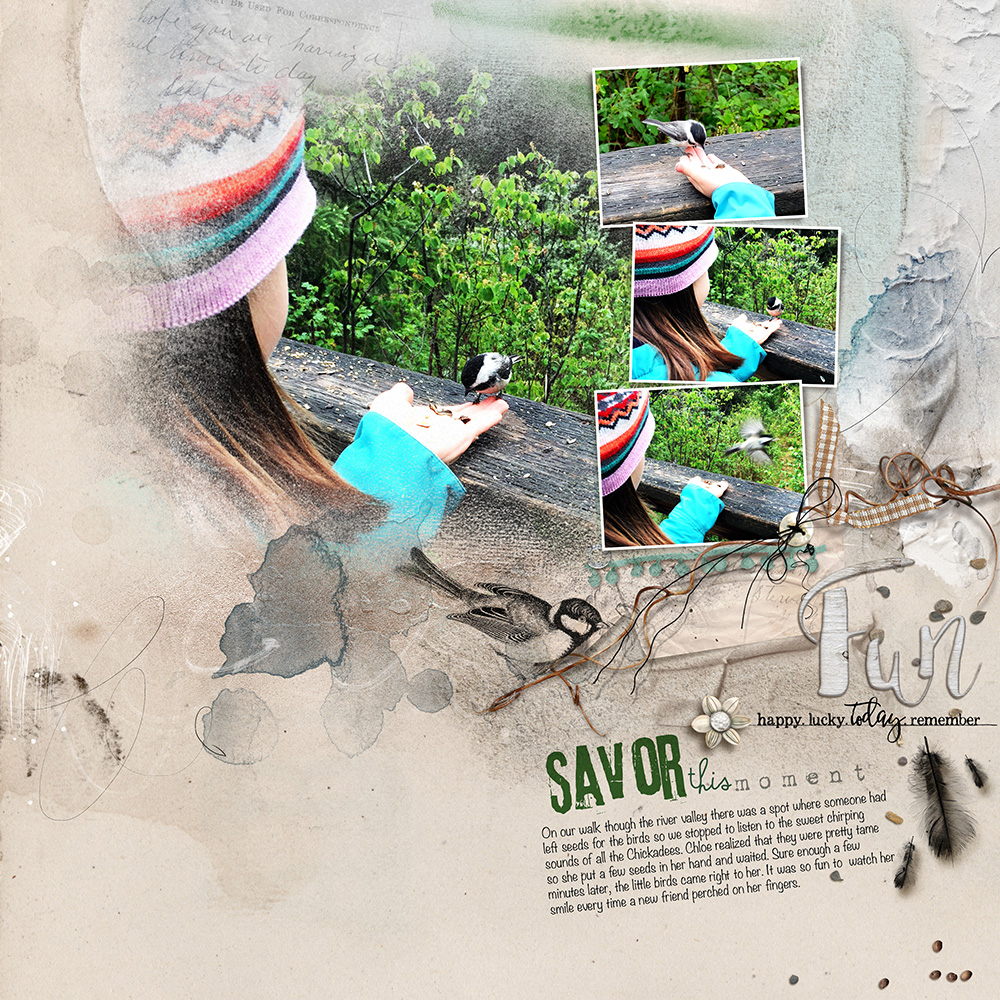

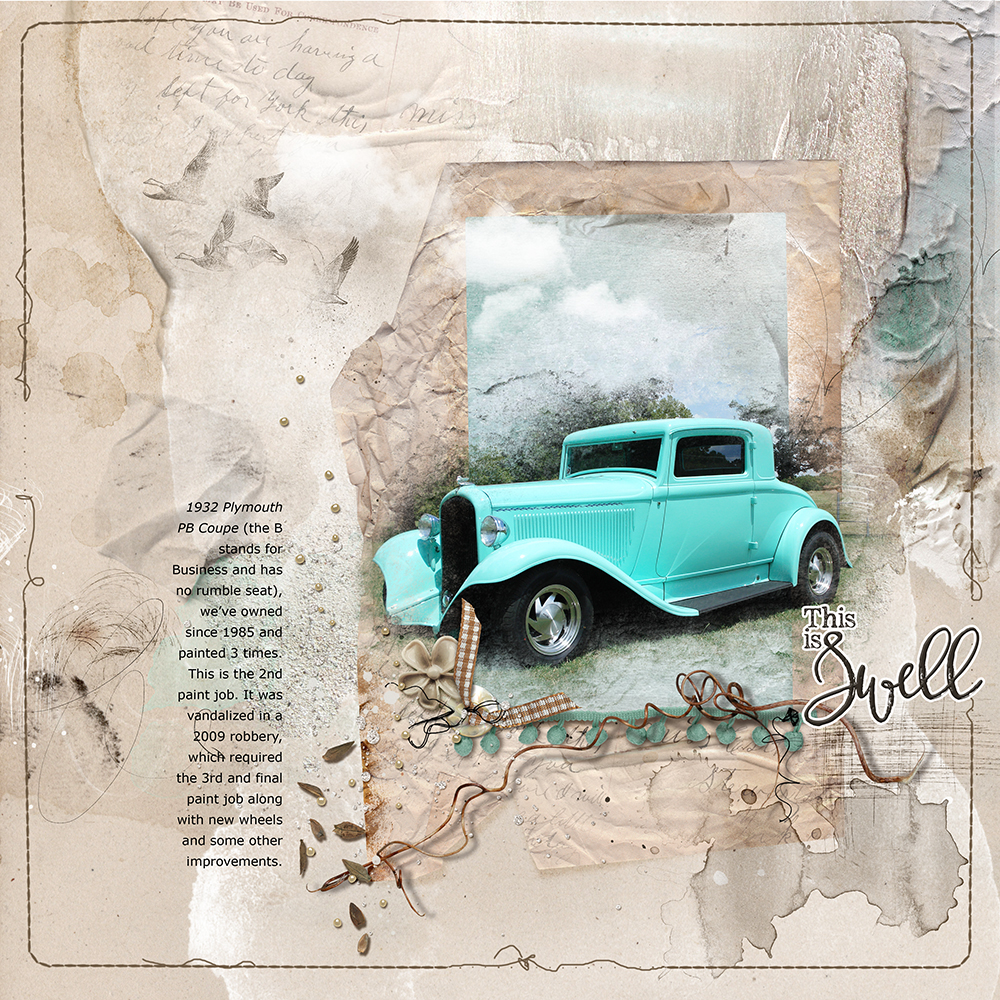


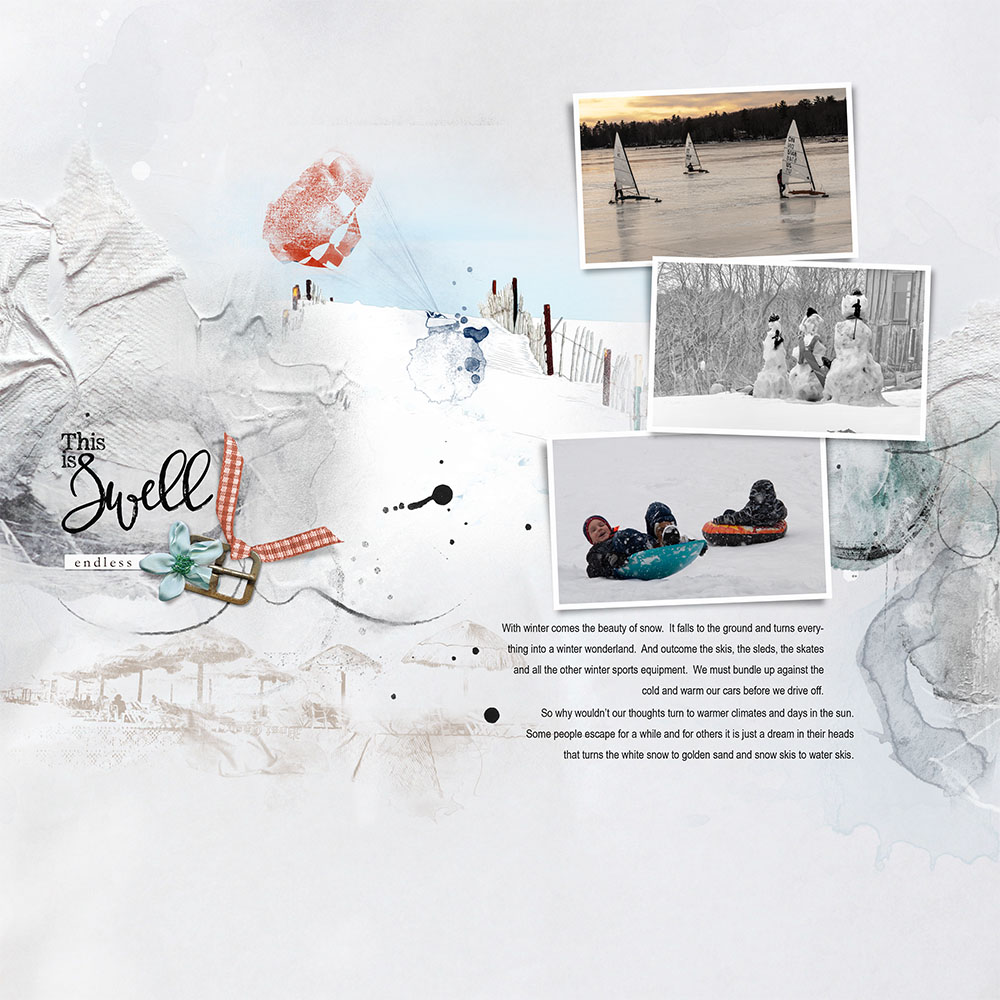











Recent Comments