
Inspiration for using the ArtPlay Fallen Blush Collection for digital scrapbooking and photo artistry in Adobe Photoshop and Elements
This post is intended to give you guidance on using ArtPlay Palette Fallen Blush, ArtsyTransfers and co-ordinating digital assets
ArtPlay Fallen Blush Inspiration
Click on the images below to access complete digital design supply lists and process notes.
1. Create Paper Shapes
Crop your digital papers into fun paper pieces for your photo artistry and digital scrapbooking pages.
- Use the Shape Tool (Photoshop) or the Cookie Cutter Tool (Elements) to create a fun shaped ‘cut-out’ for your layout.
- Both tools can be used to Crop one or more shapes from one of your digital papers.
- Notice how the circle ‘matte’ frames the the photo and provides a Foundation for all the embellishments.
See also:
- Amy’s use of Stitching.
2. Place Title in White Space
Use white space in any photo to ‘house’ your WordART titles.
- Be sure to position them near a supporting element to Lead the Eye.
- Using Proximity in this fosters relationship to the element and avoids a ‘floating without purpose’ placement.
- Notice how Eva has placed her title near the foliage coming through her Focal Photo.
See also:
3. Focus With Frames
Simple placement of frame elements can lead the eye in any photo artistry layout design.
- Create a frame using the Line Tool to lead the eye to the focal photo in your composite.
- Notice how the twig frame also draws Attention to her heritage ‘Queen.’
- We love the Proximity of her foot to the digital scrapbooking page title.
See also:
More Inspiration
Click on the images below to access complete digital design supply lists and process notes.
ArtPlay Fallen Blush Collection
INDIVIDUAL PRODUCTS IN THIS SERIES:
- ArtPlay Palette Fallen Blush
- MultiMedia Leaves No. 5
- UrbanThreadz No. 12
- Autumn WordART Mix No. 2
- Artsy Layered Template No 235
- ArtsyTransfers Fallen Blush
Want More Digital Scrapbooking and Photo Artistry Inspiration?
- Check out the Gallery here.
- See LOTS more Tutorials.
- Watch a Video.
- Take a Class.




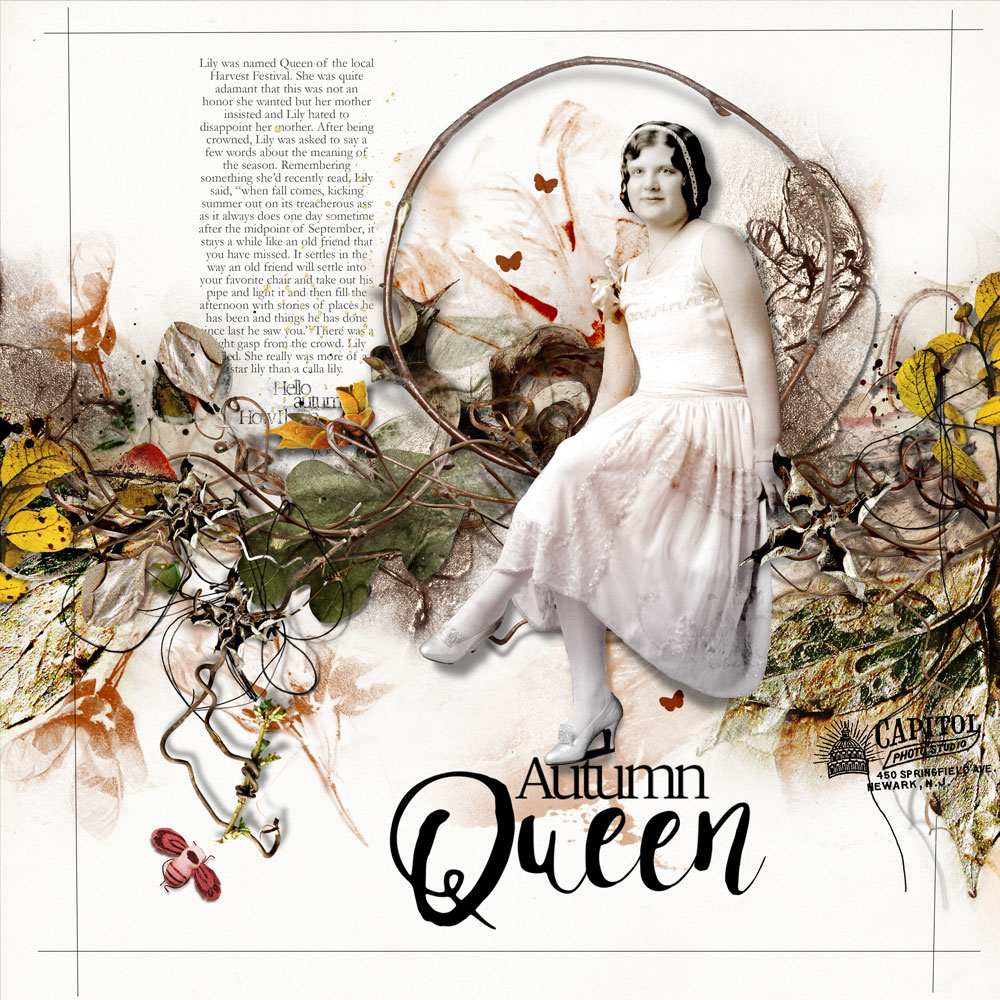
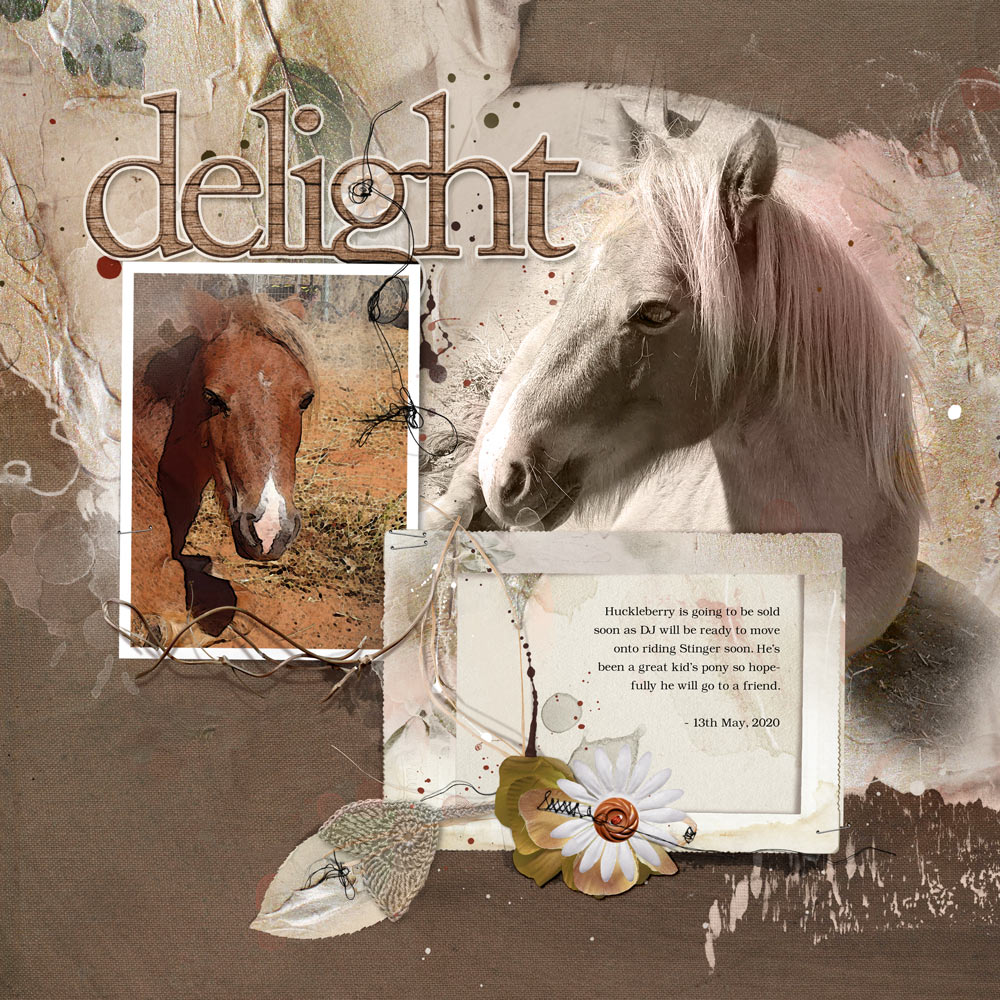
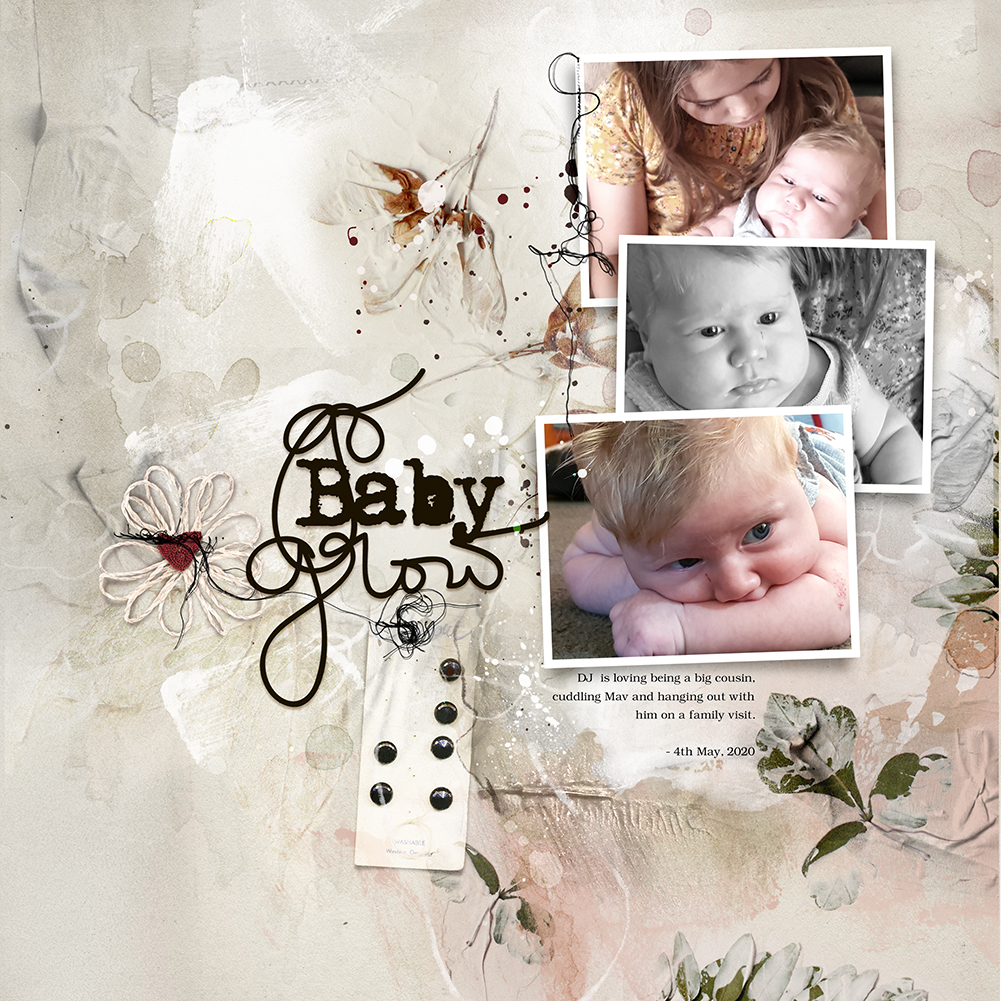



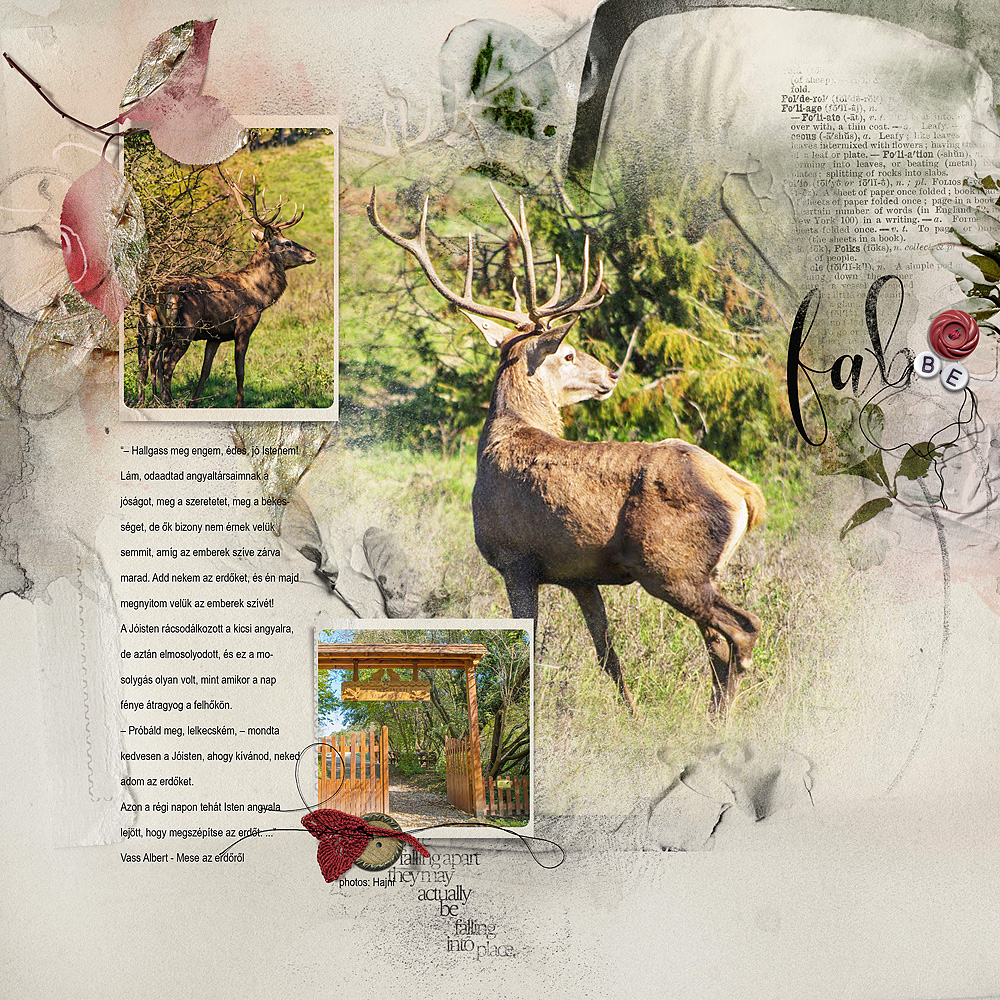
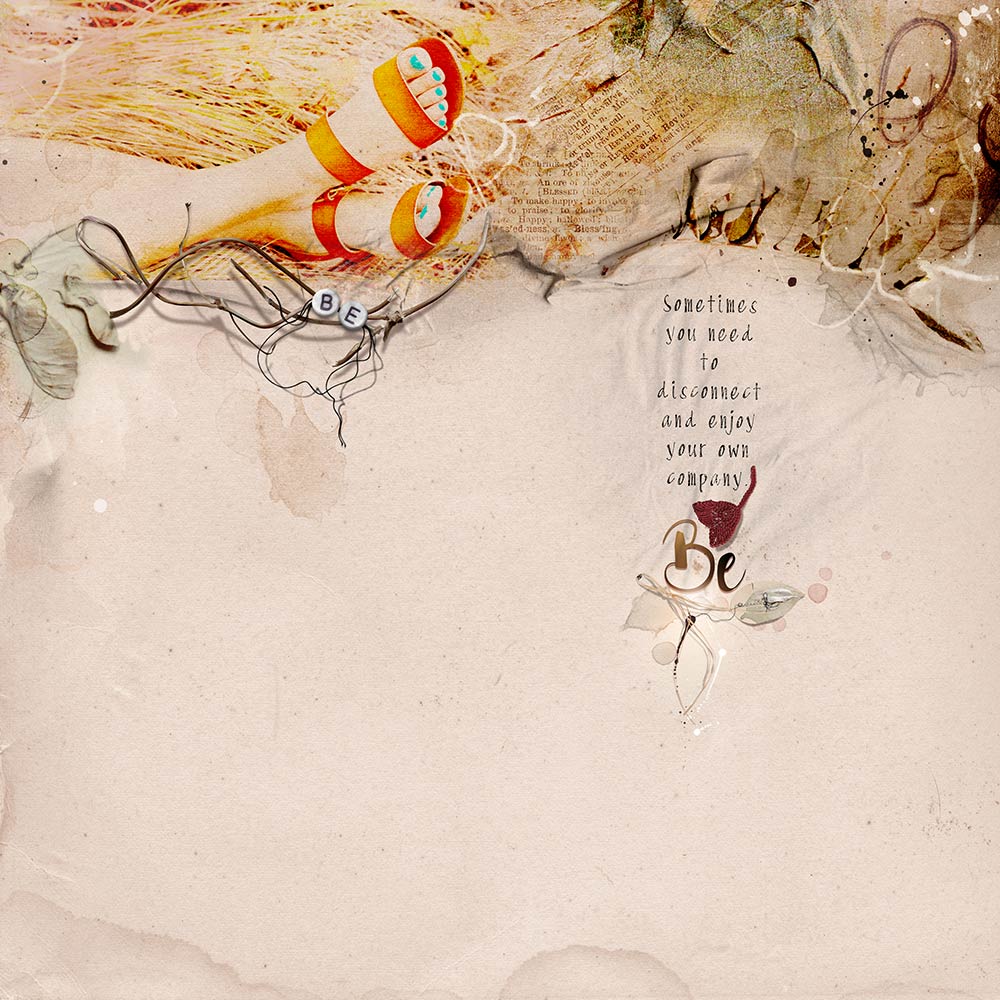
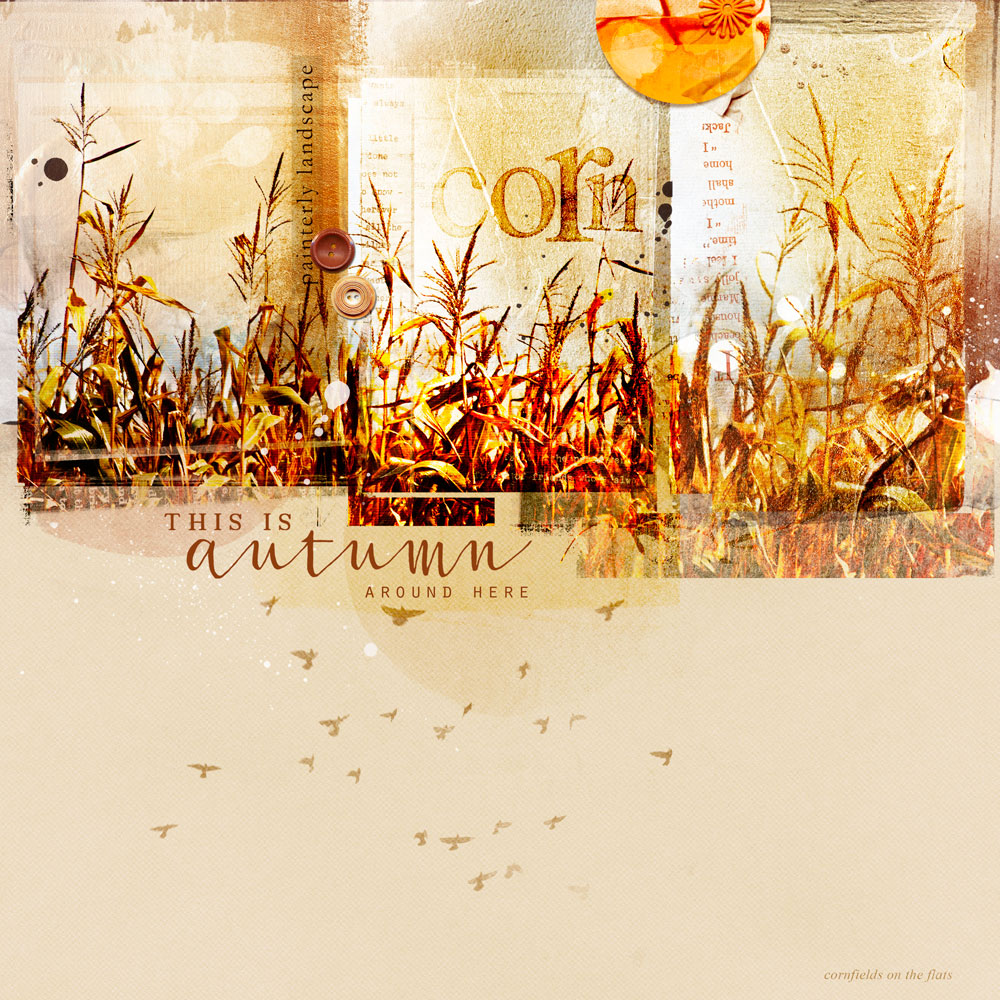
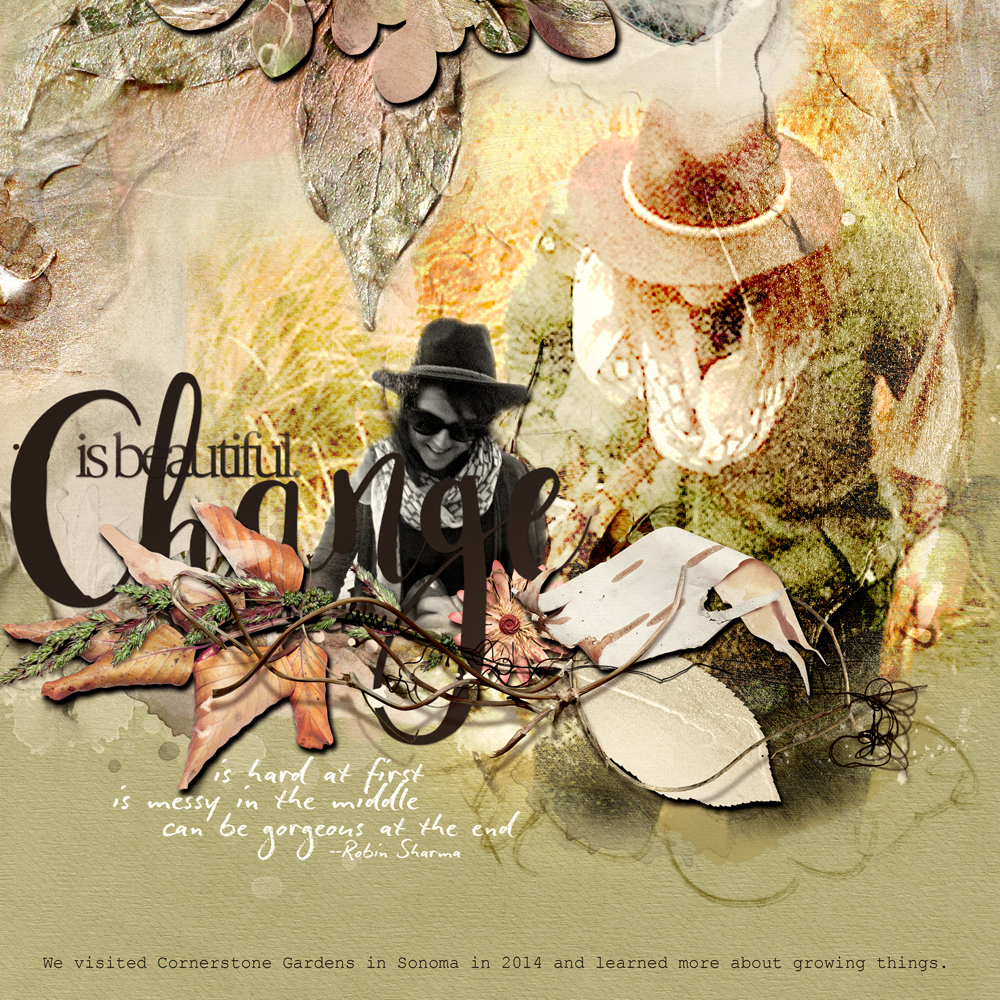

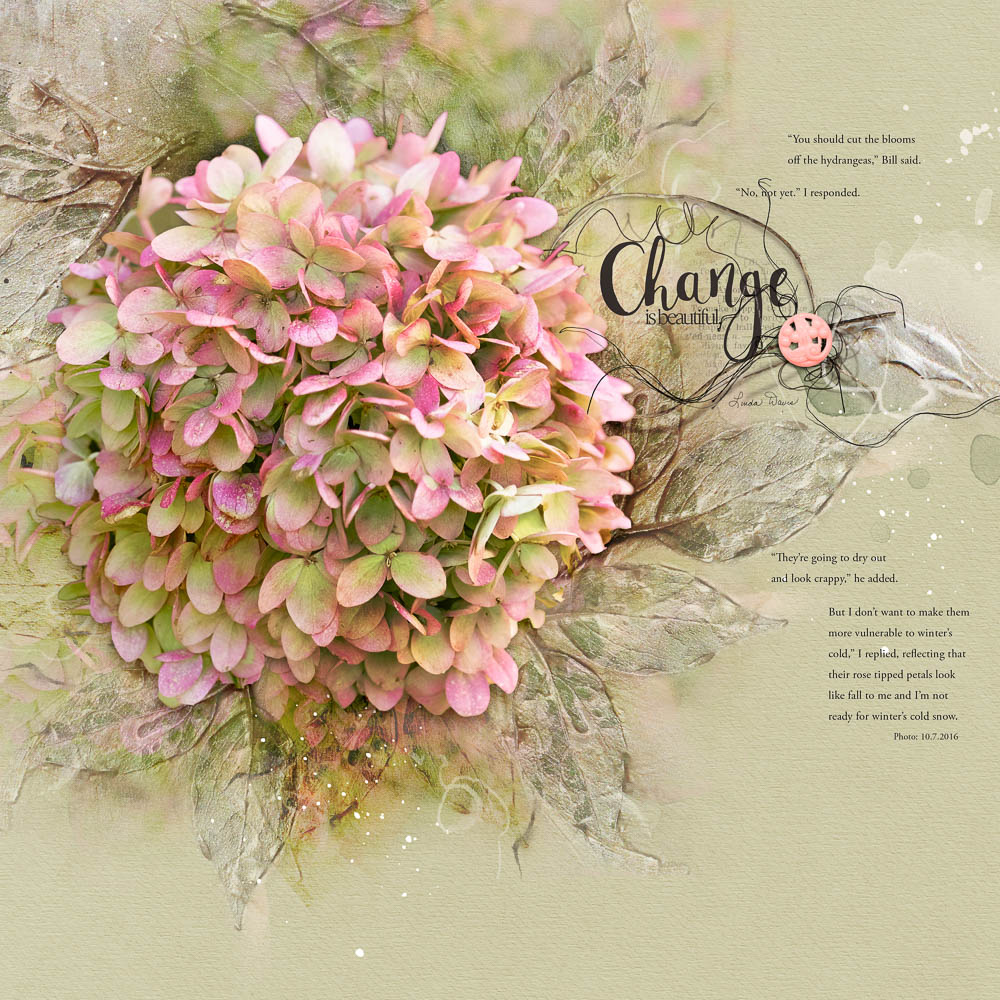


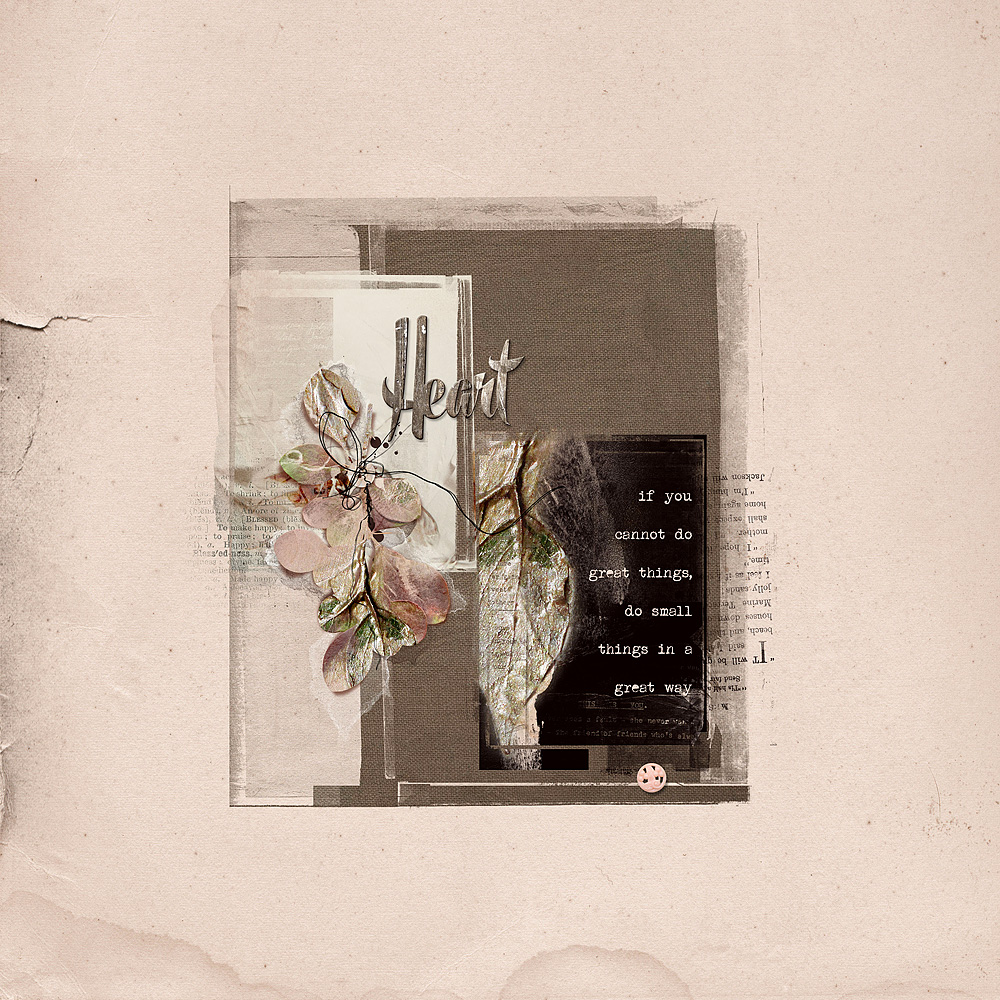
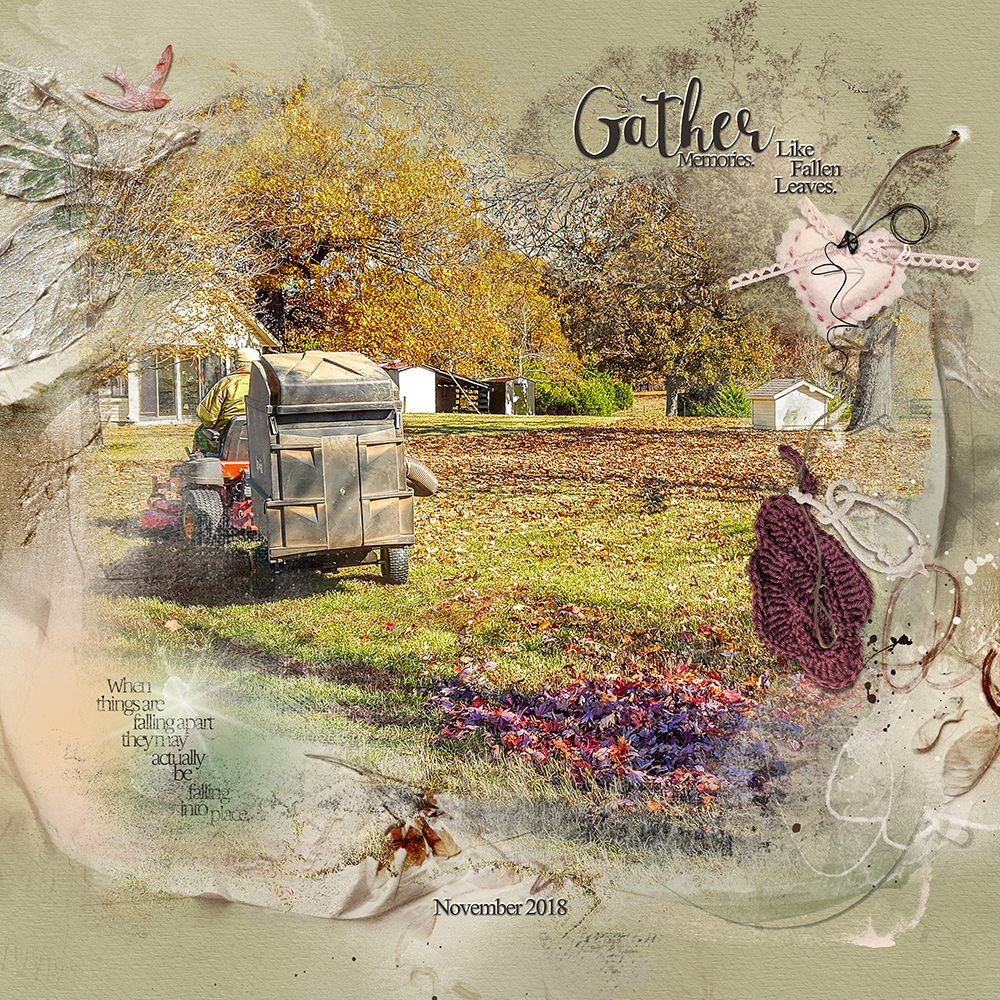




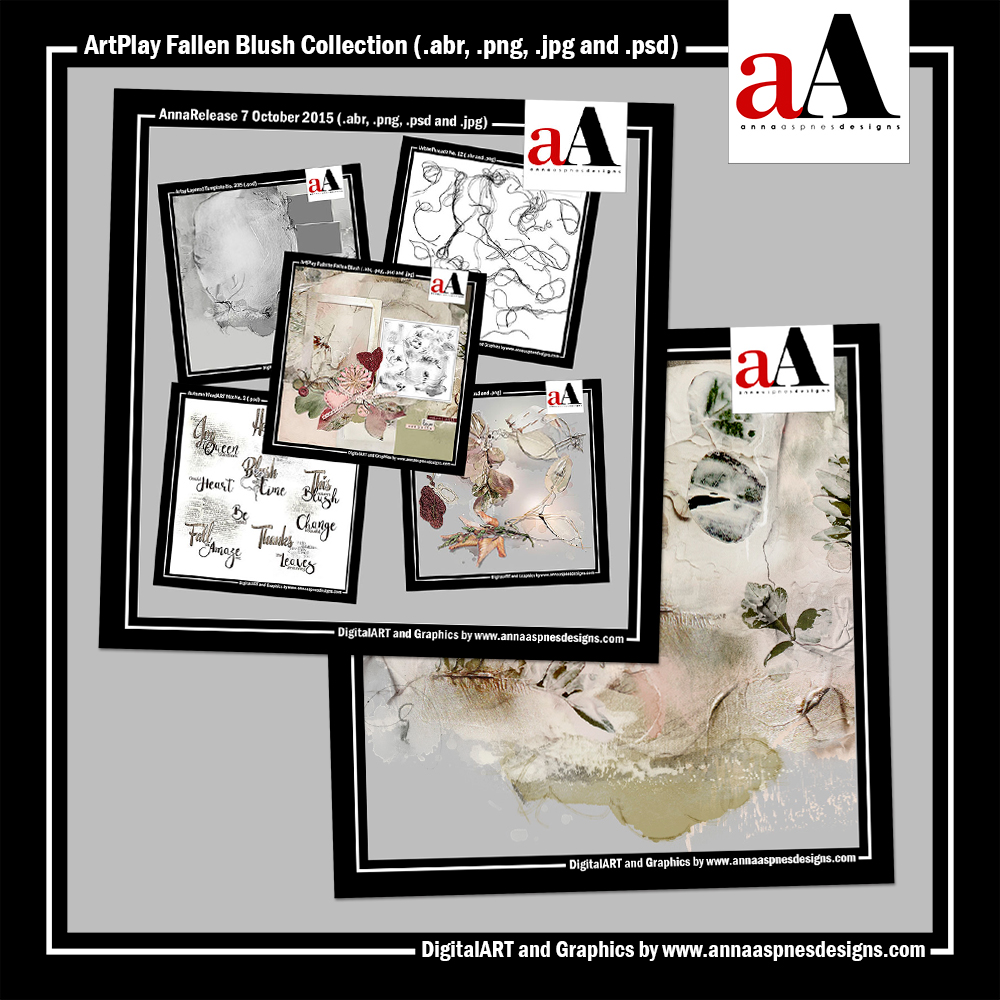







Recent Comments