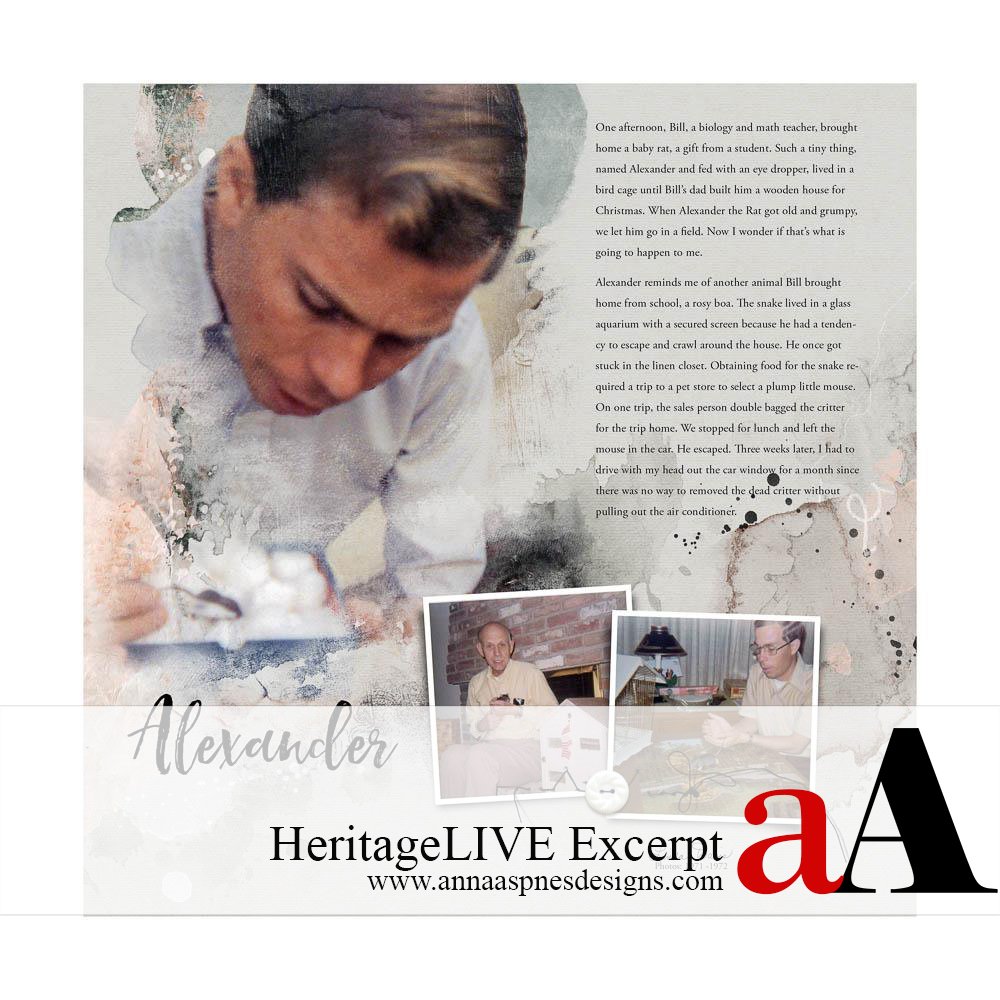
HeritageLIVE Excerpt
HeritageLIVE, now available as a self-paced course, is one of the latest workshops to arrive at Anna Aspnes Designs.
Anna always packs a lot of information into her classes; Heritage Live is no exception.
Rather than creating a strictly generational heritage project, I decided to create a book in celebration of our 50th wedding anniversary in September, by combining older stories with the photos that I will take on our upcoming trip.
For this project, I am using:
- A template provided in the HeritageLIVE class as the basis for all of my pages.
- FotoBlendz Overlays and Masks
- Artsy transfers and frames from Templates.
I have already completed several pages based on this plan that I share on my blog, Photostorify.
The story behind the layout.
My husband, Bill, taught biology and math; sometimes his students brought him critters that he would bring home as pets.
While it was nice that our first pet was a good size for our small apartment, I really didn’t want a pet rat.
The left side tells two stories: one about Alexander, our pet rat, and the second story about a rosy boa for which I don’t have a photo. However, as you read the journaling you’ll see how the two stories are connected.
1. Select Template
Open the template provided in class.
- Clip SolidPaper3.jpg from ArtPlay Palette Elysium to each large mask on the template.
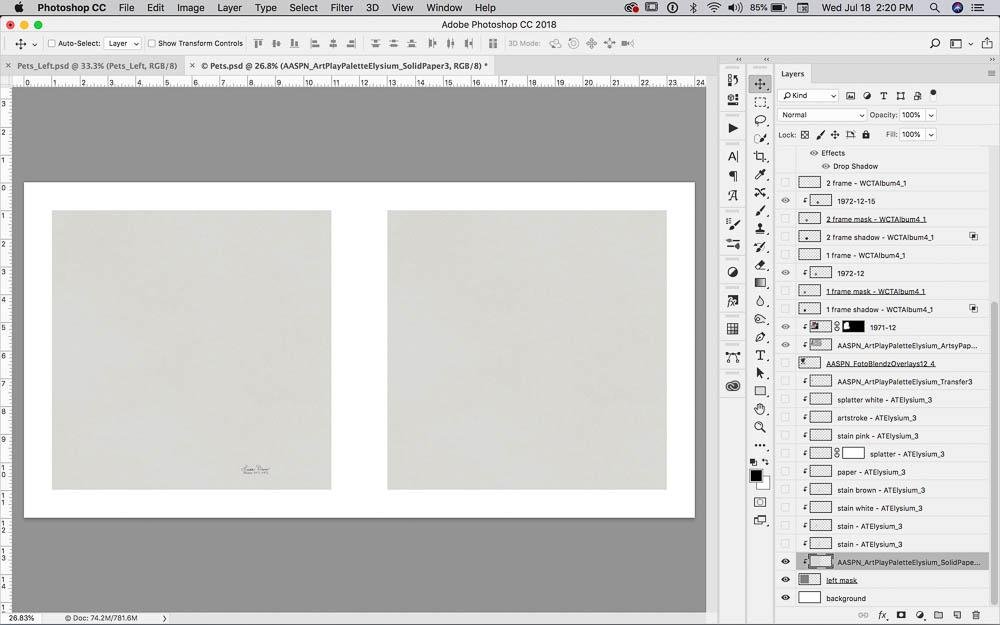
2. Create an Artsy Foundation
Open and arrange a variety of artsy elements on the foundation.
- Place 4.png from FotoBlendz Overlays No. 12 on the left mask and clip the photo to the mask.
- Mask out the background on the photo and place ArtsyPaper4.jpg below the photo.
- Then clip the paper to the overlay.
- Adjust parts of the overlay as needed with AnnaBlendz Artsy brushes.
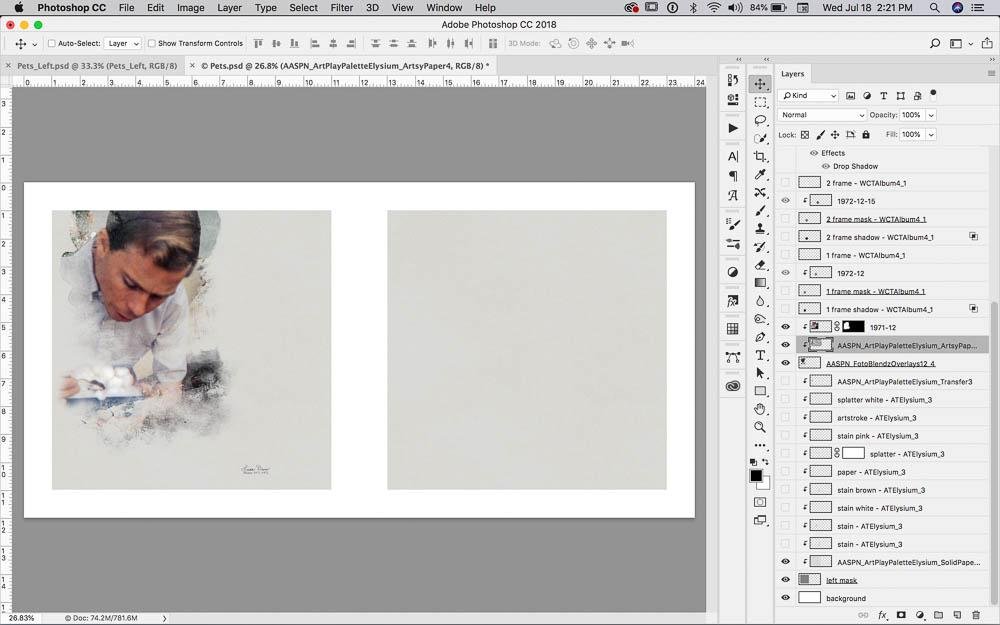
3. Add ArtsyTransfers
Build visual interest using ArtsyTransfer elements.
- Below the masked photo, place transfer 3.png from ArtPlay Palette Elysium and the layers of transfer 3.psd from ArtsyTransfers Elysium.
- Use a Layer Mask to hide parts of any layer that interfere with photos or text.
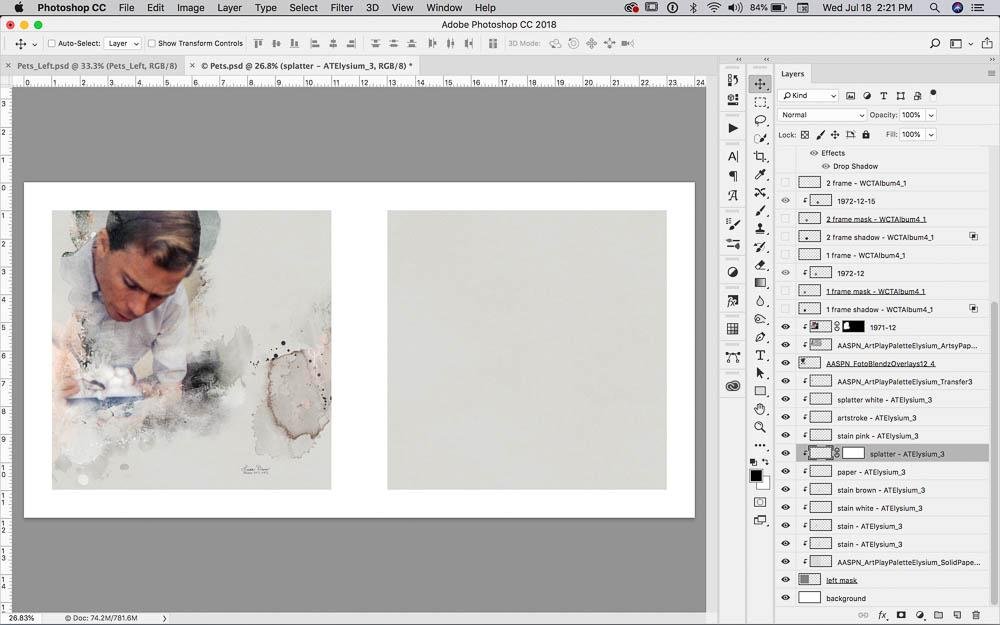
4. Introduce Frames
Add more photos to your layouts via Template Frames.
- Place the two small frames from WaterColor Template Album No. 4 on the page.
- Clip photos to small frames.
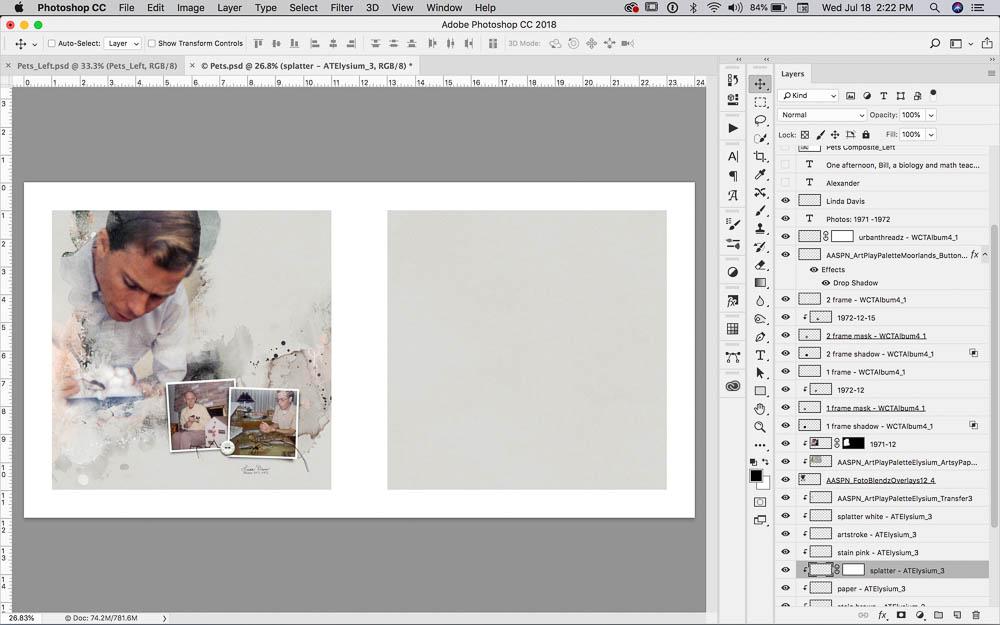
5. Visual Interest via Embellish
Add the finishing touches to your layout design.
- Write your journaling, add a title and a button from ArtPlay Palette Moorlands.
Note that the thread was part of the template. I placed the button under the thread and then erased parts so that it looks like it is tacked down.
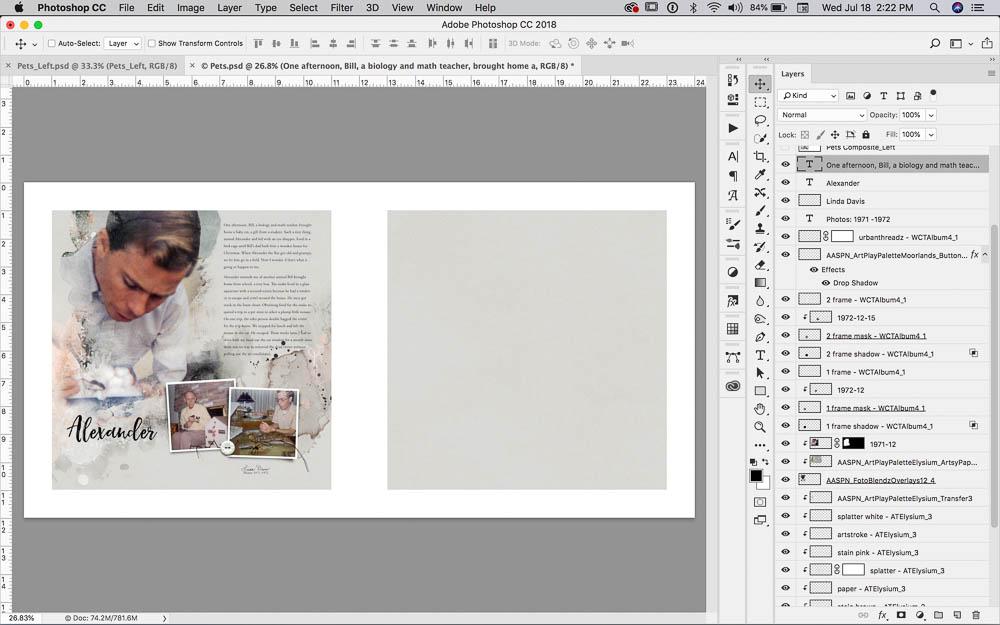
6. Parting Words
- The slightly blurry photo of my husband feeding our pet rat with an eye dropper was taken in 1971 with an Instamatic.
- I hope to include some stories throughout our marriage along with a few of our parents and grandparents.
- As Anna explained in class, a big project can take on a mind of it’s own over the course of time.
- It’s never too late to start your own project – Start your own self-paced HeritageLIVE journey here.
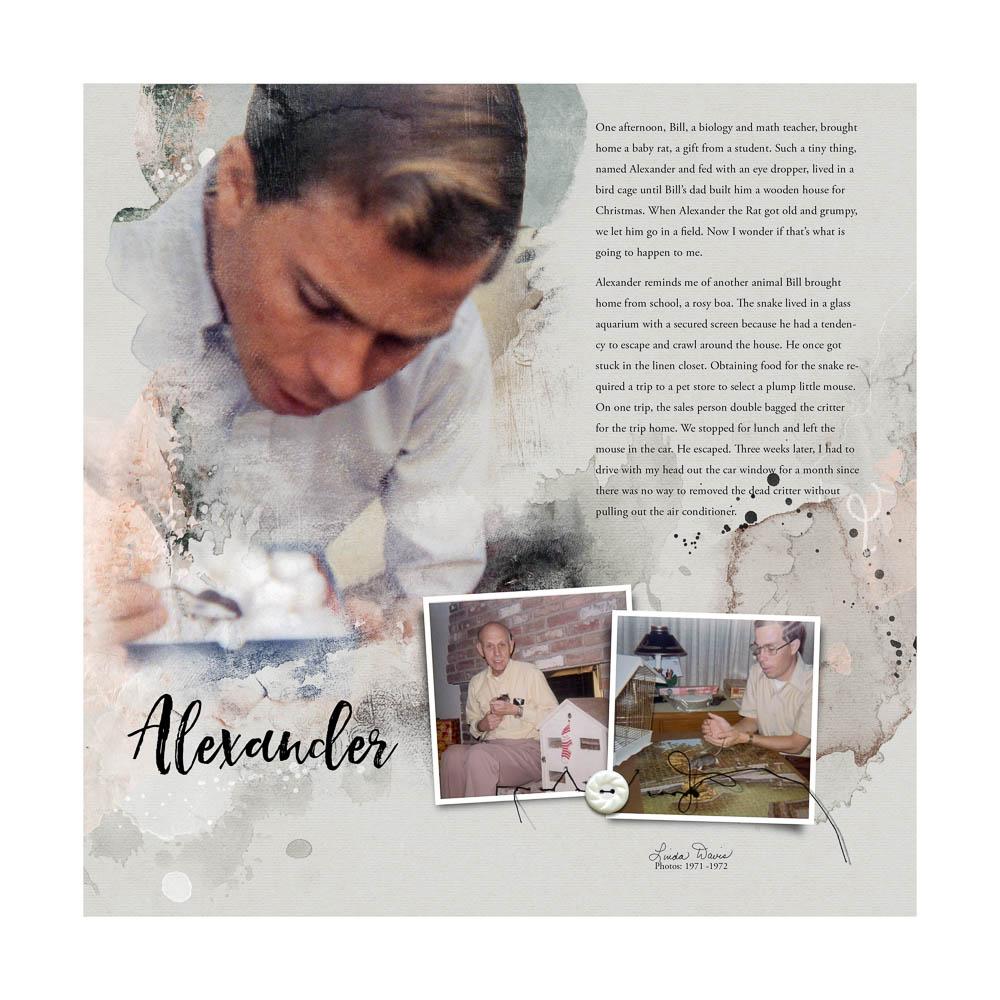





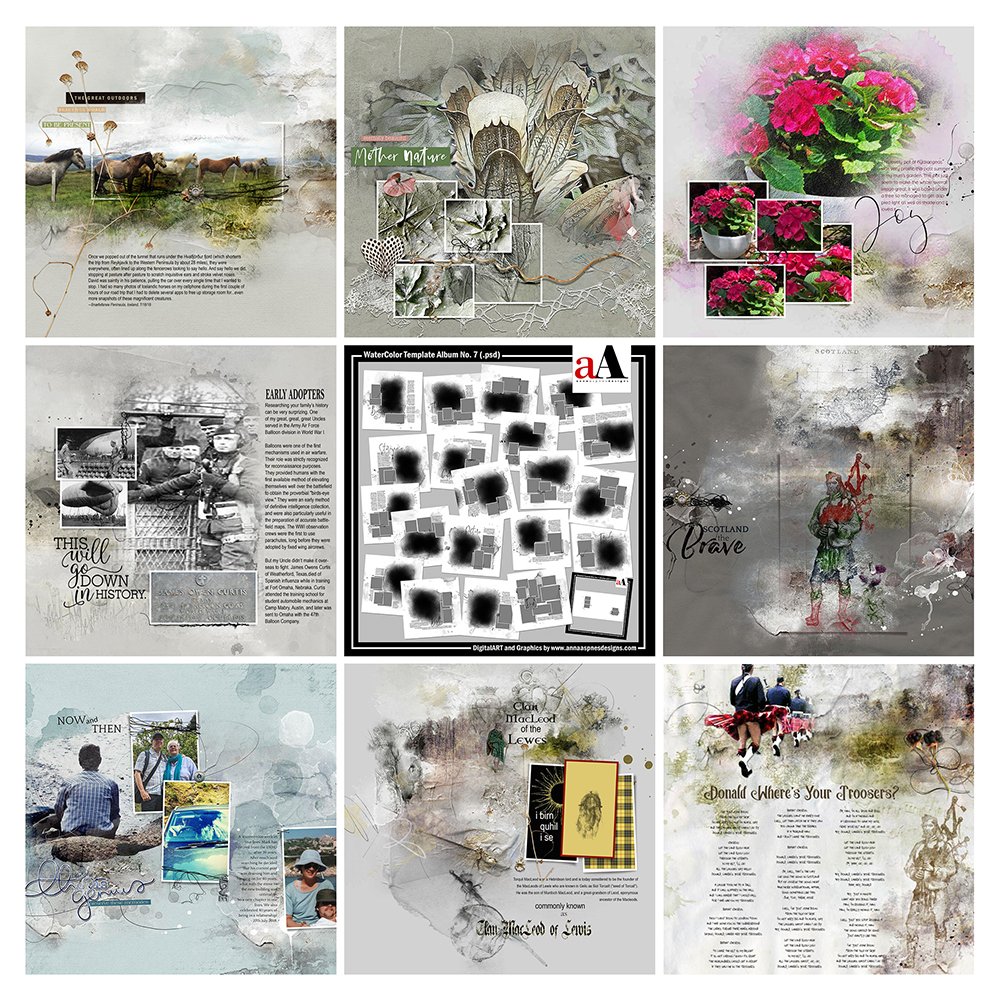


Recent Comments