Description
Photoshop brushes add the AWESOME to digital artistry and scrapbooking.
You will learn basic to advanced brush techniques in Adobe Photoshop to elevate your artistry skills and enhance your layouts.
Step-by-step guidance to instilling confidence, and adding incrementally and logically to build a strong foundation, is how the work gets done at Anna Aspnes Designs.
aAdvanded Brushes is for photographers, scrapbookers and digital artists looking to boost skill and creative flair in the realm of Adobe Photoshop Brushes.
The course is divided into 4 self-paced sessions, each divided into multiple videos for approx. 6 hours of artsy digital design education.
Advanced Brushes in Photoshop
Session 1. An Aficionado’s Toolbox
You will learn the basics of using brushes, as well as key information you need to know about brushes, before taking a detailed look at how to use Brushes via the Brushes Options Bar, Brush Panel and Brush Preset Window.
You will learn:
- How to make key Preference changes beneficial to using brushes and customize your viewing options.
- All the tools and how to use them in the Brushes Options Bar.
- Useful shortcuts and keystrokes needed to speed up your artistry process.
- Difference between Opacity and Flow
- Using Blending Modes with Brushes
- Understand how to access and use all tools in the Brush Panel and Brush Preset Window.
- Add characteristic behaviors to brushes to create presets such as creating randomness in terms of shape, color, dispersion and number.
- Add texture to your brushes via Patterns and learn how to create your own patterns.
- Mix 2 colors, or 2 different brushes, to create an altered imprint.
- Apply Opacity to brushes through Transfer.
- Take advantage of Pen Pressure if you use a Pen/Tablet.
Delivered in 2 parts: Part 1 (33:22 mins) and Part 2 (49.17 mins).
Session 2. The Big Picture View
You will build a ‘Big Picture View’ of using brushes in Photoshop, to include the different ways you can use them to impact your artistry, and how they transcend to use to other tools in Photoshop.
You will learn:
- Choices for saving Brush Presets for future use.
- Difference between Tool and BrushSets and when to use them.
- A variety of techniques for creating custom brushes*
- Best practices for creating your own brushes in Photoshop.
- Using brushes with other Photoshop tool, such as the Eraser, Clone and Smudge tools.
- Saving a Brushes work space.
- An introduction to the Mixer Brush.
*Please note that I will be sharing some of the techniques I use to create brushes, but I will not be showing you exactly how I create the brushes at Anna Aspnes Designs.
Delivered in 4 parts: Part 1 (36:52 mins), Part 2 (19:10 mins), Part 3 (40.14 mins) and Part 4 (13.27 mins).
Sessions 3 and 4. Master Artsy with Brushes
In sessions 3 and 4, you will learn 14 different ways to use brushes in 2 different layouts (DigitalART supplies included).
Breaking the content into 2 sessions will ensure assimilation of information, avoid brain-overload and provide opportunity for repetition which always enhances the learning experience.
You will learn the following techniques:
- Create Custom Lines/ArtStrokes
- Make your own Scattering Brushes
- Achieve Artsy and Seamless Blending
- Create your own Drawing tools and Sketches
- Enhance your Illustrations through Tracing
- Modification of Brushes
- Build Custom Clipping Masks
- Add Texture to your Composites
- Brush Placement (Design Principles)
- Using Brushes with Paths
- Lighting Effects with Brushes
- Colorize with Brushes
- Brushes and the Clipping Mask Function
- Create a Dispersion Effect
This workshop is jam-packed full of content and is provide a balance of theory and technique in a project based approach.

Session 3 delivered in 3 parts: Part 1 (23:07 mins), Part 2 (26:21 mins) and Part 3 (24:17 mins).

Session 4 delivered in 3 parts: Part 1 (31:07 mins), Part 2 (31:42 mins) and Part 3 (33.39 mins).
WHAT TO EXPECT FROM THIS ARTPLAY™ CLASS
Each session includes:
- 4 Self-paced video sessions delivering over 6 hours of step-by-step video instruction.
- In depth written course content in .pdf format accompanying each session.
- All aA DigitalART supplies used in aAdvanced Brushes in Photoshop.
- Both layered .psd files created in sessions 3 and 4.
- 4 REPLAYS of the original LIVE Q&A sessions in .MP4 format (30 mins each).
Software Requirement. Conducted in Adobe Photoshop CC, but you can follow along in any fairly version of the Software.
Got a question? Email me.


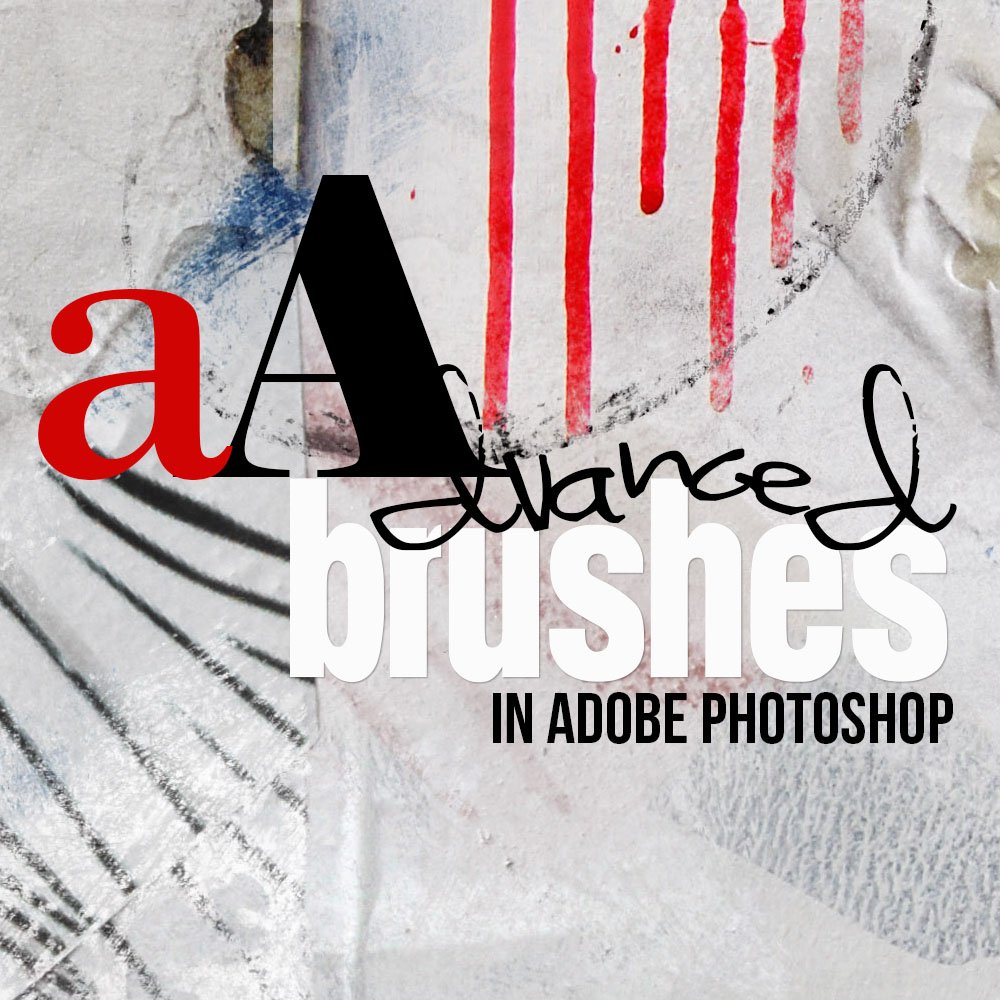

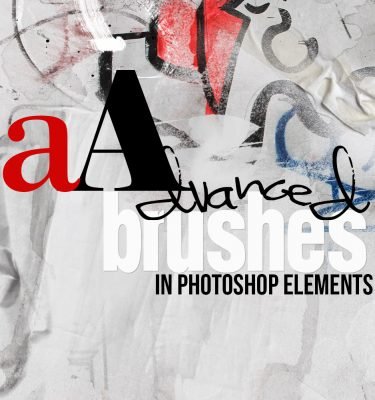
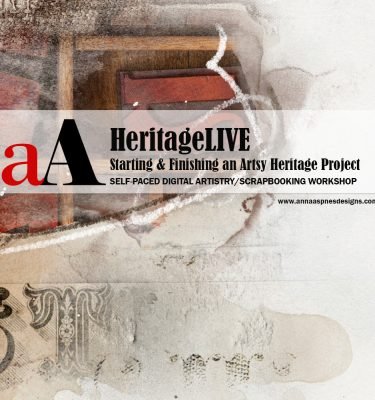
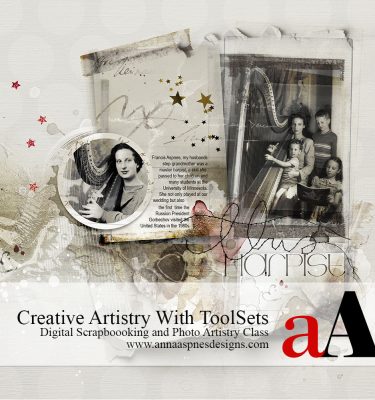
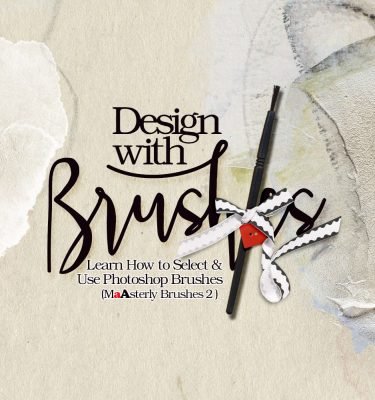


Margot Ashley (verified owner) –
This is a fabulous class, Photoshop brushes are amazing and can really add to the creative process. Anna’s knowledge of photoshop and creativity make this class a must have in your artistic toolbox.
Anna Aspnes –
Thanks so much Margot! Glad you enjoyed the class 🙂
Liz Russell (verified owner) –
This is an amazing class, I have learn’t so much from you clear and detailed instructions. I did know the basics about brushed but have now learn’t so much more worth every penny. Thanks so much Anna
Anna Aspnes –
Thanks so much Liz – Love to hear when I can someone something new and take their artistry in a new direction 🙂 Appreciate your time in sharing your thoughts.
SUSAN BERGNA (verified owner) –
I have been using PS for many years and still found this class to be informational. It was a refresher on some things but I learned a lot of new techniques as well. (I am not a scrapbooker-I use PS mainly to make collages using old family photos that I give as cards.) This class gave me an arsenal of new ideas and easy directions for making brushes. I also got a better understanding of the creativity of layer masks. Very well done!
Anna Aspnes –
Thank you so much for the kind review Susan – You time and experience is very much appreciated.