Description
This workshop will empower your digital skills and enable you to add any non-photo item with an artsy approach to your digital scrapbooking or artistry projects.
You will learn artsy techniques and approaches for incorporating memorabilia in into your digital artistry and scrapbooking layouts.
Examples of Memorabilia:
- Official records, documents and certificates.
- Hand written postcards, greetings, notes, school assignments, letters and recipes.
- Artwork, to include illustrations, drawings and paintings.
- Newspaper clippings, programs and events flyers.
- Travel brochures, tickets and receipts.
- Hand-made arts and crafts, such as knitted blankets, pottery pieces.
- Childhood items, such as baby clothes, toys and books.
- Special occasion items, such as wedding, anniversary or retirement gifts.
- Sports keepsakes, such as medals or trophies.
- Military items such as badges, coins, uniform.
- Family heirlooms and antiques.
This FOCUS session is not exclusive to, but complements and supports, the HeritageLIVE (Self-Paced) class.
Course Content
1. Introduction and Definitions to ‘Artsy Memorabilia’
2. Digitization of Memorabilia
- Digitization Methods
- Explanation and Recommendations for Resolution
- Scale Considerations
- Photography verses Scanning
- Advantages and Disadvantages
- Suggested Approaches for Digitization of Memorabilia
3. Artsy Techniques and Approaches
Demonstrations and deconstruction of at least 5 digital artistry pages.
- Using Blending Modes to avoid Extractions
- Blending with Clipping Masks
- Custom Masking using Layer Masks and Brushes
- Matting with Elements
- Framing with Embellishments and Overlays
- Creating your own Brushes from Memorabilia
And of course classes by Anna Aspnes Designs are ALWAYS jam-packed with additional extras
Who Is This For?
This class is designed for both Novice and Advanced Digital Artists, Scrapbookers, Memory Keepers, Photographers and Ancestry Enthusiasts wanting to add Memorabilia to your layouts.
- Provides inspiration and guidance for incorporating non-photo keepsakes into your artistry.
- Increases sentimentality digital artistry and scrapbooking projects.
- Enriches the story to yield more meaningful layouts.
- Enhances your experience by creating a more exciting creative process.
- Master new techniques and approaches to grow your digital artistry skills.
What to Expect from ArtsyMemorabilia
- This workshop was recorded LIVE via Go To Meeting platform.
- The replay is delivered in 20-30 min edited sessions.
- 2 1/4 hours of education available for download in MP4 format.
- MP4 format files may be uploaded to iTunes for viewing on your smart phone or iPad devices.
Complementary Downloads
- Supporting detailed .pdf handout and DigitalART supplies.
Software Requirements
- Demonstrations are conducted in Adobe Photoshop CC, but can easily be followed by Adobe Photoshop and Elements users.


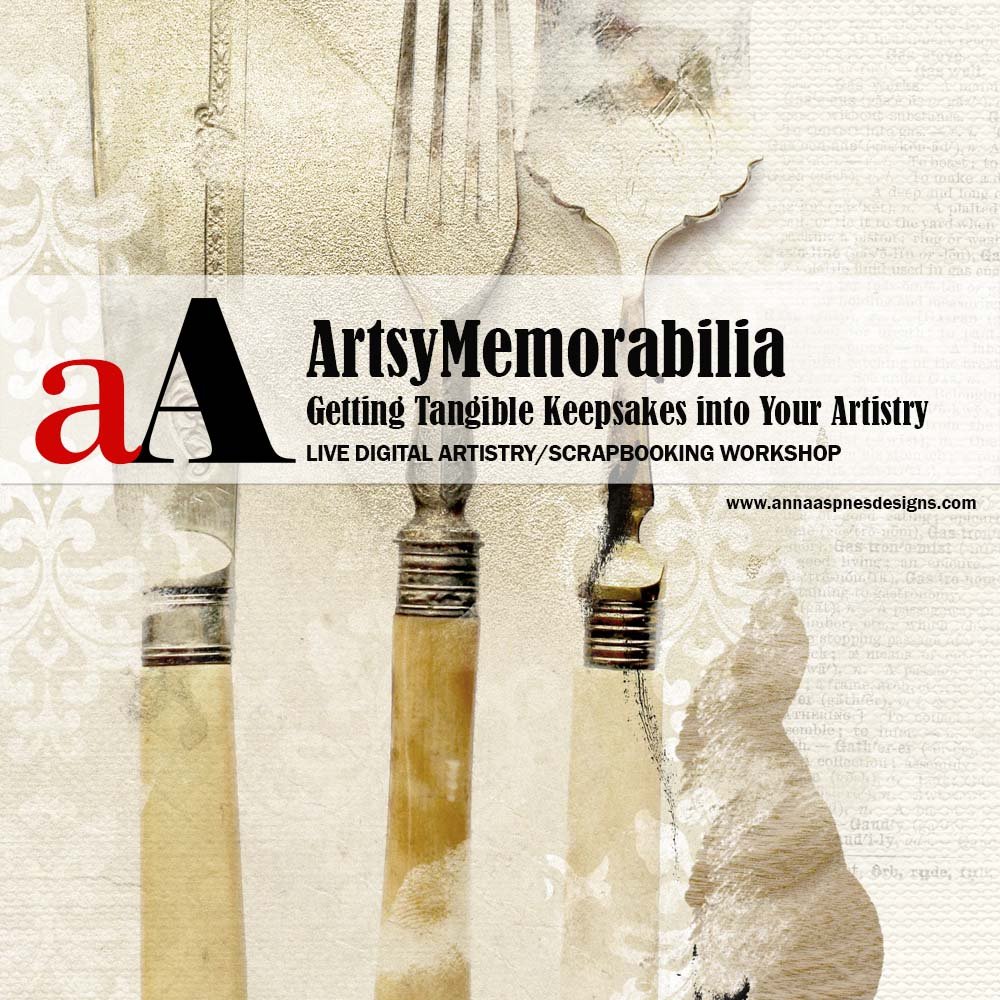

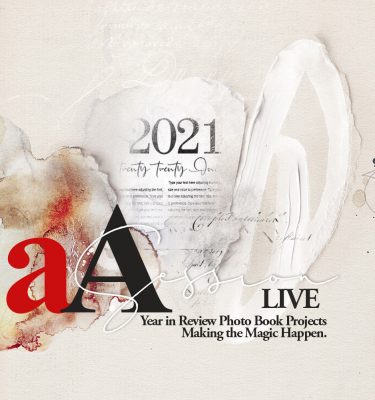
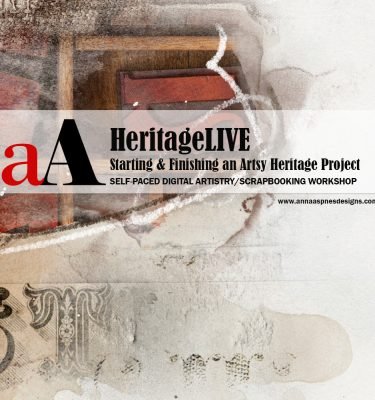




Deb Jankowicz (verified owner) –
I’ve taken many of Anna’s classes and never fail to learn something new. For this class, I learned new ways to incorporate meaningful objects into my pages. Learning how to properly scan or photograph objects was so helpful. Anna explains and demonstrates how to blend them into a beautiful page.
Anna Aspnes –
Super grateful for the review Deb. Thank you.
joansmor (verified owner) –
Have always wanted to know how to do my own elements and the method here where I need not do a selection made the purchase worth every cent.
Anna Aspnes –
Excellent. So happy to help Joan.
carters1 (verified owner) –
As usual, Anna’s classes do not disappoint. Great class and so much information to use. Thanks again, Anna.
Anna Aspnes –
Thank you Nita – So appreciate the feedback.
nbriechle (verified owner) –
This was a great course. I am doing a heritage album and I’ve had fun scanning and photographing lots of very old items to put on the pages and learning how to work with them on the pages. Thanks for this course.
Anna Aspnes –
Thanks for the feedback and happy you are enjoying the class.
lynnallynworthington (verified owner) –
About 20 years ago I started traditional scrapbooking following a trip to Japan. They have such amazing paper and collectables. But after learning to use Photoshop and following Ana’s artsy methods for the past 12 years I will never look back. She makes us all so much better with a few simple strokes and ideas. This class is no exception!
Anna Aspnes –
Thank you so much Lynn. It’s a joy to share my passion with you.
Ramona Fissinger (verified owner) –
Anna,
I really enjoyed this class and found it very helpful. I want to add more personalization to my pages by including things other than photos and the class gave me a lot to consider. The dpi and image size information was really helpful so now I understand how that works and how it will impact how I use the items scanned. I plan on running through it again soon to make sure I caught it all.
You also gave me some ideas that I hadn’t even thought of. Thank You!
Anna Aspnes –
Thank you so much Ramona! I am ALL about providing new ideas 🙂