Description
Master the Art of Creating Digital Painted Flowers with Mixed Media Flair.
Learn my unique step-by-step approach to creating artsy abstract flower designs in Adobe Photoshop CC.
Together we will ArtPLAY our way through the creation of a digital mixed-media style flower element, guided by a specific design ‘blueprint’, and wielding the power of Photoshop Tools.
The aArtsyFlower formula is the ArtPlay method used to create the series of artsy painted flowers in the MultiMedia product range, located in the Elements category of the Anna Aspnes Designs store at Oscraps.
The method has been developed and perfected over the course of 15 years, and this aArtsyFlower workshop, shares EVERY detail with you.
aArtsyFlowers is for digital artists, scrapbookers and crafters, wanting to try something exciting and gratifying in their digital artistry.
The course is divided into 6 sections, divided into 12 self-paced videos comprising of almost 4 hours of artsy digital design education.
aArtsyFlowers
1 part (21.56 mins)
1. Introduction, Definitions and Background
An outline of the course will be provided as an introduction to the course.
Discover the foundation and background behind these artsy embellishments, comprehensive knowledge of what MultiMedia Elements are, and how to use them successfully and with ease in your artistry.
We will study 3 diverse MultiMedia Flower ‘sample’ elements, to prepare for the creation of a similar element.
You will:
- View the layers and composition of the ArtsyFlower element.
- Understand the advantages/disadvantages of using different file formats.
- Learn ALL techniques for customizing and modifying ArtsyFlower elements.
2 parts: Part A (17.54 mins), Part B (21.25 mins)
>>Watch Part A FREE here.<<
2. The Flower Study
The foundation of the aArtsyFlower method will provide clever techniques in Adobe Photoshop for viewing flowers as abstract shapes.
Regardless of how much creativity you think you lack 🙂
You will learn:
- All recommended resources of inspiration.
- Key features to look for (and what to avoid).
- How to identify shapes in images.
- Simplify complex flower images into abstract patterns.
- Best practices for establishing flower forms.
- To create a pattern or blueprint for your designs.
1 part (14.09 mins)
3. DigitalART Supplies
A detailed overview of all the different types of DigitalART supplies you will need to create ArtsyFlower designs divided into 3 different categories.
A collection or 55 aA DigitalART Elements valued at $30.00 are included with this course for your convenience and enjoyment.
You will learn:
- Most useful DigitalART supplies specifics.
- What to look for in selecting them.
- Where to locate supplies.
- Suggestions for sourcing your own.
- Guidance for organization.
6 parts: Part A (22.08 mins), Part B (21.44 mins), Part C (22.35 mins), Part D (20.35 mins), Part E (16.18 mins), Part F (17.40 mins)
4. aArtsyFlower Formula
Follow the intuitive 5-Step Process for assembling your ArtsyFlower designs.
- Considerations and creation of the ArtsyFlower foundation.
- Using the pattern/blueprint using DigitalART supplies and Adobe Photoshop Tools.
- Techniques and approach for establishing the ArtsyFlower form.
- Adding depth using color and textural compenents.
- Successfully embellishing the ArtsyFlower design with a variety of tools and techniques.
1 part (7.47 mins)
5. aArtsyFlower ‘Good To Knows’
Guidance and suggestions from Anna for mastering the art of creating an aArtsyFlower.
1 part (1.53 mins)
6. Summary and Assignment
WHAT TO EXPECT FROM THIS ARTPLAY™ CLASS
The aArtsyFlower course includes:
- 12 Self-paced video sessions in .MP4 format available for immediate download.
- Just under 4 hours of step-by-step video instruction in total.
- In depth 20-page written course content in .pdf format to accompany the videos.
- ALL aA DigitalART supplies used in class.
- ALL photo images, patterns/blueprints, and layered .psd files created throughout the course.
- aArtsyFlowers Facebook Group to connect and share.
SOFTWARE REQUIREMENT.
Conducted in Adobe Photoshop CC. Requires Photoshop CS2 or above.
*UPDATE* Many Photoshop Elements User have also successfully taken this course.
You can use Filter > Distort> Liquify> Warp in Adobe Photoshop Elements.
PHOTOSHOP LEVEL.
Basic familiarity of the Adobe Photoshop work space, and using BrushSets, is required.
You DO NOT need to have taken the aAdvanced Brushes course to successfully complete this new workshop.
License.
All content is Copyright © Anna Aspnes at Anna Aspnes Designs 2002-2017.
- Ownership and Copyright are retained by Anna Aspnes at Anna Aspnes Designs, are non-transferable and all rights are reserved.
- Techniques and materials shared in aArtsyFlowers are intended for PERSONAL USE ONLY.
- Limited Commercial Use License for this workshop is available here.
Got a question? Email me.
Look forward to seeing you in the Facebook group and mentoring you in growing your aArtsyFlower skills.










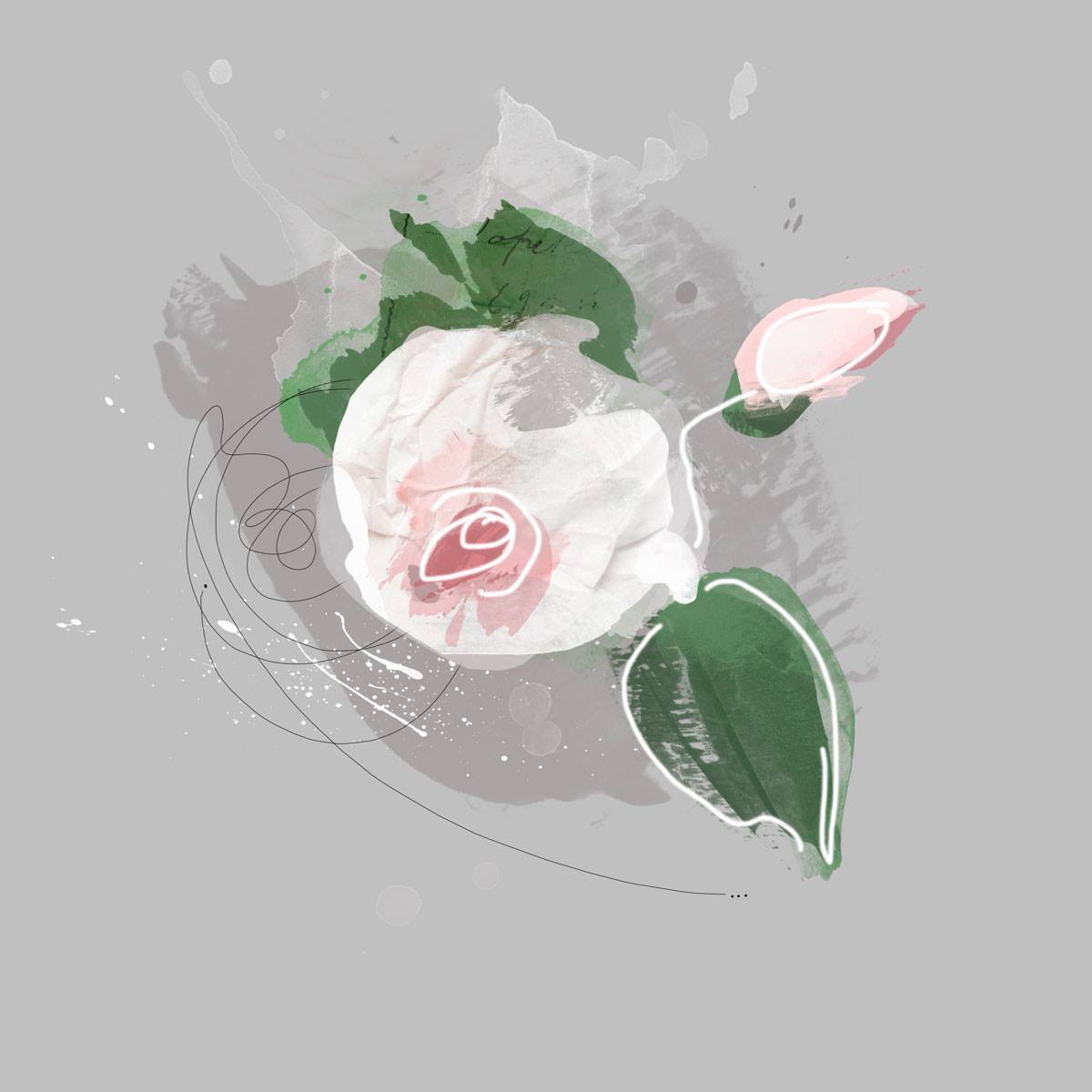

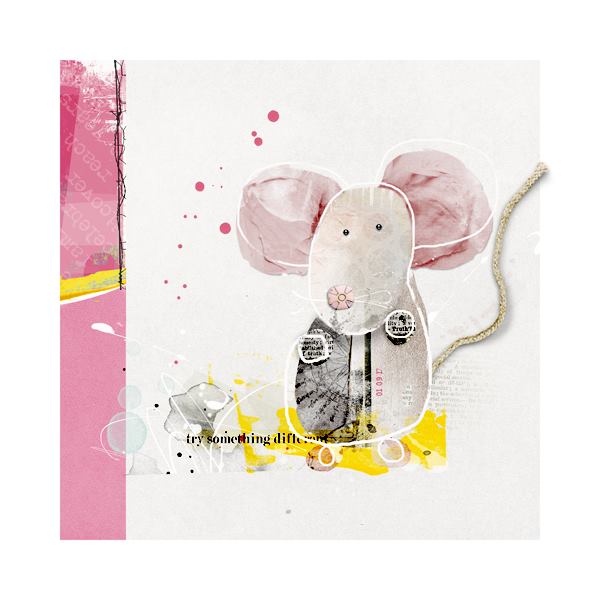



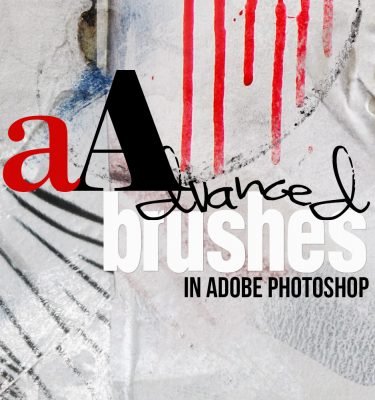
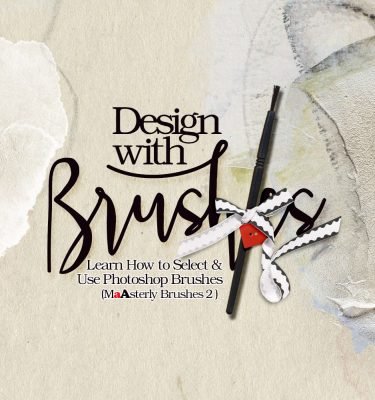
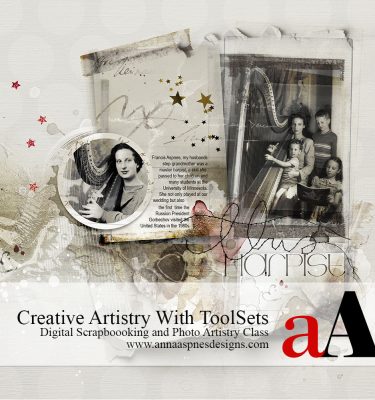
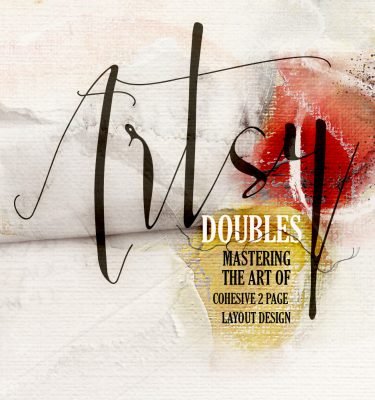


ViVre (verified owner) –
I’ve been scrapbooking now for many years and I wished I had followed this class long long ago! I’m not native english-speaking (as you may notice!) but Anna speaks clear and not to fast. I really LOVED the process of learning new skills and enjoy the results. Thank you, Anna.
Jeanne (verified owner) –
Didn’t think I would be interested in doing flowers since I’ve only done a few in the past, but I was intrigued, so I signed up for the class. The lessons were very clear, and even though I am very experienced in Photoshop, I had never worked in this particular way. I only wish I had a little more time to devote right now, but I am squeezing in some Artsy Flowers time whenever I can. I highly recommend this class to any Photoshop lover. You will learn something new and have projects to work on in case you were wondering what to do next. Nothing like doing one of these flowers to really get “in the zone.” And it’s so fun to be in the Facebook group and see all the projects being done by fellow classmates. Great inspiration!
Trish Hoskin (verified owner) –
Such a revolution in using Anna products. It just opens up a whole new way of using all of Anna’s existing kits to create your own style of flowers and in fact fruit or anything you can think of. Your imagination is your only limitation. It is a great class and easy to understand and learn as are all of Anna’s classes.
Jana H (verified owner) –
I have always loved Anna’s artsy flowers and was intrigued to learn how to make some of my own. I was surprised at the techniques and found them so inspiring and fun! Anna gives very concise instructions through her videos and provides some of her beautiful art work to help you get started. I enjoyed this class and if you’re interested in making artsy flowers, you will too!
Beverly (verified owner) –
When I discovered Anna’s unique products I fell in love with them, now she’s teaching us how to create our own Artsy Flowers, plus the techniques can also be used on fruit, or whatever you’re inspired to create! It’s just plain fun, and addictive. This is the sort of class that lets an artistically inclined person get as creative as they want to be…it’s a freeing and rewarding feeling to create this way, and Anna’s teachings include every step and detail you need from start-to-finish making ArtsyFlowers! Thank you very much Anna!
Diane (verified owner) –
I have always admired Anna’s Multimedia Flowers, and feel very privileged to have learned how to create them in this class. I learned so much about how to manipulate brushes and textures to create anything I can simply draw/outline. The videos are excellently presented, and as a bonus a great stash of products are provided. Excellent class, I highly recommend.
pam (verified owner) –
This course is amazing. I am just getting started and have learned so much already. There is an immense amount of brush manipulation techniques, explained in an easy-to-understand clear way. I think everyone will find this course valuable.. Anna ,thank you!! I am inspired!!!
Dawn Thurston (verified owner) –
This is an excellent class. Anna demonstrated techniques she hasn’t shown us in prior classes, techniques that I think will translate well to other kinds of projects. I have taken nearly all of Anna’s classes since I “discovered” her a couple of years ago. Going into the class, I felt like I knew Photoshop and Anna’s work flow fairly well, but this class expanded my vision of what I can do with her products. The course is well organized and presented in a logical, thoughtful manner, one that even someone new to Anna’s classes could follow with ease.
Ann –
Anna’s classes are unique and perfect for any digital artist that wants to learn about composition, design, blending and about how to master colors and techniques. I consider Anna a pioneer and trend setter of this generation of digital artists.
There are no other classes that will be tailored as much as Anna’s classes are for the needs of those studious of digital transformations. Every class teach the novice or advanced student her own preparation and correction process for every digital creation, from beginning to end, she share as well the videos on mp4 files, and a generous set of materials for the student to use and multiple examples on each class. I will recommend her classes to all those that love the digital art, saying with confidence that those who take Anna’s classes will not be disappointed. Ann06
Pam E. –
I have been scrapbooking for just a few years now and I found this class to be so much fun. Anna made it easy to follow and each step built on what you learned in the previous steps. I highly recommend this class to anyone who loves digital scrapbooking and is looking for inspiration for their next project. Anna’s classes will do all that and make learning fun for you.
nbriechle (verified owner) –
Such a unique course. I would never thought of doing anything like this. I’m anxious to try more flowers from my stash of photos as well as applying the technique using non flower objects. This will definitely stretch my creative mind.
Anna Aspnes –
Yes! Thank you for the review.
kandi.boyer (verified owner) –
This was my first class and I loved it! Class was easy to follow and even though I’ve been using Photoshop for a few years, learned some new tricks. I also love that I can rewatch this whenever I want. Anna’s classes are always easy to follow along and I always learn something new.
mollywoodphotos (verified owner) –
This was so far my favorite. I take a lot of flower pictures so I have so many to work with. I love creating artsy flowers
Anna Aspnes –
Awesome – I aim to please in my classes.
Adriene (verified owner) –
what a great course, I learned a lot and now I even know how to create a shadow other than with a layer style, I always wondered how to do that but not anymore. I am very happy with this course
Anna Aspnes –
So happy to hear this Adriene – Thank you for sharing!