Description
Creative Artistry With ToolSets
A LIVE class in 2 parts providing guidance for using Adobe Photoshop Brushes as ‘Tools’ to enhance your photo artistry and digital scrapbooking pages.
The How, Where and Why to use Brushes as ‘Tools’
LEARN HOW TO USE TOOLSETS TO CREATIVELY ADD VISUAL INTEREST TO ANY LAYOUT DESIGN.
- The Function of ToolSets in designing and embellishing your photo artistry layouts.
- How they can add Visual Interest in a non-pictorial/or theme-enhancing approach.
- Recognize their distinguishable Element Properties and use them with Design Principles.
- Work Non-Destructively and combine with Special Effects to enhance your artistry.
WHAT YOU WILL LEARN:
- What ToolSets are and how they can Enhance your layout designs.
- Loading and using ToolSets with the Paint Brush and Eraser Tools.
- The Advantages of applying Blending Modes to ToolSets.
- Identify 6 Types of brush Characteristics in ToolSets.
- Understand how these different Element Properties can provide ‘clues’ on their successful usage.
- Answer Questions to guide you in determining these Visual Commonalities.
- Use this Information to successfully place brushes according to recognized Design Principles.
- Understand the importance of creating a Harmony between Balance and Contrast in your layout designs.
- Get Creative using ALL types of brushes to Elevate your digital scrapbooking and photo artistry pages.
- Modify brushes to create New!! ToolSets uses 3 different Techniques.
- Build your own ToolSets and Save them for Forever usage.
- Use brushes to make Adjustments to a variety of digital art elements in your Archives.
- Apply Non-Destructive approaches to the use of ToolSets in your artistry.
- Combine ToolSets with Blending Modes for greater Depth in Visual Interest.
- Master the Clipping Mask technique for better embellishment.
Video Content
- 2 X LIVE sessions with class REPLAY recorded via Zoom.
- Each session will be 1- 1/2 – 2 Hours in duration and will take place on Consecutive Days.
- Sessions will be available for IMMEDIATE download in .MP4 format shortly after each event.
- Watch .mp4 files on your computer using a Media Player or load into iTunes for viewing on Smart Devices.
- Demonstrations will be conducted in Adobe Photoshop CC.
Notes to Photoshop Elements Users
- Any variations for Adobe Photoshop Elements will be Verbally cued, included in the Written Content (see below), and Demonstrated in Photoshop Elements when appropriate.
Session Schedule
- Session 1: Monday 19th June 2023 at 2 pm MDT
- Session 2: Tuesday 20th June 2023 at 2 pm MDT
WHAT TO EXPECT:
- Step-by-step layout deconstructs and demonstrations with a Comprehensive explanation of techniques and approaches.
- Inspiration for using a Variety of Brushes in creative ways to enhance your photo artistry and digital scrapbooking pages.
- Uses the Homemade BrushSet Bundle with a few Notable tool additions in the demonstrations.
- Post-class Support via email as needed.
Written Content
- 11-Page comprehensive Written Course Content in .pdf format.
- Step-by-step guidance for how, why, and where to use ToolSets in your memory keeping.
- Course content provides ALL the ‘notes’ you need for BOTH sessions.
- Schedule of Sessions with Class Link Access included.
- A Cheat Sheet will be provided prior to our first session to Assist you with the techniques shared.
 BONUS Digital Supplies
BONUS Digital Supplies
Complementary ‘Tools’ to Enhance the Homemade BrushSet Bundle
- Includes 10 BONUS Photoshop Brushes in .abr and .png format.
- The majority of these ‘Tools’ are Exclusive to this class.
- Available for IMMEDIATE download on registration.
- The Homemade BrushSet Bundle is NOT included, but used to Demonstrate the techniques in this class.
Special Offer
SAVE $15 when you register before Monday 19th June 2023
Got a Question?
Please email me (I am ALWAYS happy to help!)


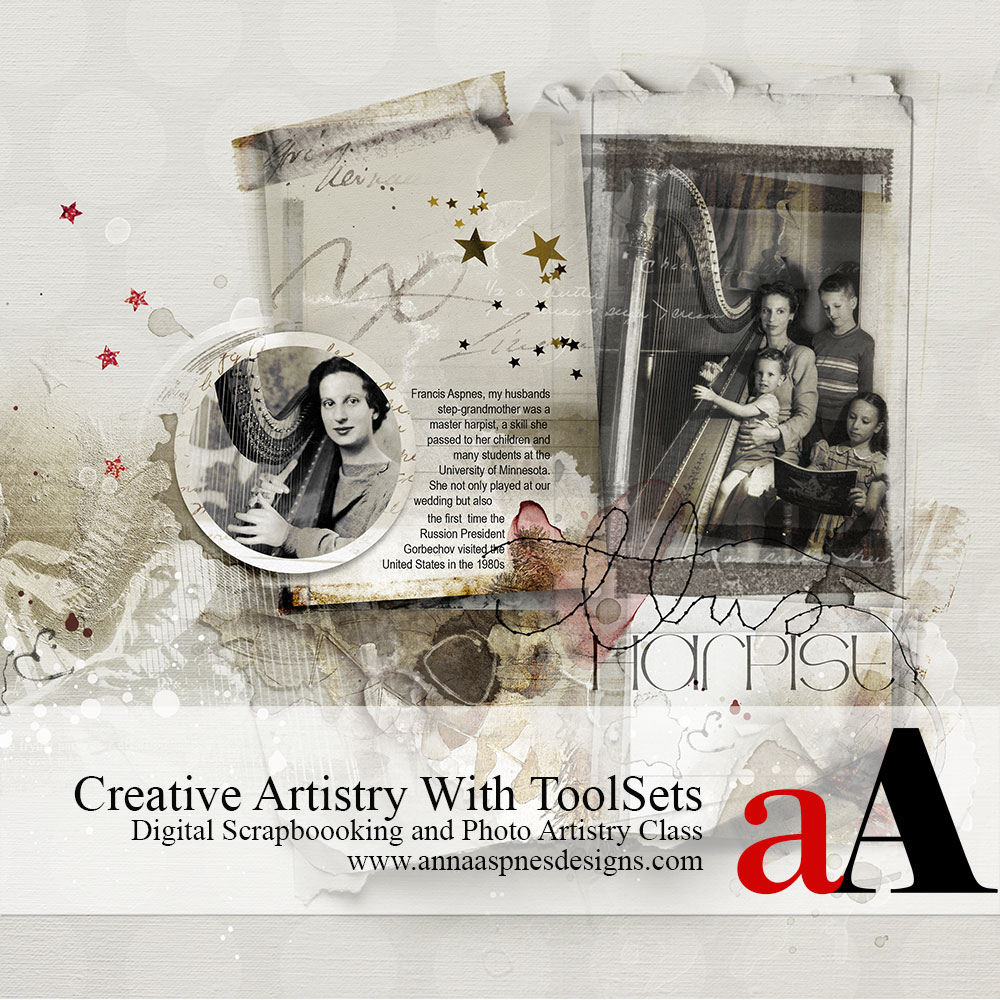

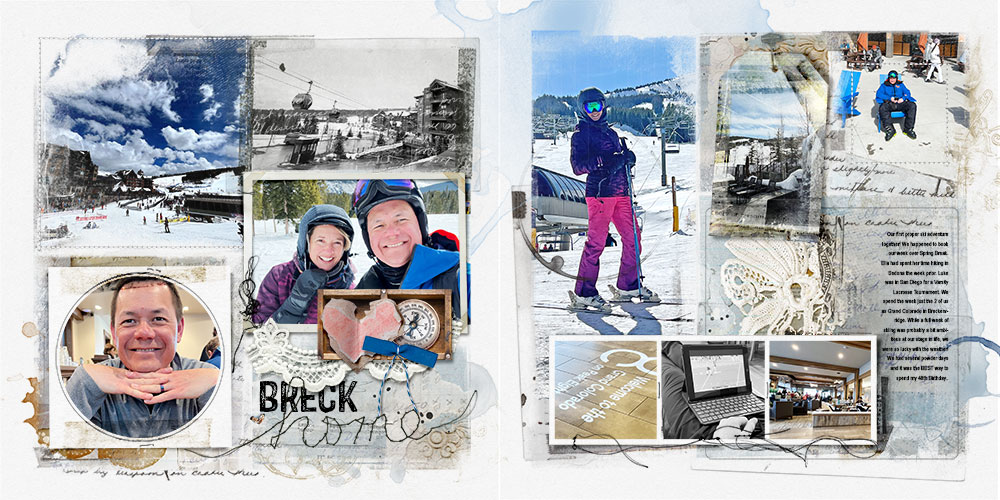
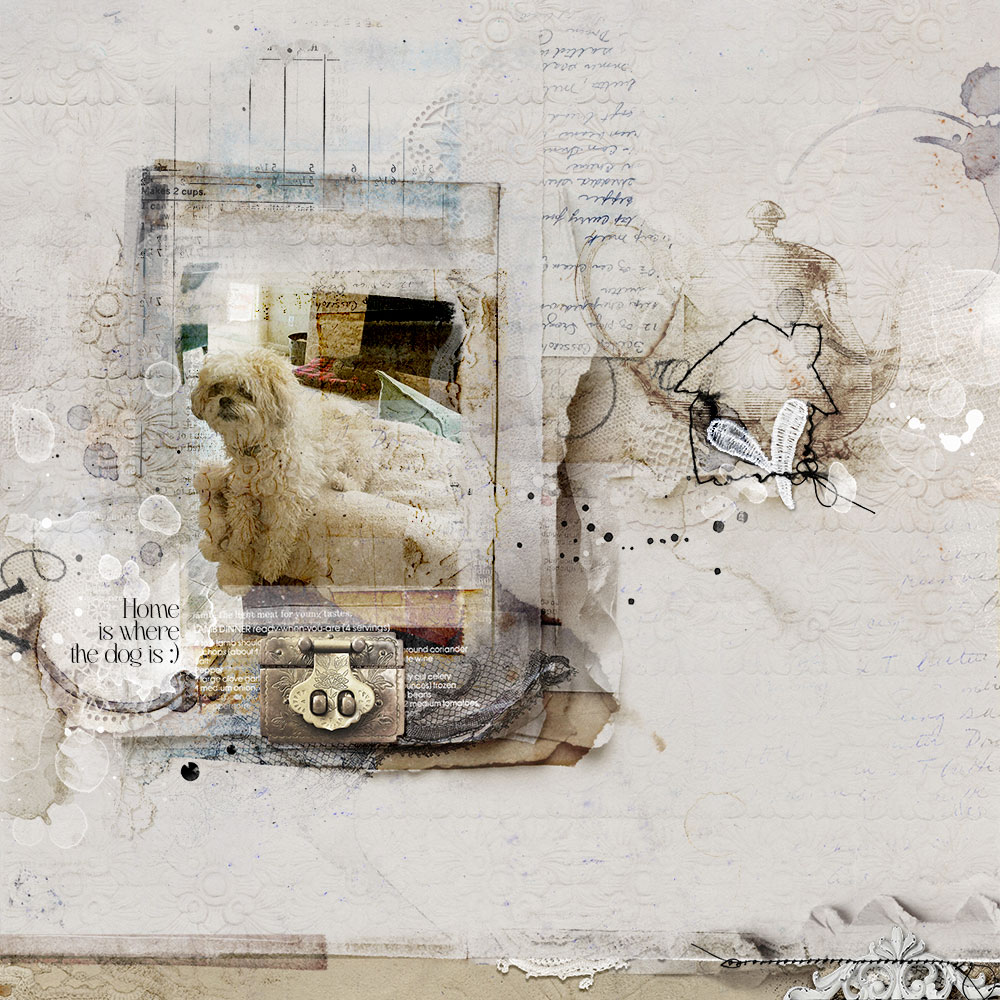
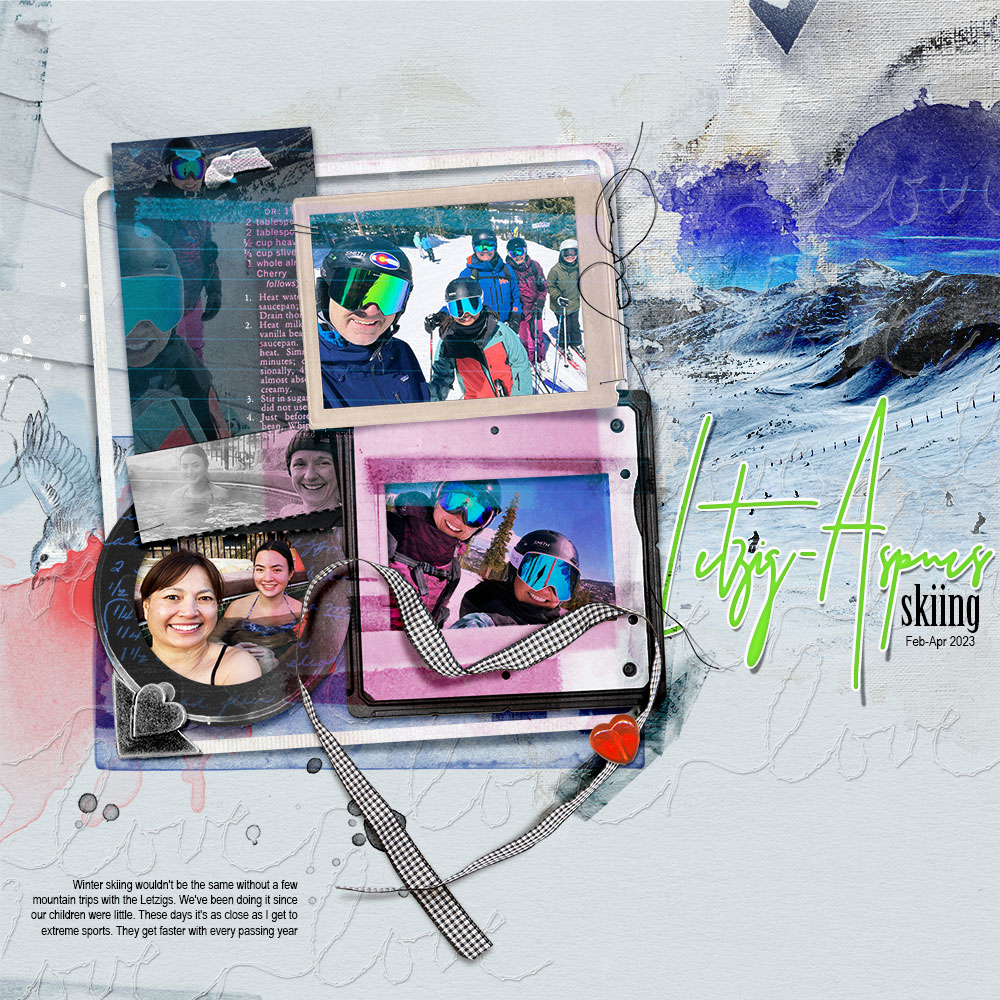
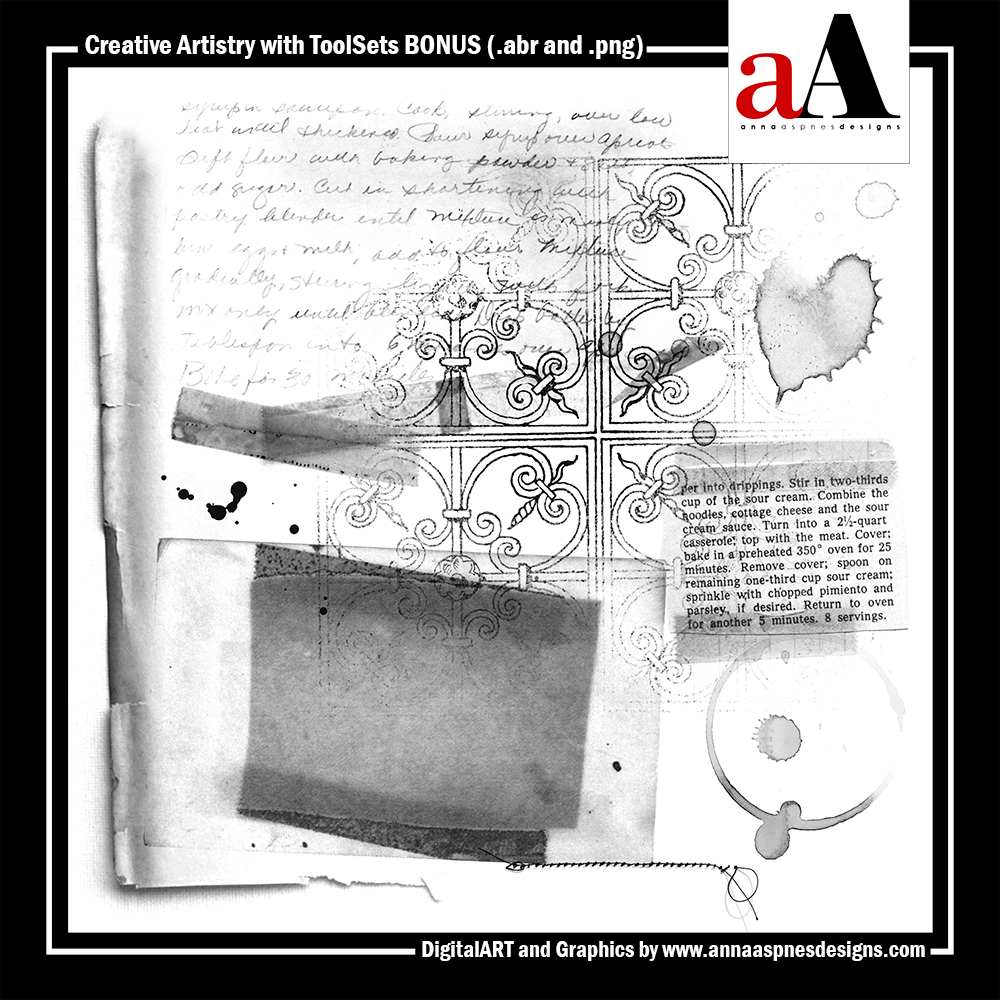


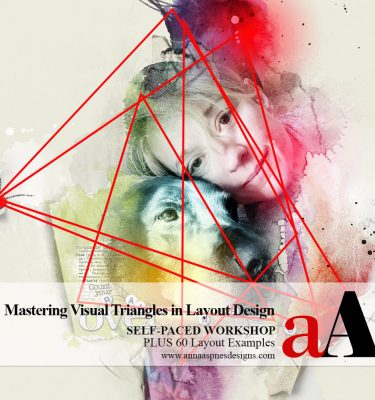
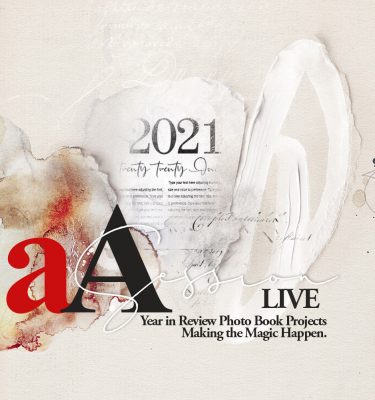
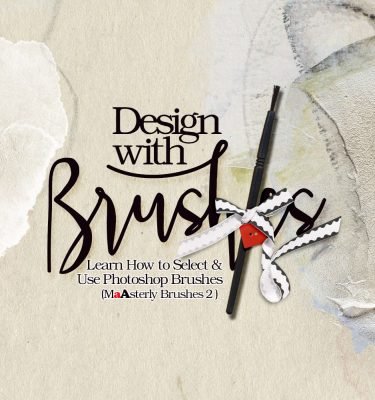


Kim (verified owner) –
As always, Anna provides clear instruction, written notes and extras including many examples of putting the lessons learned into practice. After taking this class I realized that brushes are more than just stamps – using brush tools (stains, tapes, paper textures, script) and even pictorial brushes can be used and altered in so many ways to enhance a layout with the use of design principles and PS/PSE software. This class provides the techniques and inspiration for even more creativity in my creating of pages.
Anna Aspnes –
It’s always a joy to watch you implement what you have learned in my classes and ultimately witness your growth in this ‘sport’ Kim. Thanks so much for sharing your experience.
Tina Wilson (verified owner) –
I’ve struggled with incorporating ToolSets into my layouts and was not sure how to use them. The first video covers the basics, which I suggest you don’t skip, and the second video puts what you learned into practice. There were several aha moments for me and I’m a moderate to advanced student. I gained several new ideas on how to use the tools and have started implementing them into my layouts. I’m currently going through some layouts I ‘completed’ in 2020 and found several ways to use them to help my layouts look more cohesive over a double-page layout. I highly recommend this class.
Anna Aspnes –
I’m not sure what I love most – The kind review of the class or that the information shared is helping you so much 🙂 So awesome!
AnnB (verified owner) –
I’m still soaking it all. I love the methods you use Anna. Just a little bit out of my comfort zone, but I’m getting there. You explain things in a way that I really appreciate — not just saying do it this way or that way, but by giving the reason for doing it in a particular way.
Anna Aspnes –
There is usually a method to my madness and I am always the one to ask why? If you know the answer to this, it’s more likely to make sense. Glad you enjoyed and thank you for taking the time 🙂
nbriechle (verified owner) –
As usual I really enjoyed the class. I Always pick up new nuggets of information that I can translate into my pages and books. All the detailed information on how to use the various tools is always informative. I will be applying them to my future pages as well as the new Travel books I hope to make with the new Travel class and templates.
Anna Aspnes –
Fabulous Nancy. Thanks so much for sharing!
Raymond Easley (verified owner) –
Anna’s Toolset class was special in that Brushes were highlighted in a new way, how when, where, color, how dense, etc. I have relistened to the first day’s recordings and it meant so much more than the first time. I intend to listen to both as many times as it takes to understand them completely and I’m positive it will make a huge difference in my ability to do what I want to do. I would highly recommend this class to anyone who is interested in doing their best. Thanks for reading.
Anna Aspnes –
You know what I say Raymond…Repetition deepens the impression. Thank you for the kind words.
Maggie Tyler (verified owner) –
You never disappoint, Anna. This was an amazing class and I learned so much more about Tool Sets than I ever imagined I would. Your approach to teaching is excellent. Explanations, demonstrating, and more demonstrating until we really get it. You are very creative and generously share that creativity with us. Thanks for all of it.
Anna Aspnes –
Thank you Maggie. I very much appreciate your support!
SLacy (verified owner) –
I really love Anna’s organized style of teaching, and she includes everything you could possibly need to accomplish the goals of her classes. This class was a whirlwind of info packed into two consecutive-day sessions. I feel I need to rewatch the videos, but I have been able to incorporate some of the tools into my layouts already, and it really does make a difference. As always, I enjoyed the class very much and highly recommend it.
Anna Aspnes –
It’s always SO great to hear my advanced students are learning so much from my classes. Thanks for sharing Susan 🙂
Ramona Fissinger (verified owner) –
As with all of Anna’s classes this one did not disappoint. This class really opened my eyes to the true potential of brushes and toolsets. I will never look at them the same way again. The class was both inspiring and insightful and extremely comprehensive. You will definitely not regret taking this class.
Anna Aspnes –
Yes! Mission accomplished. The essence of this course was to get you to look as brushes differently! Thanks so much for sharing your experience. I SO appreciate your time.
P Rech (verified owner) –
ToolSets aka brush files will no longer sit idle in my always expanding arsenal of Anna’s digital artistry supplies. This class unlocked the mystery and adaptive power of using brush work to augment and support the creation of my digital artistry. This course boosted my confidence as well as provided creative methods for using brush files. I will never look at a brush file the same way again given the many new ways they can be optimized.
Anna Aspnes –
Yes to this Pat. So glad you not only enjoyed the class but are using what you have learned to up-level your artistry. Just love watching your skills grow!
Julee Brown (verified owner) –
I will say this to anyone who wants to listen and those who don’t .. Anna is the best at her craft. She breaks down techniques, design principles, and her tools in a way that makes you want to keep learning from her. Not only are her classes chock full of information, freebies, notes, and teachings, they are worth every penny you spend because you are adding layers to your foundation as an artist with Anna willing and ready to answer any possible question you have.
Anna Aspnes –
Wow! I think this is the nicest thing anyone has ever said about my work and encapsulates the essence of what I try to do in my artistry and teaching. Thank you so much – You have made my day!
Lorraine Hll (verified owner) –
I have taken many of Anna’s classes over a number of years and thoroughly enjoyed each of them. I always learn new techniques. When I started digital scrapbooking around 2005, my scrapbook pages were quite simple. But, I was envious when I started to see pages where photographs were blended into the background, brushes were used, and textures/shadows made a big difference. As a result of taking Anna’s classes, I now know how to incorporate these things into my pages. The Creative Artistry with ToolSets class taught me that I need to incorporate more of these ToolSets into my pages and why. Anna is excellent at demonstrating how and where to use these tools on pages to enhance the final outcome. In her live classes, there is a chance to ask questions and receive answers. She always strives to present material in the best way possible for the learning process. Anna’s classes are the only ones I sign up for now; her classes provide me with the knowledge I need to become a more creative digital scrapbooker.
Anna Aspnes –
I remember have the same thoughts back in 2002. I’m so glad I have been able to provide you with the skills and confidence to fly in your artistry. I am so grateful for generous words and for supporting my classes.
dianeweber0206 (verified owner) –
Before this class, I mostly used brushes for blending, by augmenting and erasing fotoblendz or masks. Now I am much more comfortable loading and using brushes just as I would any other embellishment on my pages. The class gave me the process change spark I needed to load my favorite brushes, or load the brushes in an ArtPlay Palette, and use them! The class also revealed gems in brushes not obvious by just looking at a brush! Also helped reinforce those all-important element properties and design principles. I feel smarter now!
Anna Aspnes –
So awesome! Thank you for sharing your experience Diane 🙂
crystaldolphins50 (verified owner) –
Anna’s classes always deserve a 5-star rating! I have only watched the first session but I am already using the brush techniques in my layouts. In addition to agreeing with ALL the reviews for this class, I am so excited to add another artistic tool to MY toolbox! I have been collecting brushes for years but in this class, Anna shows you how to look at them differently. Christmas brushes can be used on everyday pages. . . themed brushes can be used on a page that is completely unrelated to the theme!
Knowing how and where to add brush elements is enhancing my focal image but not taking away from it. I can make brushes work with artsy papers to add a little, subtle interest as well as showcasing or even downplaying an element. LOVED this class and highly recommend it, along with any of Anna’s classes!
Having the videos to rewatch is worth it’s weight in gold! There’s a lot of info packed into this class and if you do get stuck, Anna is always available to assist. Her teaching style is awesome and her products are high quality and gorgeous!
Anna Aspnes –
Thanks so much Charlene! Love that this class has changed the way you look at brushes and upleveled your pages 🙂