Description

Use FotoInspired Edge Templates to Blend Photos and create artistry in your Digital Scrapbooking pages.
WHAT YOU WILL LEARN:
- Designated usage of FotoInspired Edge Templates.
- Separate elements on the SAME layer.
- Modify paint layers in terms of size, orientation and color.
- Selective recoloring using Selections.
- Combine layers to customize arrangement.
- Create an artsy Tranfer or layout foundation.
- Mask edges of paint layers.
- Adjust depth and color with Blending Modes.
- Clip images to FotoInspired Edge Templates.
- Apply Blending Modes to Clipping Sets.
- Color or apply Texture to your photos.
- The concept of making adjustment via ‘Squishing’ masks.
- Proximity of elements to connect and create Focal Points.
DIGITAL SUPPLY LIST:
- FotoInspired Edge Templates.
- ArtPlay Palette Wildflower
- MultiMedia Flowers No. 12
- Grow WordART Mix No. 2
- ArtsyPaint
WHAT TO EXPECT:
- Almost 30 min video in .MP4 format guiding you through the creation of this digital scrapbooking layout.
- Play on using a ‘Media Player’ on your computer or load into iTunes to watch on your mobile device.
- Learn Use FotoInspired Edge Templates to Blend Photos to create digital scrapbooking pages.
- This is a self-paced session for IMMEDIATE download after purchase.
PLEASE NOTE:
- This MiniClass was included in aA Connect 11 April 2022.


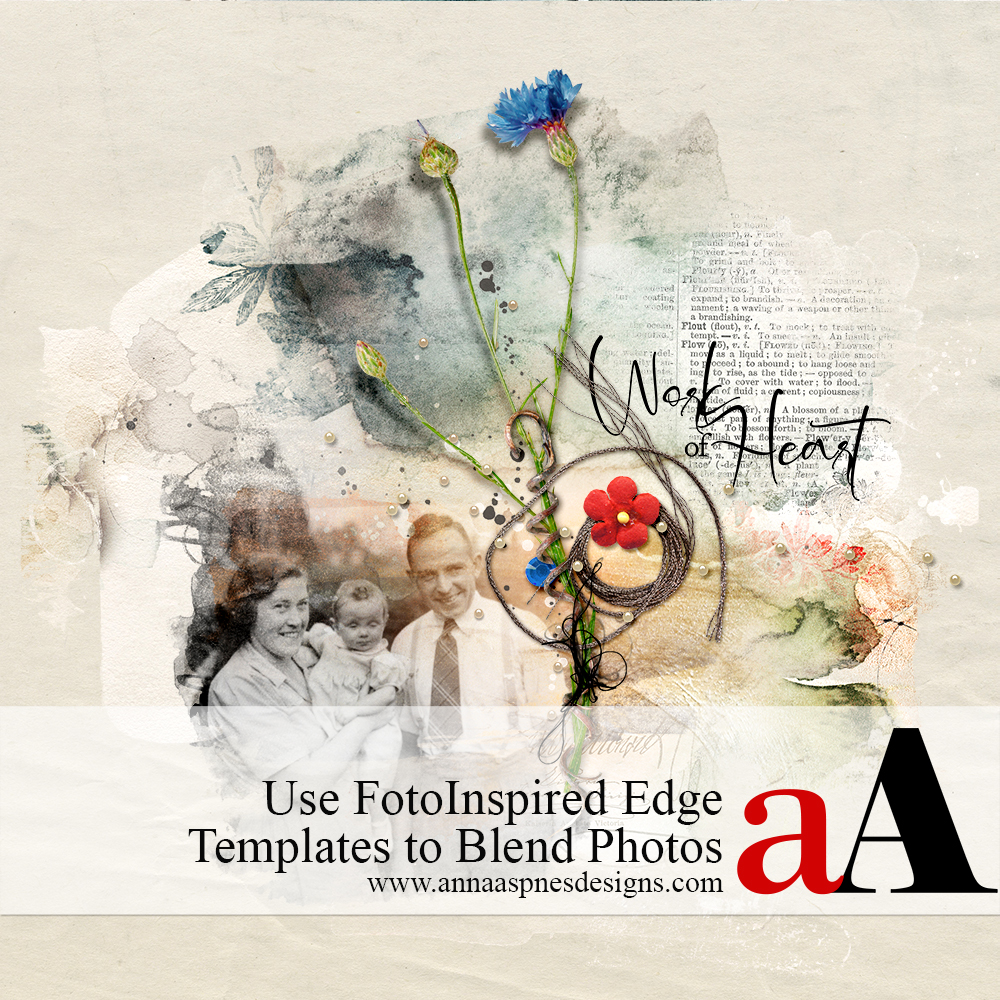

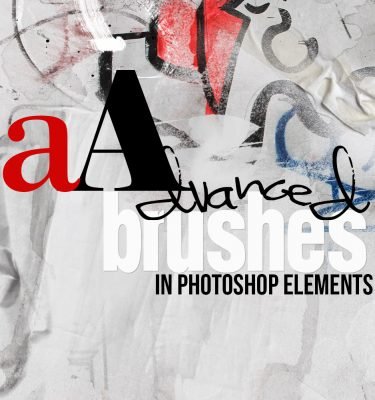
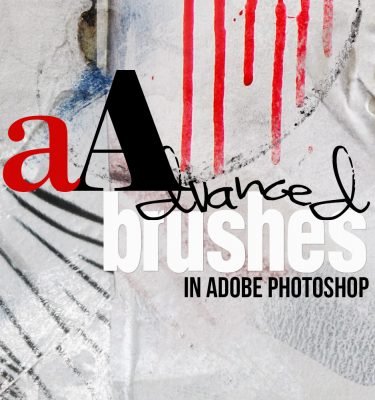
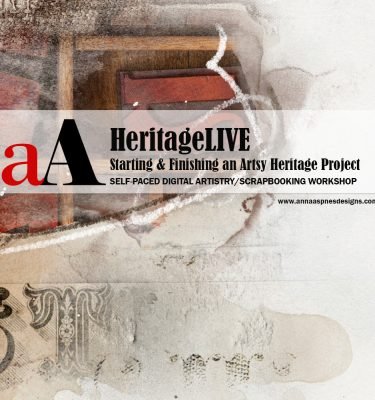
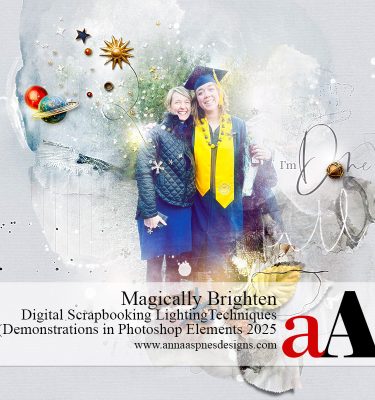


Reviews
There are no reviews yet.