
Inspiration for using the ArtPlay Sonoma Collection for digital scrapbooking and photo artistry in Adobe Photoshop and Elements
This post is intended to give you guidance on using ArtPlay Palette De Fact0, ArtsyTransfers and co-ordinating digital assets
ArtPlay De Facto Inspiration
Click on the images below to access complete digital design supply lists and process notes.
1. Color Adjustements
Change the color of your digital assets to coordinate with your imagery in your digital artistry layouts.
- Add a Color Adjustment Overlay to an element.
- Recolor using the Hue and Saturation tool.
- Apply Blending Modes to increase Visual Interest.
See also:
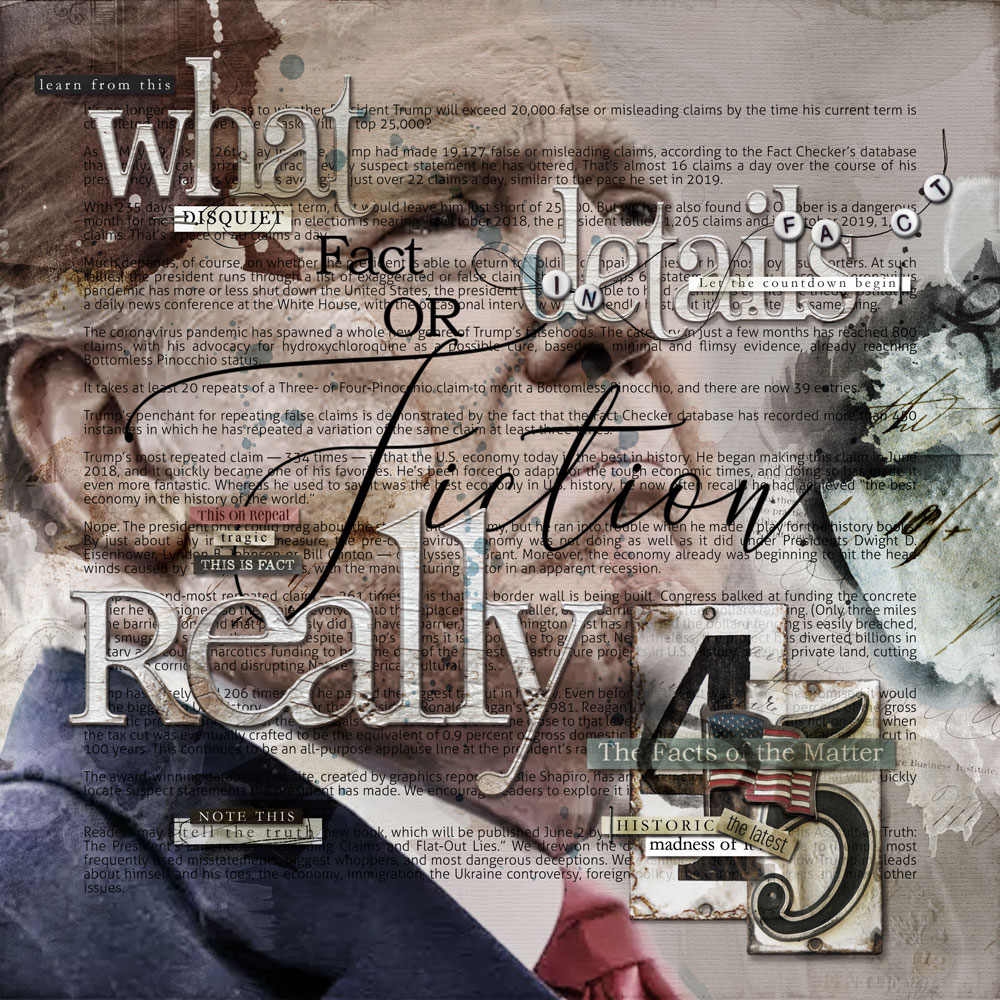
Fact or Fiction | Adryane
2. WordART Journaling
Place a variety of WordART over your journaling to support what you want to say.
- Larger WordART elements and those with dimension emphasize your story.
- Cluster words together to Unify and create meaning.
- Combine WordART from different collections.
See also:
3. FotoBlendz Blending
The FotoBlendz clipping Masks coordinate with each of the ArtPlay Palette Papers.
- Position a FotoBlendz mask over the Artsy Paper.
- Open and move a photo above the FotoBlendz layer in the Layers Panel.
- Go to Layer> Create Clipping Mask and watch your image conform to the ‘mask’ layer.
See also:
4. Align Embellishment
Place elements from MultiMedia files or ArtPlay Palettes so they align with the underlying artistry.
- Emphasize Lines in your artistry with one or more embellishments.
- Look for similar Shapes to accentuate with similar shaped embellishments.
- Notice how Heather has placed here elements to follow the Curves in her design.
See also:
5. Customize MultiMedia
Modify the MultiMedia files to suit your photos and layout design.
- Use the layers individually and move their placement up/down the Layers Panel.
- Rotate, Reposition and Recolor as preferred.
- Apply Blending Modes to yield different effects.
See also:
More Inspiration
Click on the images below to access complete digital design supply lists and process notes.
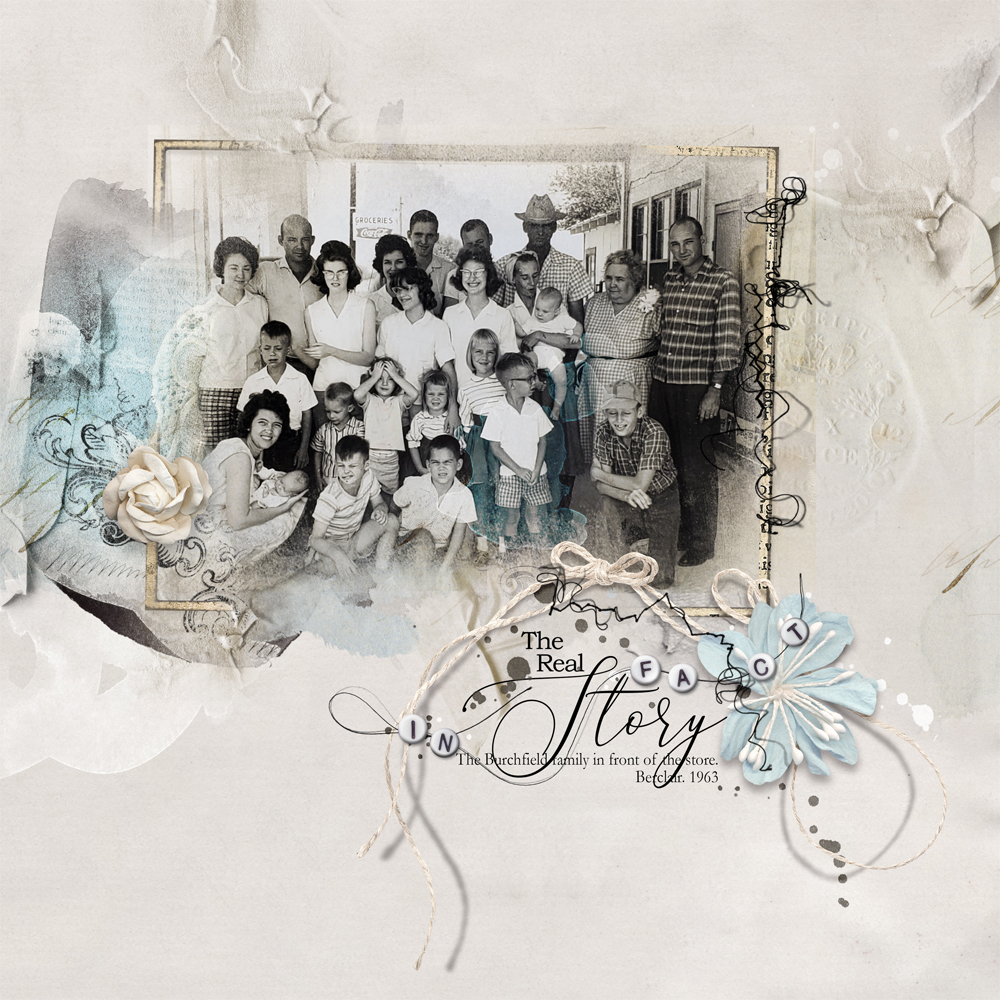
The Real Story | Nancy
ArtPlay De Facto Collection
INDIVIDUAL PRODUCTS IN THIS SERIES:
- ArtPlay Palette De Facto
- De Facto Artsy Layered Template
- De Facto WordART Mix No. 1
- MultiMedia Documents No. 6
- De Facto FotoBlendz No. 1
- BONUS AnnaRelease 18 September 2020
- ArtsyTransfers De Facto
See also in this series:
Want More Digital Scrapbooking and Photo Artistry Inspiration?
- Check out the Gallery here.
- See LOTS more Tutorials.
- Watch a Video.
- Take a Class.



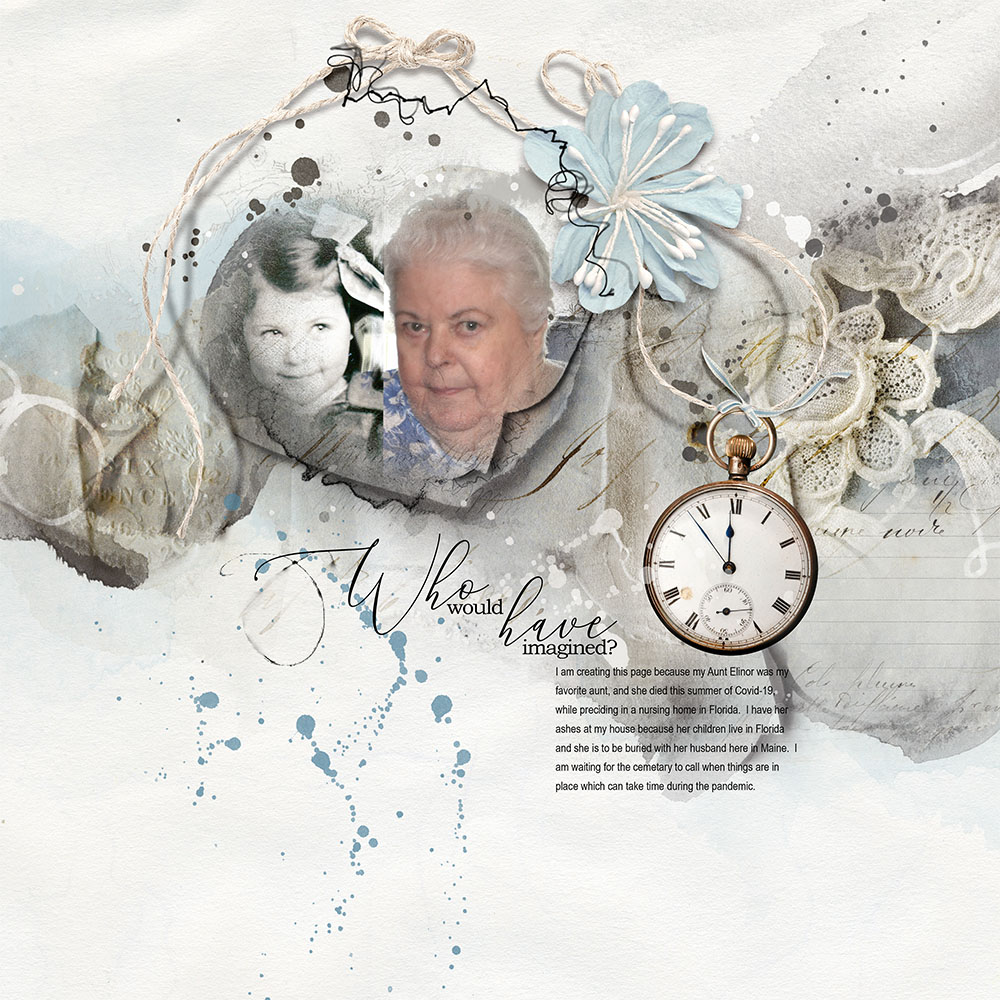

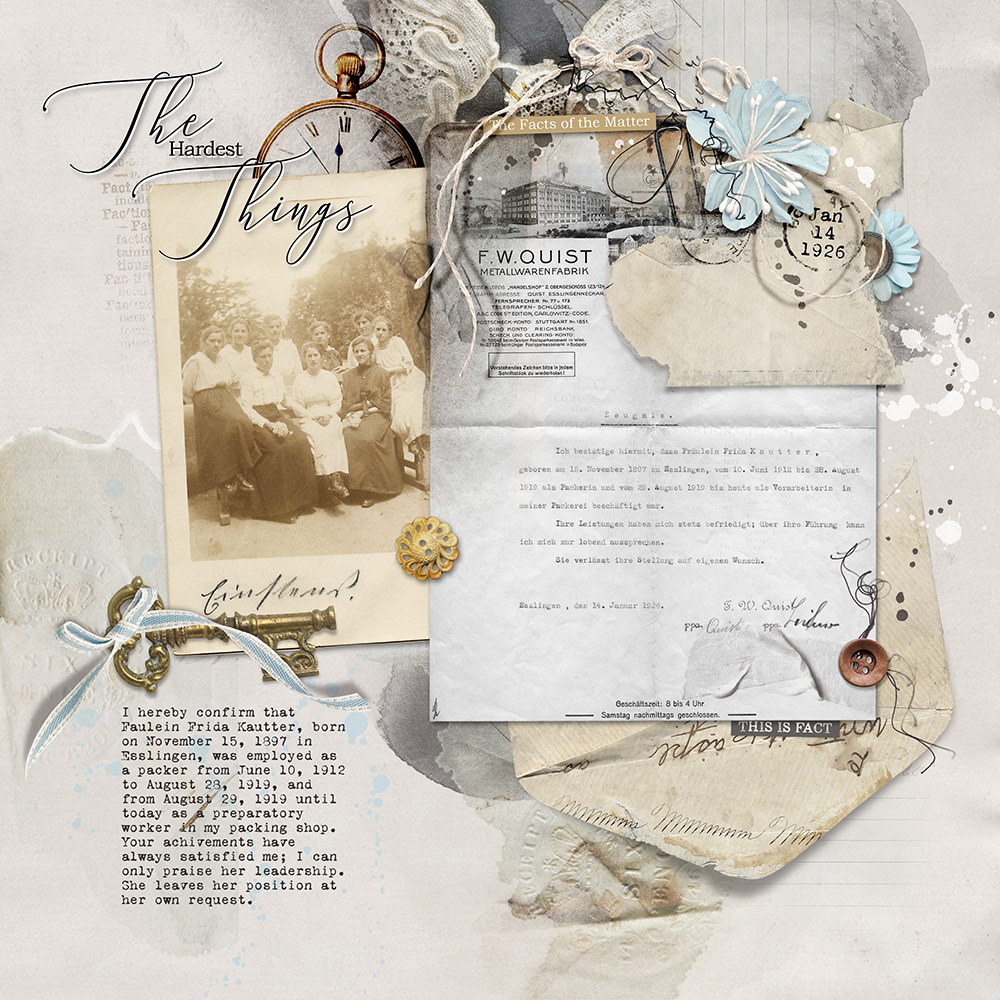


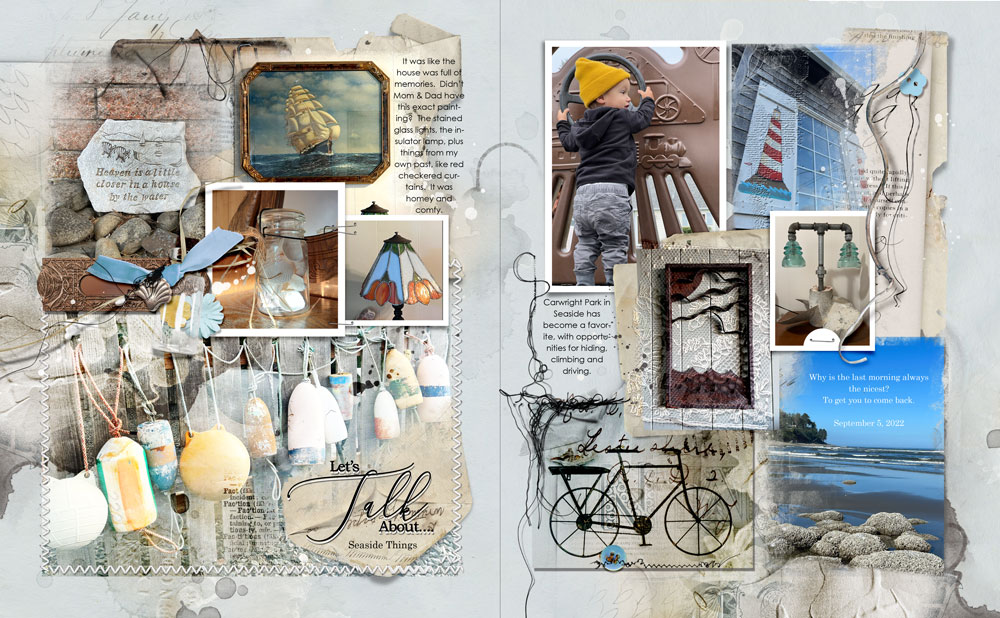


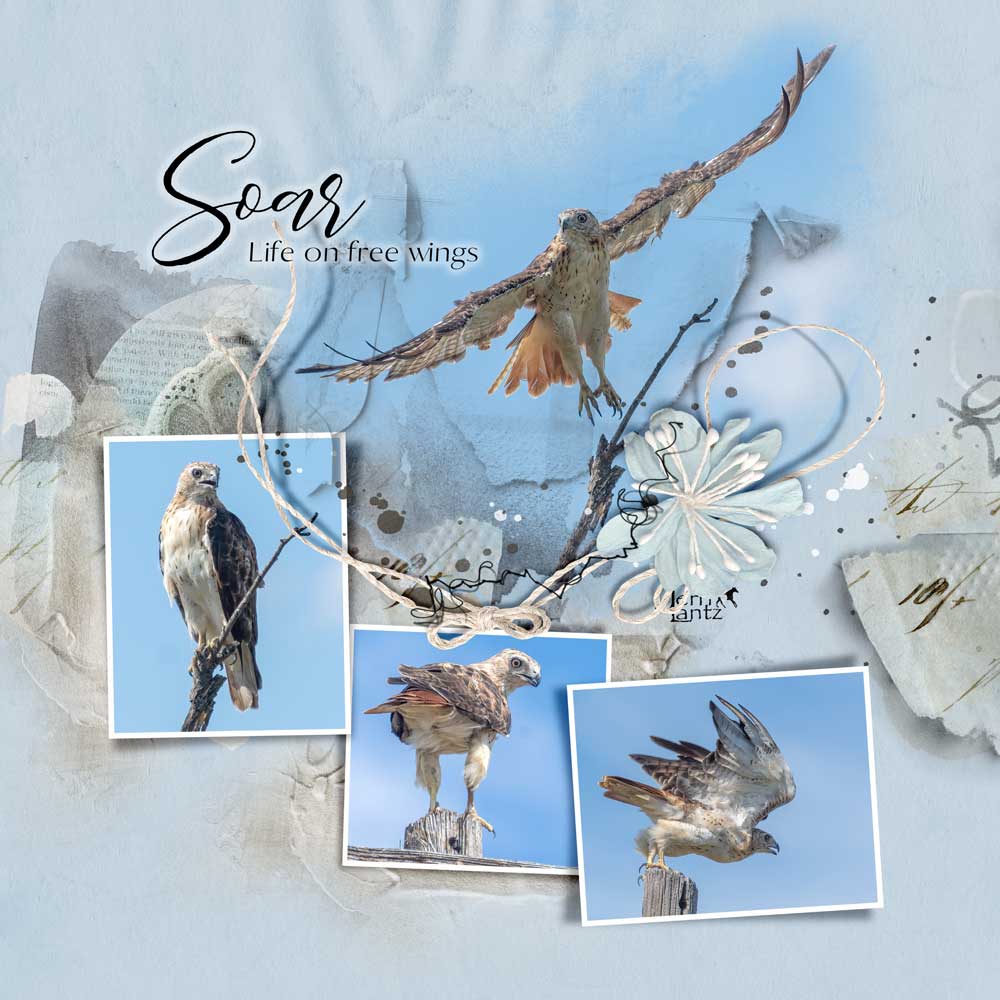

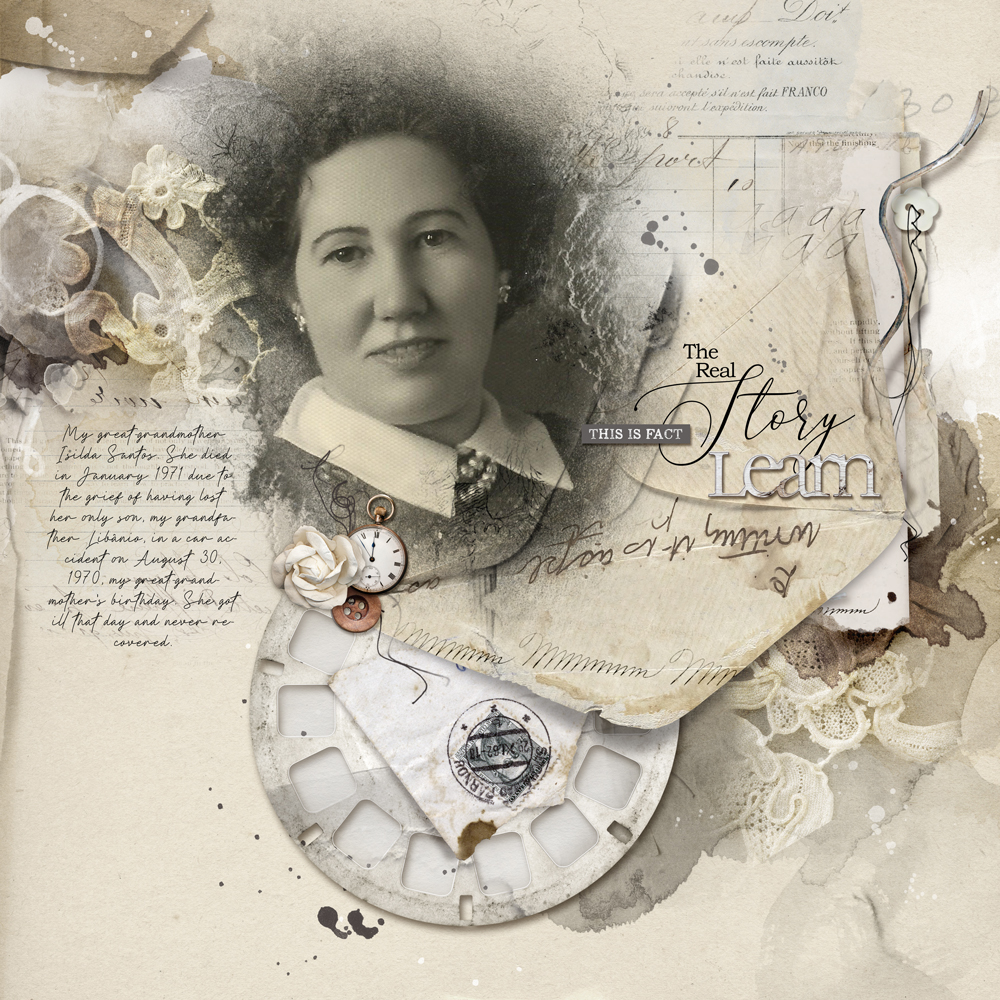
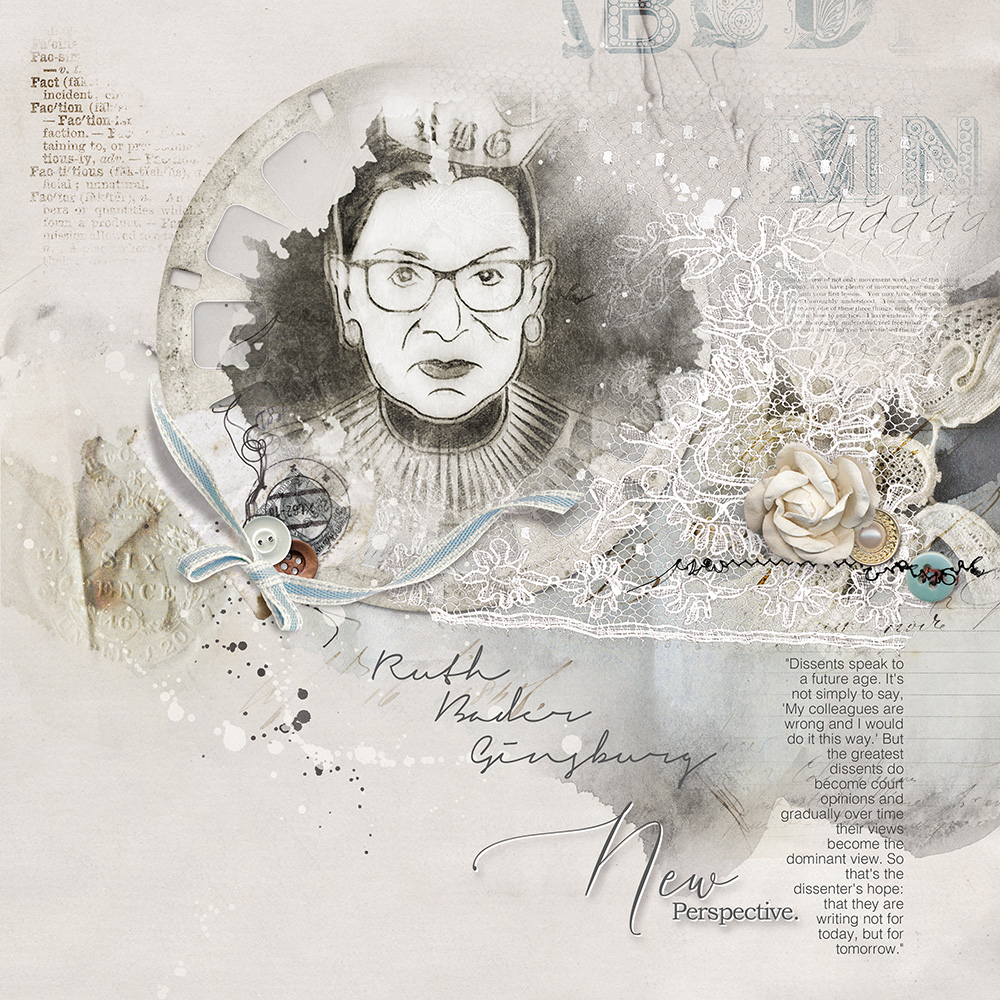
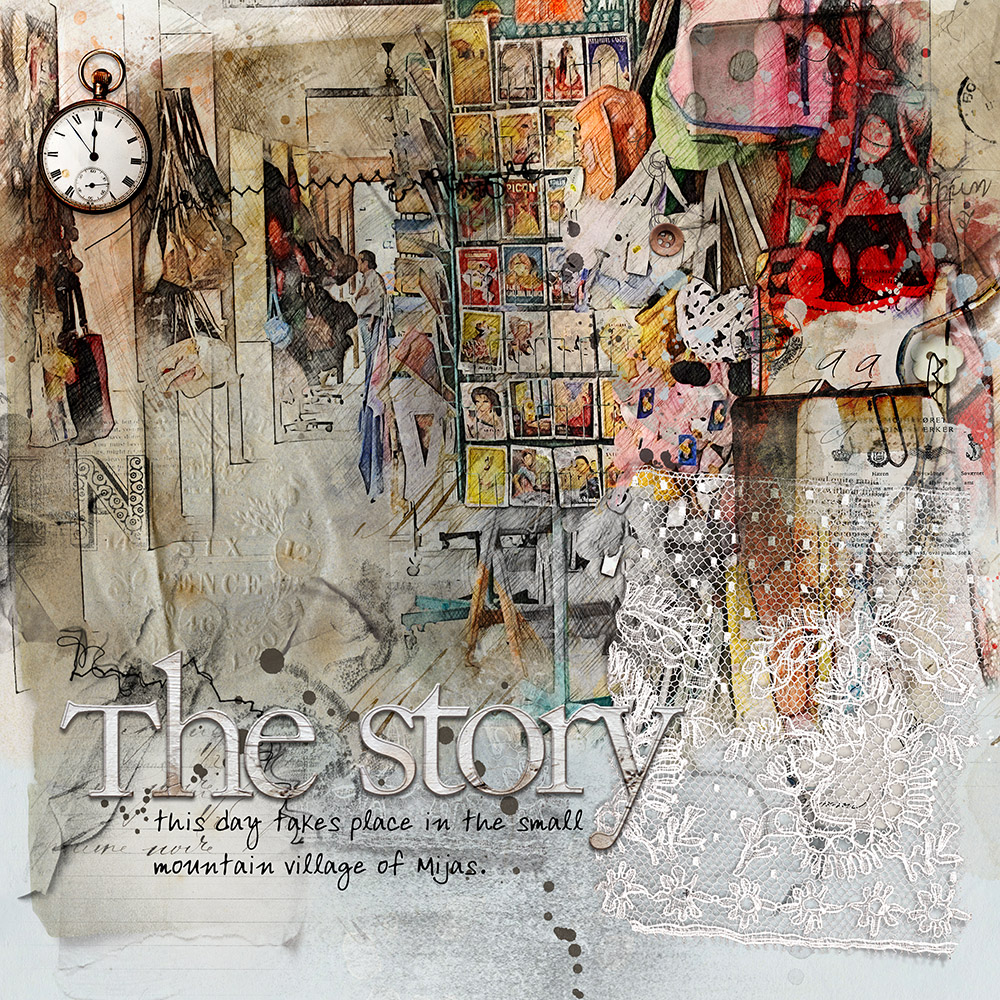







Recent Comments