
Inspiration for using the ArtPlay De Novo Collection and companion sets for digital scrapbooking and photo artistry in Adobe Photoshop and Elements
This post is intended to give you guidance on using ArtPlay Palette De Novo and co-ordinating digital assets.
ArtPlay De Novo Inspiration
Click on the images below to access complete digital design supply lists and process notes.
1. Color Match Photos
Select photos that have similar colors to those in the ArtPlay De Novo Collection.
- Notice now the tree truck in shorts in the photo are of Similar Colors to those in the ArtPlay De Novo Collection.
- The blue shirt, on the other hand, serves as an Accent Color that catches and leads the eye.
- Diane has also Recolored some of the elements to coordinate with her photos.
See also:
2. Combine with FotoInspired
Use or modify a FotoInspired template to create the foundation of your layout design.
- Use a Template from the recent FotoInspired Template Pack No 2Z.
- You can also Modify or use Select layers/elements from a template to create your photo artistry or digital scrapbooking layout design.
- Dorina has use a single template, clipping artsy papers from ArtPlay Palette De Novo to some of the mask layers, to tell her story.
See also:
3. Contain with Lace
Use decorative edges of lace to contain the edges of blended photos.
- Place lace brushes or elements at the edges of blended photos to create Intentional Transitions.
- Layer different types of elements to create Visual Interest in your photo artistry and digital scrapbooking pages.
- Notice how Charlene has used a lace element in her layout therefore creating a Visual Triangle.
See also:
More Inspiration
Click on the images below to access complete digital design supply lists and process notes.


Chapters | Nancy Adams
Want More Digital Scrapbooking and Photo Artistry Inspiration?
- Check out the Gallery here.
- See LOTS more Tutorials.
- Watch a Video.
- Take a Class.


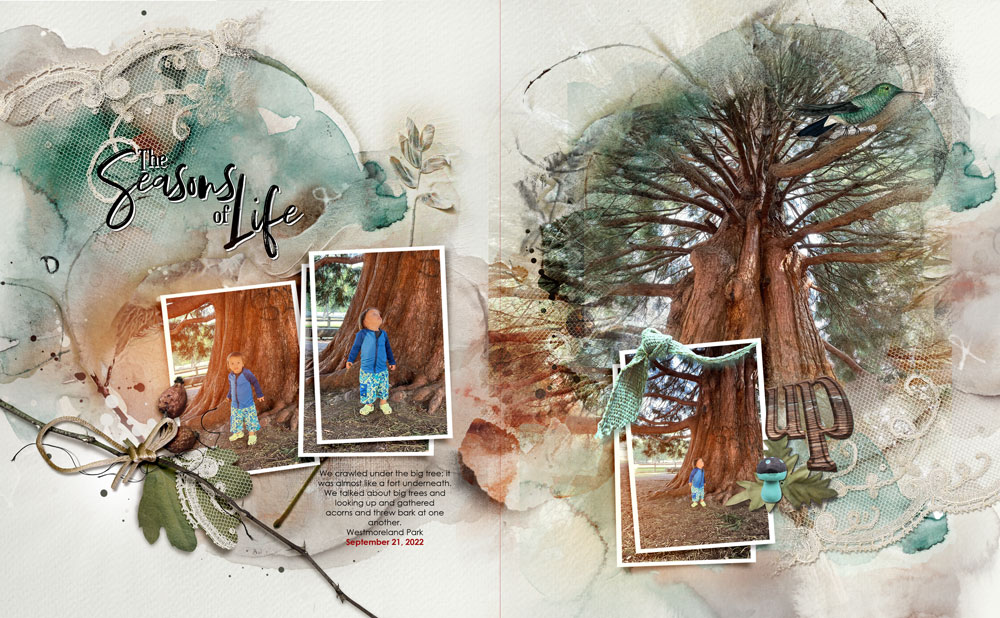



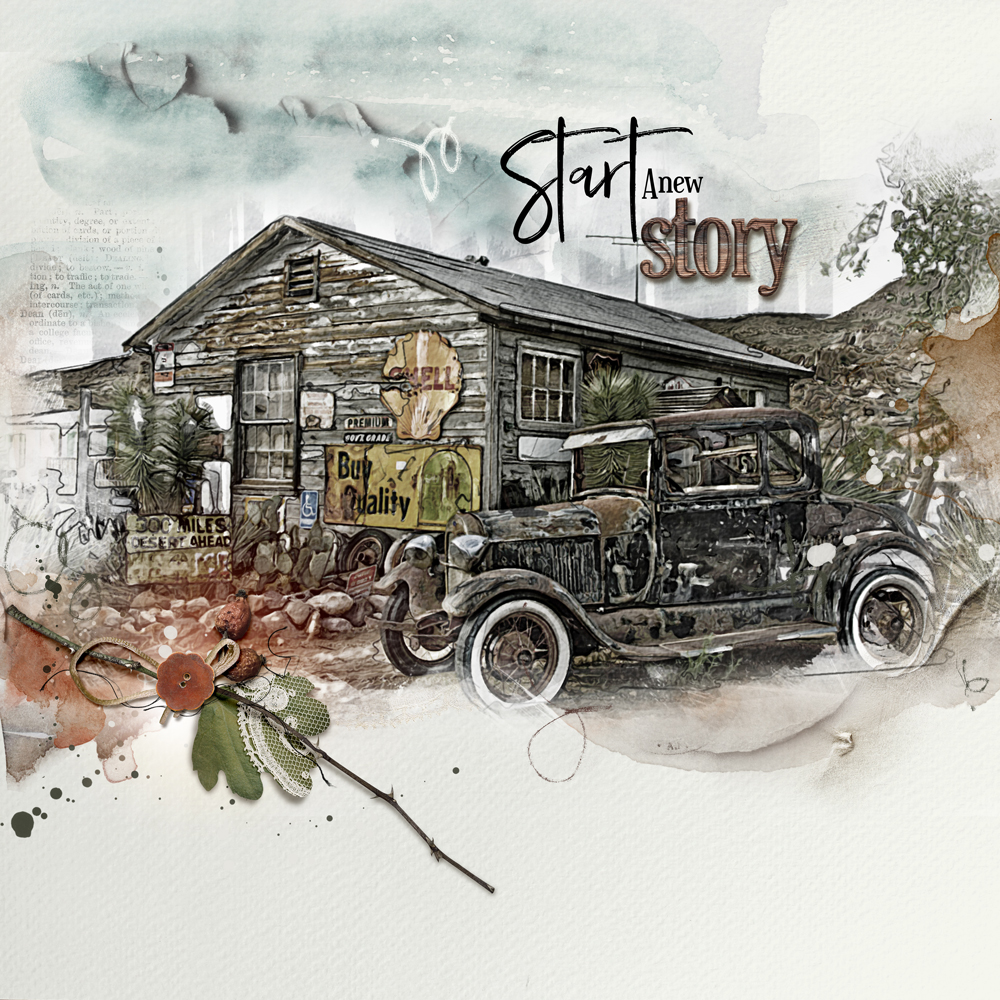

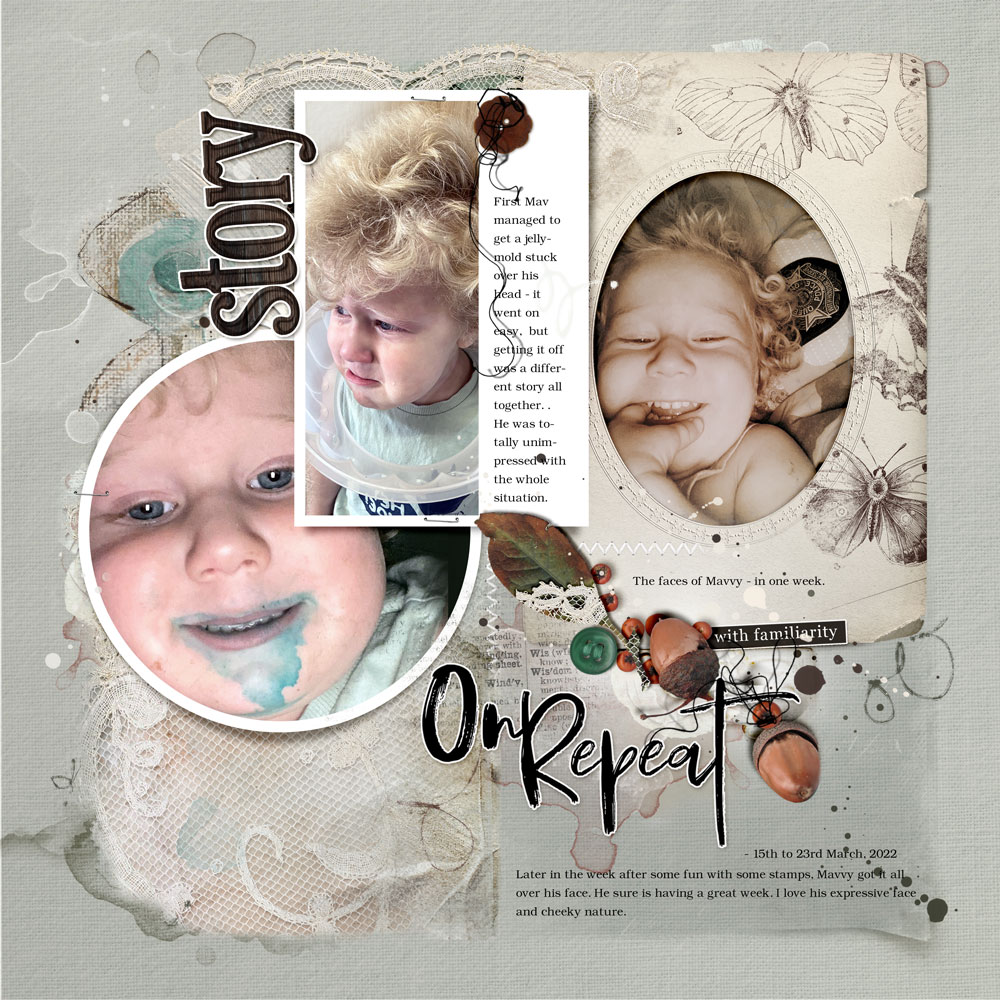
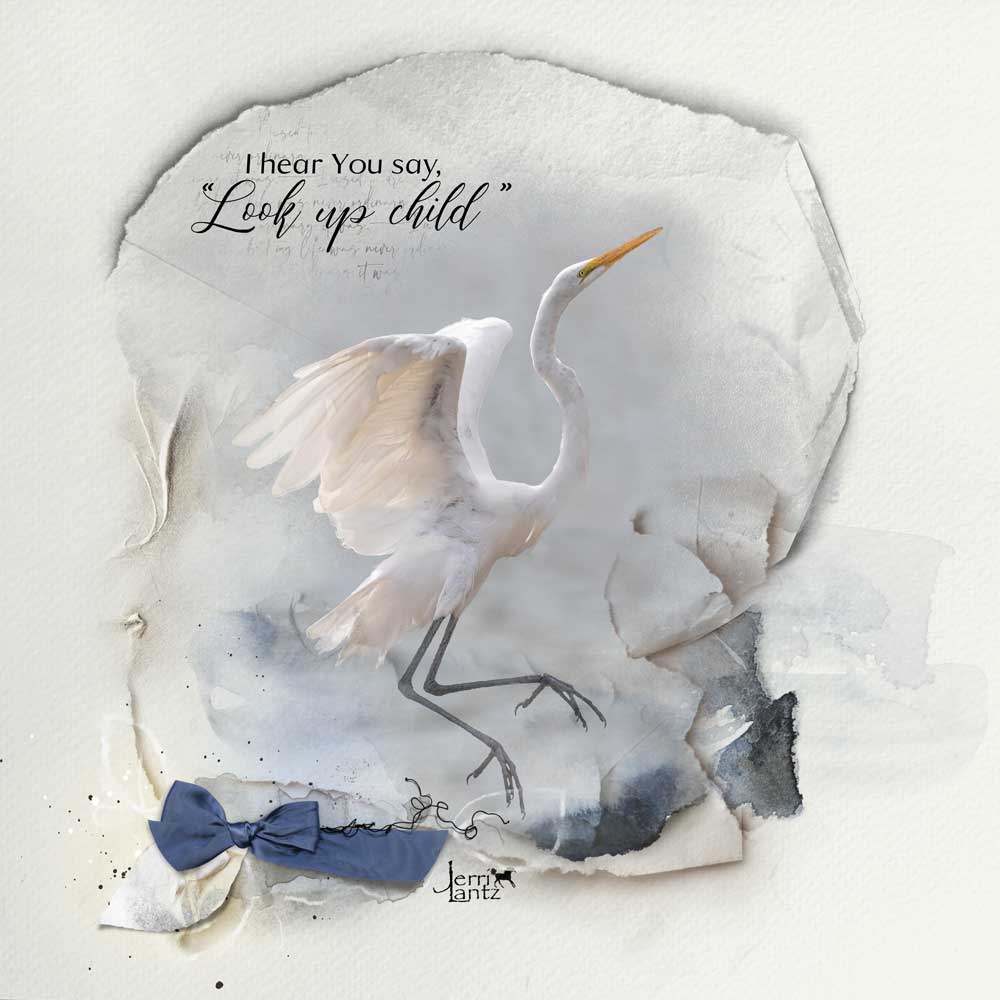









Recent Comments