
ArtPlay Festal Inspiration post for digital scrapbooking and photo artistry in Adobe Photoshop and Elements.
The purpose of this post is to inspire using the ArtPlay Palette Festal and coordinating digital assets.
ArtPlay Festal Inspiration
1. Power of Threes
Create visual interest and foster emphasis by duplicating an element 3 times on your digital scrapbook page.
- 3 is the Magic Number in digital scrapbook page design.
- Place elements in threes to yield Visual Interest in your memory keeping.
- Notice how this placement can also lead the eye in a Visual Triangle.
SEE ALSO:
2. Frame Your Photo
Use transfers with blending modes to create a central focal point in your digital scrapbook page.
- Layer transfers from the ArtPlay Palette and ArtsyTransfers in the ArtPlay Festal Collection.
- Blend a heritage photo by using the Clipping Mask Function or custom masking.
- Apply Blending Modes from the Layers Panel to increase the depth of color and contrast.
SEE ALSO:
3. Subtle Visual Interest
Use transfers to add slight embellishment to a solid paper foundation on your digital scrapbook page.
- Less is Often More when adding digital elements to your memory-keeping layouts.
- Simply layer a single Transfer or two behind a focal photo for Sophisticated embellishment.
- We also love how Adryane framed her image with the architecture Photoshop brush.
SEE ALSO:
More Inspiration
Click on the images below to access complete digital design supply lists and process notes.
ArtPlay Festal Collection
A time for celebration in giving thanks for the holidays and family in your digital scrapbook and photo artistry pages.
Includes:
- ArtPlay Palette Festal
- MultiMedia Branches No. 8
- Spackle Textured No. 5 (No longer available as an individual product)
- Celebrate WordART Mix No. 1
- Artsy Layered Template No 238
- ArtsyTransfers Festal
Want More Digital Scrapbooking and Photo Artistry Inspiration?


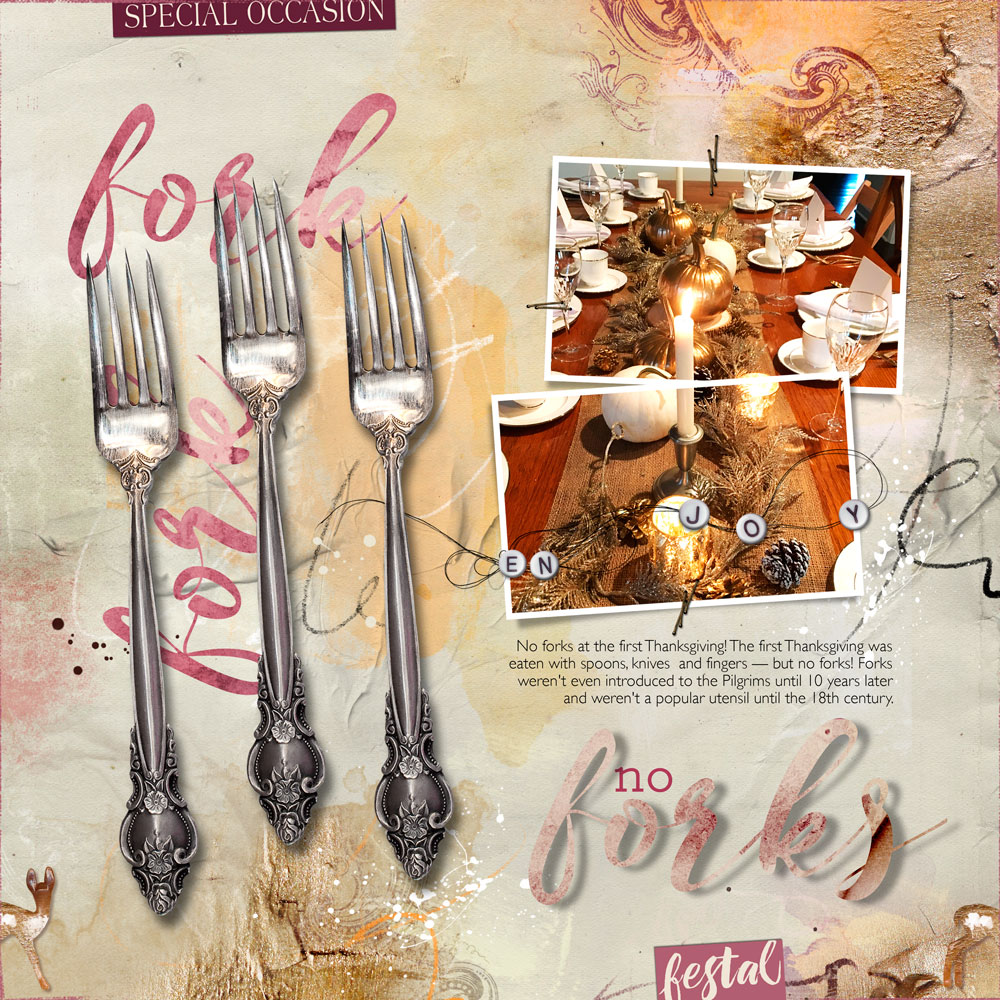

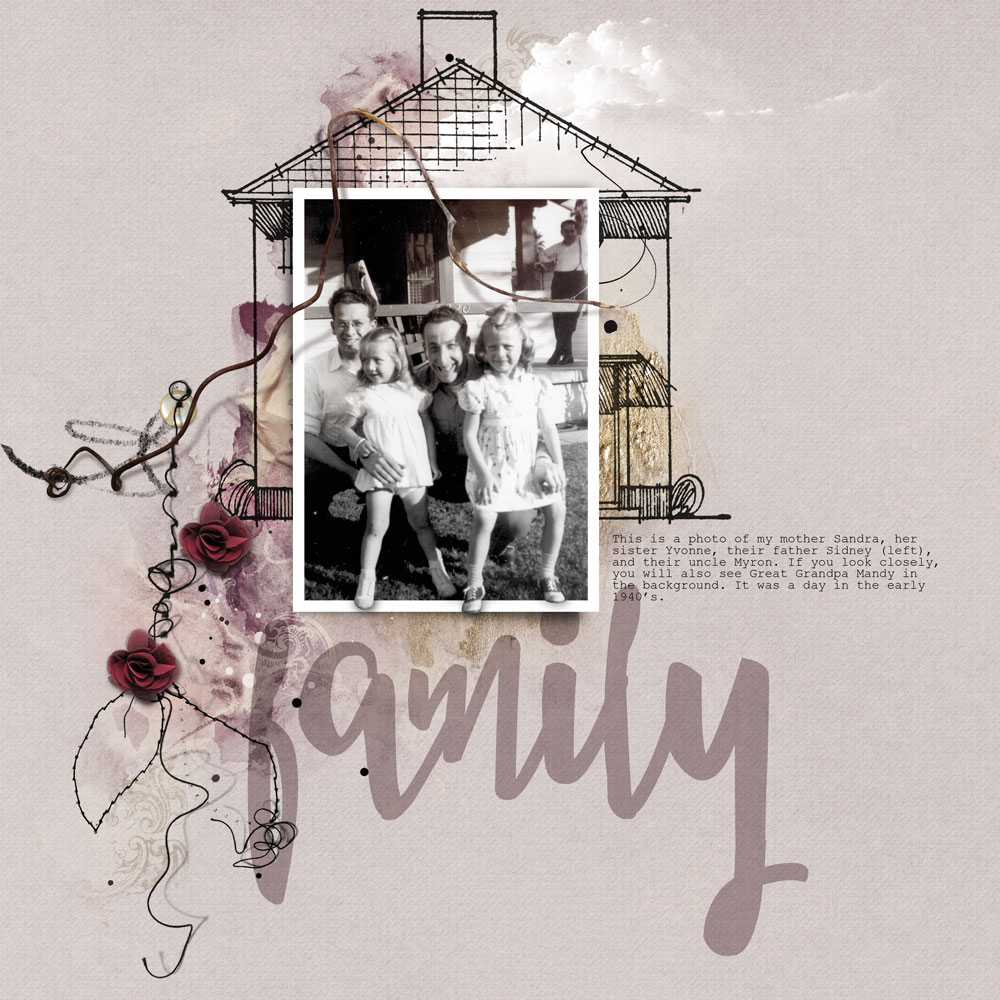




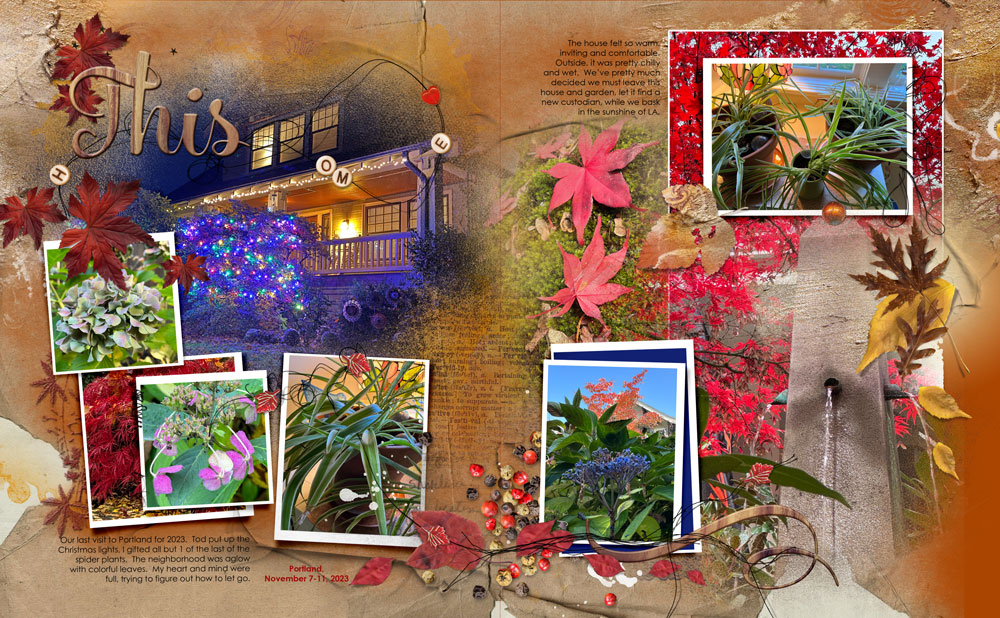
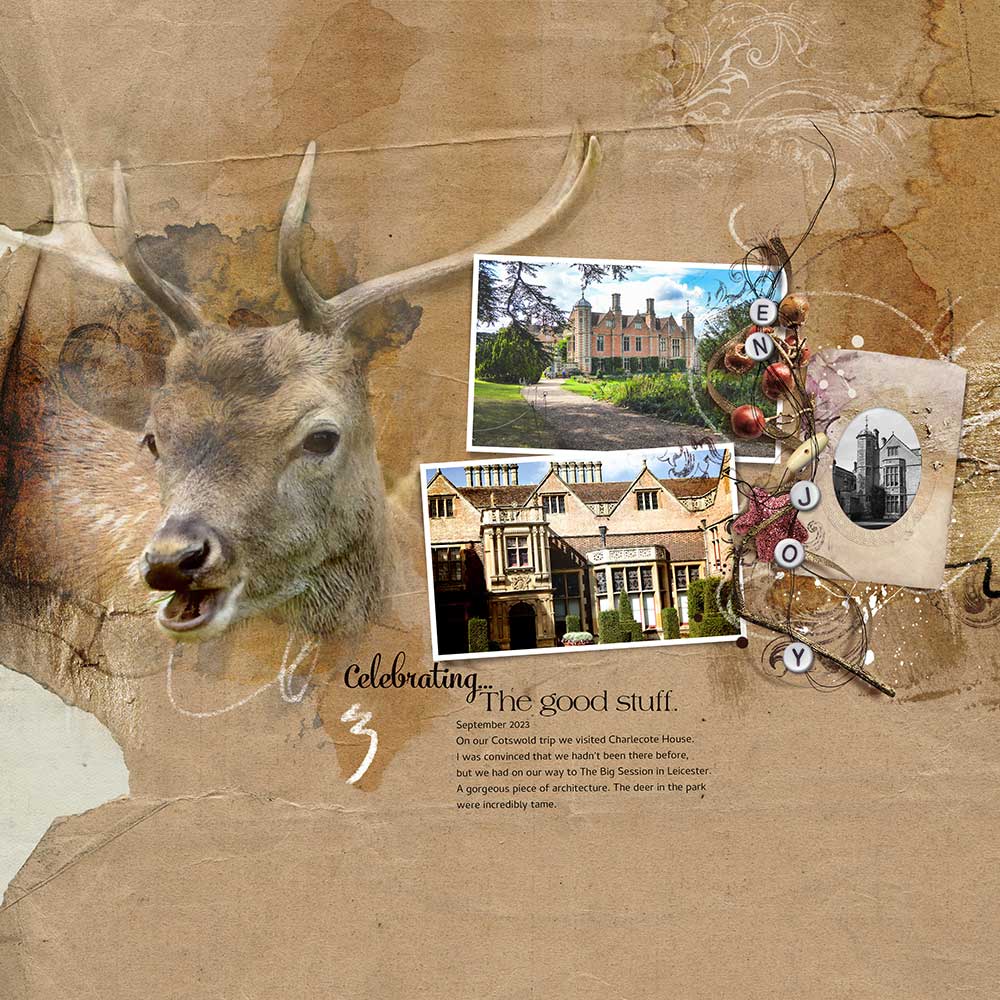

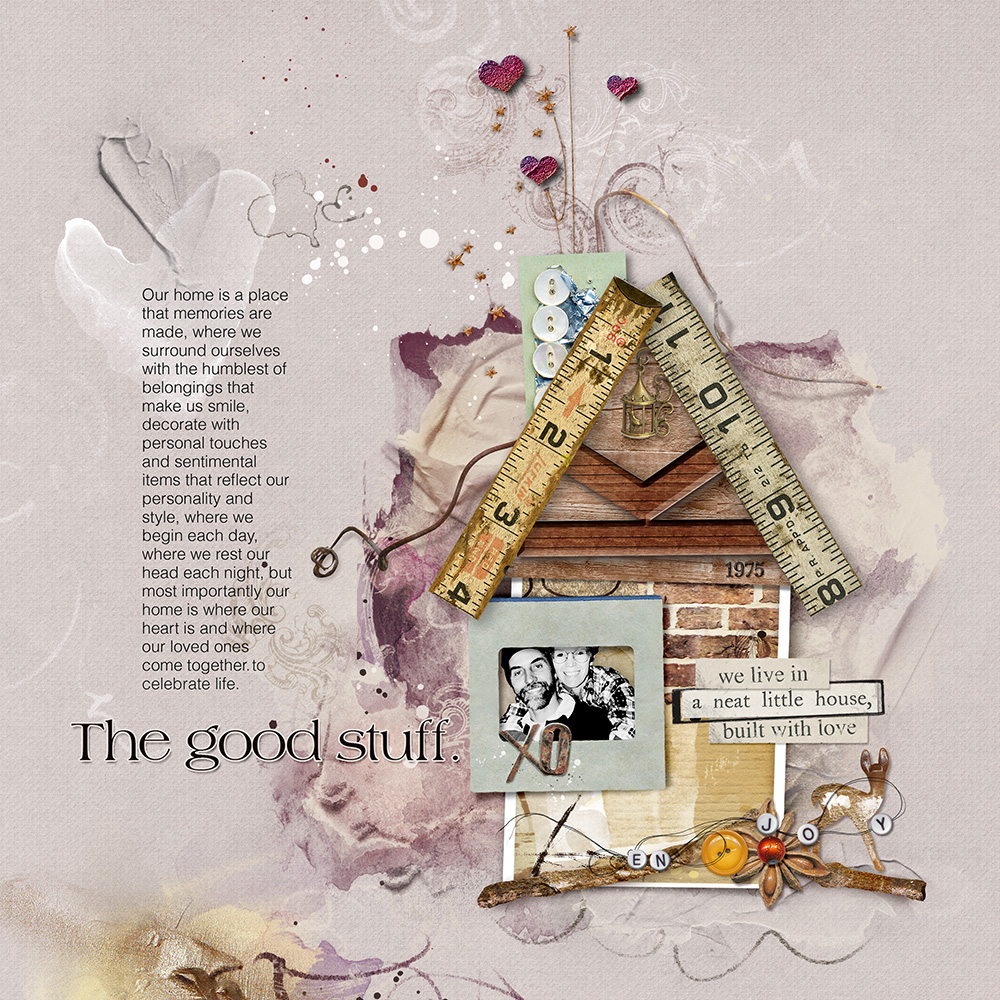
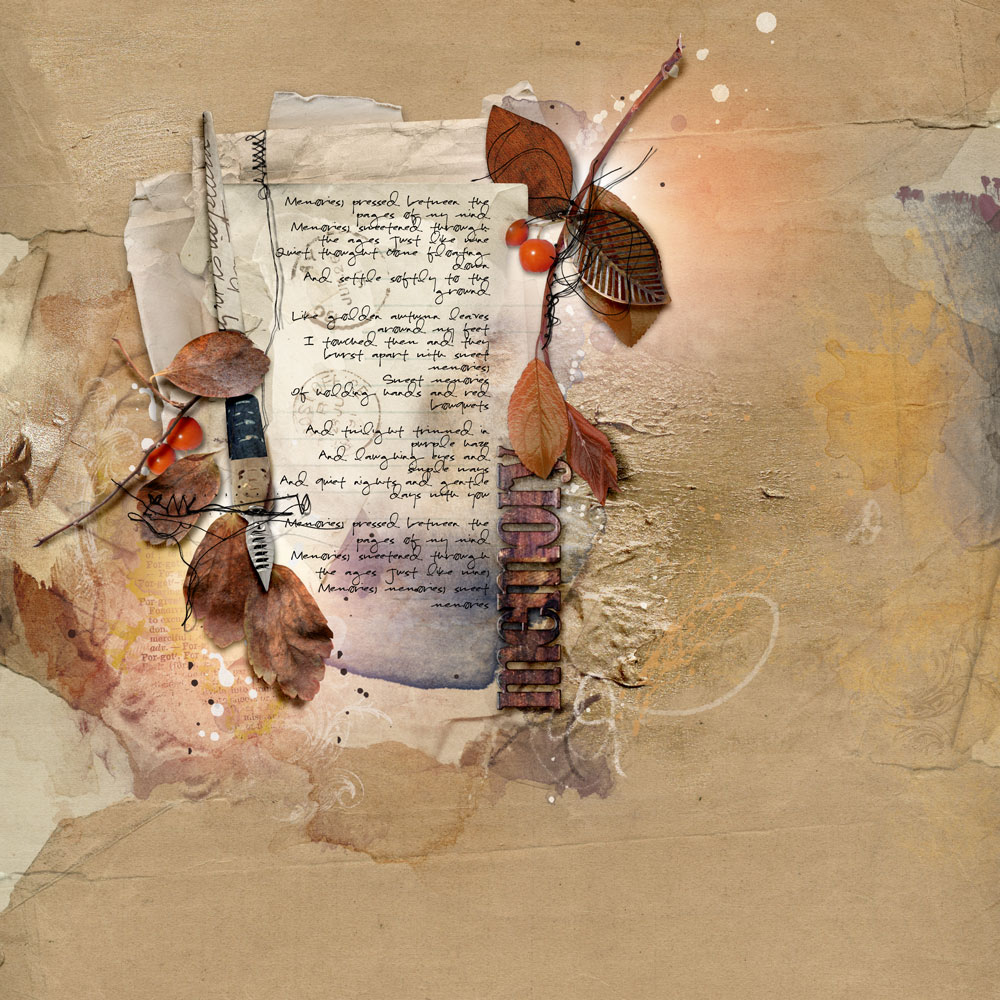
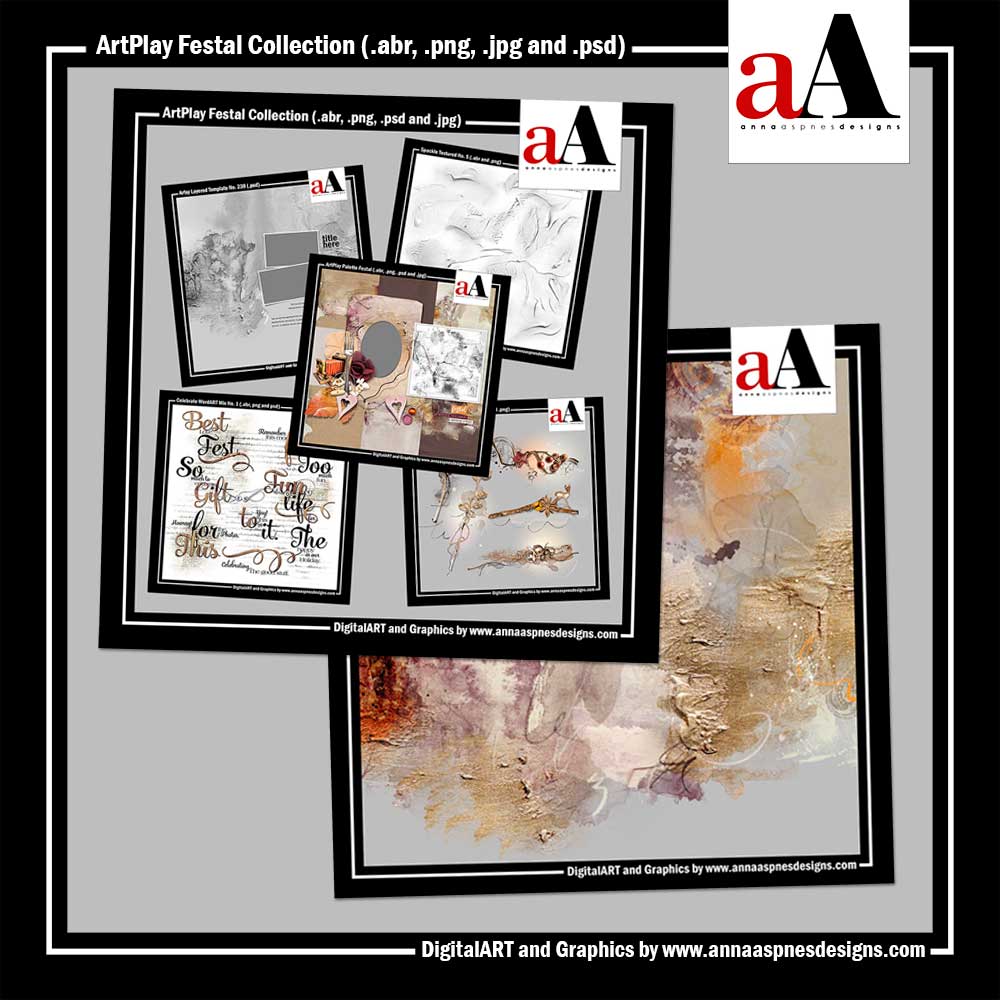




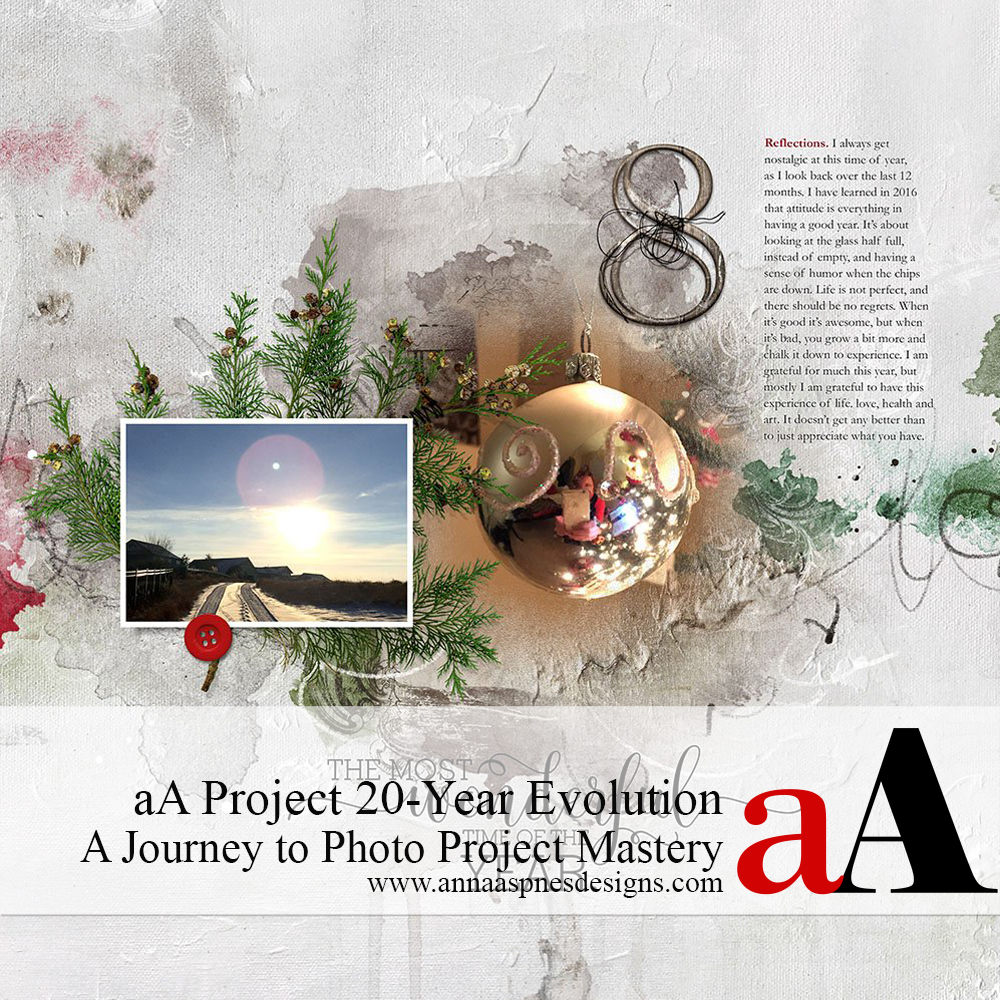


Recent Comments