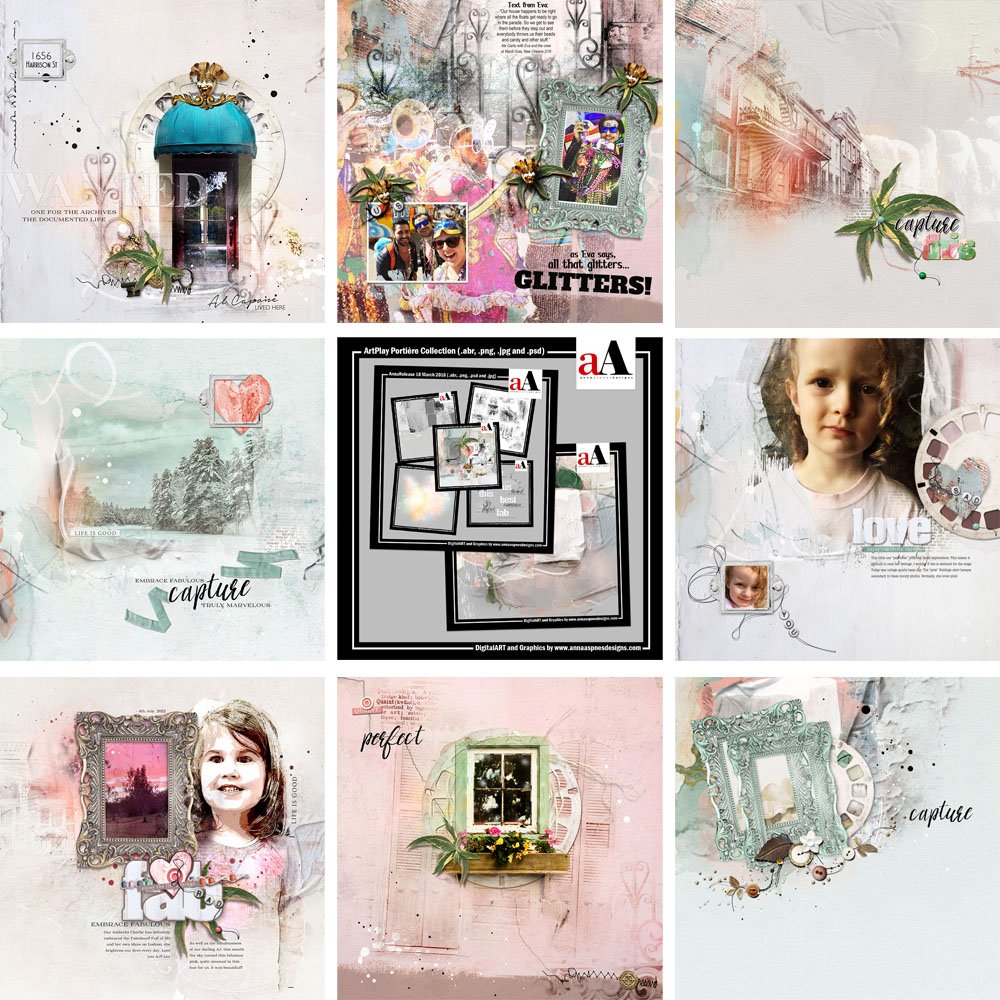
Inspiration for using the ArtPlay Portière Inspiration for digital scrapbooking and photo artistry in Adobe Photoshop and Elements.
This post is intended to give you guidance on using ArtPlay Palette Portière, ArtsyTransfers and co-ordinating digital assets.
ArtPlay Portière Inspiration
1. Accentuate Texture/Color
Apply Blending Modes to your photos to maximize texture and color in your photo artistry layouts.
- ‘Custom blend’ a photo over a Solid Paper from ArtPlay Palette Portiere and apply a Darken/Multiply blending mode
- Arrange ArtPlay Palette Portiere Transfers/Overlays and experiment with blending modes such as Color Burn or Overlay.
- Stamp brushes from ArchiTextures No. 5 on new layers and apply Blending Modes to elevate visual interest in your digital scrapbooking page.
SEE ALSO:
2. Support with Color
Apply Blending Modes to your photos to maximize texture and color in your photo artistry layouts.
- Successful artsy digital scrapbooking layout design involves Supporting your photos with appropriate color choices.
- Notice how most of the Color in Heather’s digital scrapbooking page have Neutral tones such as brown, pale pink and white.
- She Leads the Eye and creates Visual Interest in her Artsy Template driven design by supporting the ‘pops’ of red in her photos.
SEE ALSO:
3. Focus with Embellishments
Create focal points in your digital scrapbooking pages using embellishments.
- Place a frame over a photo to add Visual Weight that attracts the eye.
- Turn a WoodWord into a Title Cluster by adding a variety of elements from ArtPlay Palette Portiere.
- Recolor elements as preferred to best Support your photo artistry design.
SEE ALSO:
More Inspiration
Click on the images below to access complete digital design supply lists and process notes.

Capture | Dorina Petrovics
ArtPlay Swell Collection
INCLUDES:
- ArtPlay Palette Portière
- FotoGlow Mix No. 2
- ArchiTextures No. 5
- Fabulous WordART Mix No. 1
- Artsy Layered Template No. 224
- ArtsyTransfers Portiere
ALSO IN THIS SERIES:
Want More Digital Scrapbooking and Photo Artistry Inspiration?
- Check out the Gallery here.
- See LOTS more Tutorials.
- Watch a Video.
- Take a Class.




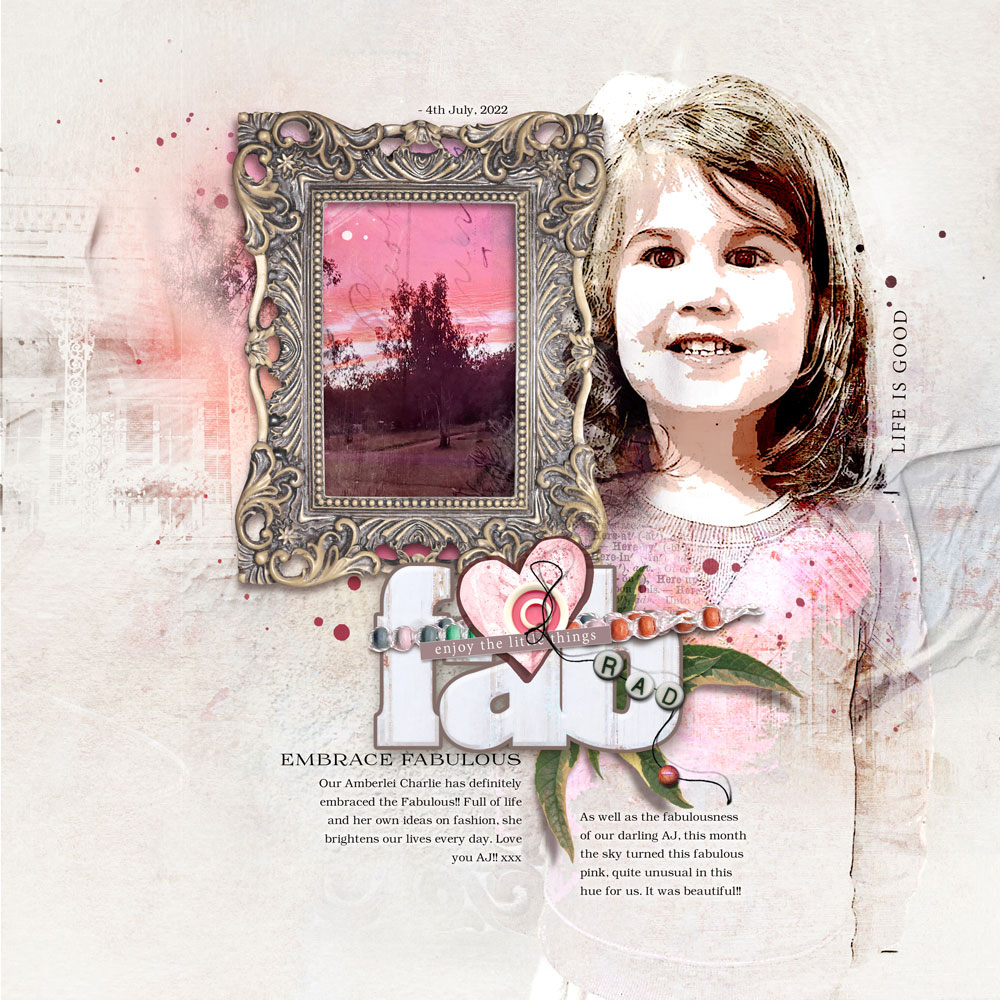
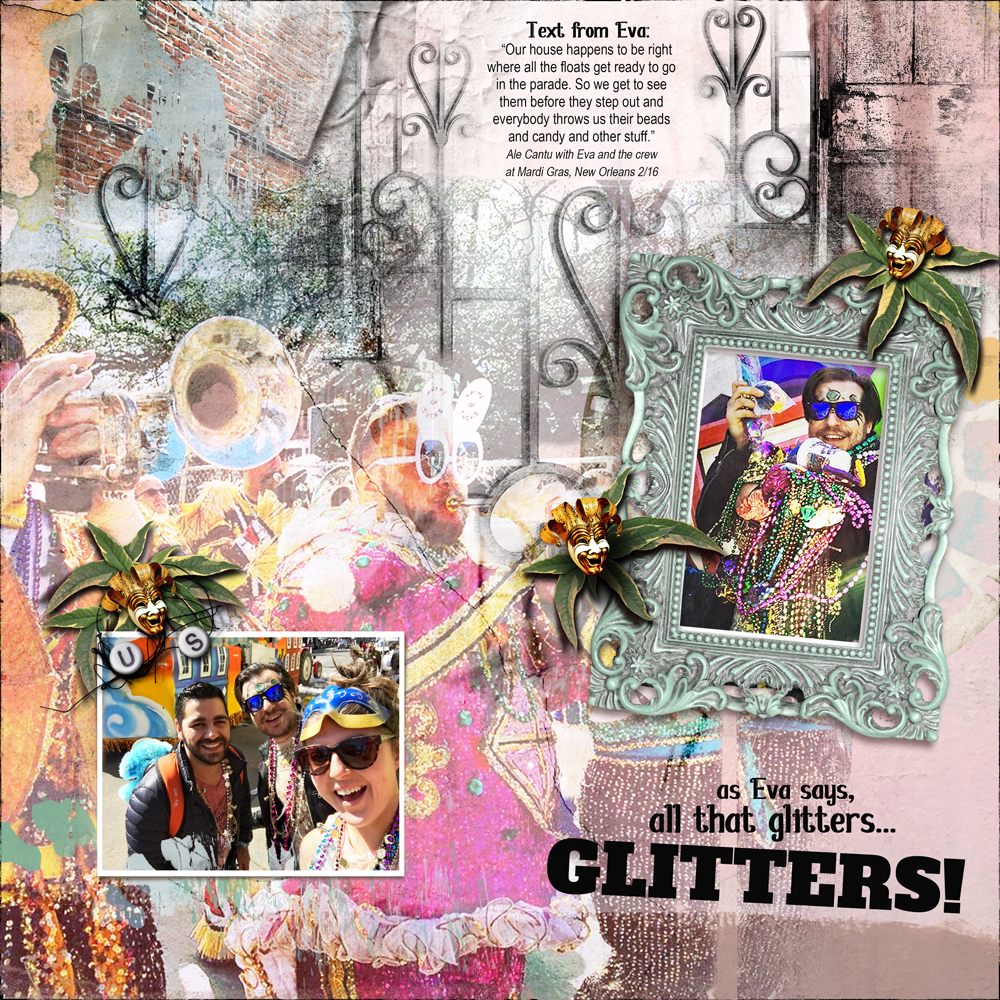
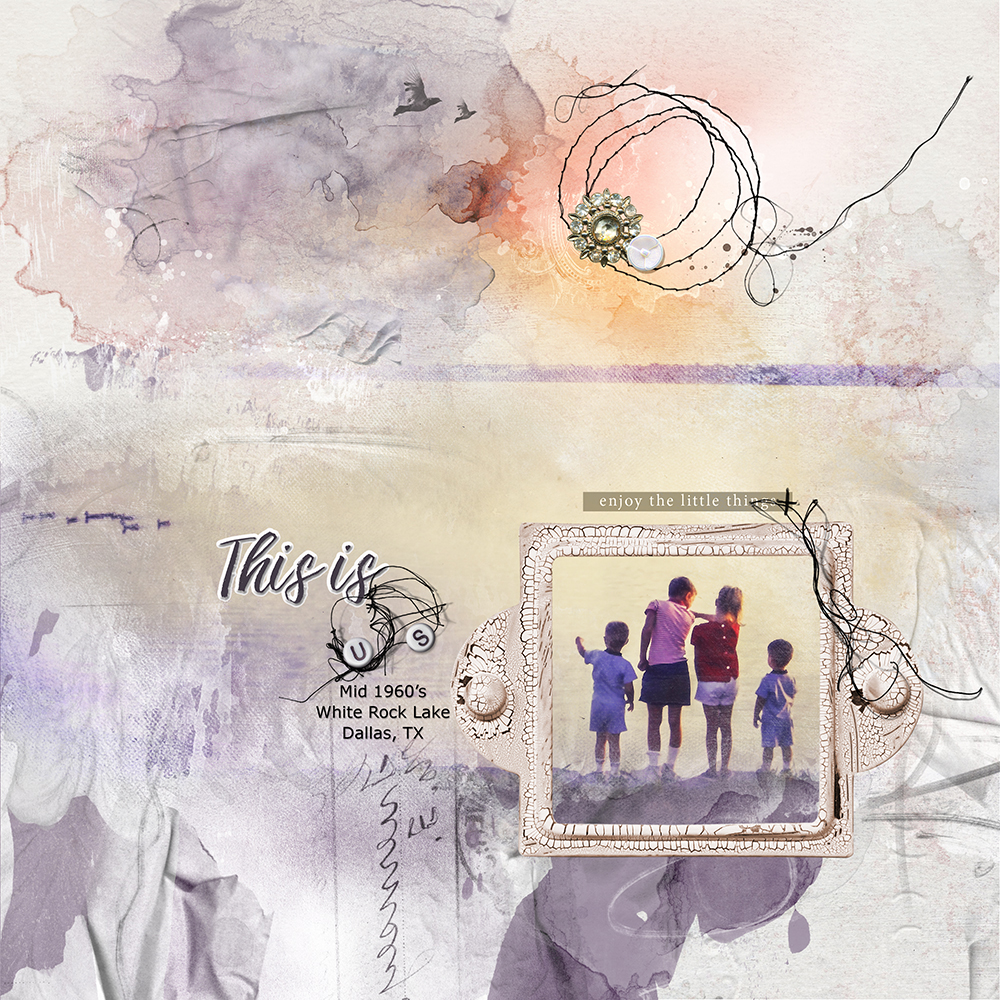
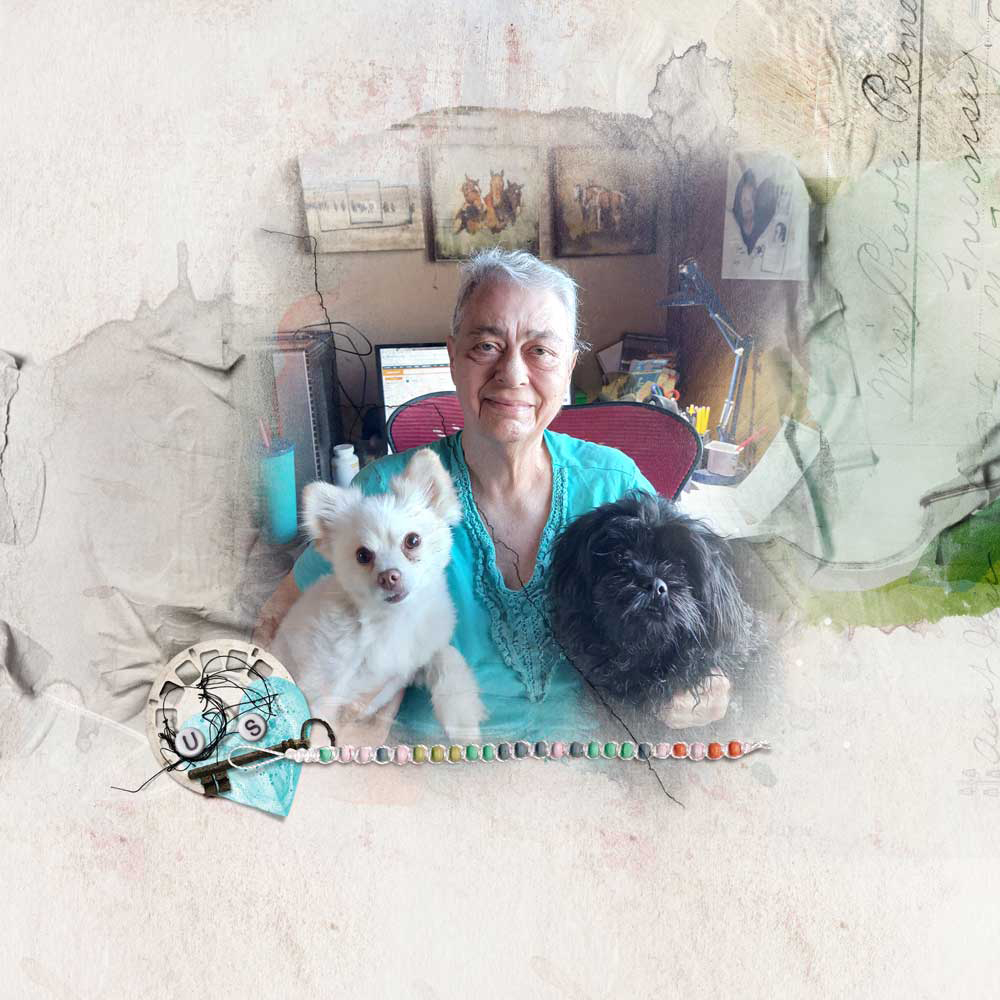





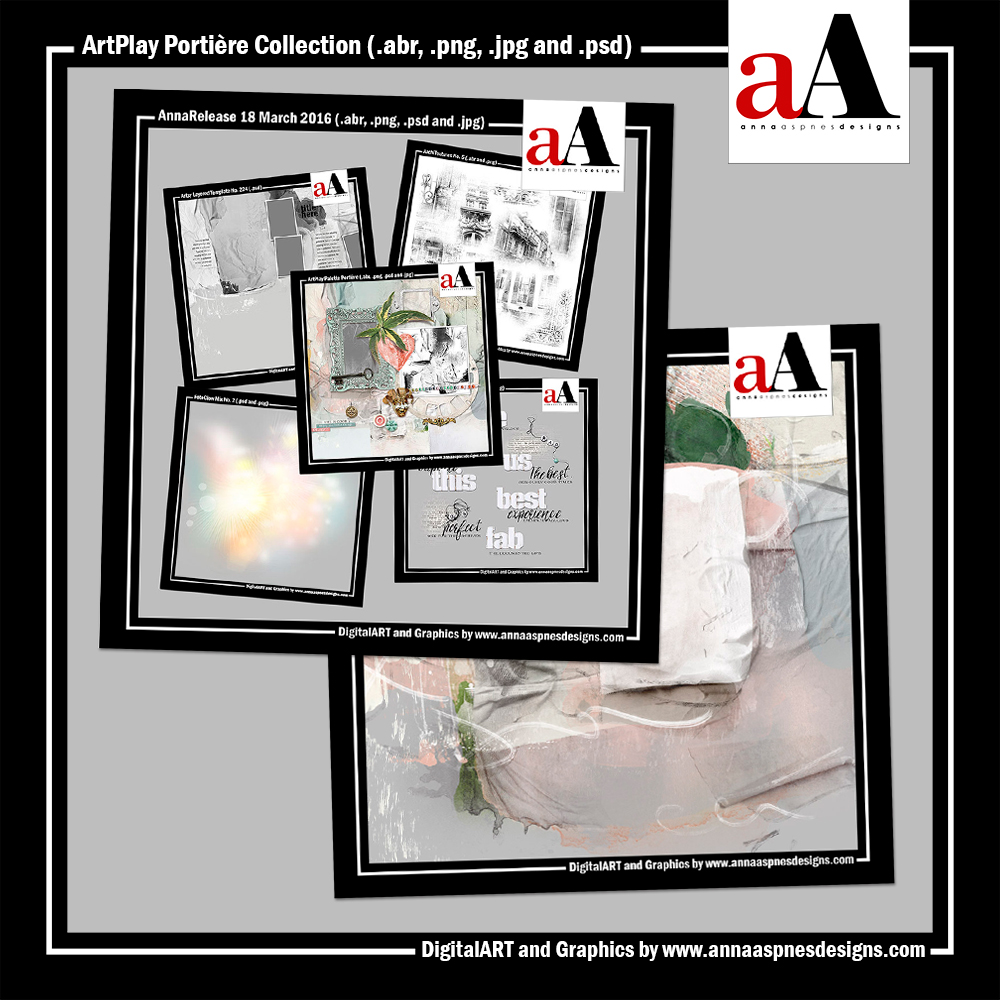






Recent Comments