
Today, Creative Team Member, Michelle James, is sharing how to Create a Full Wrap Photo Mug.
Follow this tutorial in Adobe Photoshop and Elements.
Create a Full Wrap Photo Mug
Introduction
Celebrate SPECIAL EVENTS with the gift of a personalized photo mug design.
- PRINT using the vendor of your choice.
- Give as a gift or KEEP for yourself.
- Start a TRADITION or collection commemorating SPECIAL events or occasions.
1. Create Layout Foundation
Select a vendor offers a full wrap mug option and use the specified dimensions to create a foundation for your mug design.
- You will need to create a Rectangular design.
- Create a New Layout in Photoshop according to the mug design measurement Requirements.
- In Photoshop go to File> New and set your layout Dimensions.
- Enter the Width and Height of your desired layout and click on the Create button.
Note. Dimensions of 12 inches (width) x 5 inches (height) were used to create this mug.
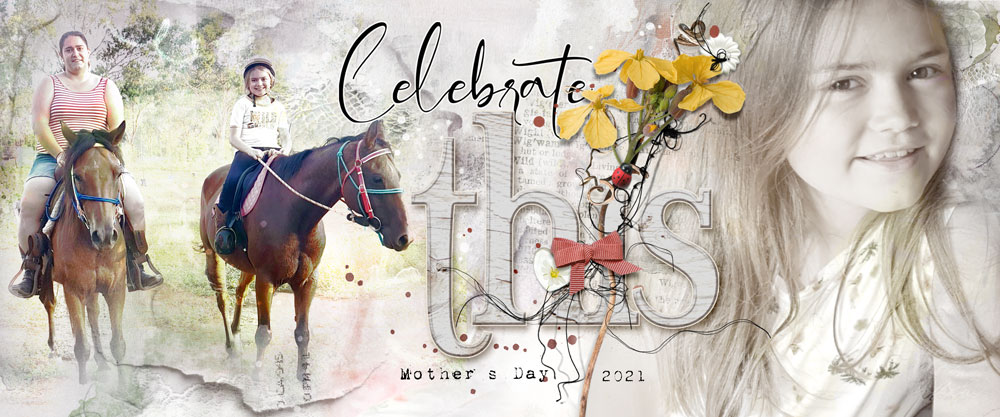
2. Start Your Mug Design
Use a template or design your own as you would a digital scrapbooking layout design.
- Select a Template of choice.
- Highlight ALL layers in the Layers Panel.
- Drag them onto your mug layout foundation using the Move Tool from the Tools Panel.
- Create a Digital Scrapbooking design using photos, aA DigitalART supplies and words.
- Save your layout as a .jpg format file via File >Save a Copy.
- Your mug layout design is now ready for printing.

3. Upload for Print
Create your mug by uploading the design to your chosen online printer.
- Access the Website of your chosen online printer.
- Navigate to a New Project and choose a ‘full wrap mug.’
- Upload your custom mug design or add your design from your Saved Images.
- Check the Size and Dimension fit the interface correctly.
- Order your ‘print’ to be delivered to an address of your choosing.

Summary
Share your photo artistry and digital scrapbooking skills beyond photo books and albums.
- Create PERSONALIZED gifts for family and friends.
- Start a tradition to COMMEMORATE an annual event.
- Your digital designs can be printed on ALL sorts of objects.






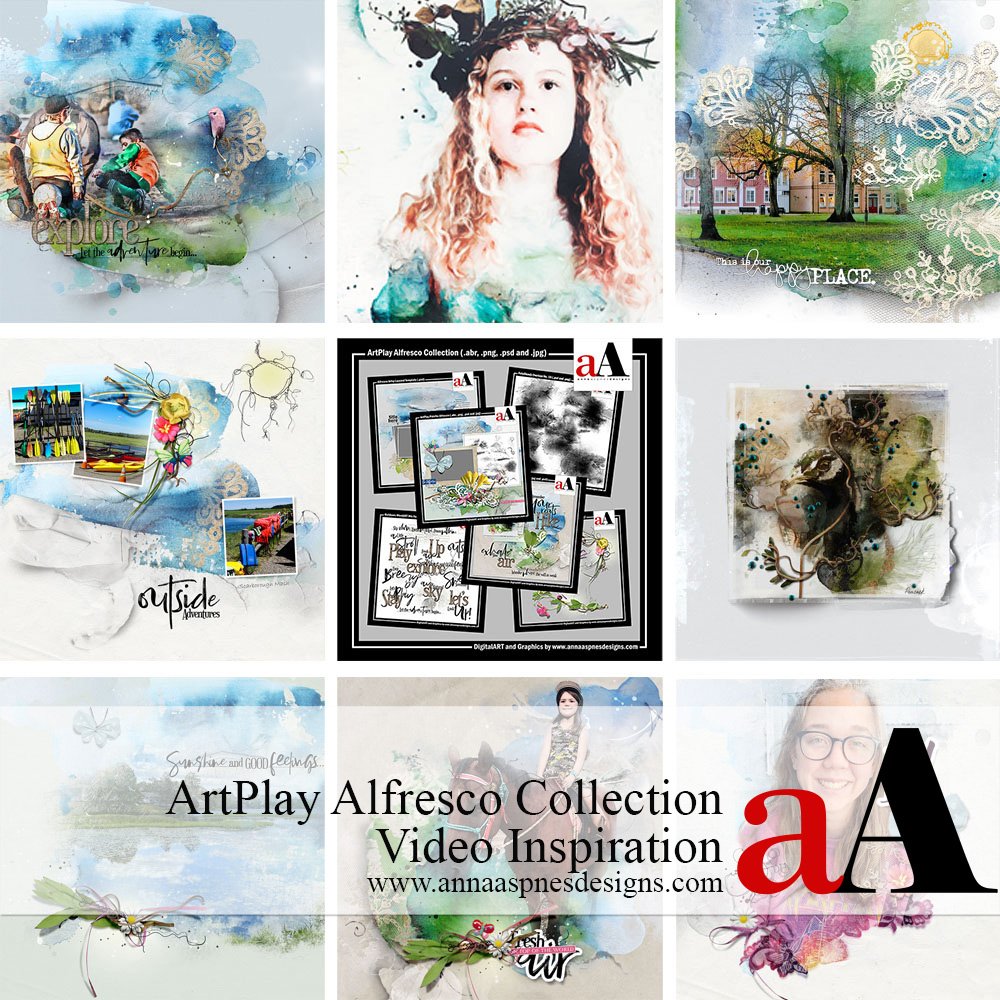


Recent Comments