Description
Elevate Your Custom Element Clusters with Layer Styles and Special Effects
- Understand the role of Lighting in your photo artistry and digital scrapbooking.
- Multiple techniques for apply and Drop Shadows in Photoshop AND Elements
- Interwoven effects for MORE complex element cluster creation.
- Layer Style approaches to up-level your custom element clusters and layout designs.
What You CAN Expect
1. 2 HR Recorded LIVE Session
- The event was recorded LIVE via the Zoom platform.
- 5 X Layout Deconstructs demonstrating ALL the special effects.
- A 16-page .pdf file printable course content and ‘cheat sheet’ will be available shortly before the event.
- Available for IMMEDIATE viewing and download.
2. Why You Need this Session
- Create REALISTIC dimension.
- IMPROVE the Visual Interest.
- Simply up-level the DEPTH of your designs.
3. What You Will Learn
This session is Part 3 of Create Custom Elements Clusters.
- Master the Theory of Lighting related to Design Principles and Element Properties.
- Learn how to apply a Drop Shadow Layer Style in BOTH Photoshop and Elements.
- Create a Separate ‘drop shadow’ layer using THREE different techniques in Photoshop and TWO in Photoshop Elements.
- The secrets behind making Cast Shadows in your layout designs in BOTH Photoshop and Elements.
- Interweave different elements to induce more Depth into your custom clusters in BOTH Photoshop and Elements.
- Create a Sticker-Style Text Effect in BOTH Photoshop and Elements.
- Learn how to use 2 MORE Layer Styles to enhance your custom element clusters in Photoshop ONLY.
*PLEASE NOTE*
- This class is for Photoshop AND Elements programs.
- Work-arounds and different options have been provided for Photoshop Elements IF AVAILABLE.
- It is ONLY possible to work within the parameters offered in the ELEMENTS version.
Learn all my little secrets and elevate your story-telling and digital scrapbooking with these tries and tested approaches
Got a Question?
Email me or comment below and I would be happy to answer it for you.


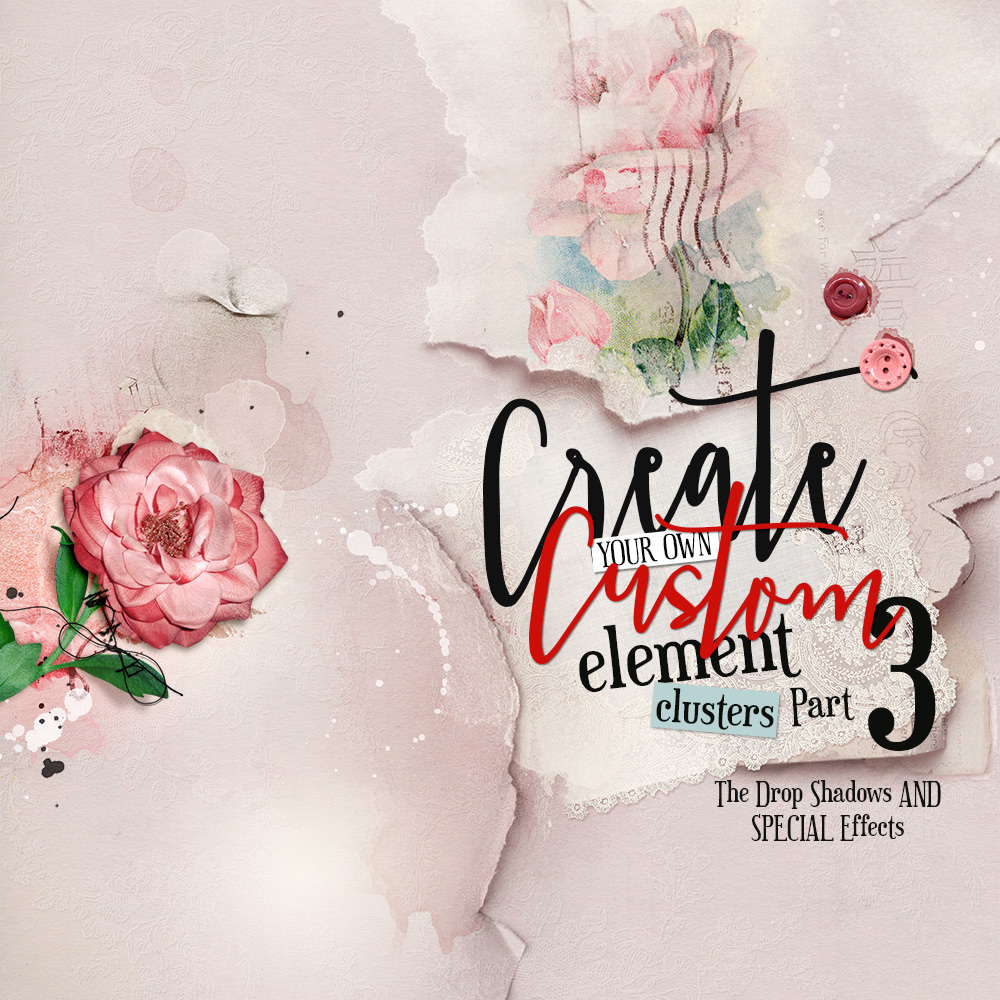








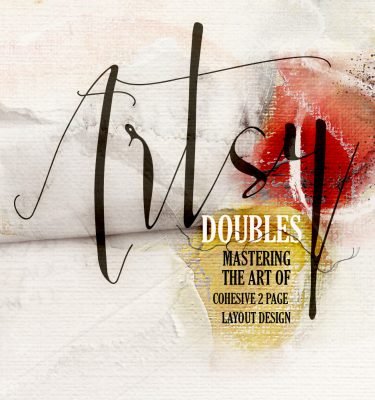

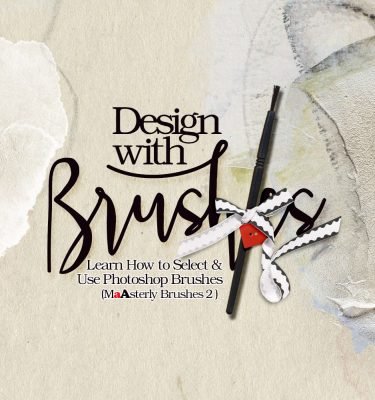


Reviews
There are no reviews yet.