Description
Cut, Blend and Align Digital Scrapbook Layout Design
A REPLAY of a live class designed to up-level your digital scrapbooking and photo artistry layout design skills.
Simple step-by-step approaches to collectively transform your pages.
ENHANCE AND AUGMENT USING CUT, BLEND AND ALIGN TECHNIQUES IN ADOBE PHOTOSHOP/ELEMENTS.
- Create an angled and ‘sliced’ Custom Matte Foundation with Cast Shadow Dimension.
- ‘Artsify’ your digital scrapbook pages using a variety of techniques to Blend your photos and digital art supplies.
- Learn the Concepts of Alignment to place your layout components to create balance but Interesting layout design.

WHAT YOU WILL LEARN:
- Establish a New Layout foundation.
- Select a Background for your digital scrapbooking page.
- Create a Dimensional ‘Cut Matte using any paper design.
- Expand of this technique to create a Variety of effects.
- Resize and change the Orientation of elements.
- Benefits of enabling and using your Rulers.
- Making Selections and using Shapes.
- Why you should Layer your digital art supplies
- Apply a dimension Cast ‘Drop’ Shadow to an element.
- Importance of Intersections, how to Determine and work with them.
- Divide your layout to guide Placement of elements.
- Different ways to Blend elements using the Clipping Mask function.
- Modify masks to work better with your photos.
- Understand how to use Alignment Design Principle to improve your pages.
- Guidance on using Line and Shape to place elements.
- Ways to Lead the Eye in layout design.
- The Function of embellishments.
- Instruction for Creating and Placement of Titles.
- Ideas for Expanding on these techniques to yield even more layout designs.
Video Content
- 2 Hour LIVE class REPLAY recorded via Zoom.
- Session available for IMMEDIATE download in .MP4 format.
- Watch .mp4 files on your computer using a Media Player or load into iTunes for viewing on Smart Devices.
- Demonstrations will be conducted in Adobe Photoshop CC.
Notes to Photoshop Elements Users
- Any variations for Adobe Photoshop Elements are Verbally cued, included in the Written Content (see below) and Demonstratede in Photoshop Elements.
WHAT TO EXPECT:
- Step-by-step layout construct with Comprehensive explanation of techniques and approaches.
- Inspiration for Technique Adaptation via Layout Examples.
- Post class Support via email.
Written Content
- 22-Page comprehensive Written Course Content + Screenshots in .pdf format.
- Step-by-step approach to completing each of the techniques.
- Course content in Coordinates with the LIVE demonstrations.
BONUS Digital Supplies
Complementary Template of the layout to be created in class is included for your convenience.
- Available for IMMEDIATE download on registration.
- Digital art also available as Individual Elements.
INCLUDES:
- 1 – 12 x 12 Solid digital paper (1) from ArtPlay Palette Meraki
- 1 – 12 x 12 Artsy digital paper (3) ‘cut in two’ from ArtPlay Palette Meraki
- 5 Transfers and Overlays from ArtPlay Palette Meraki
- 1 Each Dotted Ribbon, Frame, Scalloped and Tulle Lace from ArtPlay Palette Meraki
- 1 Jeweled Heart Embellishment from Meraki Collection BONUS.
- 1 Clipping Mask (.png 4) from Meraki FotoBlendz No. 1
- Stitching from UrbanStitchez No. 12
- 3 WordART elements from Meraki WordART Cluster No. 1 (3)
- Element cluster (3) from MultiMedia Hearts No. 5
Got a Question?
Email me (I am ALWAYS happy to help!)


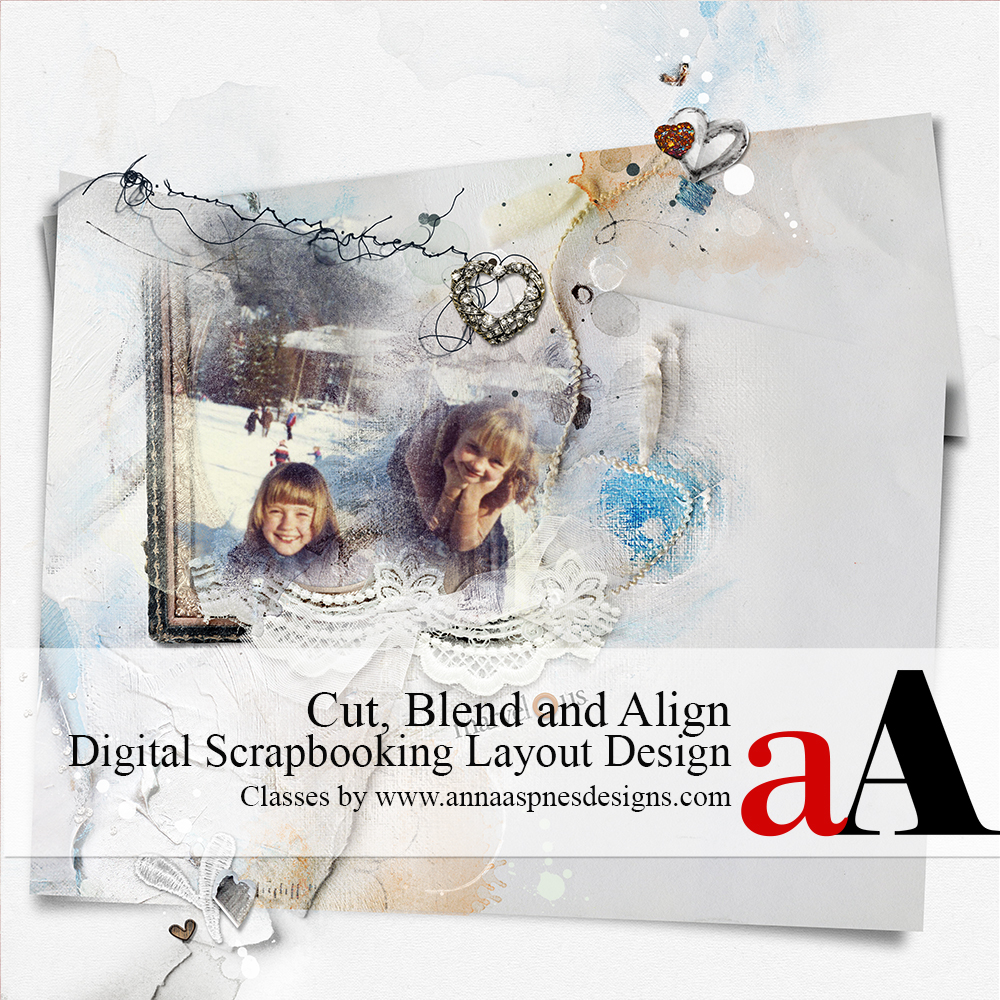






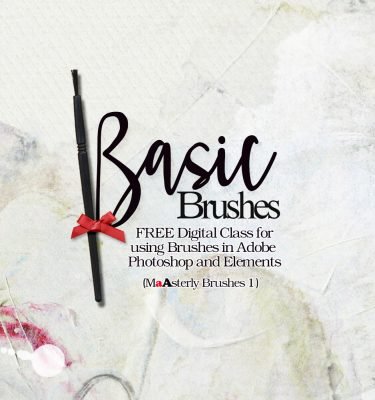
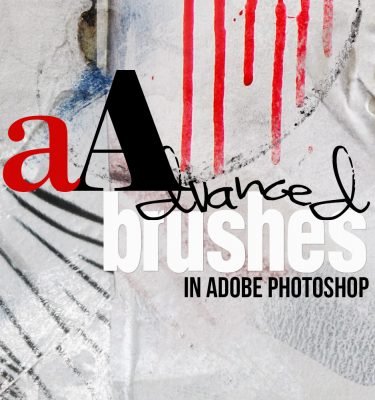
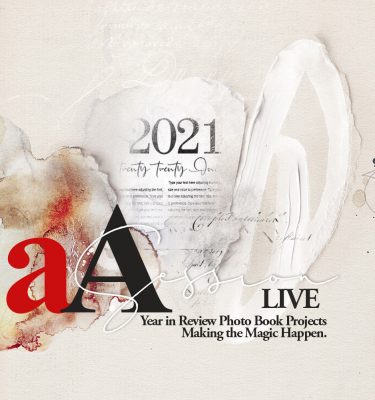
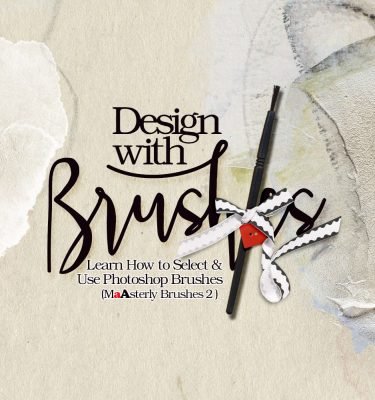


Susan D (verified owner) –
This was an AWESOME class! There were so many moments where I thought, “Oh that’s how you do that.” I highly recommend the session for anyone who wants to expand their digital scrapbooking skills.
Anna Aspnes –
Oh I love this! Aha moments are my favorite to see. Thank you for sharing 🙂
SLacy (verified owner) –
Love this style of jam-packed 2 hr mini classes. So much info to process and so many new techniques I can’t wait to practice. Highly recommend, it is well worth it.
Anna Aspnes –
So fun to hear this Susan. They are so inspiring to teach and put together. Glad this carried through to you.
AnnB (verified owner) –
What a fabulous class! I wasn’t sure if I wanted to take it, but decided I should. And I’m so glad that I did now. I have some work to do on getting all that I learned down, but I will keep using many of the techniques. Thanks Anna!!
Anna Aspnes –
I’m glad you did too! And remember it’s a journey. Master one step before adding another and it’s amazing how quickly the artistry materializes. Appreciate the kind words. Thank you for taking the time!
Melissa Thompson (verified owner) –
I wasn’t going to take this class because I thought I knew it all. Wrong! Still scratching my head about some things but it’s coming along. But I think the class would work for beginners as well. Part of my problem was preconceptions about how things ought to be done getting in may way.
Anna Aspnes –
Haha! Sometimes stepping ‘outside the box’ can provide new perspective. And Can I help with any of the questions you have? I will be doing more of these to build on these technique which should also help 🙂
Tina Wilson (verified owner) –
First, I love taking Anna’s classes as I always learn something. This class is among my favorites so far. I took a lot of notes, although the class comes with a pdf with instructions. There were soooo many great tips and techniques packed into this mini-class. I’d say the content is not mini at all!
Anna Aspnes –
Thanks so much Tina. Love that you loved the class. So appreciate your time leaving your experience with my classes.
Nancy Peralta (verified owner) –
Loved this class. Learned a lot of new techniques. Having fun making pages trying out the new things/techniques I learned.
Anna Aspnes –
Love this Nancy! Thanks for sharing 🙂
P Rech (verified owner) –
This class offers a refreshing and easy approach to upping the artistic punch in your storytelling. The variations are only limited by your imagination. Anna lays the groundwork techniques needed and demonstrates these in an easily understandable pace. If you want a dynamic perspective shift that carries forward in your design toolkit, this class is for you.
Anna Aspnes –
I have loved seeing your pages Pat. So creative!
Viv Halliwell (verified owner) –
A great class, I love Anna’s style of teaching, she makes everything so clear. I learnt some great new techniques and I really want to see where she goes next!
Anna Aspnes –
Thanks Viv! Good to know there’s still plenty I can teach my advanced Photoshop users in this ‘sport.’
Jami (verified owner) –
A great class and my all-time favourite so far. Well organised, a nice pace, and caters for both Photoshop and Elements users.
Anna Aspnes –
Thanks for the review Jami. So glad you enjoyed this class – More to come!
Sonya Fuller (verified owner) –
This is a great class format. Anna does a deep dive into one technique and shows multiple ways of using the technique to create something that will fit into your scrapbooking style. I’m an experienced Photoshop user and was a little hesitant about taking the class but I’m so glad I did because I learned something new! Even if you’re new to Photoshop you will be able to follow along as Anna goes through each thoroughly. I highly recommend this class!
Anna Aspnes –
Glad you enjoyed the format Sonya. The goal is always to share a technique and then provide inspiration for using these same skills in different ways 🙂
Lou Edwards (verified owner) –
Don’t think about it people just take the class, it truly is a learning masterpiece, the whole class was ah that’s how its done, Anna explains every step clearly, and her class notes are clear and concise, thanks Anna, can’t wait for the next one.
Anna Aspnes –
What a lovely review Lou! Thrilled you enjoyed the class. Thanks so much for sharing. Already working on the next one 🙂
Julee Brown (verified owner) –
This little lesson packs a big punch with very little effort!! Anna shows you easy-to-use techniques in ways that extend your digital supplies while creating something brand new. I always learn something new from Anna and this mini-class is no exception.
Anna Aspnes –
That’s the name of the game. Do more with less. Create better artistry with ease. I’m here for it and I am SO happy you are too. Thank you for the kind reveiw.